Why am I writing this
Not sure
Goals
I'm going for something approaching cyberpunk, but with less Mohicans and leather. Neon signs are fine.
I want it to be fully autonomous and I'm not bothered if does that differently than how real trains work, in fact it would be cool to invent my own system.
1st goal: create simple layout where two trains can park and drive autonomously without colliding.
2nd goal: scenery and backdrop, preferably involving mini neon lights, blade runner style billboards driven by raspberry pis or something.
4th goal: more elaborate layout.
5h goal: see how far I can push the tech in the little trains, possibly include microcontrollers and rf24 modules to decentralize the automation. Improve the location tracking system to be a lot more precise, possibly using RFID. Maybe I could do away with DCC altogether.
6th goal: use my left over pen plotter parts to build a GRBL based automated parking system for the trains, where a section of track is lifted vertically and horizontally with a train on it, allowing it to dock with and drive into one of a vertical stack of little storage sheds.

I stole this image
Kato
The most cyber model trains I can find are subway trains. I'm going for small, so will use N scale trains. It turns out Kato, a Japanese brand makes all this stuff. In Japan, train set fans are way more into this urban style and the smaller scale, than anywhere else, and they're generally pretty cyber. Perfect! Except those trains cost like $700! This is a midlife crisis hobby. I'm only two fifths through my life. But their snap together track is perfect for a beginner like me.
Bandai Shorty
Then I discovered Bandai Shorty toy trains. They're cheap(er) and can be modified with Kato parts to run like "proper" model trains. Also, they're more playful aesthetically and are short, which means I can fit more stations and much tighter corners into my layout which is great, and they're quite cyber. The Kato engine units themselves will need to be modified with DCC decoders. Someone made this lovely set with Bandai Shorties:

Mine will be more cyber.
Layout
Track is expensive, and the space I have designated for this is a shelf. It's a fairly large shelf. But I didn't want it to be all track in a way that sort of destroys the illusion. So I plan to build it like a subway where the trains go back and forth without needing to loop around, with the ability to switch tracks and a small depot for them to autonomously park at when their little day is over.
DCC++
The control units that send a DCC signal (modulated AC that both powers the trains and sends them commands) down the track are expensive and full of vendor lock in. Luckily some genius wrote an open source, Arduino based alternative called DCC++ that can be put together for cheap especially if, as you should, you have a box of Arduino Uno's some of which still mostly work.
JMRI
The paid for control software is expensive. There's several open source options but for now I'm going with JMRI, because while it seems harder to get going than some others, it has a fully scriptable environment, supports DCC++, can interface with Arduinos and so on.
C/MRI over arduino
I was surprised to learn that the various available systems for controlling ancillary components such as automated points, block detection and so on are expensive. Luckily, a clever chap wrote an Arduino based emulator for one such system called C/MRI that can interface with JMRI. I will have one master Arduino hard wired to the JMRI computer, and have it distribute commands to nodes around the track using RF24 Network.
Locos
To start, I'll be using these two little chaps. I just accidentally ordered another kit off ebay.

 arcade perfect
arcade perfect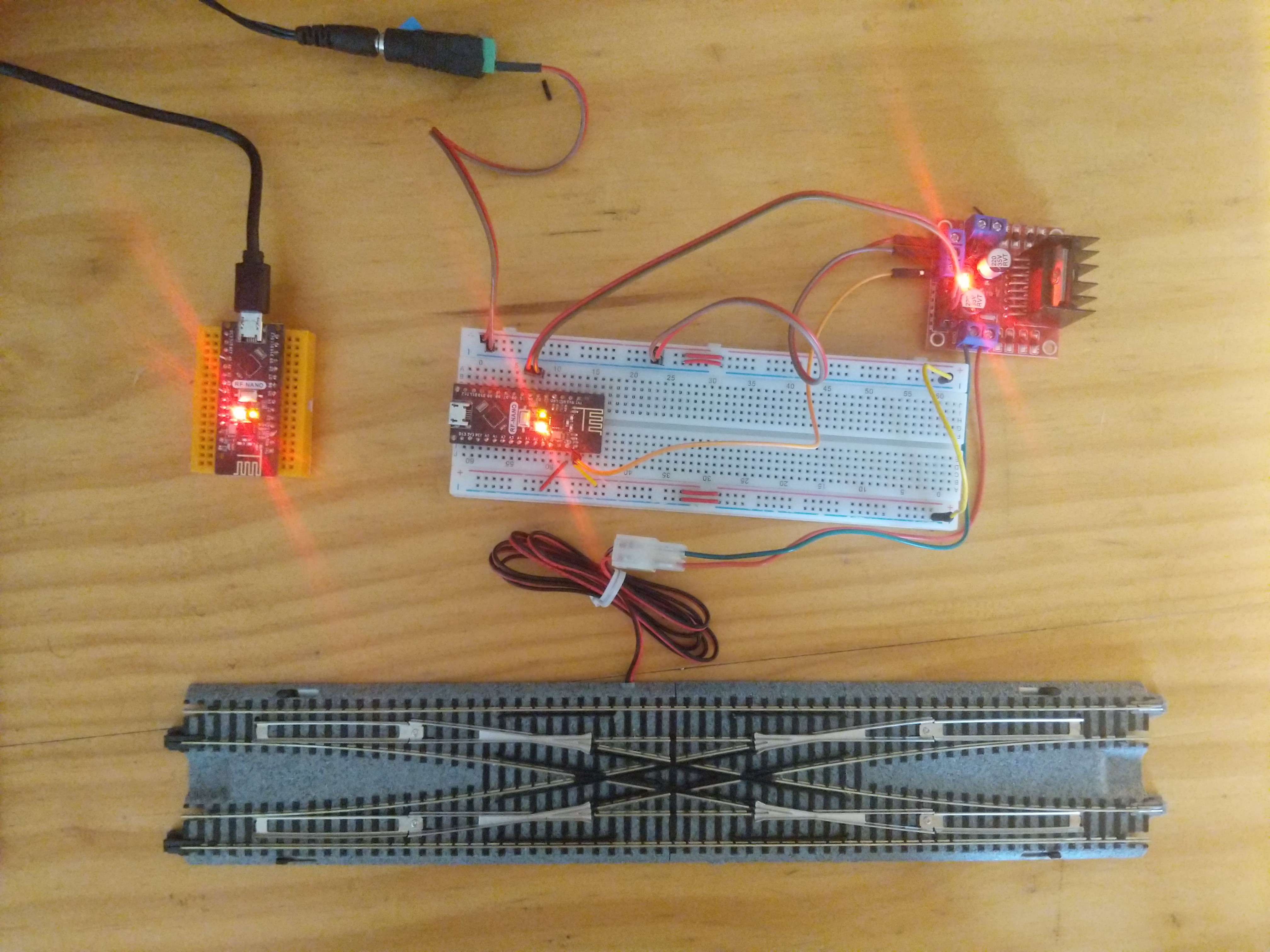

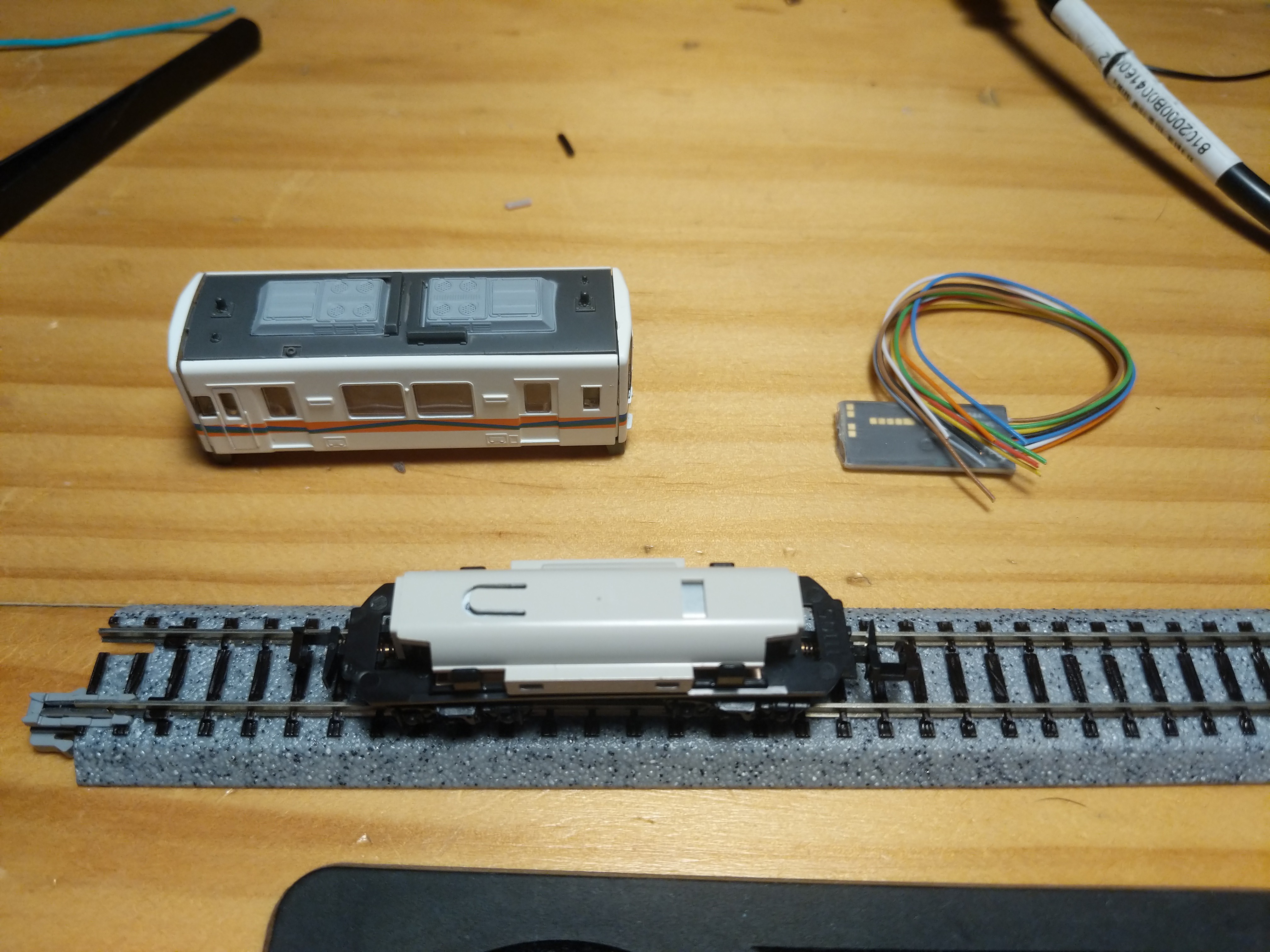
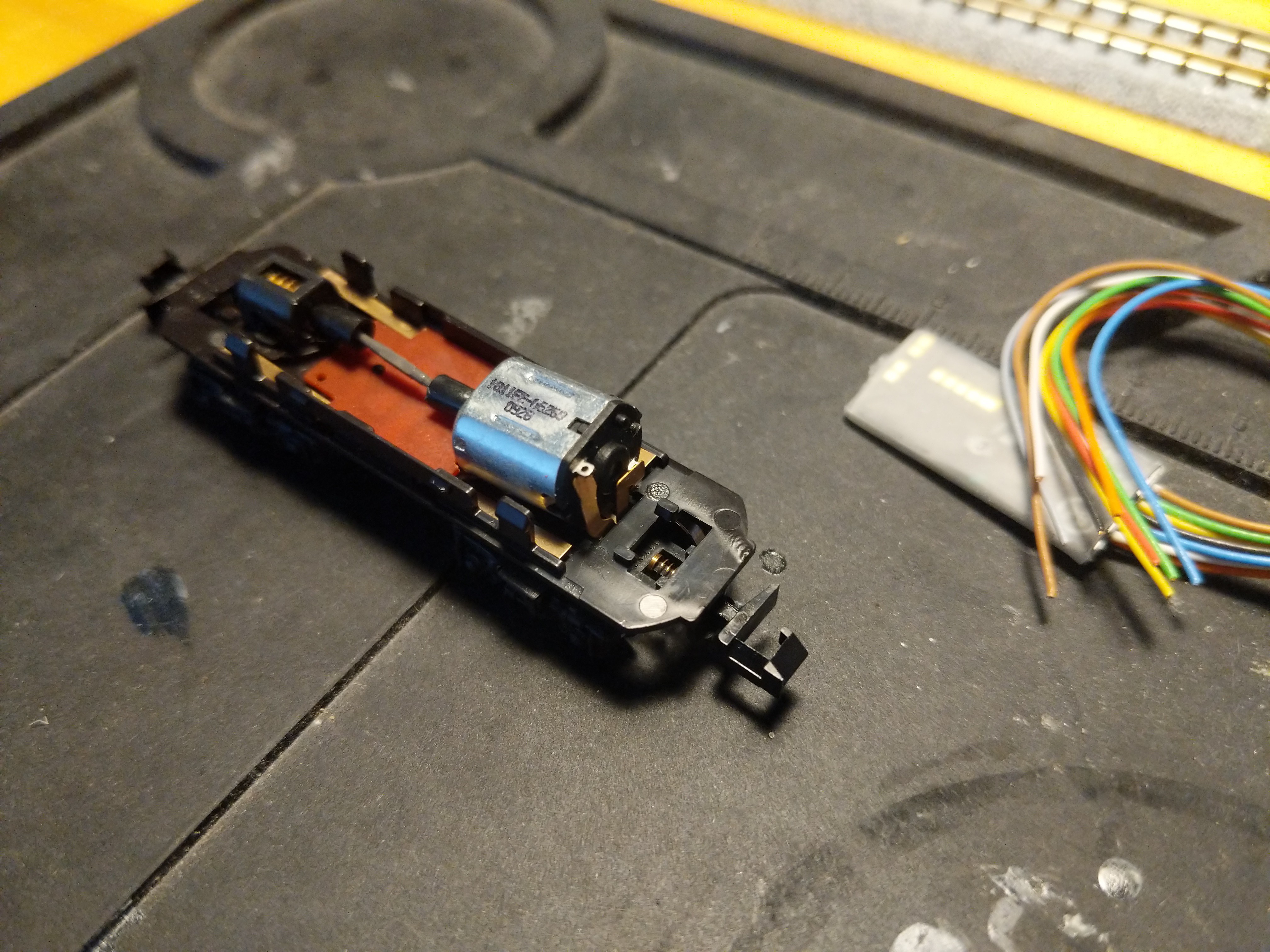
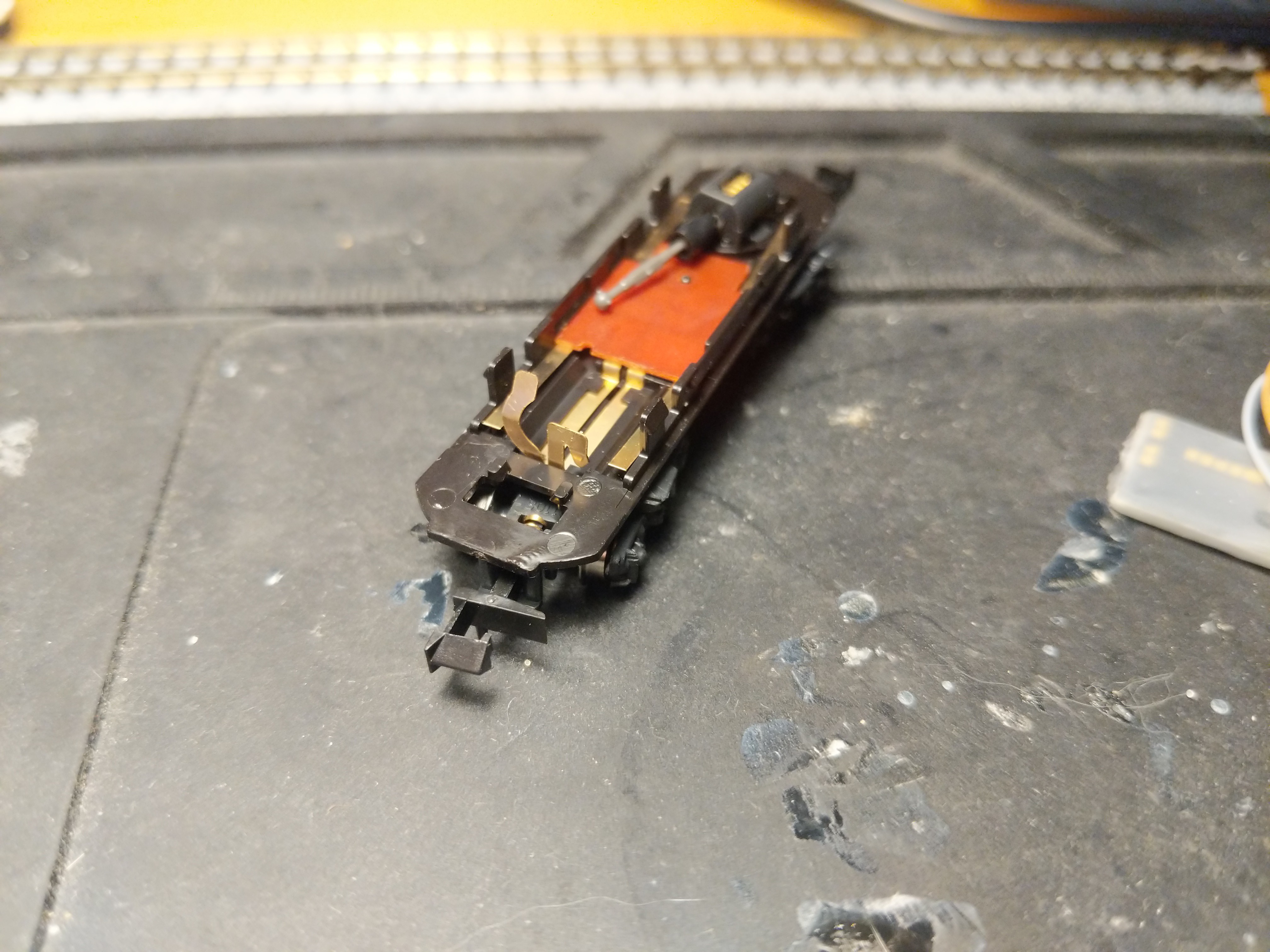

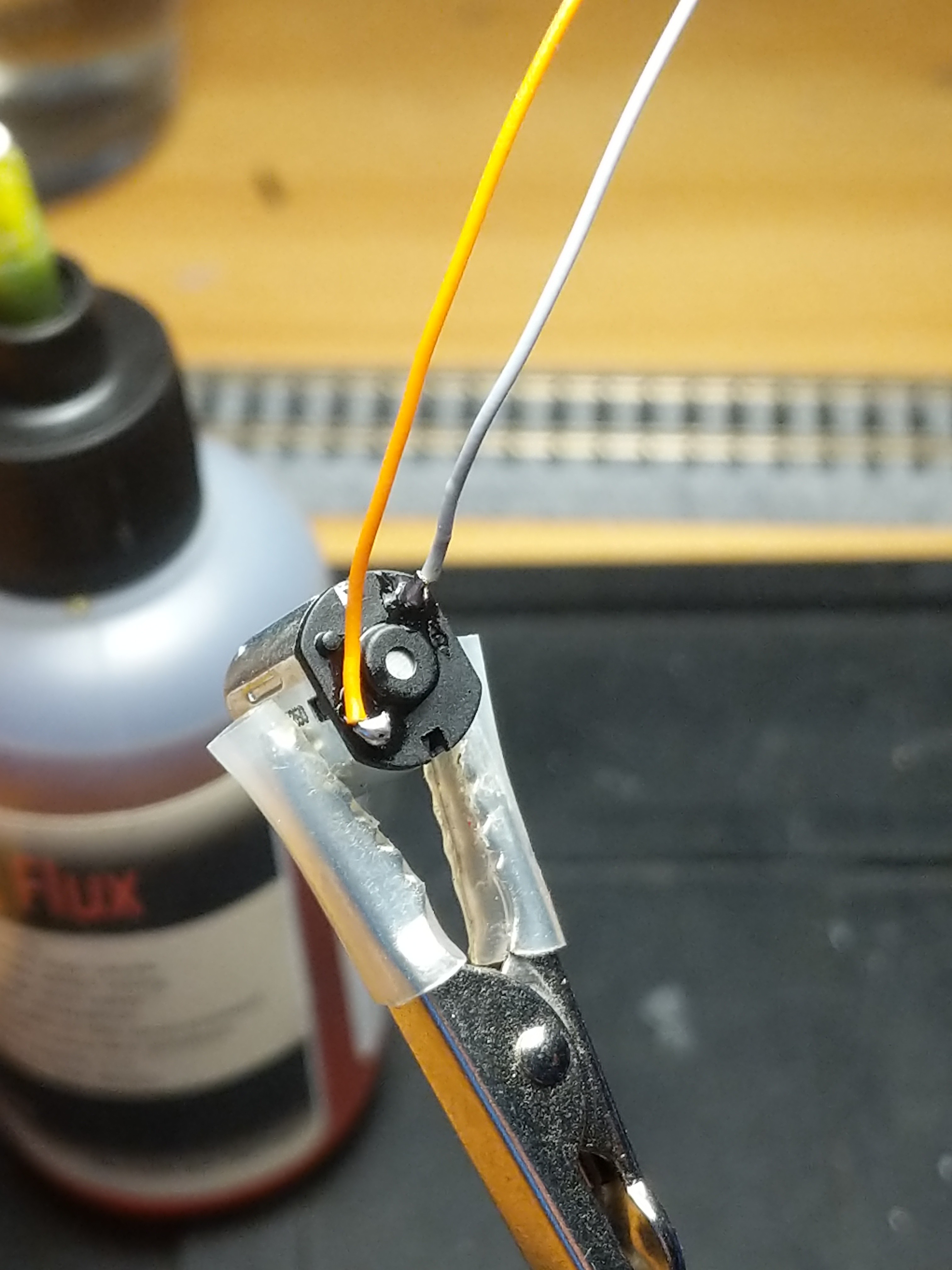
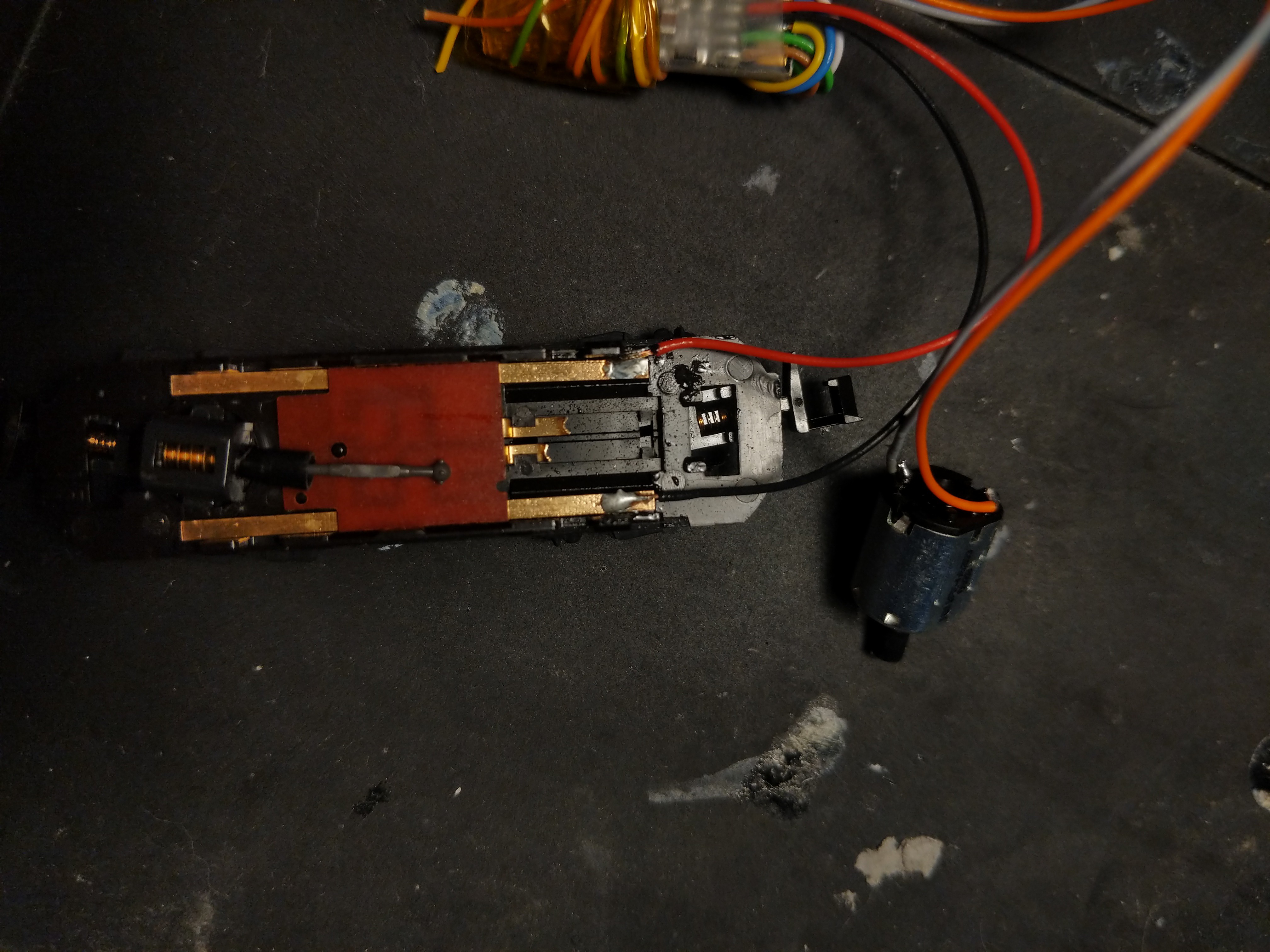
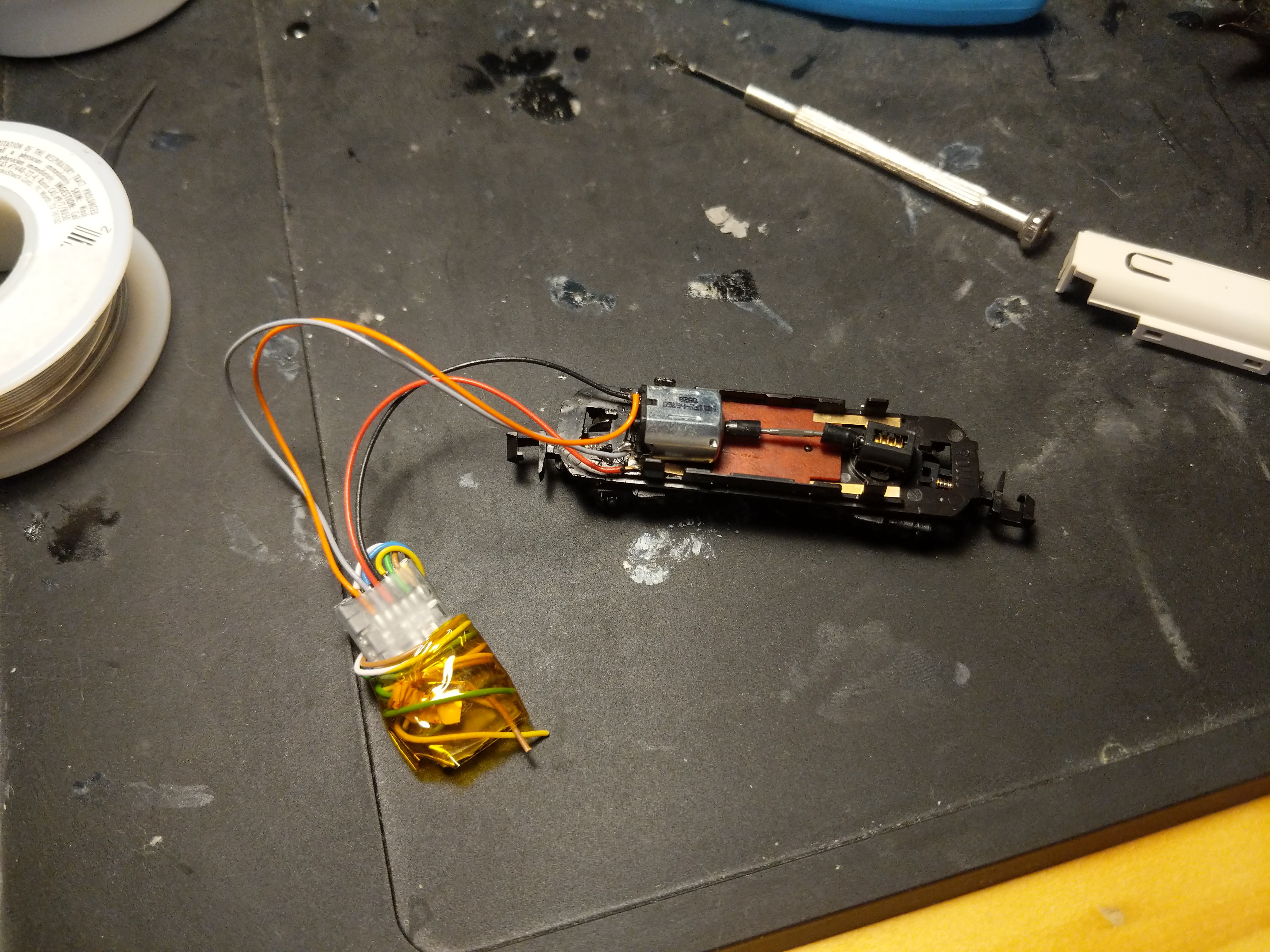
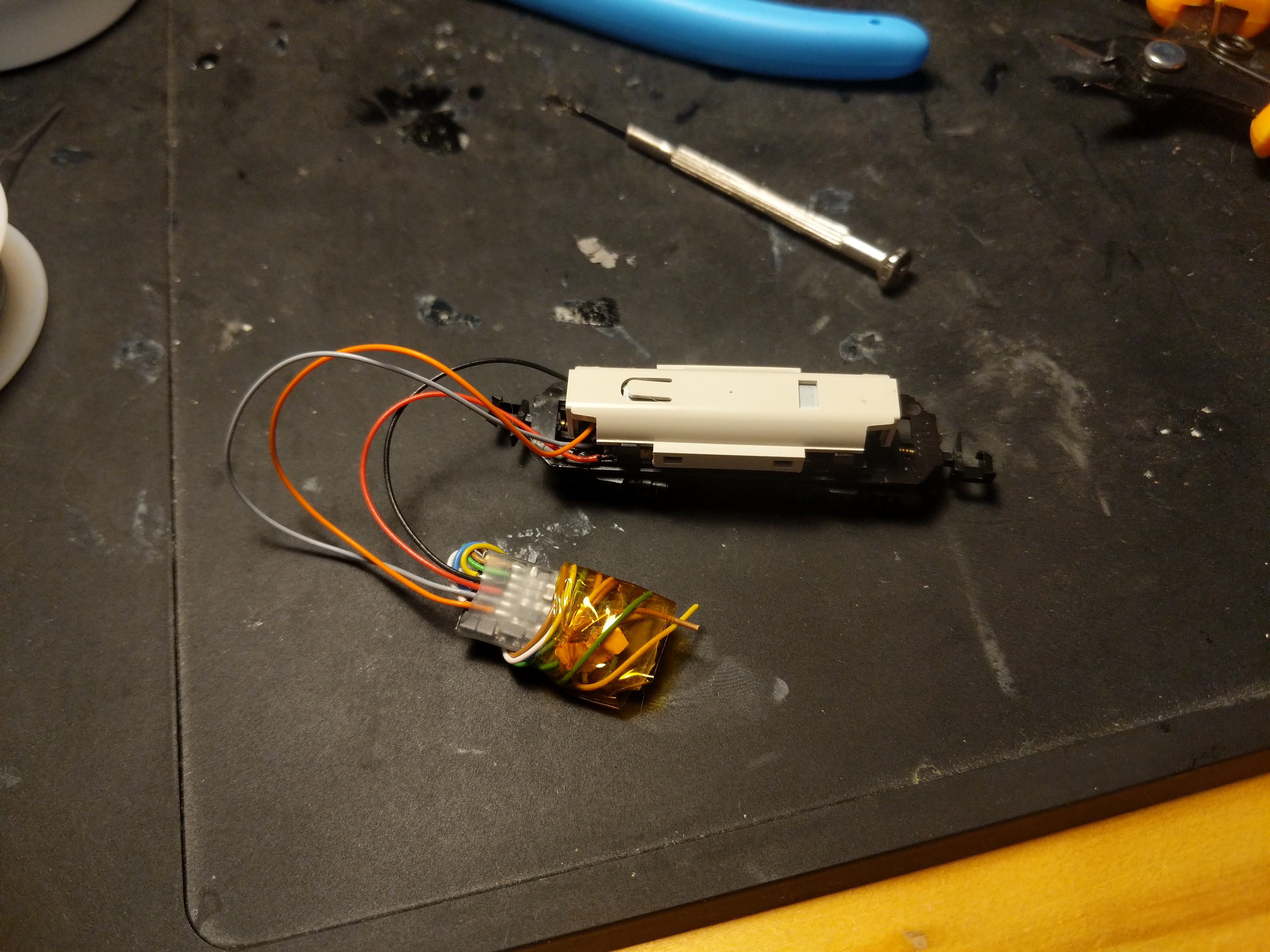
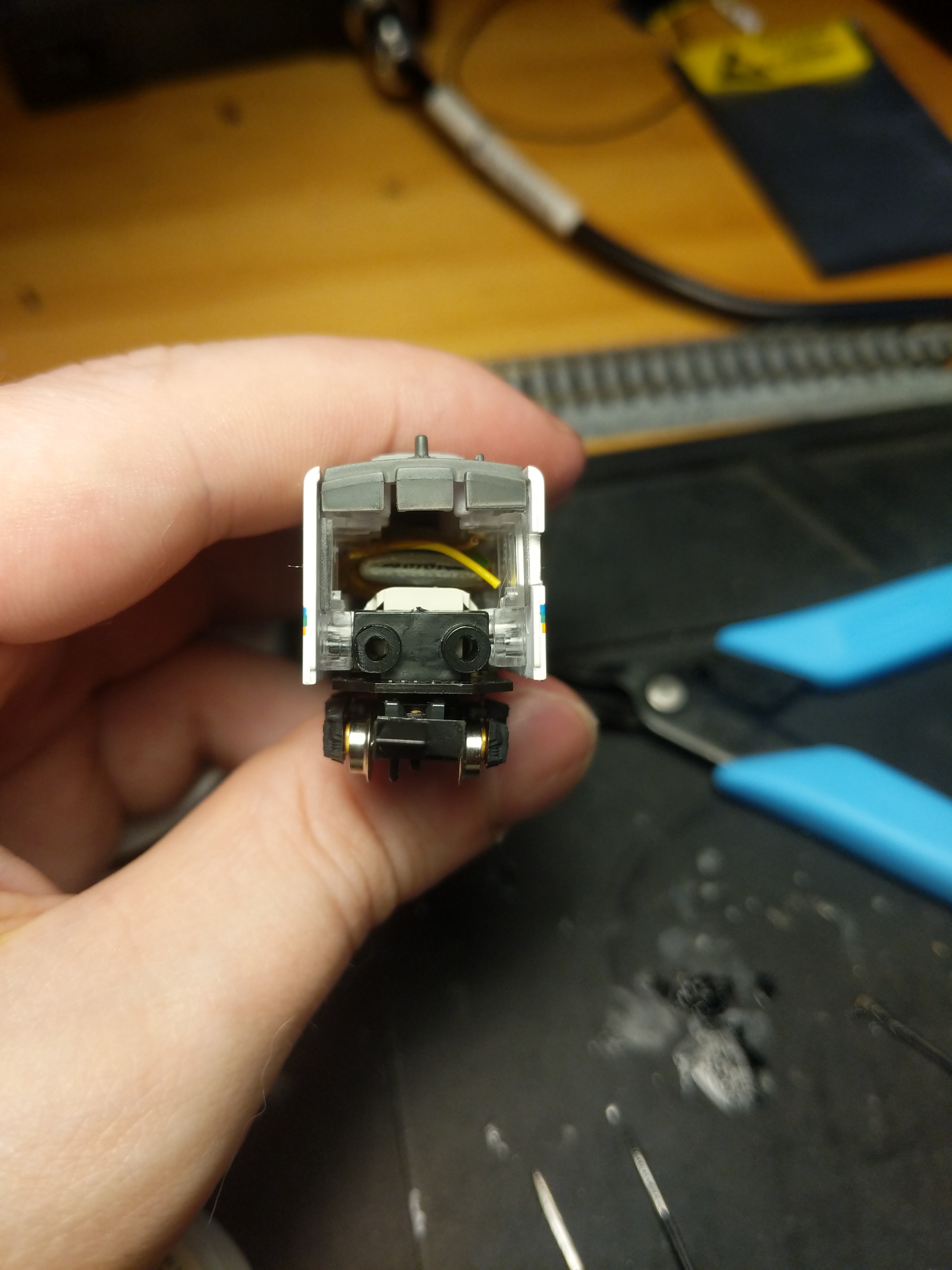



 Ian Charnas
Ian Charnas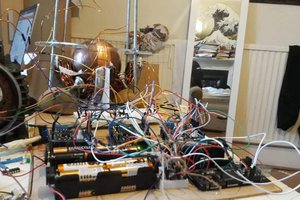
 Alex Dunnett
Alex Dunnett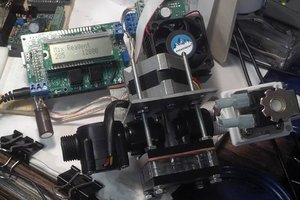
 James Newton
James Newton
To play the Microsoft Flight SimulatorGame of the Year Edition, you first need to purchase it from the Microsoft store utility.