**** code will work with all 256 brightness levels, but ledblinky see it as a ledwiz so it only lets you use 48. LEDBlinky developer has stated that if enough people show they want to use this aka pay for his software (i think), he would be willing to add support for this device, in theory it would let LEDblinky look for a new .dll that would let this and real LEDWIZ work at same time, hopefully it would fix the brightness levels too.
*** To LEDWiz this is just is a spoof, it calls things that ledblinky look for and makes ledblinky think its 8 Ledwiz, it has no Ledwiz code that im aware of as you are closed
********it will work with upto 85 LEDS, I do not want hand solder 85 mini pbp ws2812B to check. feel free to post below findings. code looks good tho.
****edit added updated code from the LEE COOK Led controller hackaday for LEDblink. IT now works with WS2812B. find the updated amtel studio 6.1 files below. I used the same version as him to not have to mess with updating to new IDE. THE .HEX file has been updated and is ready to flash as well. look for the .7z aka 7zip new free tool better than .zip.
**this project has become a add on to Lee cooks project!
I was doing a Hackaday project that used the LUFA library and called for there driver to be used with the Arduino board. after windows 7 it is a pain to us unsigned drivers. I found a solution, and cleaned up the LUFA INF file supplied with the project so that it would not give errors during the self signing process. I will go over what I changed if you don't trust my work and want to do it your self or trying to fix another .inf that might throw issues. I will go over the quickly the signing process that I found on another web page, and give my tips.
Guide I used for signing the driver: http://woshub.com/how-to-sign-an-unsigned-driver-for-windows-7-x64/hackaday
project the INF file came from: https://hackaday.io/project/16395-ledblinky-controls-30x-ws2812-arduino-usb-spi
Recap of edits: the signing program gave errors about catalogfiles, then gave error about the driver version. To remove and fix this errors I fixed the formatting of the driver version, and add lines of text to fix the catalogfiles, this was all done under the [version] block. I also reformatted the whole inf for readability. It looks to be just the stock version of the LUFA INF with a change to name of the inf and the matching name change in the [defaultinstall] block.
changes to the INF:
DriverVer=DriverVer=07/01/2012,10.0.0.0
add lines at the end of the [version] block:
CatalogFile=NTamd64.cat
CatalogFile=NTx86.cat
CatalogFile=NTia64.cat
Tips / help when using the guide from the web page on signing:
you will be using CMD in windows, some of the apps do not like spaces, So the folder name I picked i used a "_" for a space.
You will need to change the file paths and folders names to match your own locations on your hard drive.
Some of the CMD programs complain if you do not make the folder or file first, some complain if the file or folder is already there. so delete or create according to what the program output says.
after installing software I had an issue, the folder that the guide wanted was not there, but there was one named just a bit different. I used C:\Program Files (x86)\Microsoft SDKs\Windows\v7.1a\bin and not the C:\Program Files (x86)\Microsoft SDKs\Windows\v7.1\bin they said to use.
FIND THE ZIP FILE AT ON THIS PAGE, IT HAS THE FOLDER AND .INF ALL READY TO GO. JUST PUT IN YOUR "DriverCer" Folder
You can skip the tip part of the guide using powershell 5.0, and pick up at creating a catalog file step after it.
To DO: go over the signing in case the linked web page goes down.

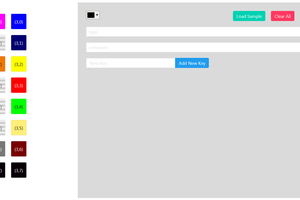
 foamyguy
foamyguy
 Ian Shannon Weber
Ian Shannon Weber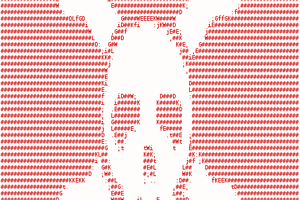
 Yann Guidon / YGDES
Yann Guidon / YGDES
 Ford Sleeman
Ford Sleeman
Hi Kris, I have used Lee Cook's project for my arcade machine. I use hyperspin with ledblinky, everything seems to be fine except one thing. When I launch a game I don't blink the controls but I do speak, in the main menu it does it right. Any idea what it could be? I've been looking at the dll code but I don't understand it and I don't know if the problem is really there.