The first photo shows modules from Coral.
The first module looks like a Raspberry Pi with a TPU built in (with a different CPU).
The second module talks through a USB port.
I'm not a fan of fans because they make noise, consume power, collect dust, wear out.
The USB modules get warm in normal use, and very warm if overclocked.
I bolted the modules I bought to an aluminium heatsink from a scrapped PC PSU, and a milled aluminium case from a scrap box. CPU thermal paste. Zero cost, silent, and the modules don't get hot.
 Keith
Keith



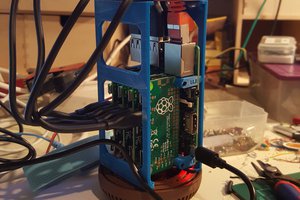
 davedarko
davedarko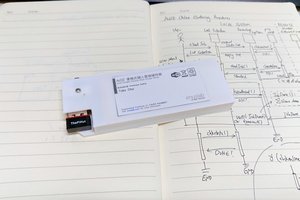
 tobychui
tobychui
 land-boards.com
land-boards.com