Instruction
1) Materials:
- Buy the ESP32 E-paper hat from Waveshare (https://www.waveshare.com/product/displays/e-paper/driver-boards/e-paper-esp32-driver-board.htm) as well as a 640x384 7.5 inch epaper (https://www.waveshare.com/product/displays/e-paper/epaper-1/7.5inch-e-paper-c.htm)
- Buy a blank motorbike plate. Instead of printing a number plate on the special paper, cut the number plate zone to the size of the 7.5 inch e-paper and stick the special papuer, the e-paper and the ESP32 to the plexy board. You can add a box and lots of glue to avoid insulation issues.
2) Load the code given in the attached file using your usual Arduino IDE (select module is : ES32 Dev board). You need to add a SPIFFS file named 'plate.txt' and containing "0". It is used the remember the plate currently displayed when you power off the plate.
3) Thats it ! Whenever you power the ESP32 hat, it cycles to the next plate. You will need 6-7 seconds for the plate to be displayed correctly.
4) You can use your own picture by making a white and black 640x384 picture and use a PNG to C ARRAY like this one (https://lvgl.io/tools/imageconverter) to generate the c-array (you can ignore the first lines, only use the data bits)

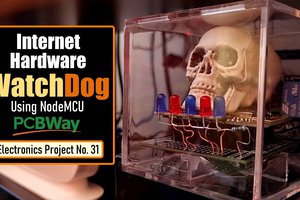
 Hulk
Hulk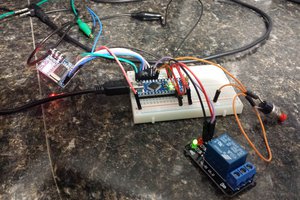
 Gary
Gary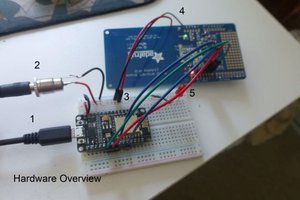
 doctek
doctek
 Savo
Savo
Very beautiful!