Hackaday.io is all (mostly?) about sharing projects, so a key aspect should be how to create a project. I've made a couple but only rarely, so i forget the process. Looking around, about the only HELP available is this thing called Everything 101 that wont show up in Search, but does show up under the drop down menu by your Profile picture (upper right corner). It has unfortunately rather cryptic text about how to create and document your project. It mentions the New Project page, where you can enter the name, short description, bunch of other stuff. Then the text runs off about all the other sections (eg Project Details) that can be added... but doesnt tell you they are NOT on that New Project Page.
So to walk you through Creating A New Hackaday.io Project...
1) go to the New Project page. There are several routes to this once your account is set up. The simplest is the + Add A Project button in the menu row at the top of most Hackaday.io pages.
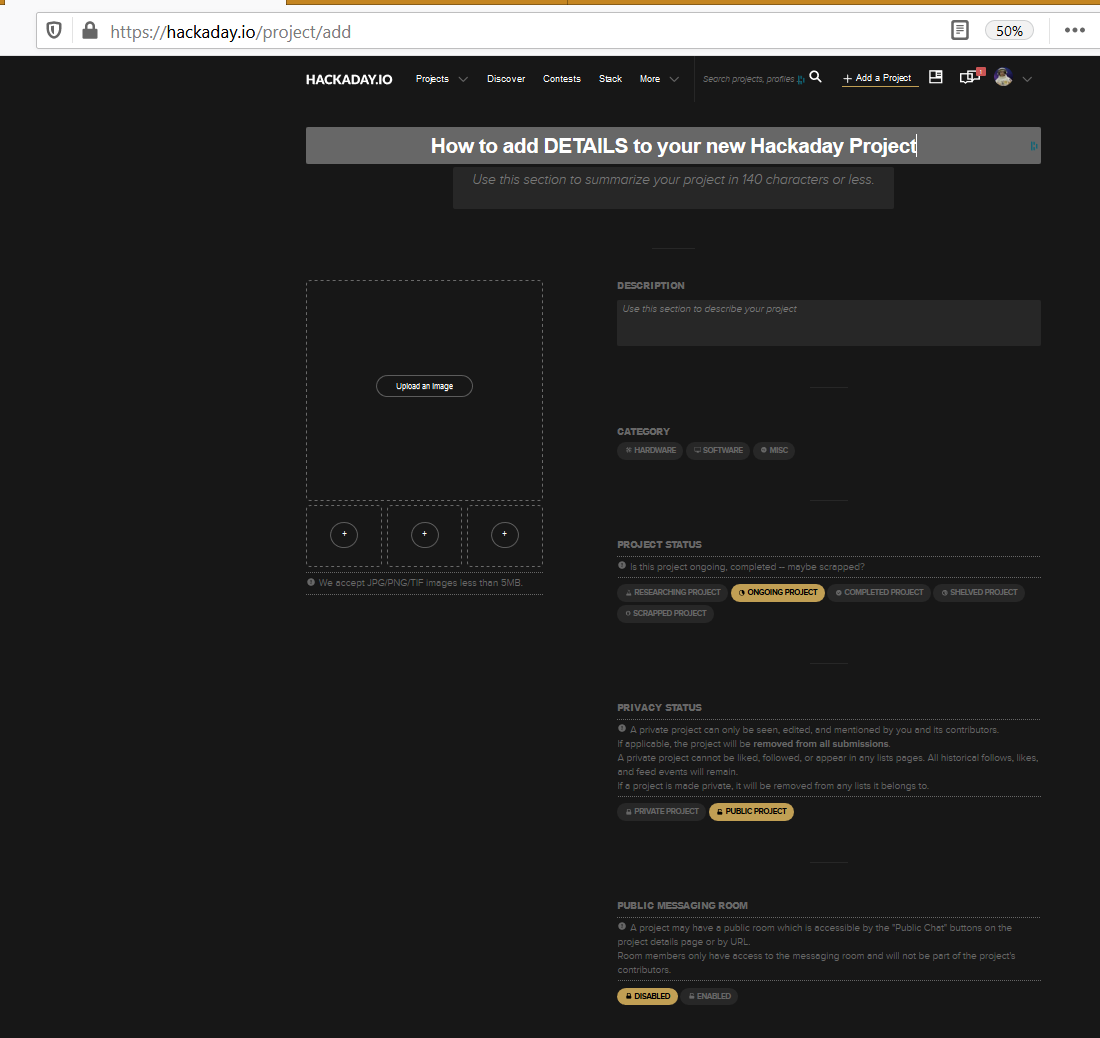
2) fill in the name, short description, set "Privacy Status" to PRIVATE.
maybe add an image, select a category, add team mates, but those are optional and can be added or changed later, Take a look at the options. Know what they are. I strongly recommend setting the privacy to PRIVATE at first. Once you have edited it up a bit, and like how it looks, THEN you make it Public.
3) scroll to bottom of the project and select PUBLISH
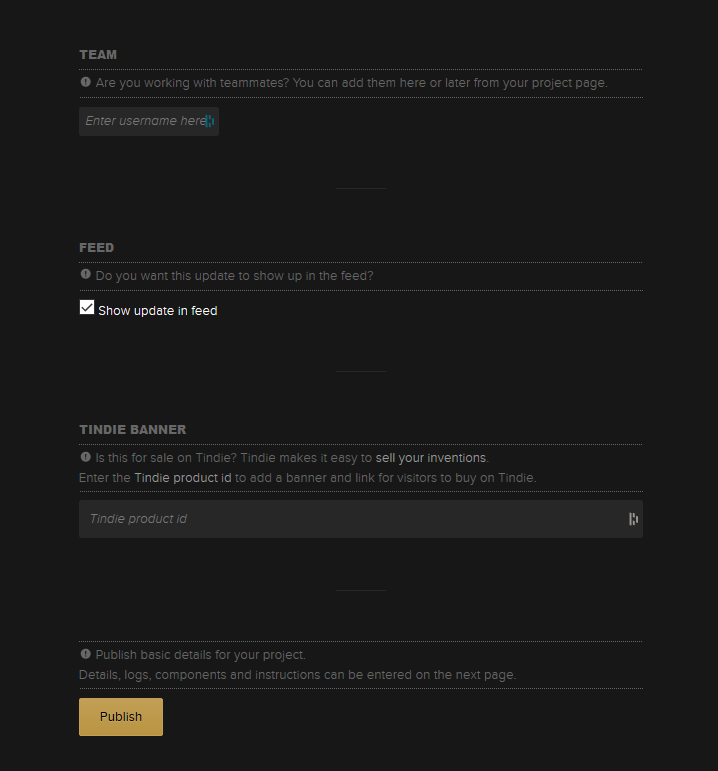
Now you get to the authors view of the Project Page:
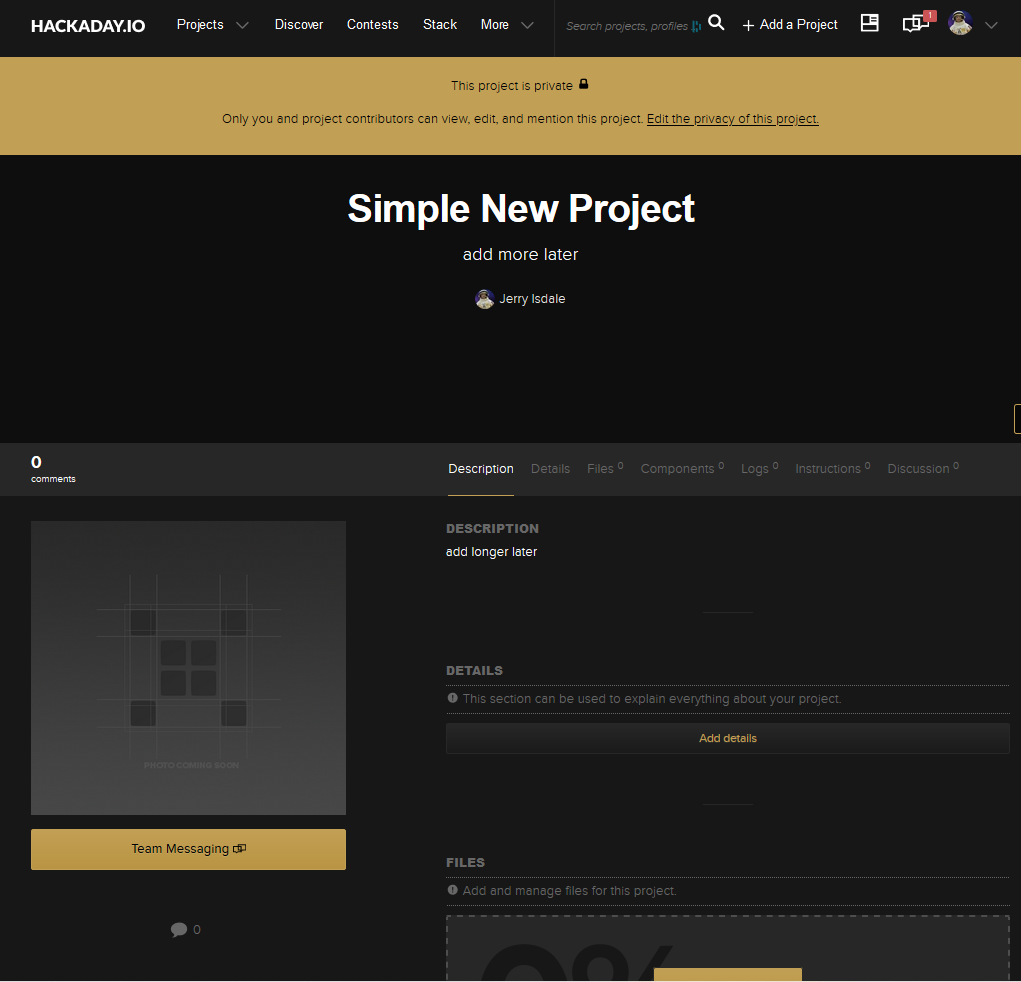
4) NOW you can add Details, Files, etc.
walk thru of those features, and figuring out how to Edit Details, return to Project Page and other author navigation is left to the intrepid developer ... and maybe someday Hackaday will hire someone to write a proper HowTo section
 Jerry Isdale
Jerry Isdale
 timetopretendshow803
timetopretendshow803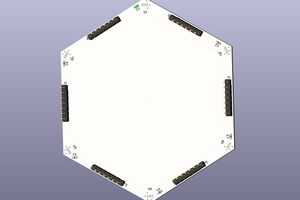
 davedarko
davedarko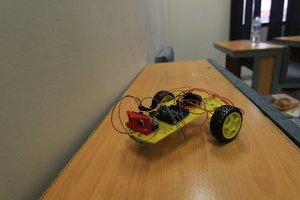
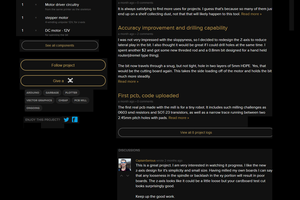
 James
James