NEW KEYBOARDS Almost ready > Enhanced to 49 keys = 7x7 Matrix
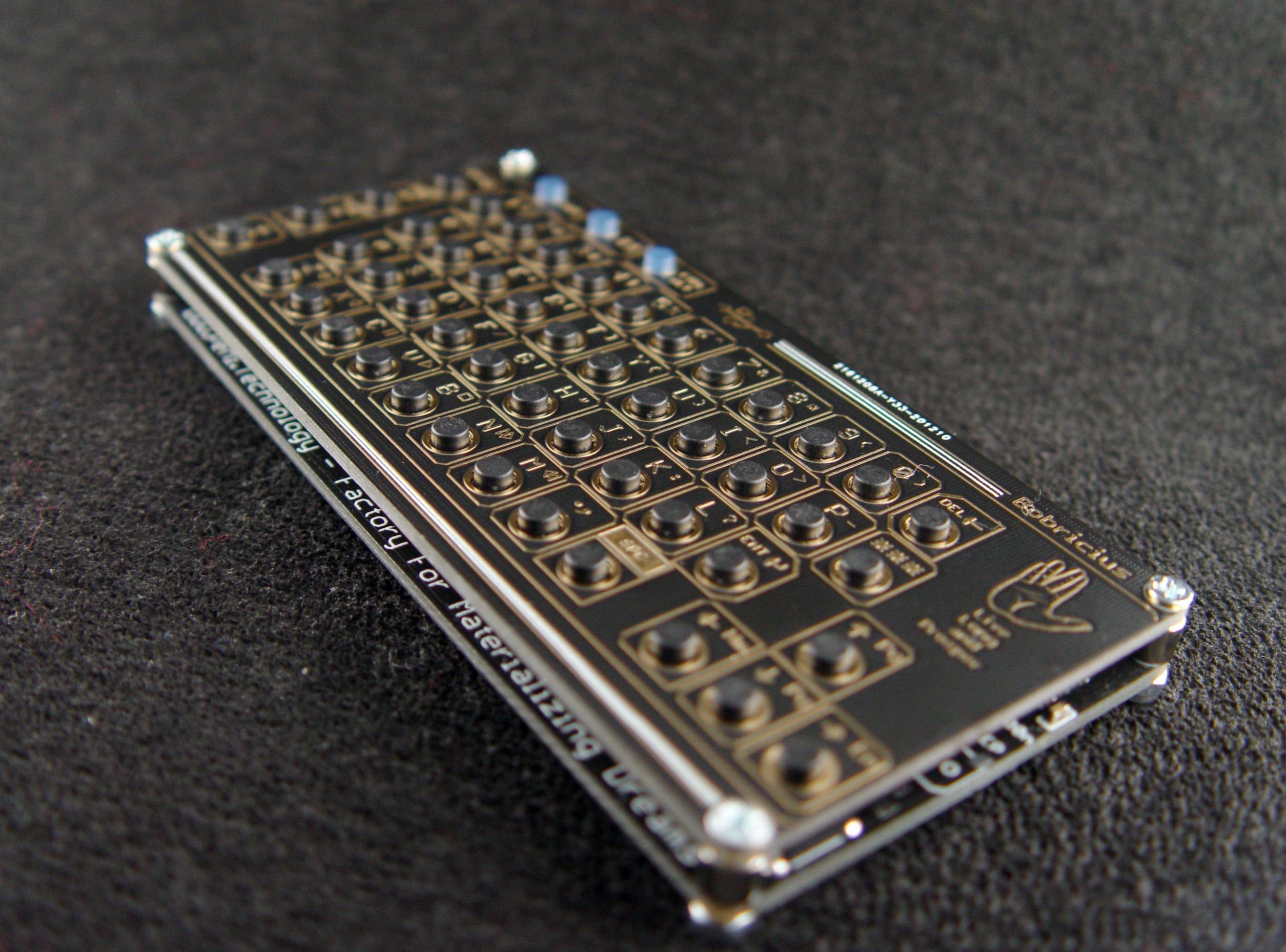
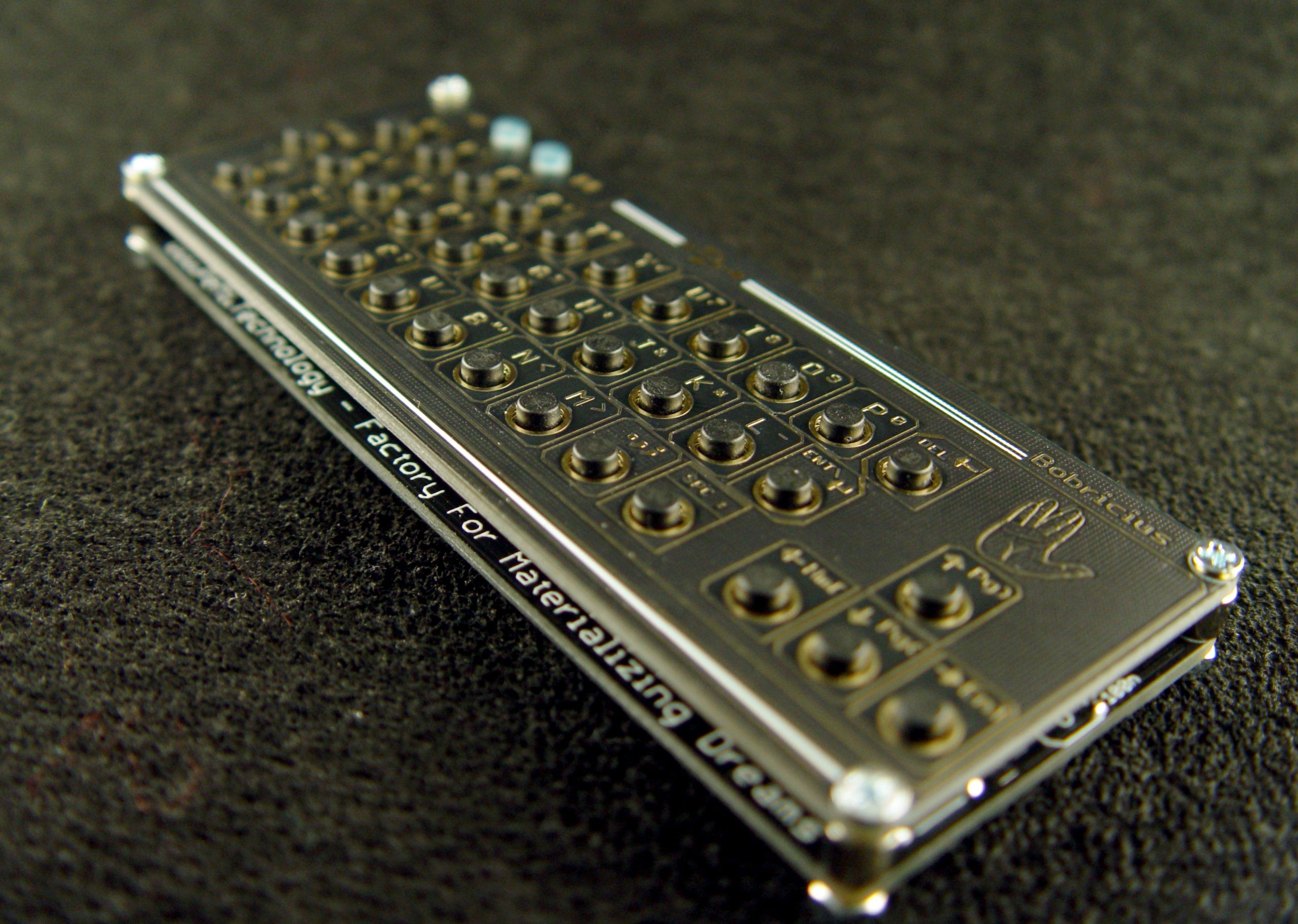
USB hid keyboard ... etc. for Raspberry PI is back in black, more beauty with more features ;)
To make the experience fit your profile, pick a username and tell us what interests you.
We found and based on your interests.
NEW KEYBOARDS Almost ready > Enhanced to 49 keys = 7x7 Matrix
|
ino - 8.90 kB - 04/17/2021 at 21:08 |
|
|
black36v2.UF2Compiled ready to use drag&drop firmwareuf2 - 512.00 kB - 04/17/2021 at 21:06 |
|
|
FirmwareKey49FixQcoma.UF2Compiled ready to use drag&drop firmwareuf2 - 512.00 kB - 04/17/2021 at 21:06 |
|
|
|
ino - 9.42 kB - 02/22/2021 at 00:19 |
|
|
bootloader-ArmaBOOT.binUF2 bootloader for SAMD21E18octet-stream - 8.00 kB - 11/27/2020 at 08:25 |
|
I am using Atmel-ICE, I have no idea about another way how to program bootloader now!
Arduino > Preferences : Additional boards manager URLs ADD https://www.mattairtech.com/software/arduino/beta/package_MattairTech_index.json
Arduino > Tools > Boards manager : MattairTech MT-D21E (rev B)
Arduino > Tools > Clock > Source : INTERNAL_OSCILLATOR
Arduino >Tools > Serial config : ONE_UART_ONE_WIRE_TWO_SPI
Connect GND, VCC, SWC, SWD, Reset to ATMEL-ICE
Arduino > Tools > Programmer : ATMEL-ICE Arduino > Tools > BURN BOOTLOADER
Or second option:
From Atmel Studio write special ARMABOT.bin then you can easy upload firmwares drag&drop
Create an account to leave a comment. Already have an account? Log In.
I have the earlier version of this keyboard (with just the two SHIFT/FN LEDs) and would like to modify the firmware. Where can I find the source code of the preinstalled firmware?
Oh I didn't think that was the same as the board design looks very different ^^. I'll try it out with that code, thanks
Any idea when the next version will be available for sale? I really like the new layout on that one (the current one has a few problems if you want to control a terminal-based system...)
that looks fantastic
but the images don't match the files, why?
looking forward to the details of this one. I like the PTH for the buttons instead of NPTH on the 4 row one. it looks great with black and ENIG!
Thanks. 3 years ago I not know possibility to make 4mm holes (I draw in mill layer) Eagle have standard maximum 3mm holes.... but I learning every day ...
[this comment has been deleted]
I designed it because there is no WIRED supersmall keyboard for RPI, almost all are wirelesss or BT
Become a member to follow this project and never miss any updates

 Shieldon
Shieldon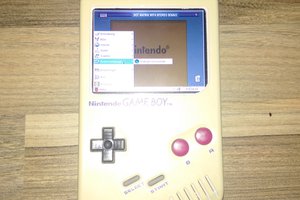
 JohnJayMcKaye
JohnJayMcKaye
 NoSegfault
NoSegfault
Do you have the PCB/Schematic for the new 49-key keyboard? If so, could you please post them -- would greatly appreciate it :)