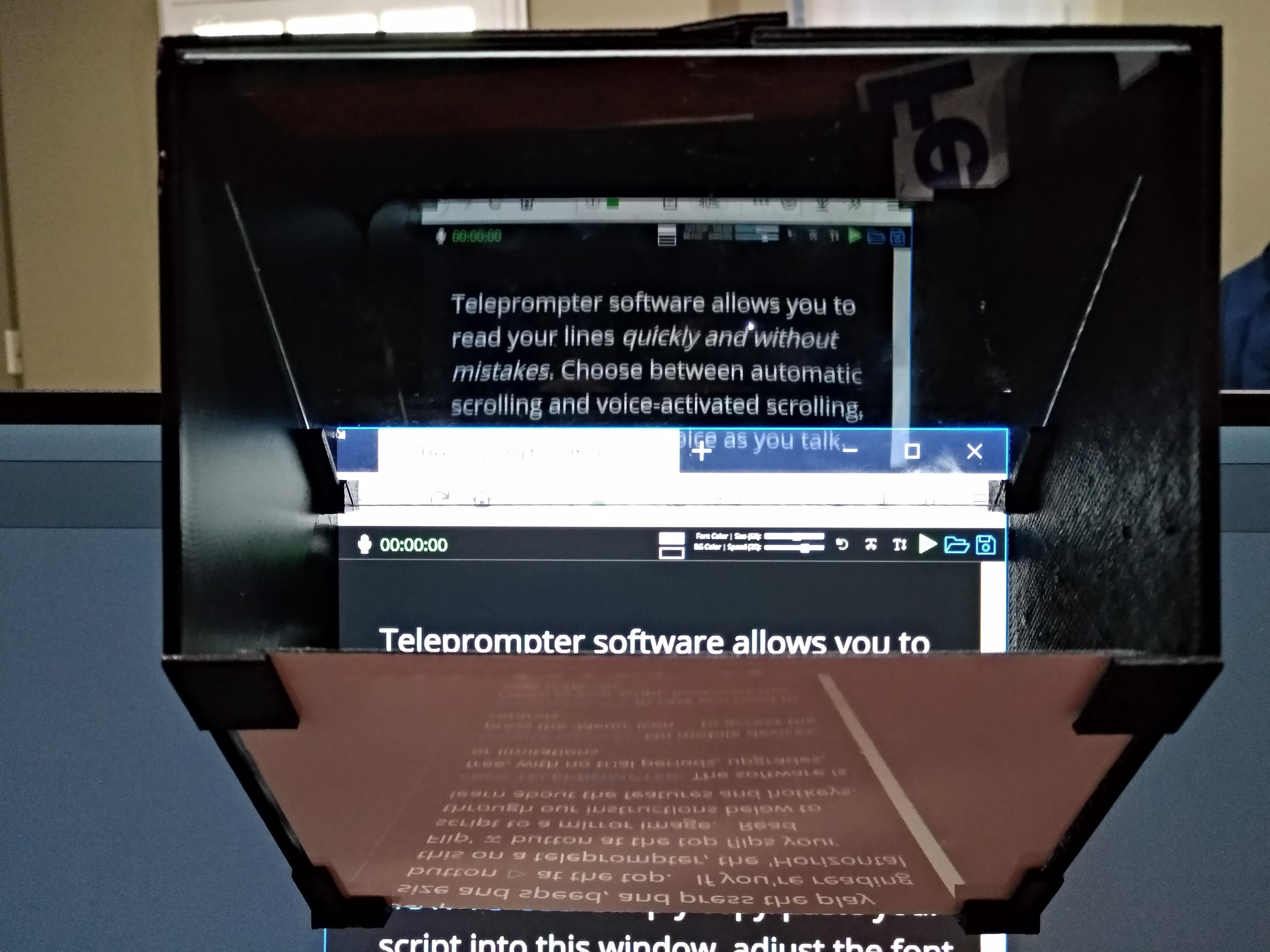
The teleprompter is a simple passive device that clips onto a monitor with a popup or clip on webcam. The teleprompter reflects a 6x4" region of the screen directly in front of the webcam. You can look into the camera to read text or make eye contact with a video conference. It does not noticeable change the video quality recorded from the webcam.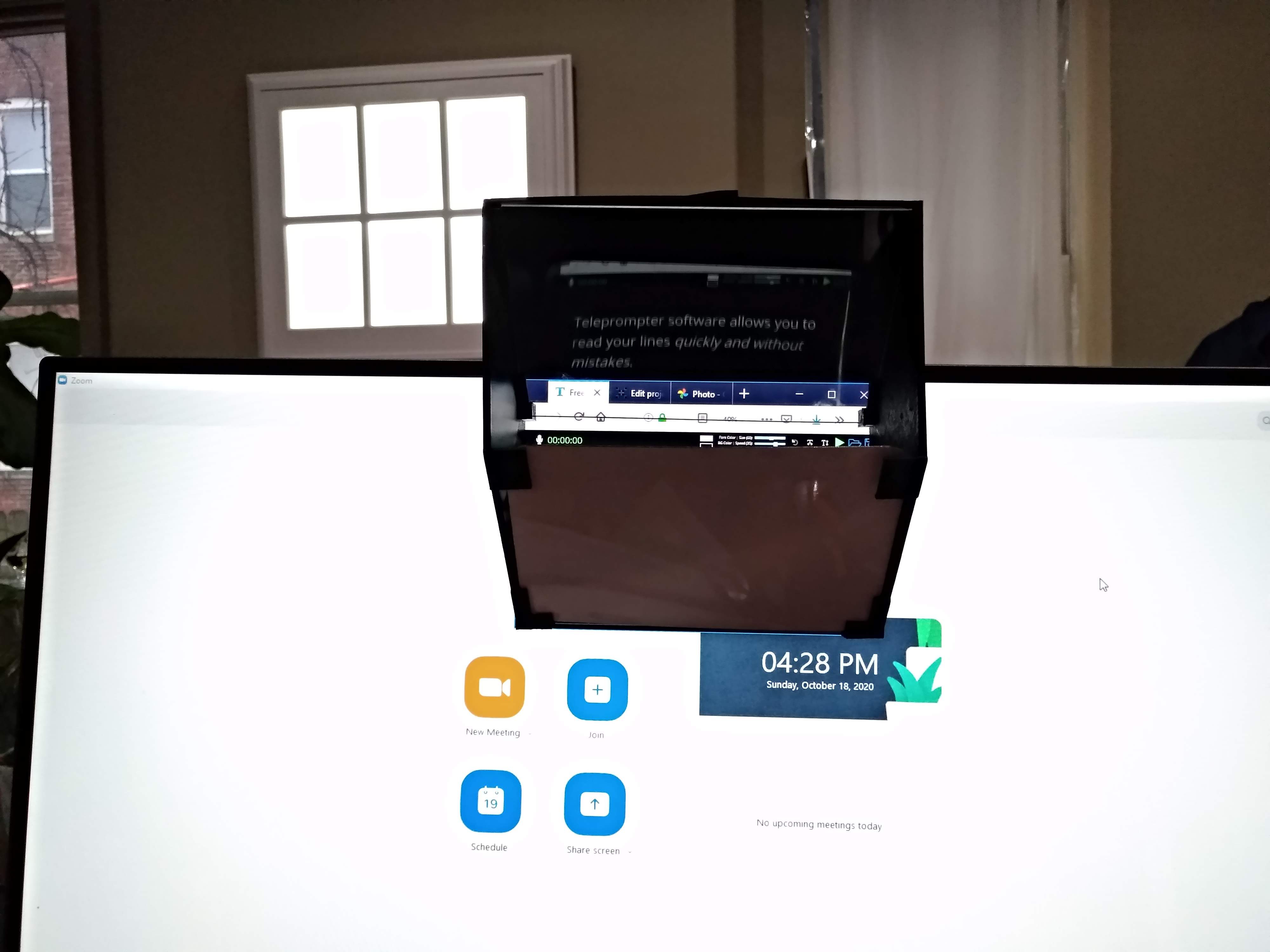
The provided STL files were designed to fit my Dell OptiPlex 7760 All-In-One, but the editable TinkerCAD design is available so you can tweak it to better fit your monitor.
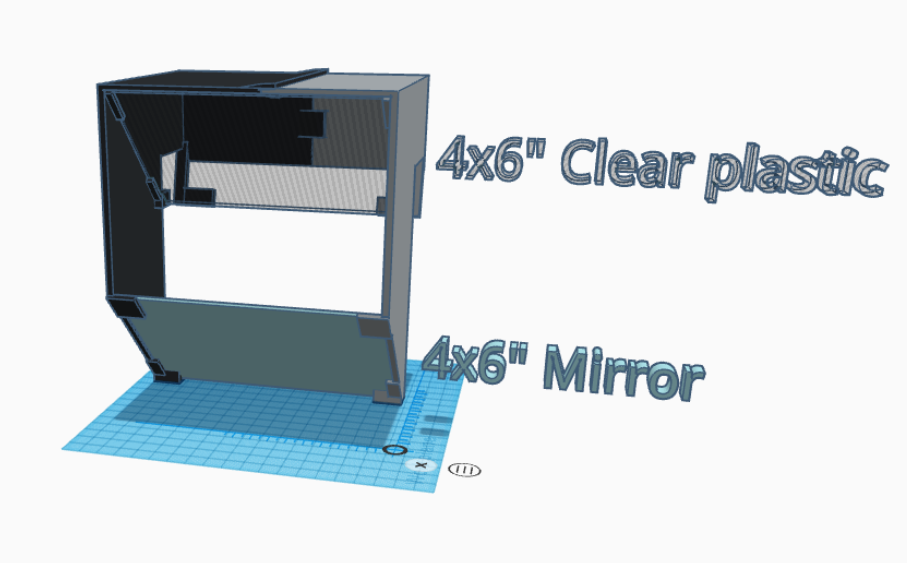
 Lex Kravitz
Lex Kravitz

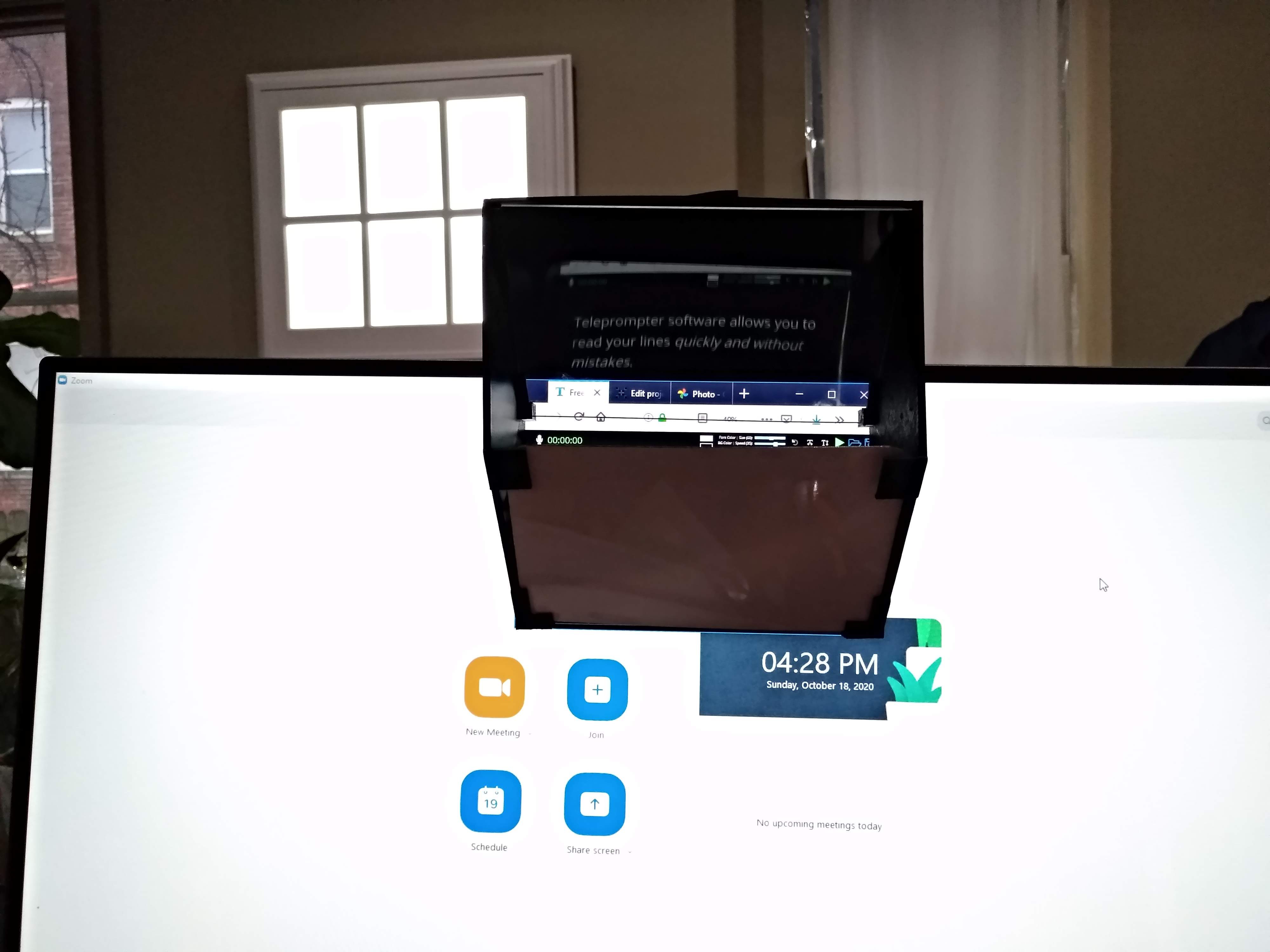



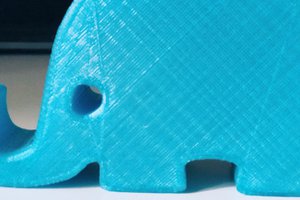
 SelfCAD
SelfCAD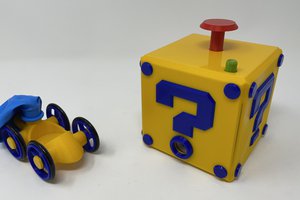
 Greg Zumwalt
Greg Zumwalt

 Nathan Peterson
Nathan Peterson
I wrote a completely free HTML/Javascript version of a teleprompter app, and included the source code for those interested in changing it...
https://hackaday.io/project/178618-entirely-html-simple-teleprompter