The video above is not a tutorial, but a short introduction. It shows some of the features of FreeTouchDeck and explains how I got the idea.
FreeTouchDeck is designed around two parts that you can easily find on AliExpress or Banggood:
- A 38-pin ESP32-WROOM-32D Development Board from AliExpress*
- An ILI9488 TFT screen with XPT2046 touch controller from AliExpress*
*Full disclosure: these are affiliate links
If you want to build your own FreeTouchDeck, check out the build instructions below!
 Dustin Watts
Dustin Watts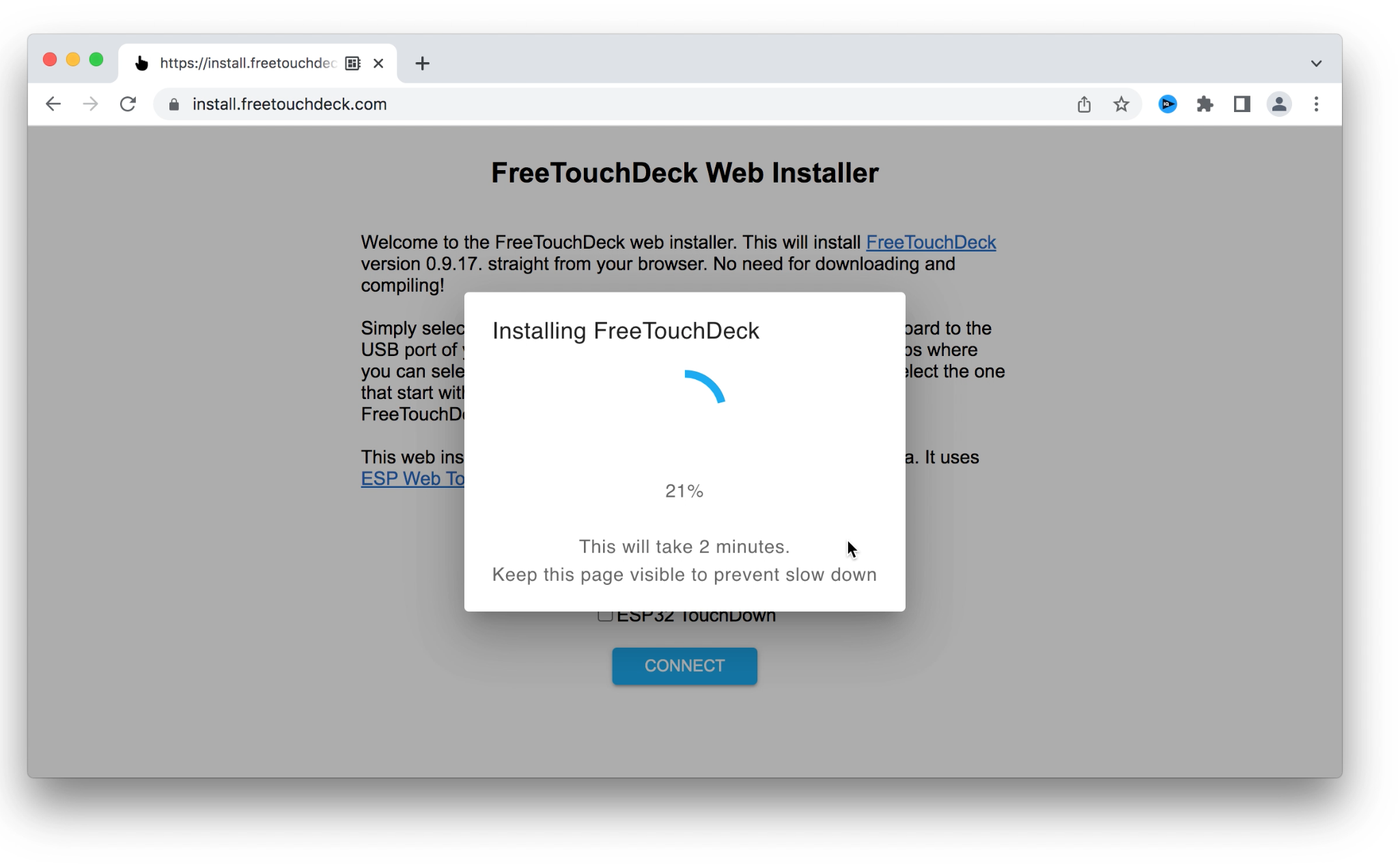

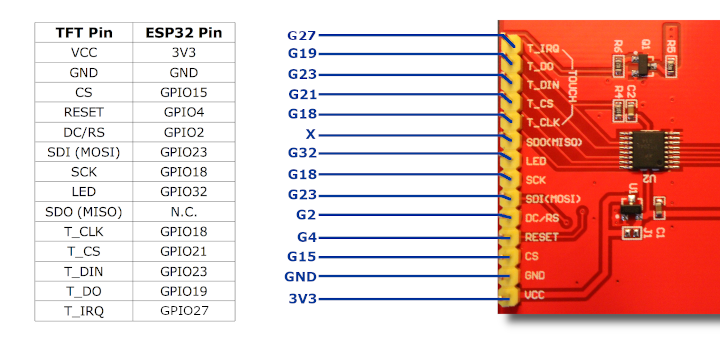




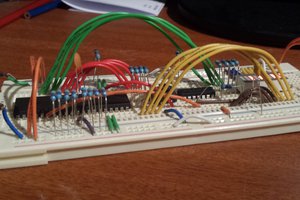
 Dominic11112
Dominic11112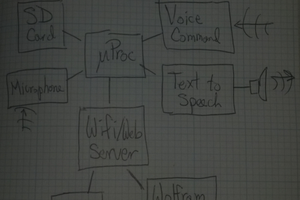
 wes.faler
wes.faler

 zst123
zst123
Hi Dustin,
I just received my order of the components incl the PCBand look forward to putting eth together. A maybe naive question re the power supply. How exactly does this work? 🙄External 3.3V?
Thanks!