So about three years ago a friend and I picked up this old scanning monochromator that was used by SITe and Tektronix to test the quantum efficiency of their CCDs. Basically they treated the CCD as a giant photodiode and measured the current produced compared to the wavelength of light hitting it. This consisted of the following from Optronic Laboratories, now Gooch and Housego
OL 65DS Constant Current Source - Lamp driver
OL740-20D/UV UV/Visible Dual Source attachment -Deuterium and Tungsten light source
OL740-1C Automatic Wavelenth Drive - What controls the monochromator
OL 730A Radiometer/Photometer - Basically a picoammeter.
OL 740A/D Optical Radation Measurement System - The whole thing.
Uniblitz shutter controller
Leading Edge 386SX25 PC with DOS, BASIC, and Windows 3.0
And a cart that it all went together on.
This had all been sitting since SITe shut down. The PC actually works and booted once I replaced the BIOS battery and set the hard drive cylinders and sectors. It has Win 3.0 but the program runs under DOS in BASIC. Good thing the computer worked because I would have had hell of a time getting this thing going again since manuals are completely non-existant.
So the plan is to get this thing working with something more modern than DOS because it is a pain the butt to get files on/off and just to deal with the software in general.
 Jerry Biehler
Jerry Biehler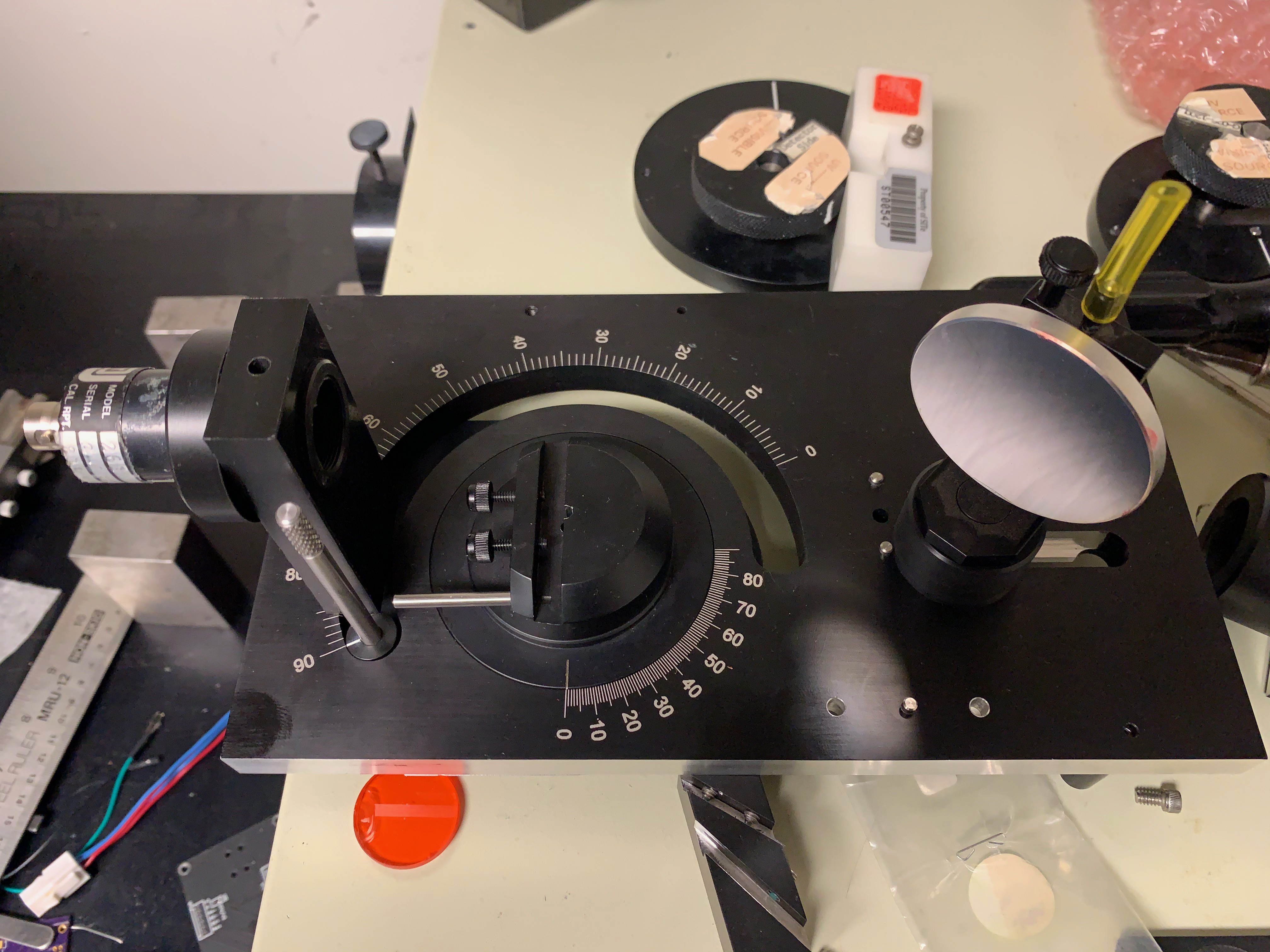
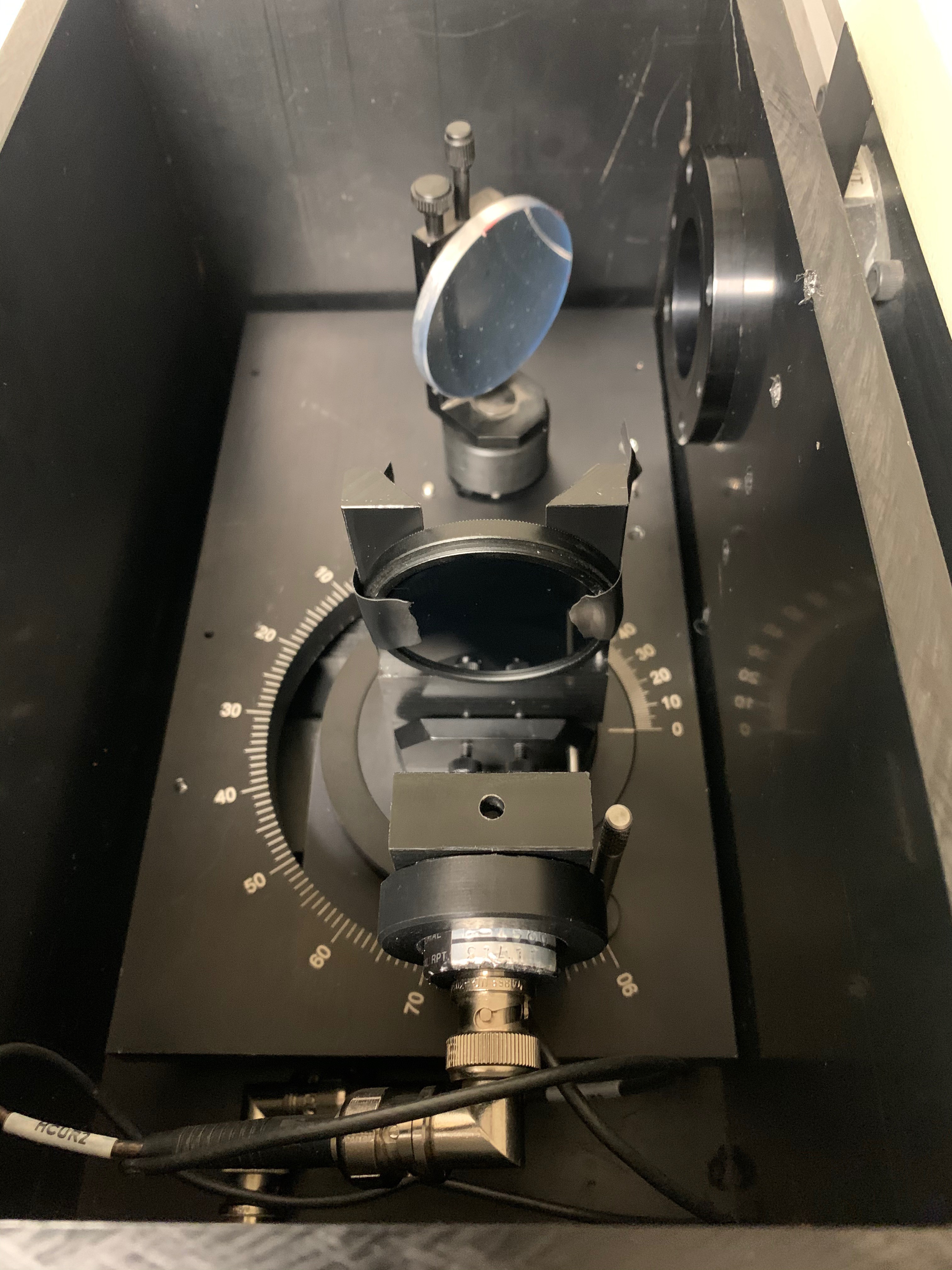
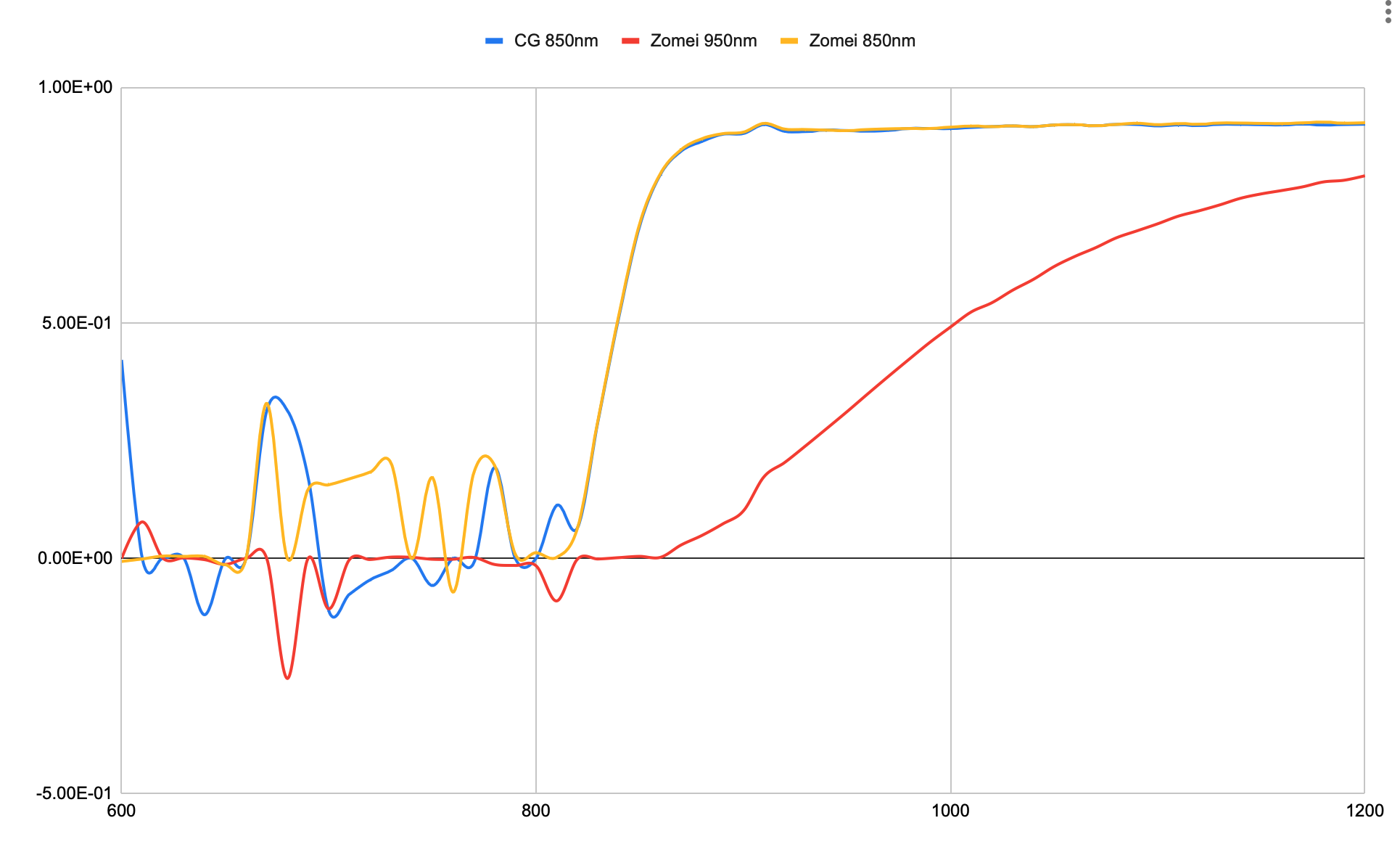
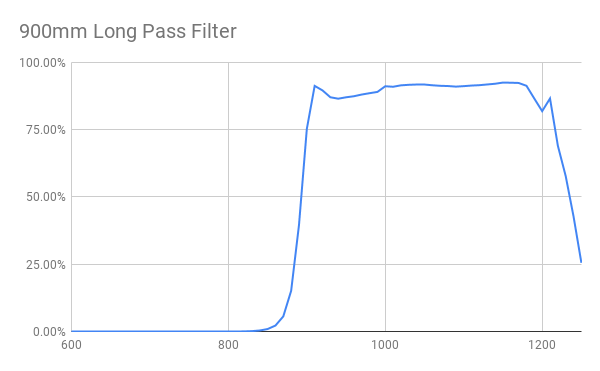
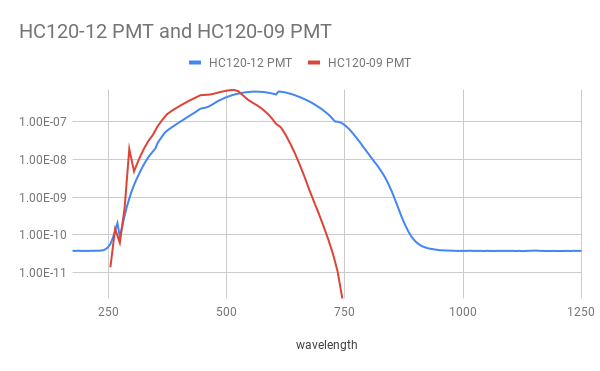

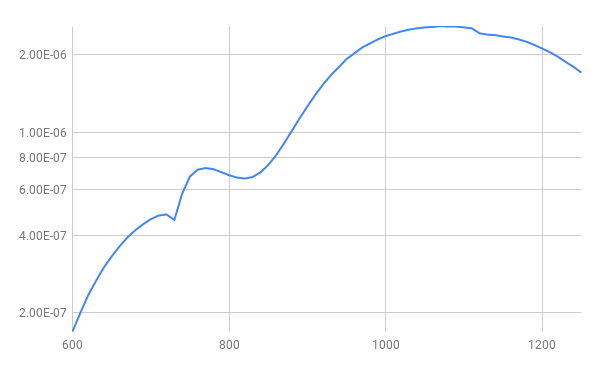
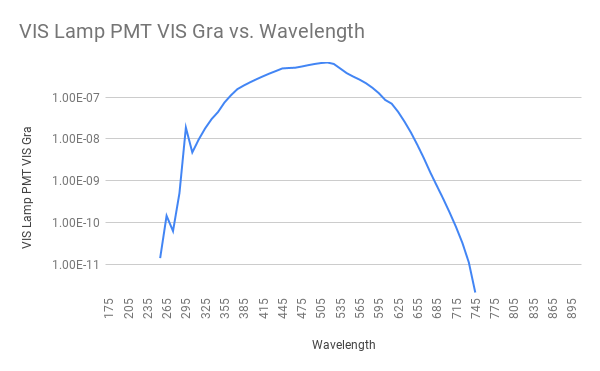
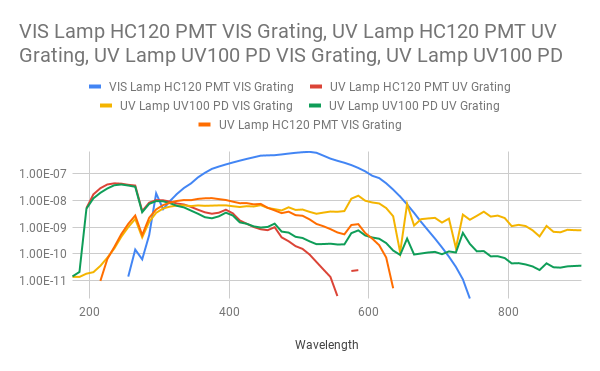

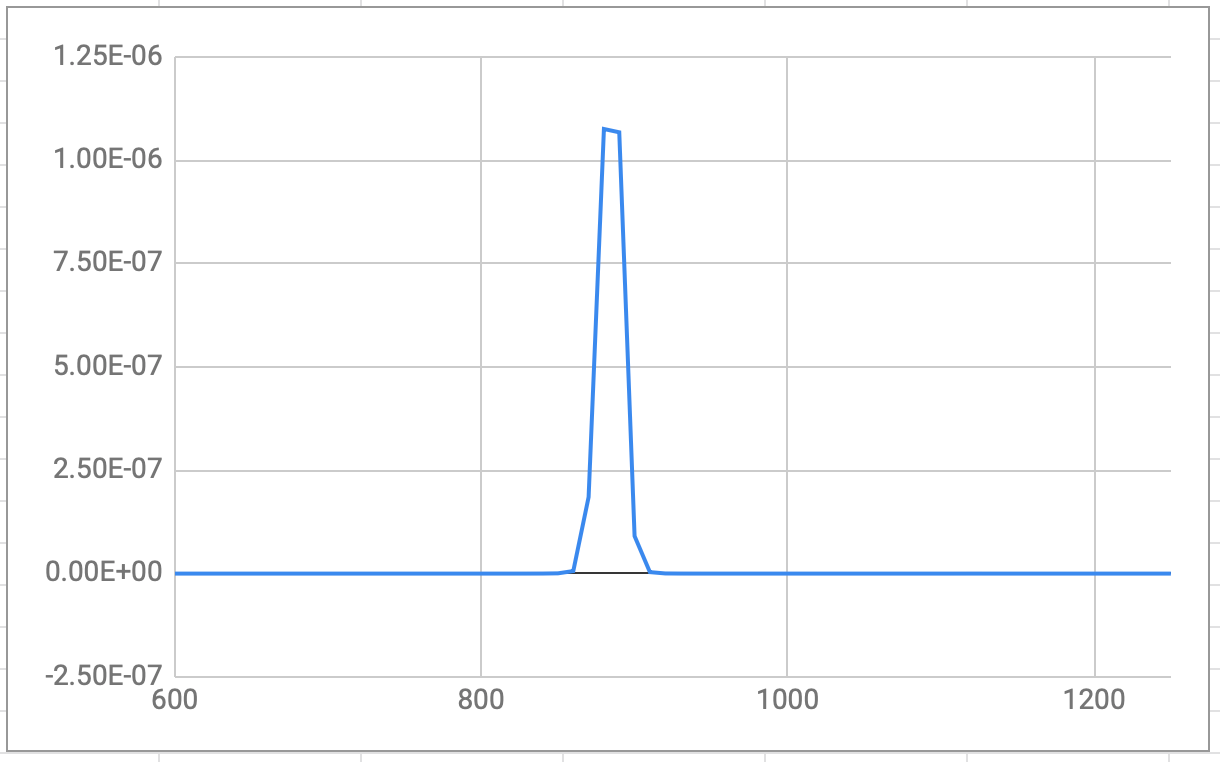
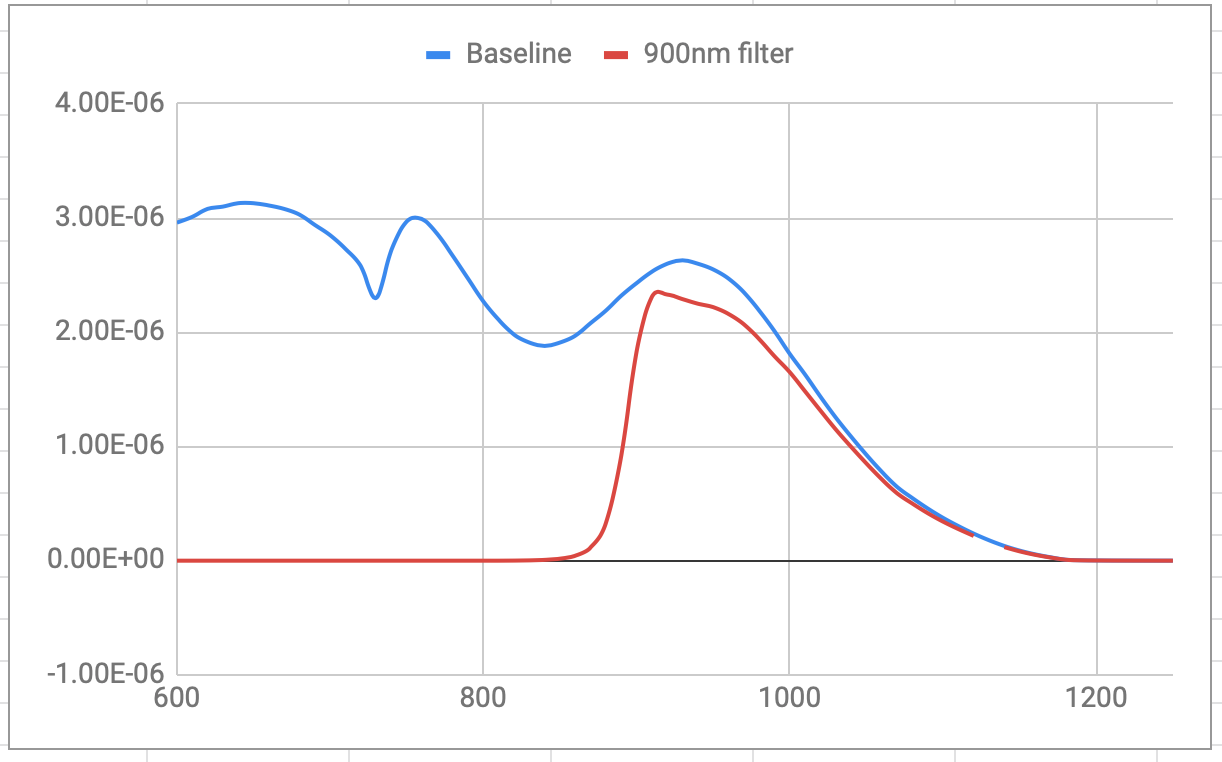
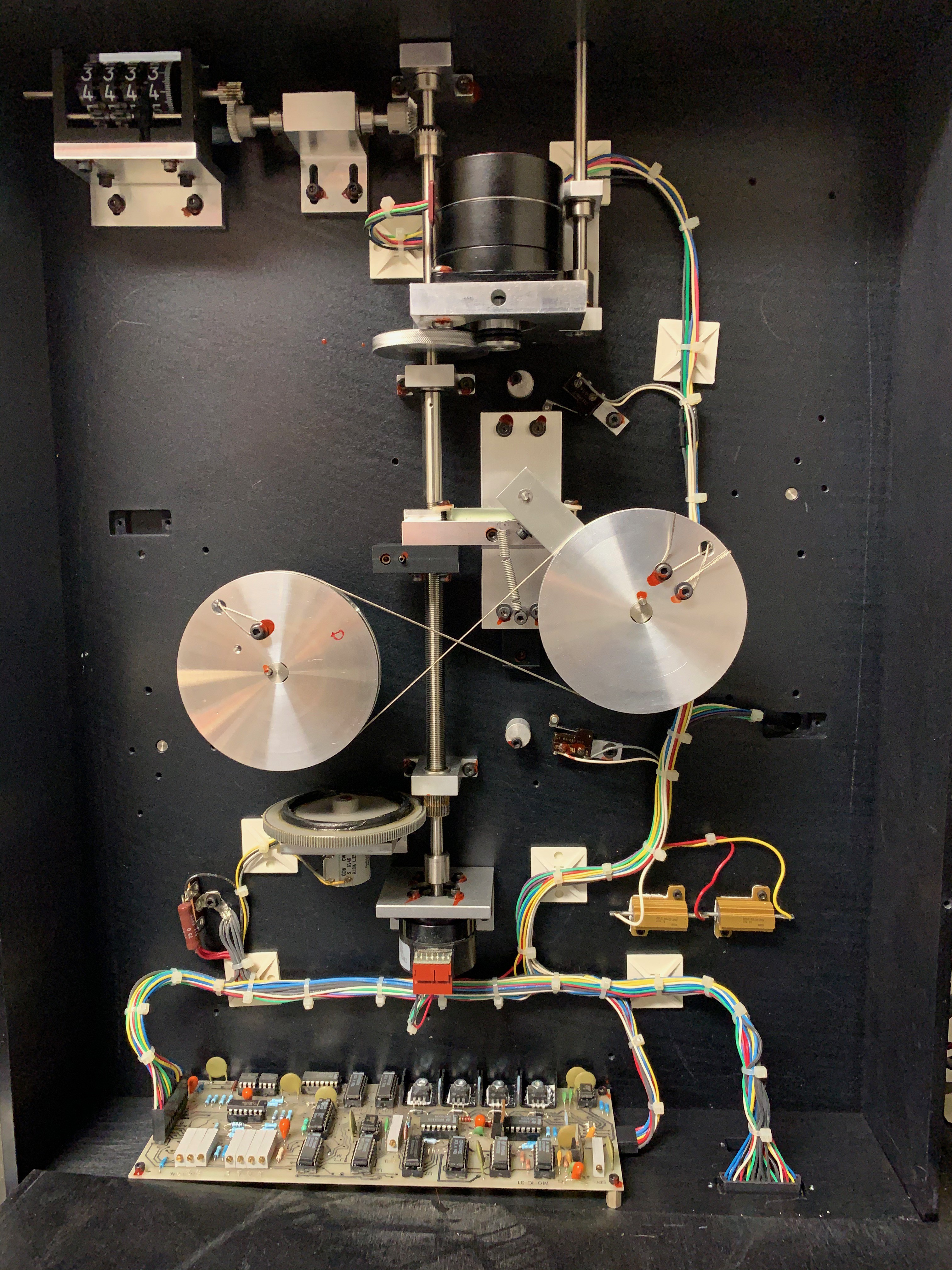
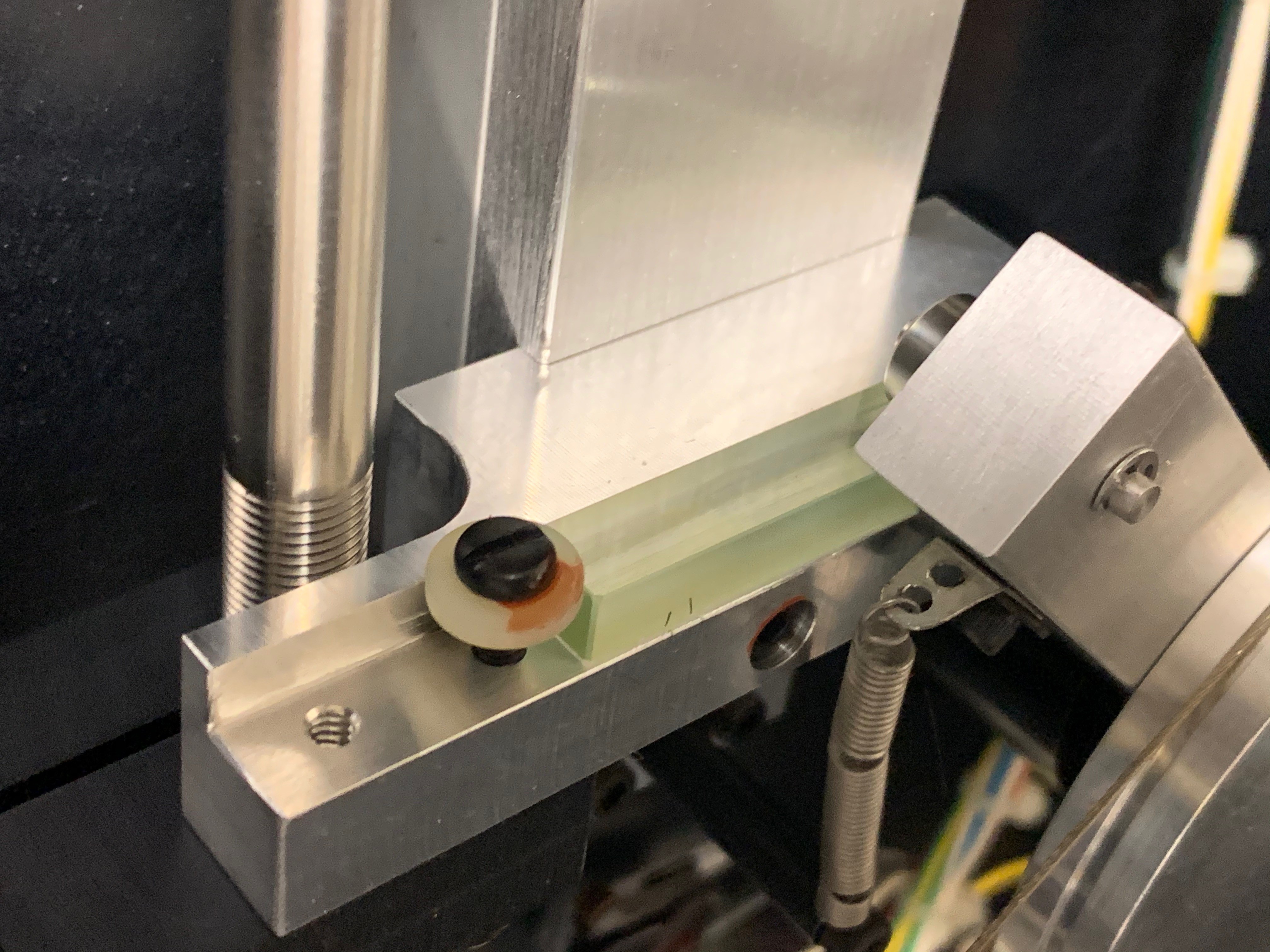
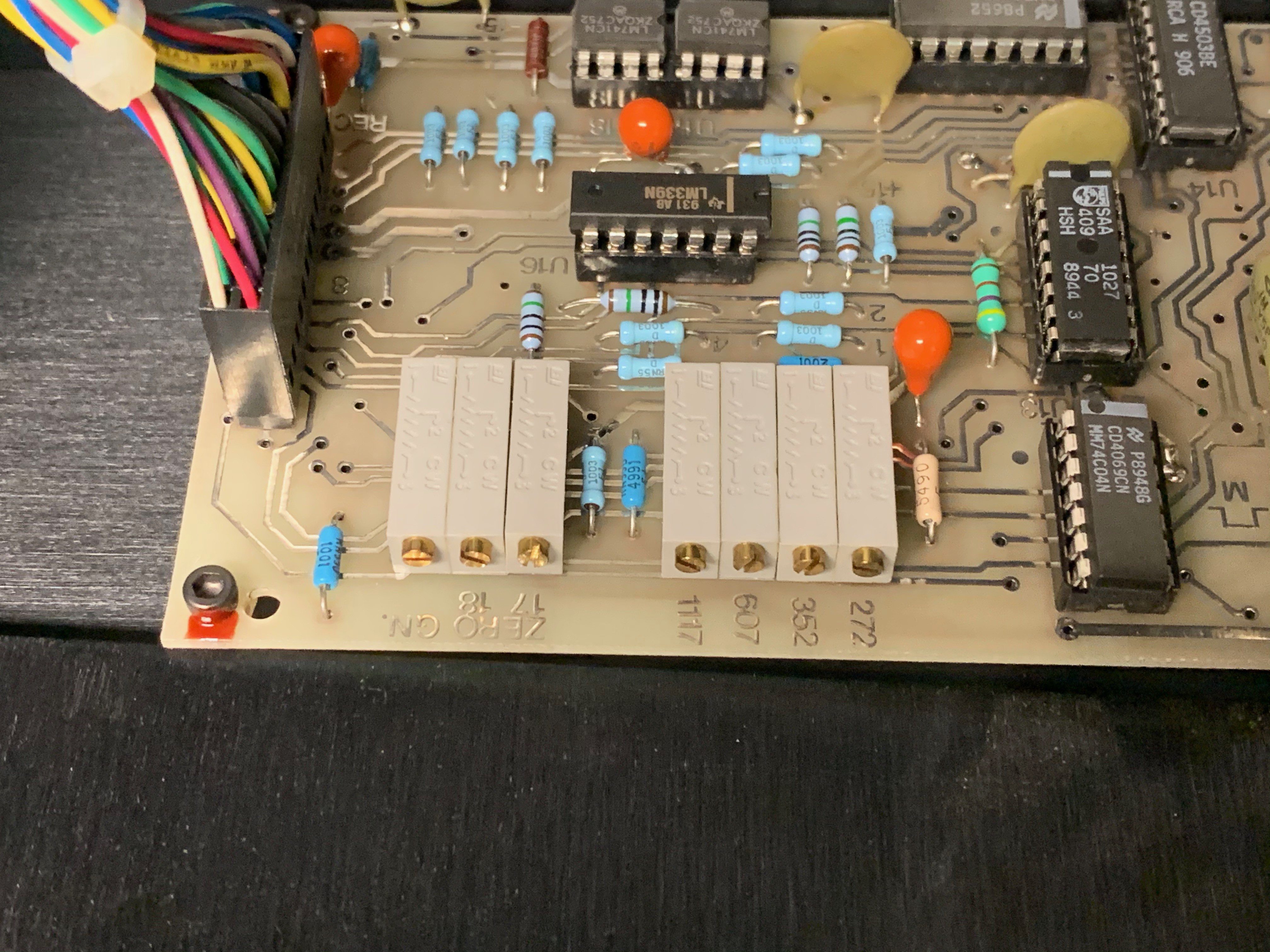
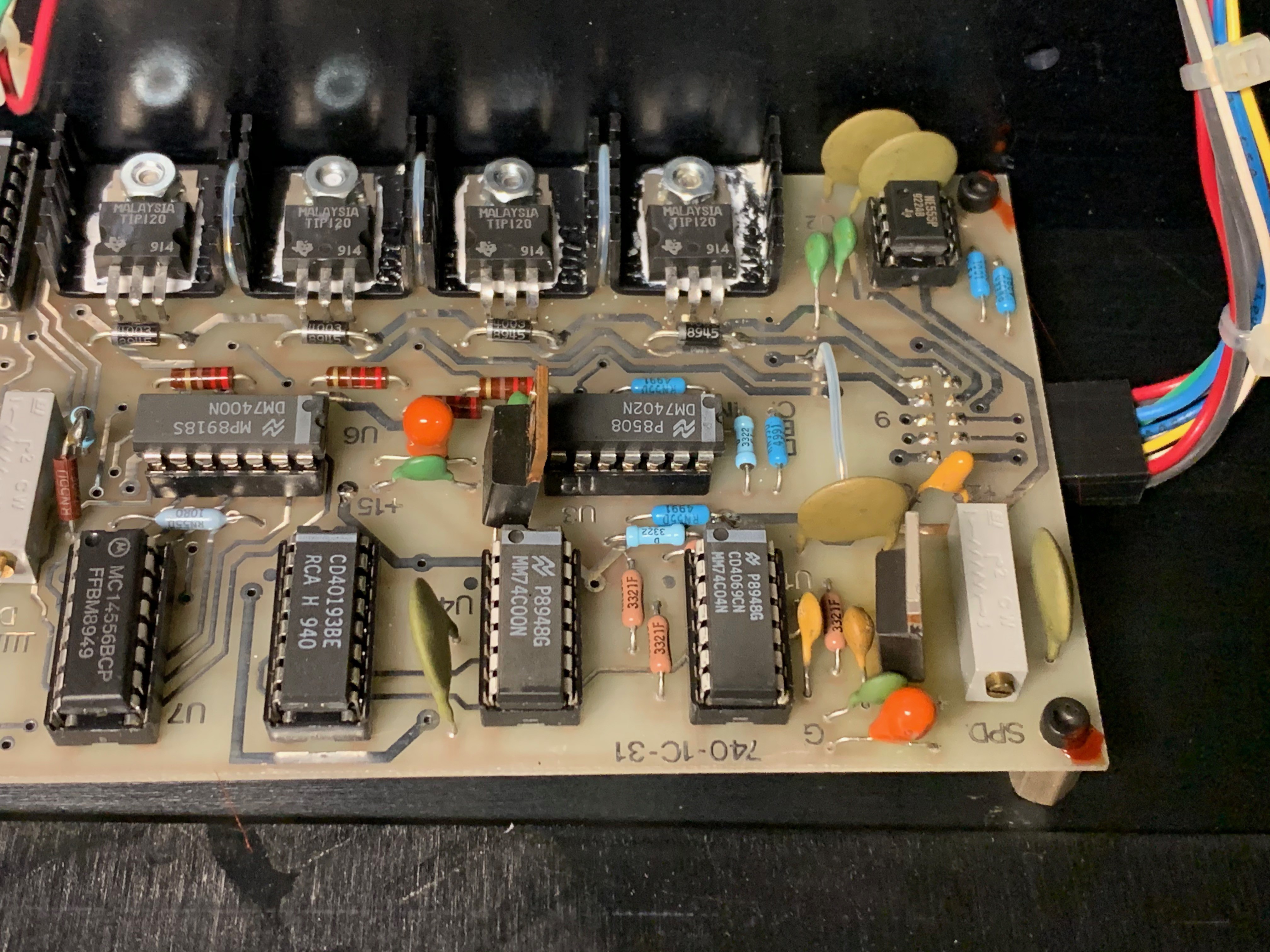



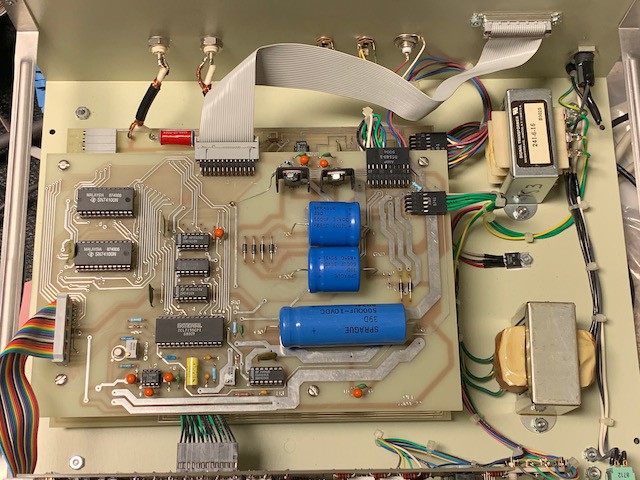
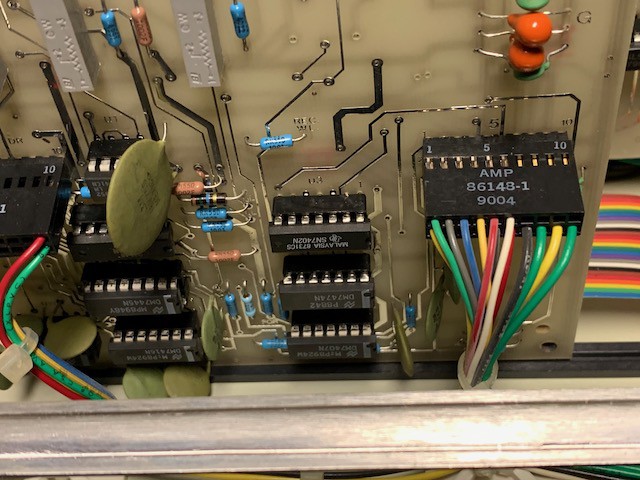
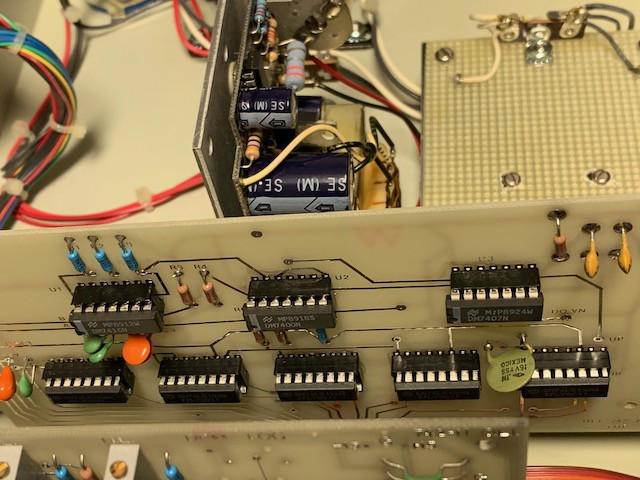
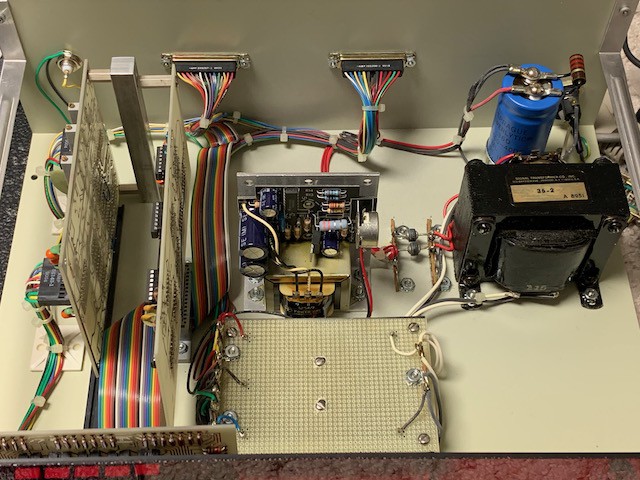
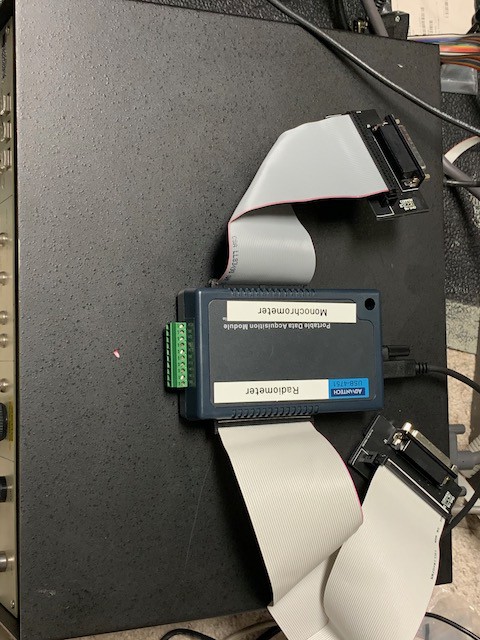
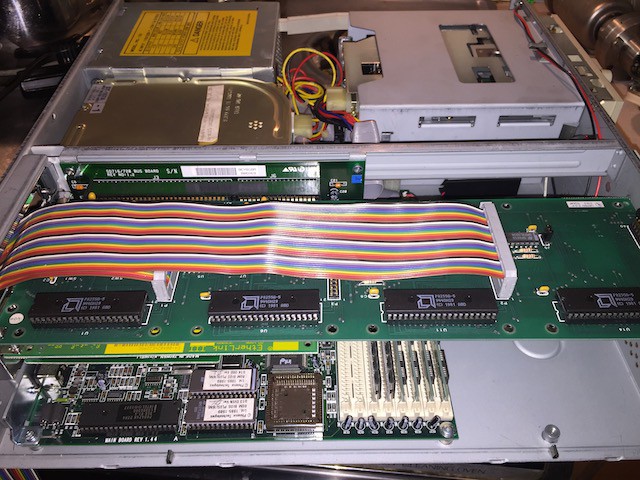

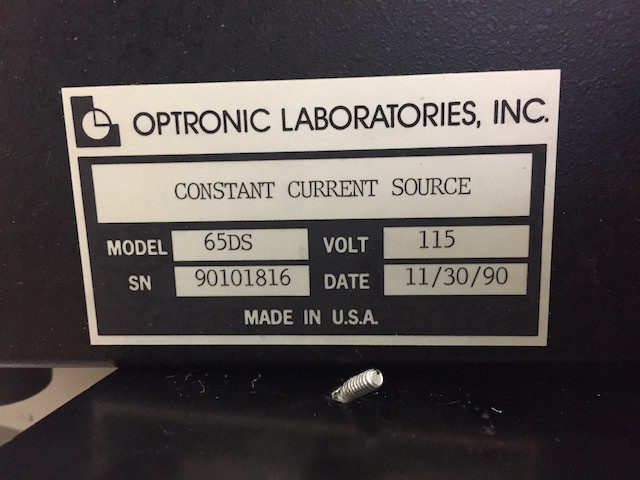
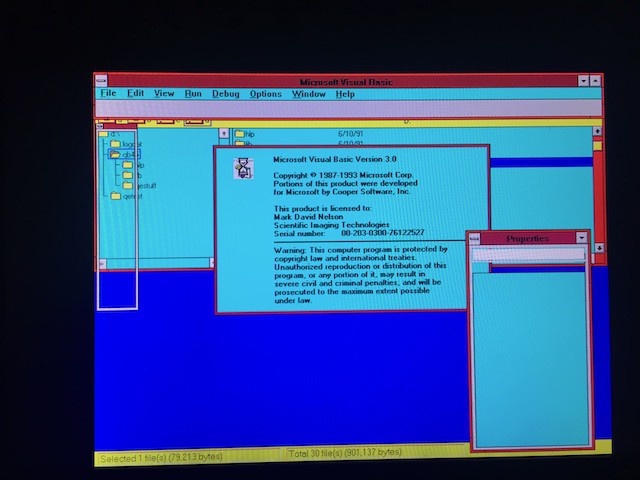
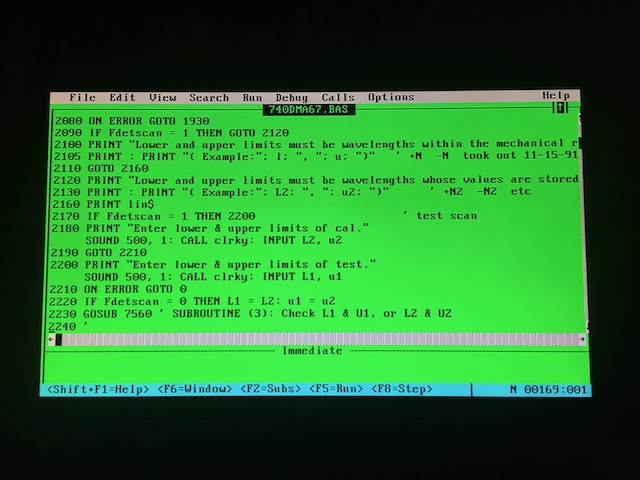

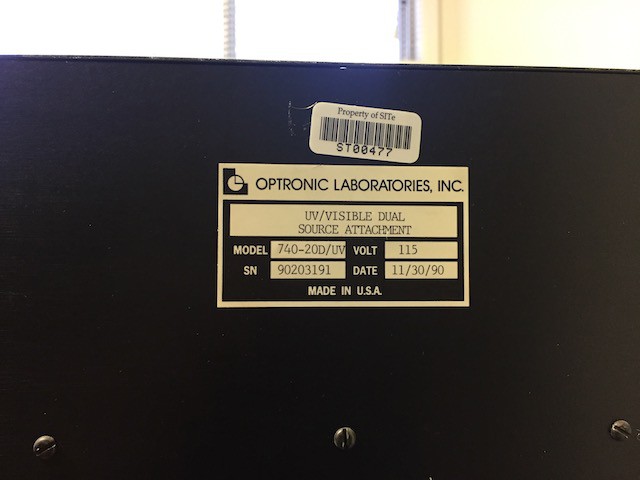
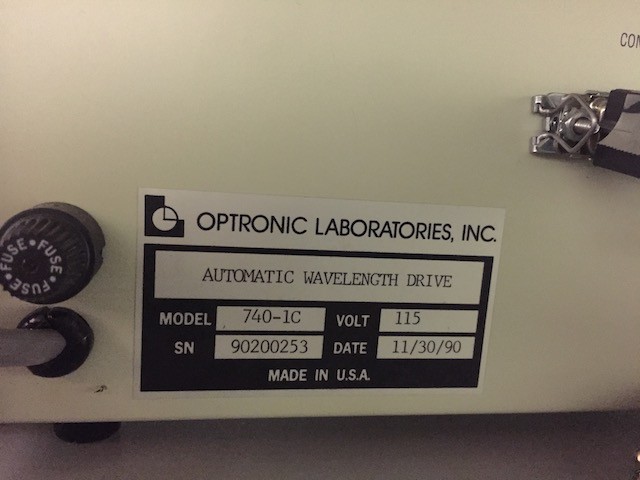
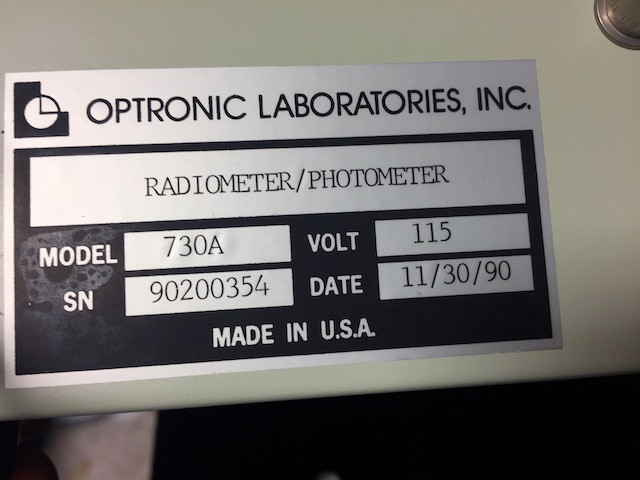

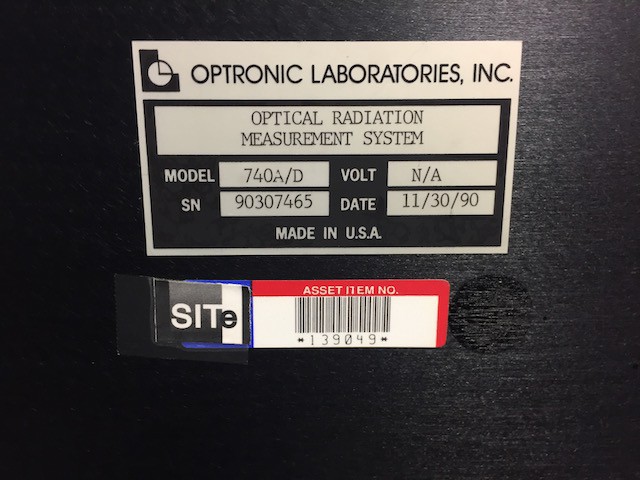
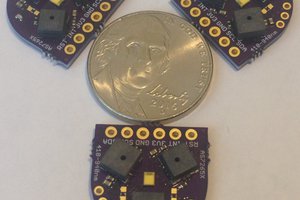
 Kris Winer
Kris Winer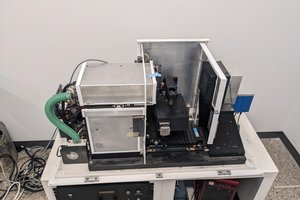
 Ahron Wayne
Ahron Wayne
 Timescale
Timescale