ESP32 TouchDown features:
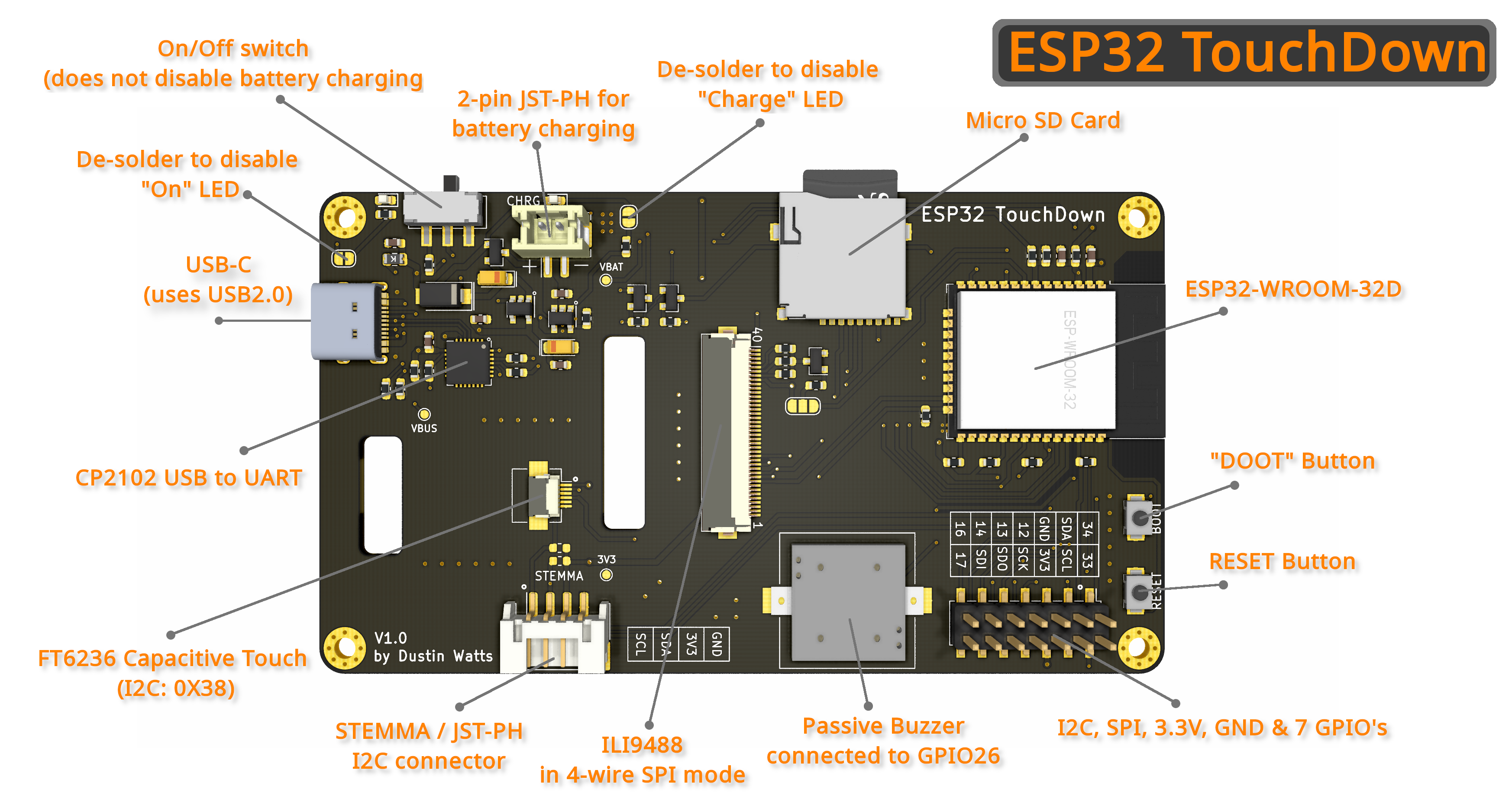
- ESP32-WROOM-32D
- ILI9488 3.5" (480*320) TFT screen in 4-wire SPI mode
- FT62x6 Capacitive Touch Controller
- APK2112 3.3V regulator
- MCP73831 battery management IC
- CP2102 USB-to-UART IC
- USB-C connector
- microSD card holder
- Battery voltage divider connected to GPIO35
- Stemma / JST-PH I2C connector
- Compact size: 100x57x15mm
Documentation
Documentation can be found in the Wiki. Github repository: https://github.com/DustinWatts/esp32-touchdown
TFT screen and touch controller
ESP32 TouchDown uses an 480x320 screen with an ILI9488 (datasheet) driver. There are numerous drivers out there, but I found TFT_eSPI by Bodmer the most versatile. https://github.com/Bodmer/TFT_eSPI.
Pins used by the TFT screen are:
- GPIO2 -> DC_RS
- GPIO4 -> TFT_RESET
- GPIO15 -> TFT_CS
- GPIO18 -> SPI Clock
- GPIO23 -> SDI (MOSI)
The TFT backlight anode (positive supply) is selectable via a jumper on the back. You can either power it directly from 3.3V or use GPIO32. By default, the positive source is 3.3V. You can change this and use PWM to control the backlight brightness.
The touch controller is a FocalTech FT62x6 (datasheet). The FT62x6 uses I2C and has address 0X38. I made an Arduino IDE library available here: https://github.com/DustinWatts/FT6236.
Pins used by the FT62x6 are:
- GPIO21 -> I2C data
- GPIO22 -> I2C clock
- GPIO27 -> IRQ
GPIO Breakout
The following GPIO's are broken out on the header:
- GPIO 12
- GPIO 13
- GPIO 14
- GPIO 16
- GPIO 17
- SCK (GPIO 18, used as SPI clock)
- SDO (GPIO 19, used as SPI MOSI)
- SDA (GPIO 21, used as I2C data)
- SCL (GPIO 22, used as I2C clock)
- SDI (GPIO 23, used as SPI MISO)
- GPIO 33
- GPIO 34 (note: INPUT only!)
SD Card
The following pins are used by the SD card holder:
- GPIO 25 --> CD/DAT3
- GPIO 23 --> CMD
- GPIO 18 --> CLK
- GPIO 19 --> DAT0
CD (card detect) DAT1 and DAT2 are not connected.
Open Source
Everything about the ESP32 TouchDown is open source. This means I provide you will all the designs I make. In this repository, you will find the KiCad project, including schematic, and board layout. Also, the complete BOM is available to you. I have included the datasheets of all the hardware used.
 Dustin Watts
Dustin Watts
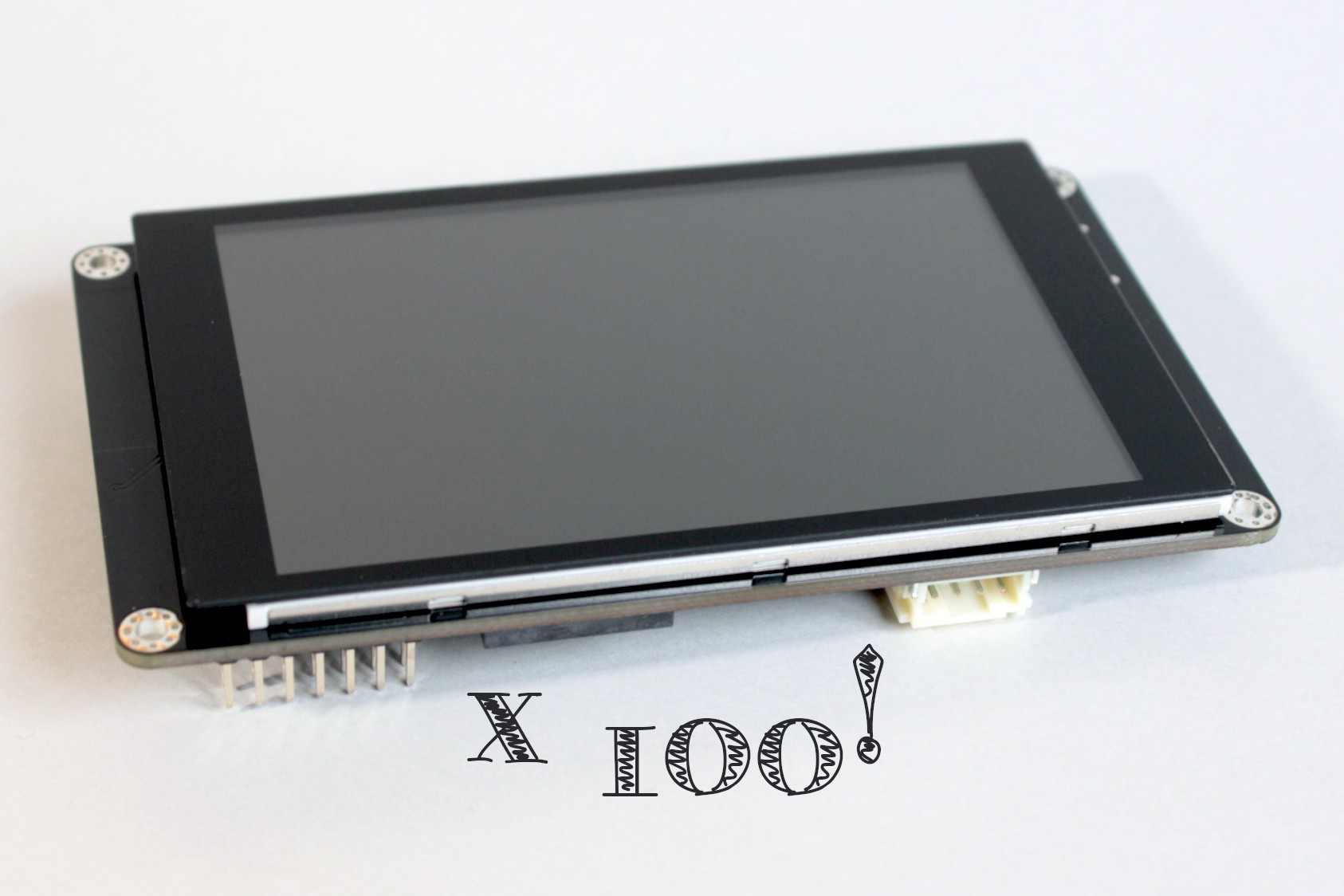
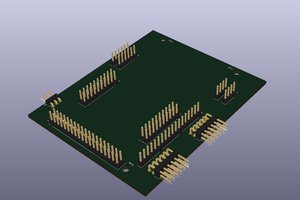
 Dale Scott
Dale Scott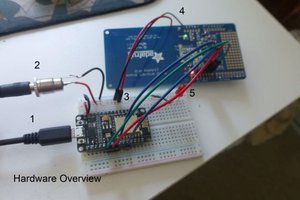
 doctek
doctek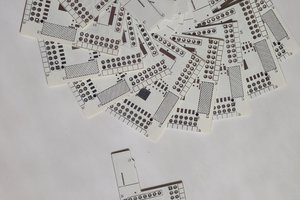
 Machinehum (Ryan Walker)
Machinehum (Ryan Walker)
 Modular
Modular