I was having a bit of trouble with the process of actually making fonts. I have to draw them out (which, as an artistically challenged person, is already pretty hard) and then manually, bit by bit, translate them into the format that arcticOS uses. So, I spent a couple of hours writing FontDesigner - a new development tool specifically for designing fonts that work with arcticOS.
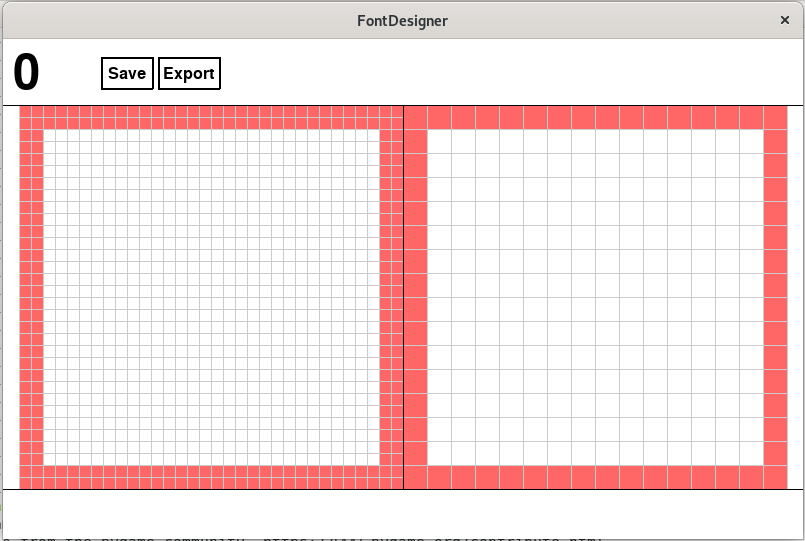
It's admittedly pretty basic, and doesn't look very good. Luckily, a dev tool doesn't have to look good! It's pretty simple to use. In the top left hand corner, you have the current character in the font you're working on. Next to that is a button to save the font in the FontDesigner format, and a button to export it into the arcticOS format. Below that are two drawing spaces - one for the larger, 32x32 font, and one for the smaller, 16x16 font. The red ring around them should ideally be left blank as that's where the spacing between the letters is. You can hit the left and right arrow keys to move through the various characters in the font.
It's written in Python, and is completely free and open source! You can download it on GitHub (here) and you'll need to download Python 3.7 and Pygame (how you do this depends on your OS, but it isn't difficult) before you can run it.
 Johnny Stene
Johnny Stene
Discussions
Become a Hackaday.io Member
Create an account to leave a comment. Already have an account? Log In.