First preview :)
There nothing, just display and buttons ;)
- Display configuration
sudo apt-get install cmake
cd ~
git clone https://github.com/juj/fbcp-ili9341.git
cd fbcp-ili9341
mkdir build
cd build
cd fbcp-ili9341/build
rm -r *
cmake -DST7789VW=ON -DGPIO_TFT_DATA_CONTROL=25 -DGPIO_TFT_RESET_PIN=27 -DGPIO_TFT_BACKLIGHT=24 -DSTATISTICS=0 -DSPI_BUS_CLOCK_DIVISOR=6 -DUSE_DMA_TRANSFERS=OFF -DDISPLAY_ROTATE_180_DEGREES=ON ..
make -j
sudo ./fbcp-ili9341
For autorun on startup put this line before exit 0 in your sudo nano /etc/rc.local
sudo /home/pi/fbcp-ili9341/build/fbcp-ili9341 &
sudo modprobe -i uinput &
sudo python /home/pi/keyboard/keyboard.py &
sudo setfont /usr/share/consolefonts/Lat2-Terminus20x10.psf.gz &
These lines are in my sudo nano /boot/config.txt file:
hdmi_group=2 hdmi_mode=87 hdmi_cvt=320 240 60 1 0 0 0 hdmi_force_hotplug=1
Change in driver before compilation st7735r.h
#if defined(ST7789) || defined(ST7789VW) #define DISPLAY_NATIVE_WIDTH 240 #define DISPLAY_NATIVE_HEIGHT 320 #elif defined(ST7735R) #define DISPLAY_NATIVE_WIDTH 128 #define DISPLAY_NATIVE_HEIGHT 160 #elif defined(ST7735S)
Change in driver before compilation st7735r.cpp
#ifdef ST7789
// The ST7789 controller is actually a unit with 320x240 graphics memory area, but only 240x240 portion
// of it is displayed. Therefore if we wanted to swap row address mode above, writes to Y=0...239 range will actually land in
// memory in row addresses Y = 319-(0...239) = 319...80 range. To view this range, we must scroll the view by +80 units in Y
// direction so that contents of Y=80...319 is displayed instead of Y=0...239.
if ((madctl & MADCTL_ROW_ADDRESS_ORDER_SWAP))
// SPI_TRANSFER(0x37/*VSCSAD: Vertical Scroll Start Address of RAM*/, 0, 320 - DISPLAY_WIDTH);
SPI_TRANSFER(0X37,0,0);
#endif
- Keyboard reading is based on:
 bobricius
bobricius


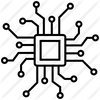






 PixelCircuits
PixelCircuits
 Ron Grimes
Ron Grimes
 Benjamin Prescher
Benjamin Prescher
 daking1
daking1
Does it support Hebrew?