The brief explanation can be found at: https://en.wikipedia.org/wiki/Elektronika_MK-52
Yes, the machine was not functional and repair questionable! I have preserved the original board rested in pieces (RIP) - if someone interested.
The machine can execute the standard MK-52 / MK-61 code, except for the "undocumented features" [ЕГГОГологии](https://ru.wikipedia.org/wiki/%D0%95%D0%B3%D0%B3%D0%BE%D0%B3%D0%BE%D0%BB%D0%BE%D0%B3%D0%B8%D1%8F)
The technical solutions will be used in more ambitious [Retro Calculator project] (https://github.com/ptravnik/Retro_CALC) with Terminal BASIC.
The software development path is as following:
1. Build quick, but fully functional prototype on C# without any hardware considerations, but with extensive automated testing capability. Document in Wiki as you go.
2. With Visual Studio, convert base classes into C++ for porting into ESP32. Update documentation in Wiki as you go.
3. Develop the hardware drivers on ESP-32 and test the actual hardware.
4. Port C++ classes and release ESP-32 solution.
5. Release the simulator if someone interested.
6. ???
7. PROFIT (have fun)
 ptrav
ptrav
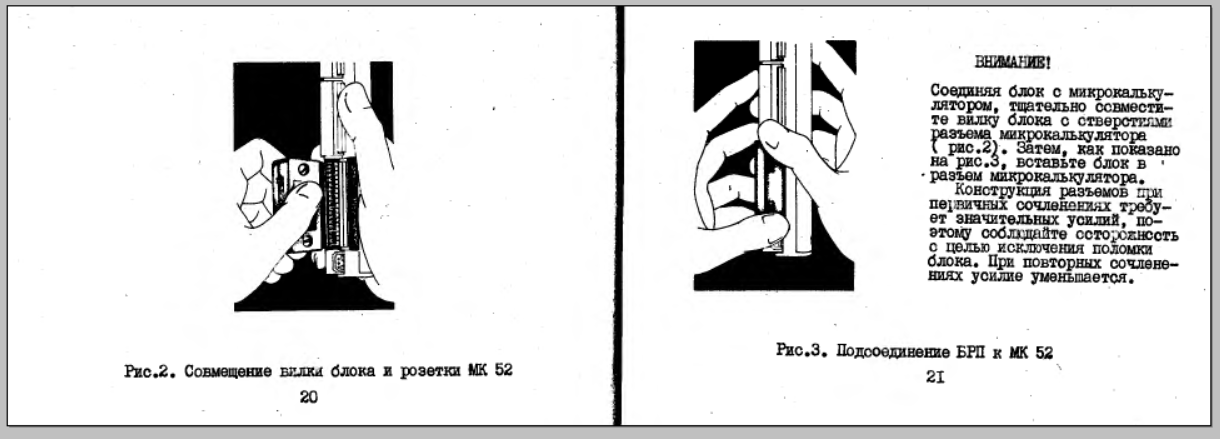

 Of course, the same can be achieved by a program, such as
Of course, the same can be achieved by a program, such as




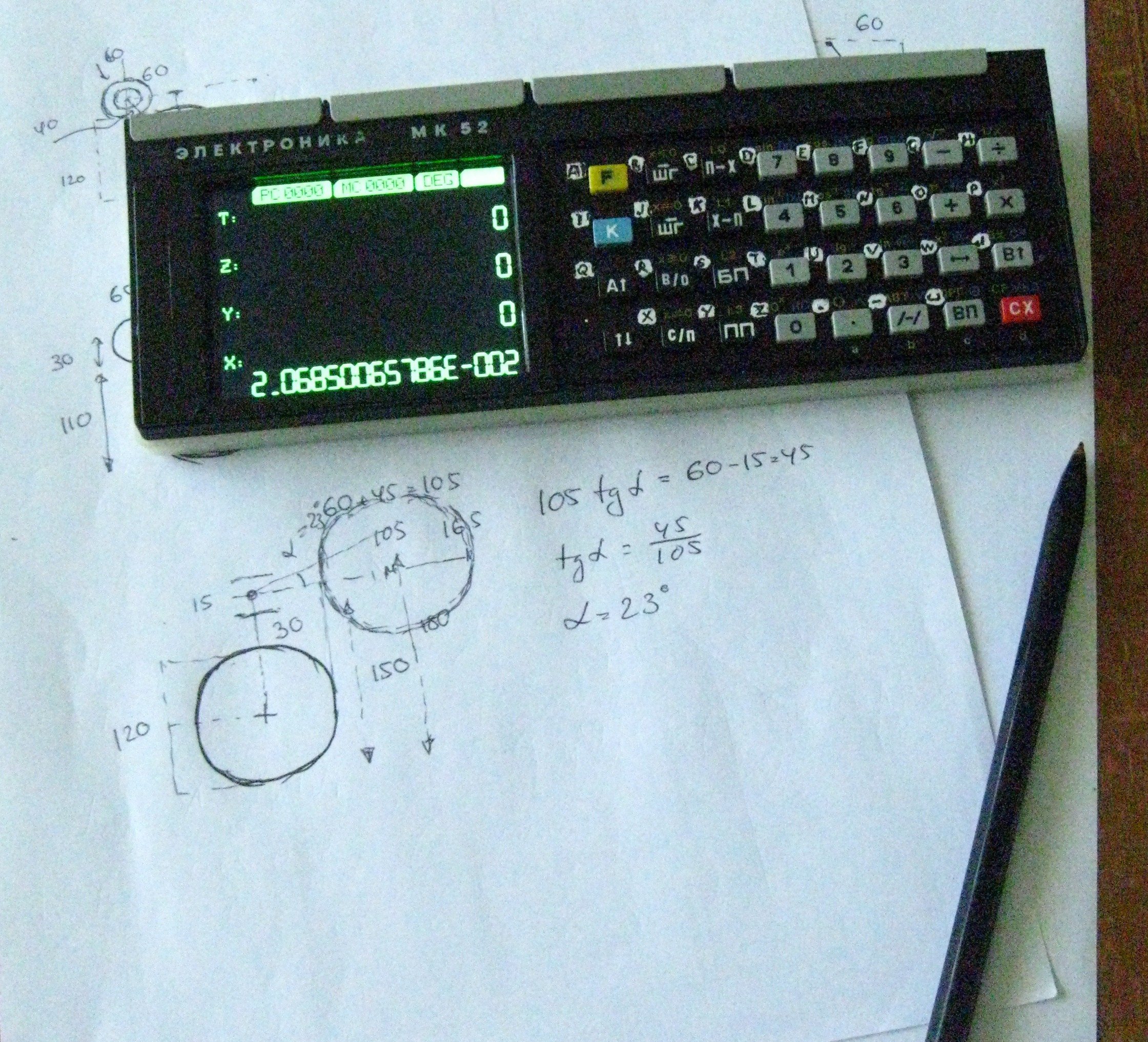

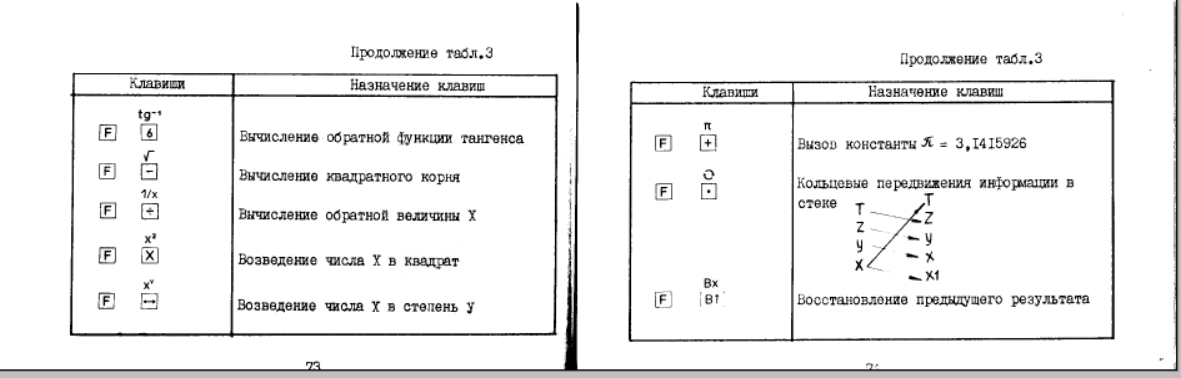
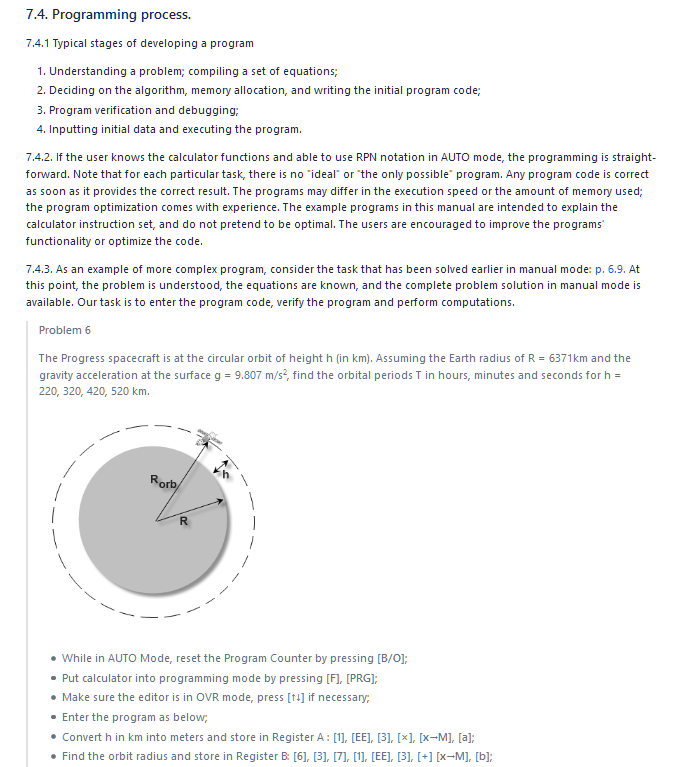
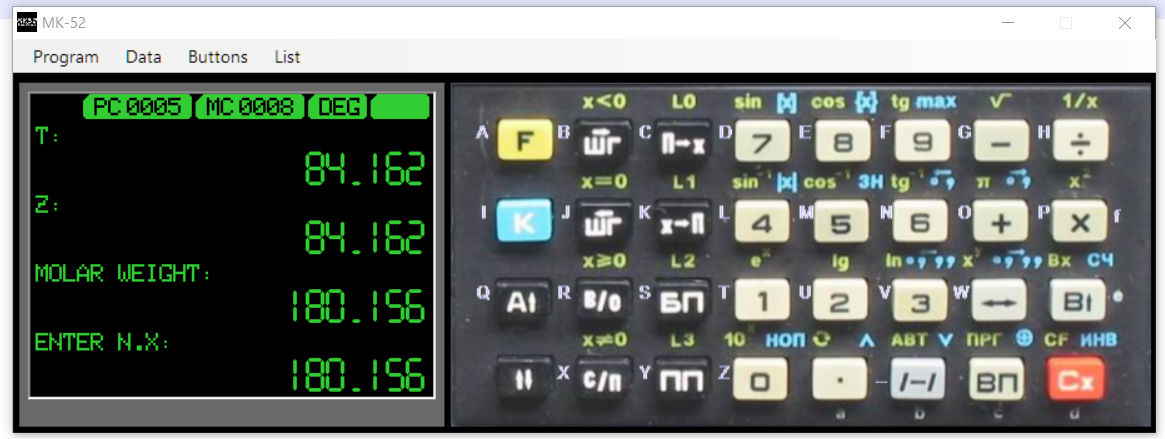
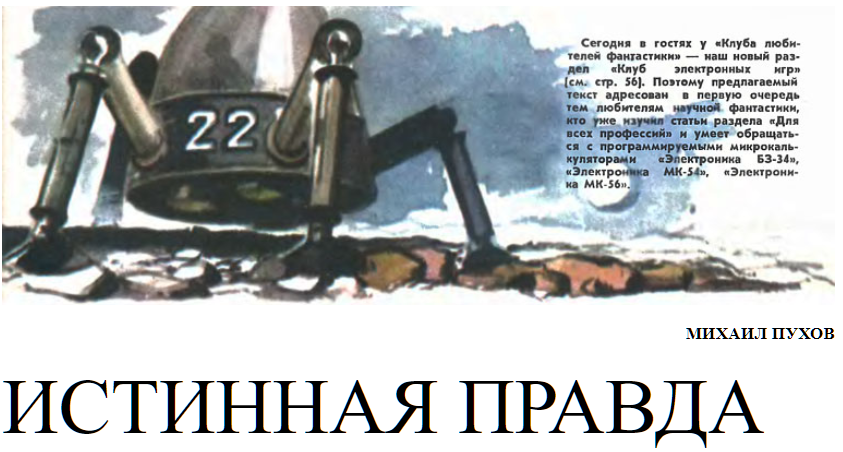
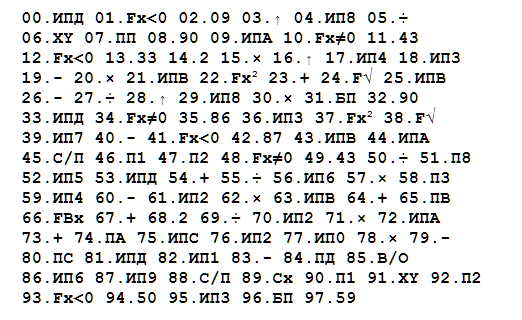
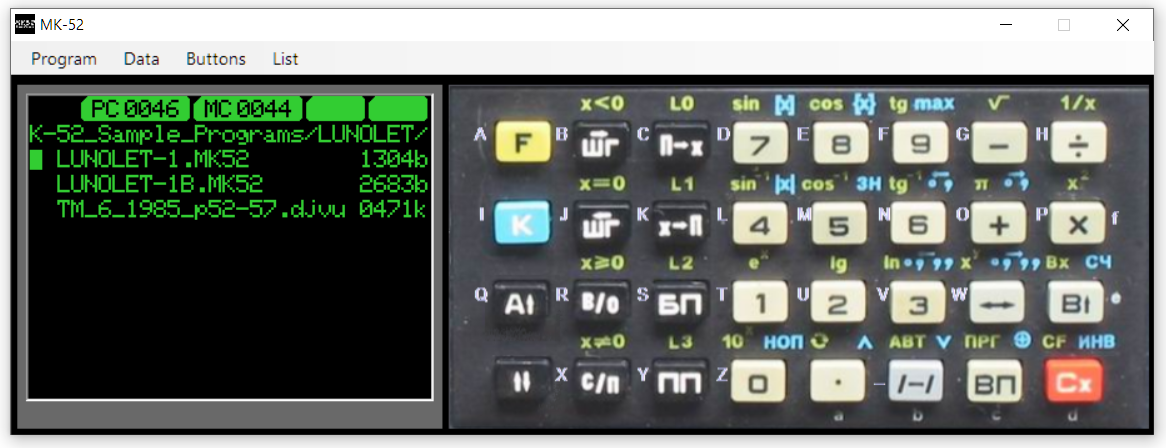
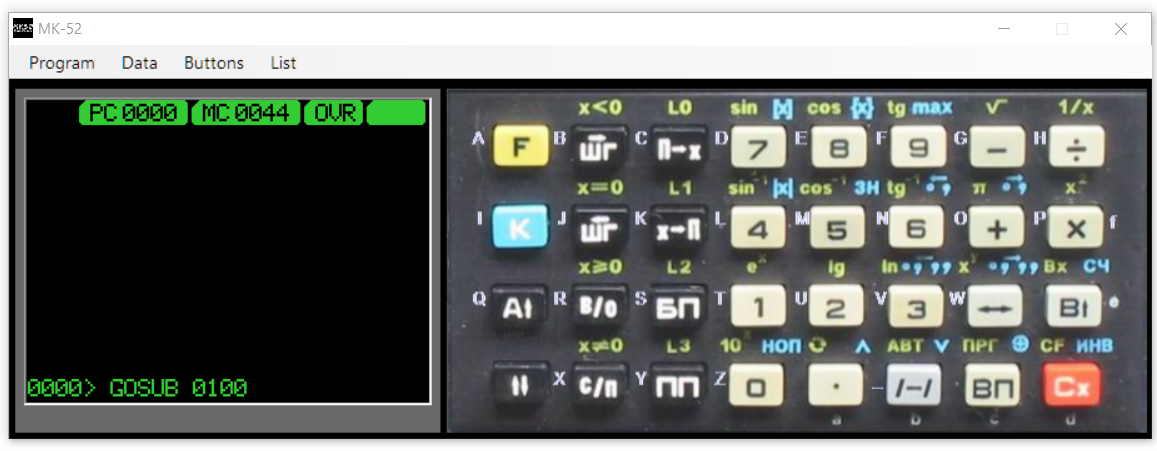


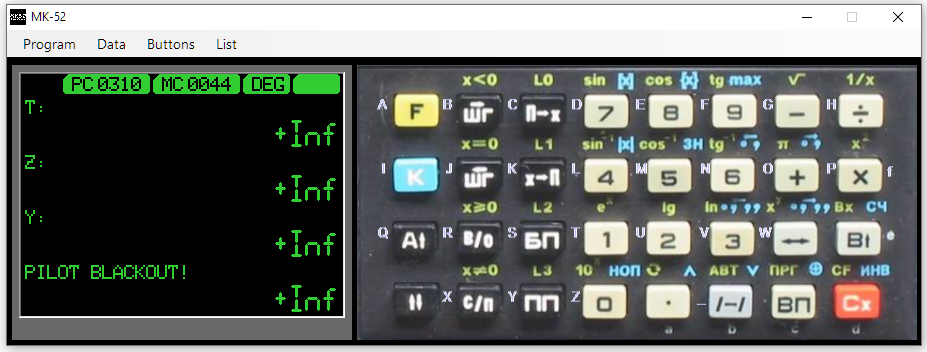
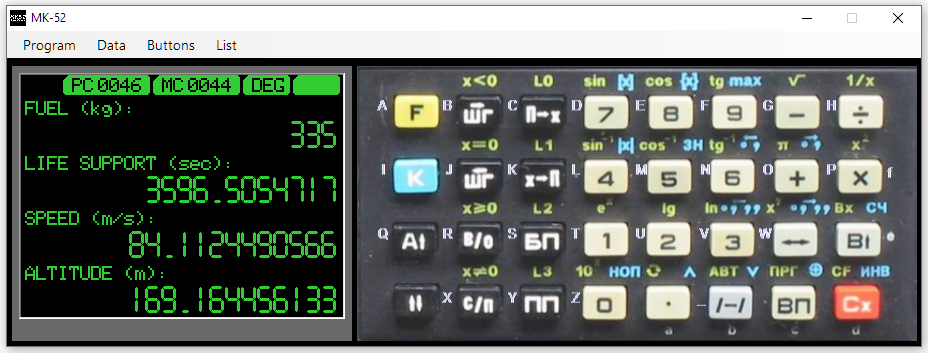
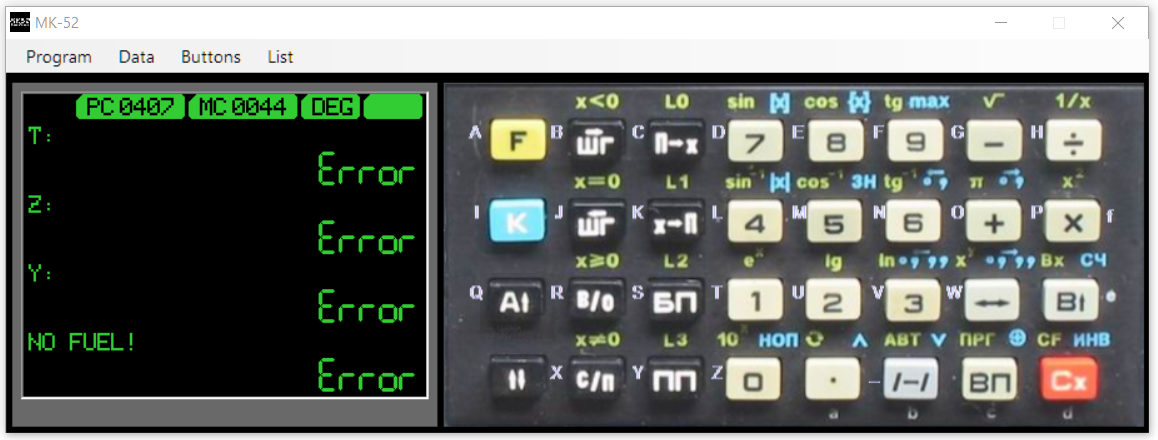

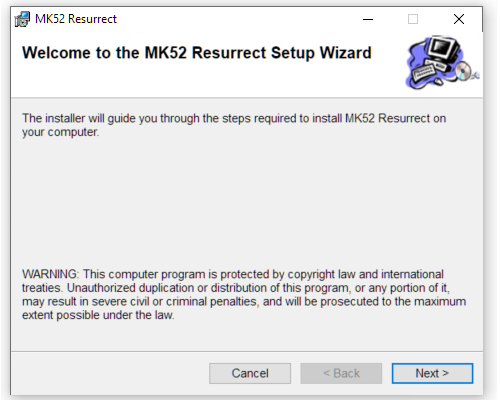
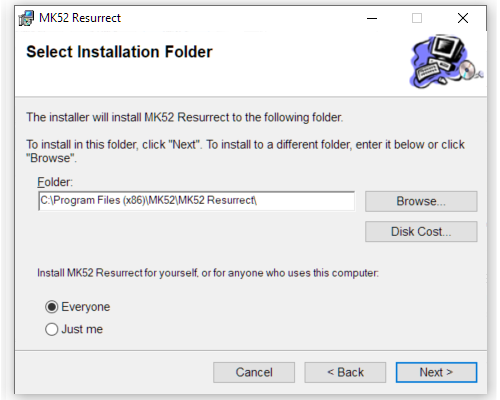
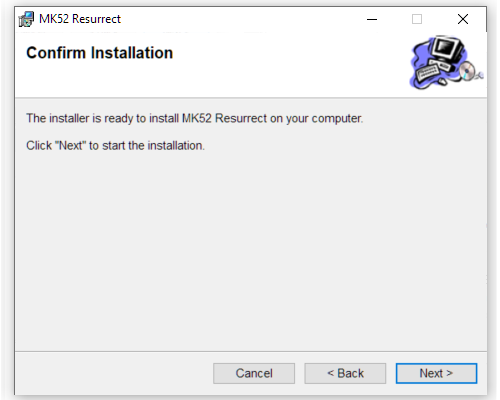
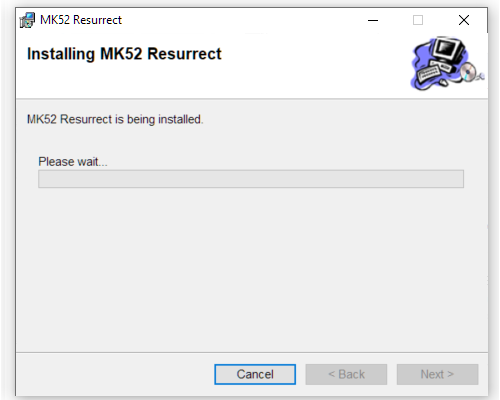
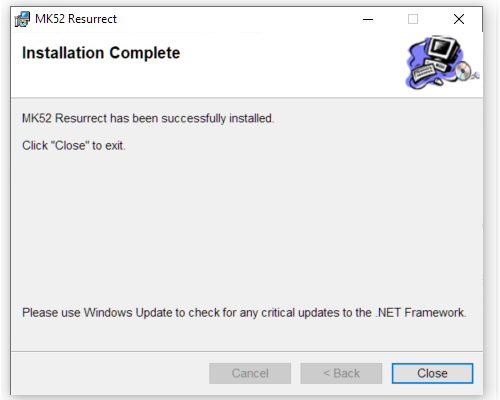
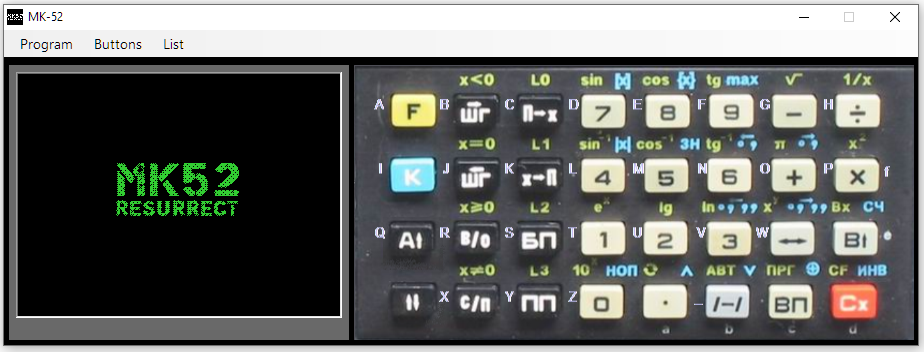 Programming editor:
Programming editor: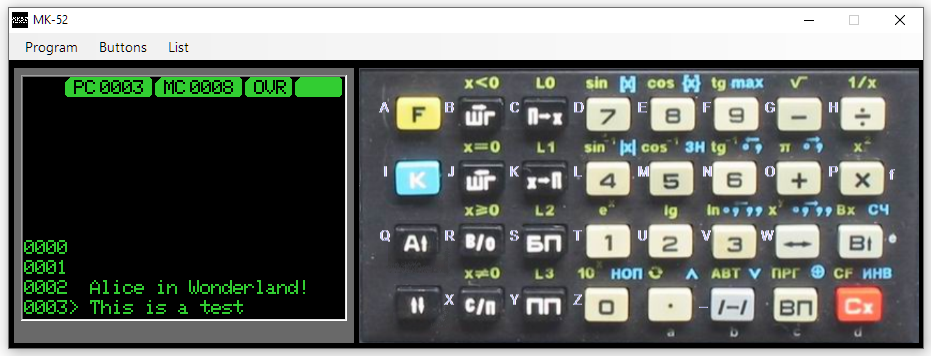
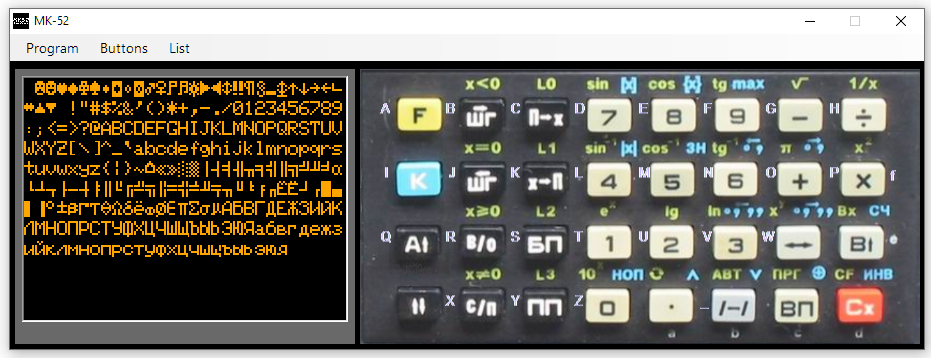



 Michael Wessel
Michael Wessel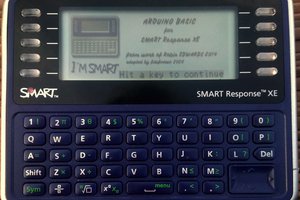
 fdufnews
fdufnews
 Leon
Leon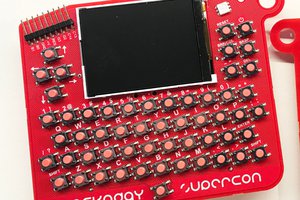
 Voja Antonic
Voja Antonic
This is a cool project, kudos! 👍 So many cool retro opportunities out there that I have to be selective and only filter in those that I have personally encountered.