This application for the Wio Terminal by Seeed Studio reads a list of encrypted passwords from a file "/crypted.txt" on the SD card and displays them on the screen of a Wio Terminal.
Once you have unlocked the software by keying in your master passcode, you can select an entry from the list by filtering and browsing with the 5-way joystick of the Wio Terminal. A password entry is selected by pressing the 5-way joystick.
The password is then typed to your computer by emulating a keyboard. This works for Windows, macOS, Linux, RaspberryPi and even on iPads.
You switch between filter and list views by pressing the leftmost button.
For a more detailed account of the PasswordVault's usage, please check out our wiki.
The passwords are stored encrypted with the XXTEA algorithm. A simple python script is provided to create a file with encrypted passwords.
 Olav Schettler
Olav Schettler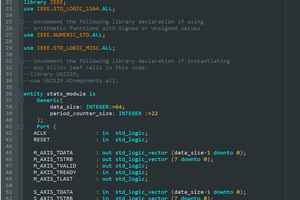

 Edgaras Art
Edgaras Art
 jay-t
jay-t
 Elbert
Elbert