* * USING A SMALL THERMAL PRINTER * *
It is possible to find "around" cheap little thermal printers like those used to make receipts. The model name of the one I've used here should be QR203.
These printers typically have an RS232 serial interface, so you can connect it to the 68k-MBC thru the second RS232 port and use it as a little system printer (i.e. activating the "hard copy" with the CP/M command Ctrl-P):
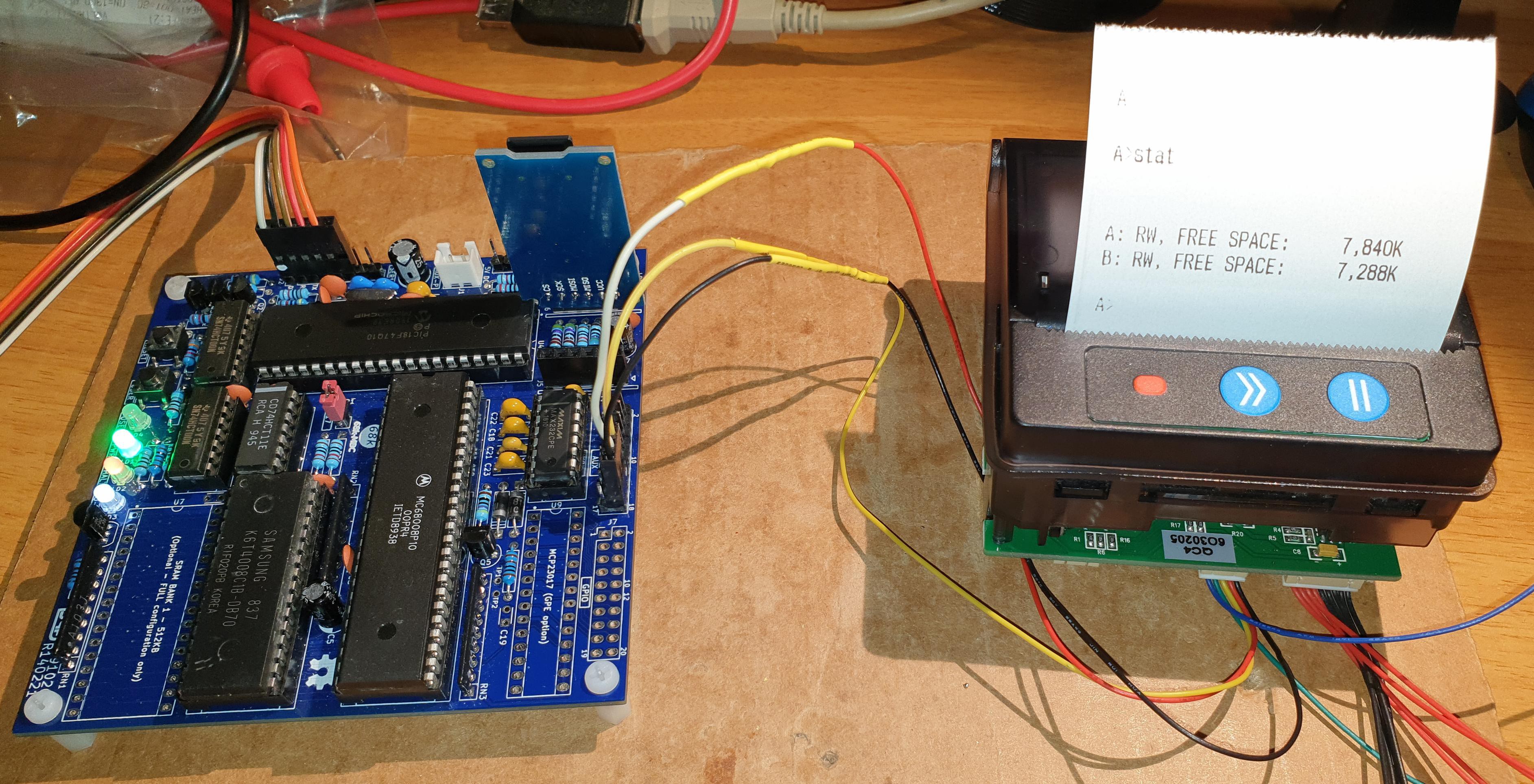
These printers are normally sold with two cables, one for the power and one for the data (RS232 or TTL). I suggest to cut both cables in the middle so you'll get two pieces (with one side already connectorized on the printer side) for each type.
To connect the printer to the RS232 port 2 (J4/AUX) of the 68k-MBC you have to make a custom cable using an half data cable connected to a 3 pin Dupont connector as in the following photo (I've just soldered three wires with one side already connectorized with a Dupont terminal, then isolated with a heat-shrink tube):
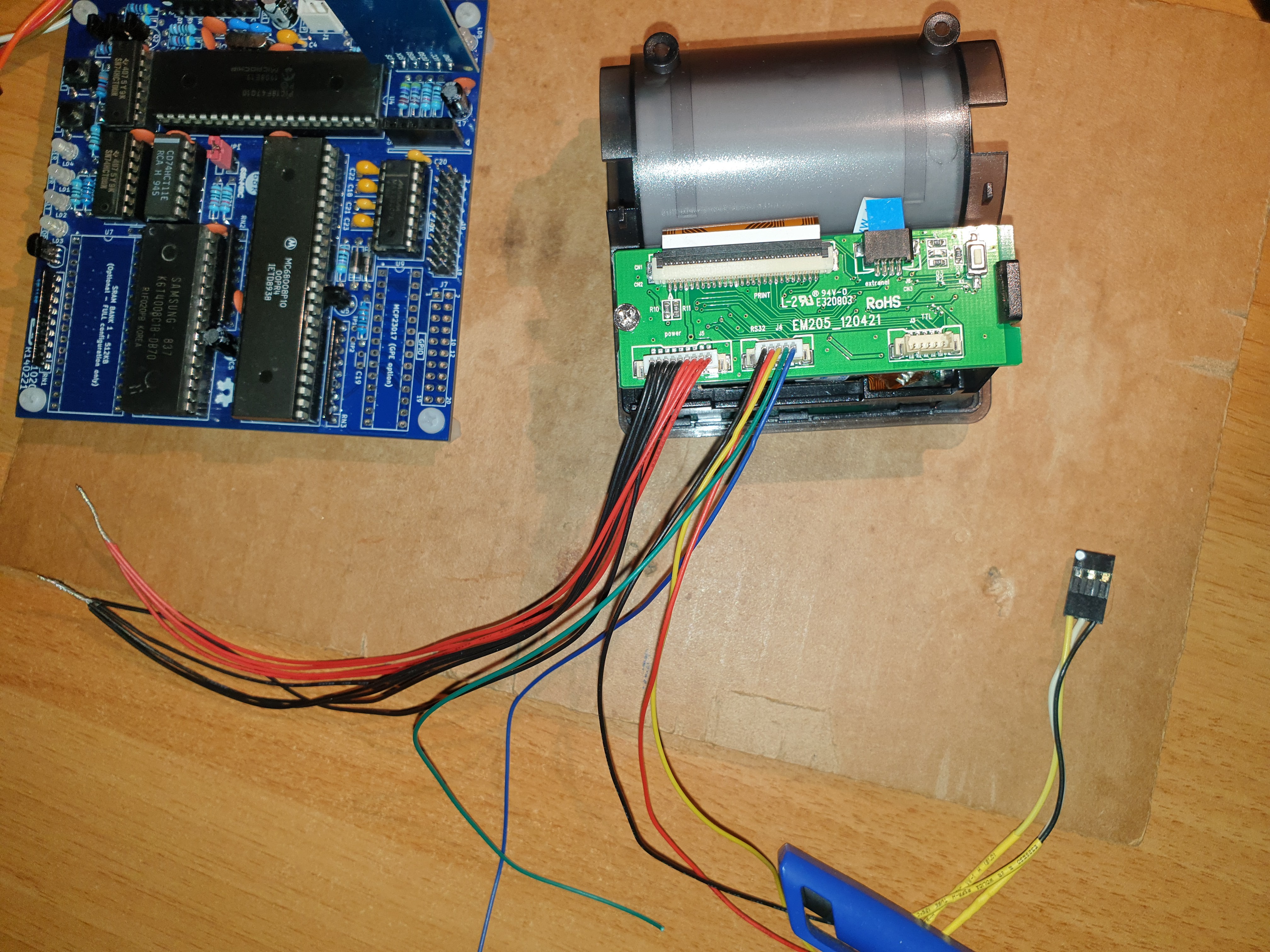
Here the table with the connections between the RS232 connector on the PCB printer side (5 pin) and the Dupont 3 pin connector (for J4/AUX):
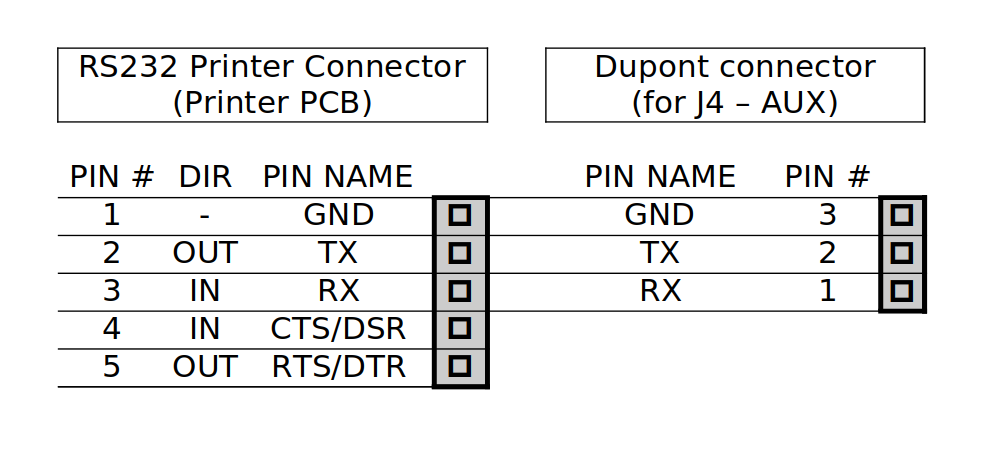
Only GND and RX are really needed, anyway I've connected also TX.
The pin 1 of the Dupont connector (RX) is the one marked with a white dot on the photo.
The pin 1 of the 5 pin RS232 connector on the printer PCB side is the one on the left (black wire) on the previous photo.
This way it is ready to be connected to the RSR232 port 2 pins of J4/AUX as the RS232 custom cable (A020221):
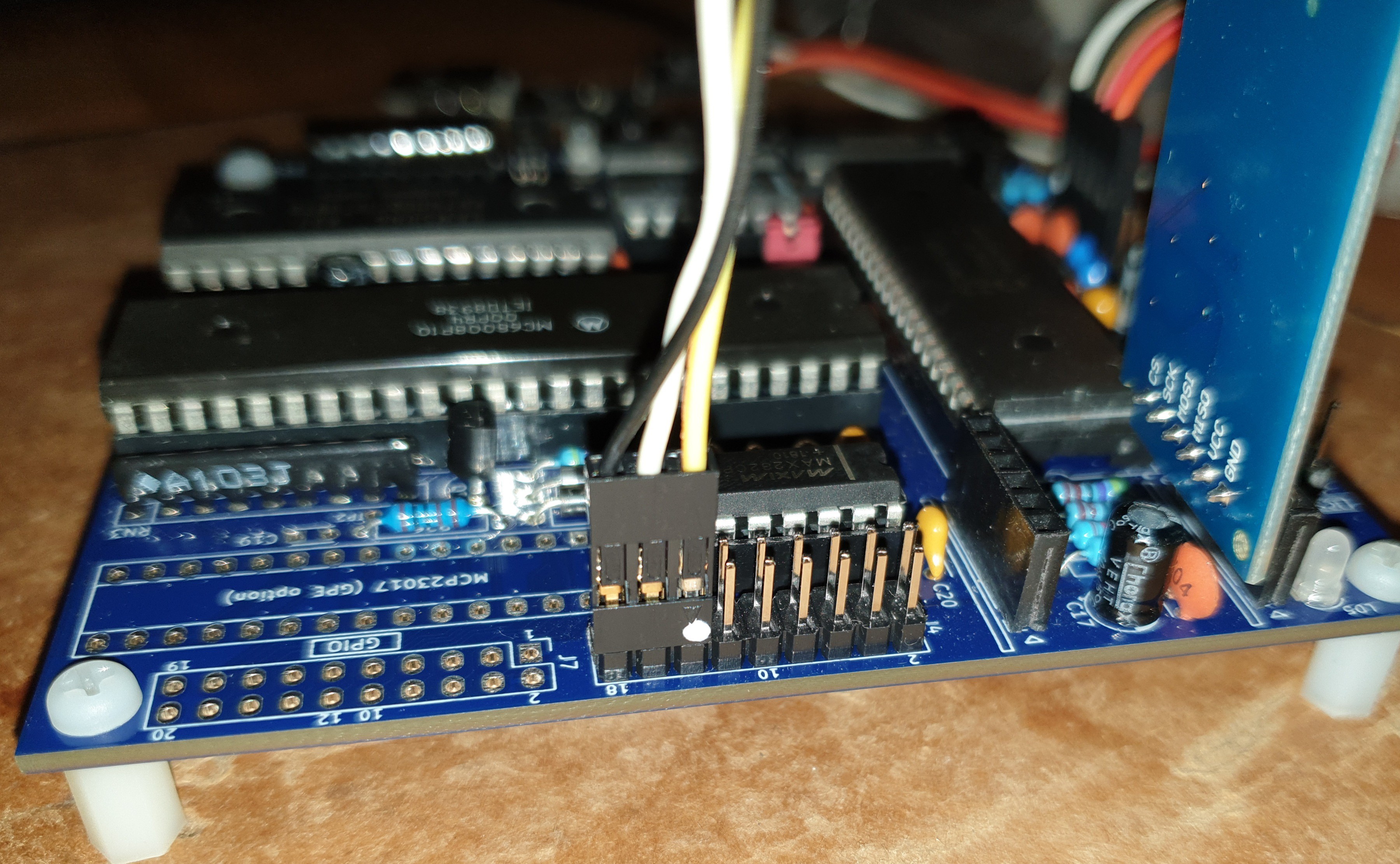
To power the printer I suggest to use a 9V 3A power supply adding a silicon diode (at least 3A rated) in series to protect against polarity inversions and to lower a little the voltage (9V is the maximum voltage for this printer).
Remember to set the speed of the serial port 2 at 9600 bps, as this one is the standard operating speed for this model.
I've done a little utility (SETPRINT.68K) to set the printer to 42 columns using a smaller font and to set bold characters for a better readability (it is in the drive B: together with the source SETPRINT.BAS for the CB68 Basic compiler):
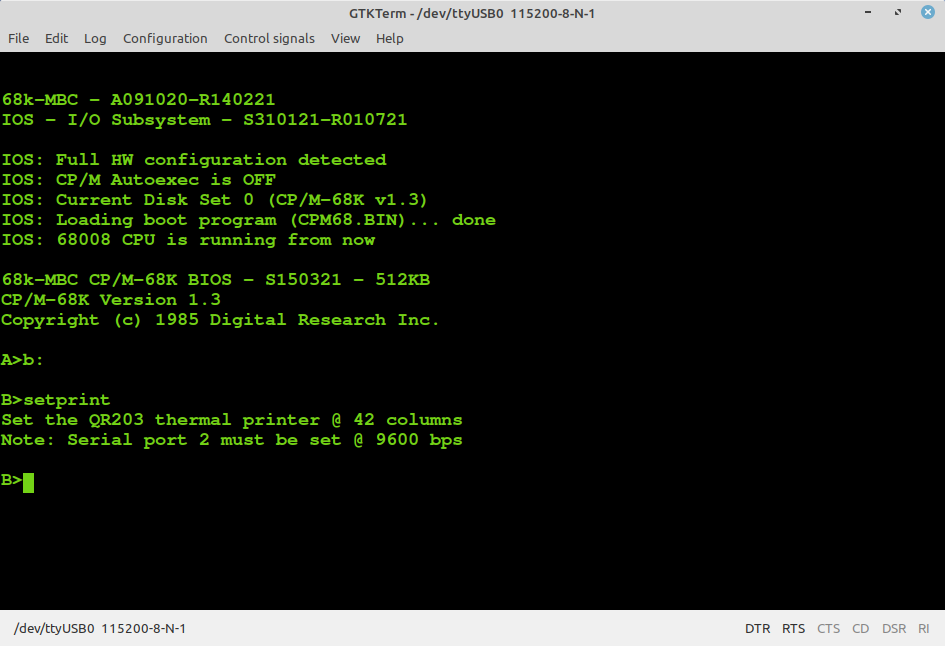
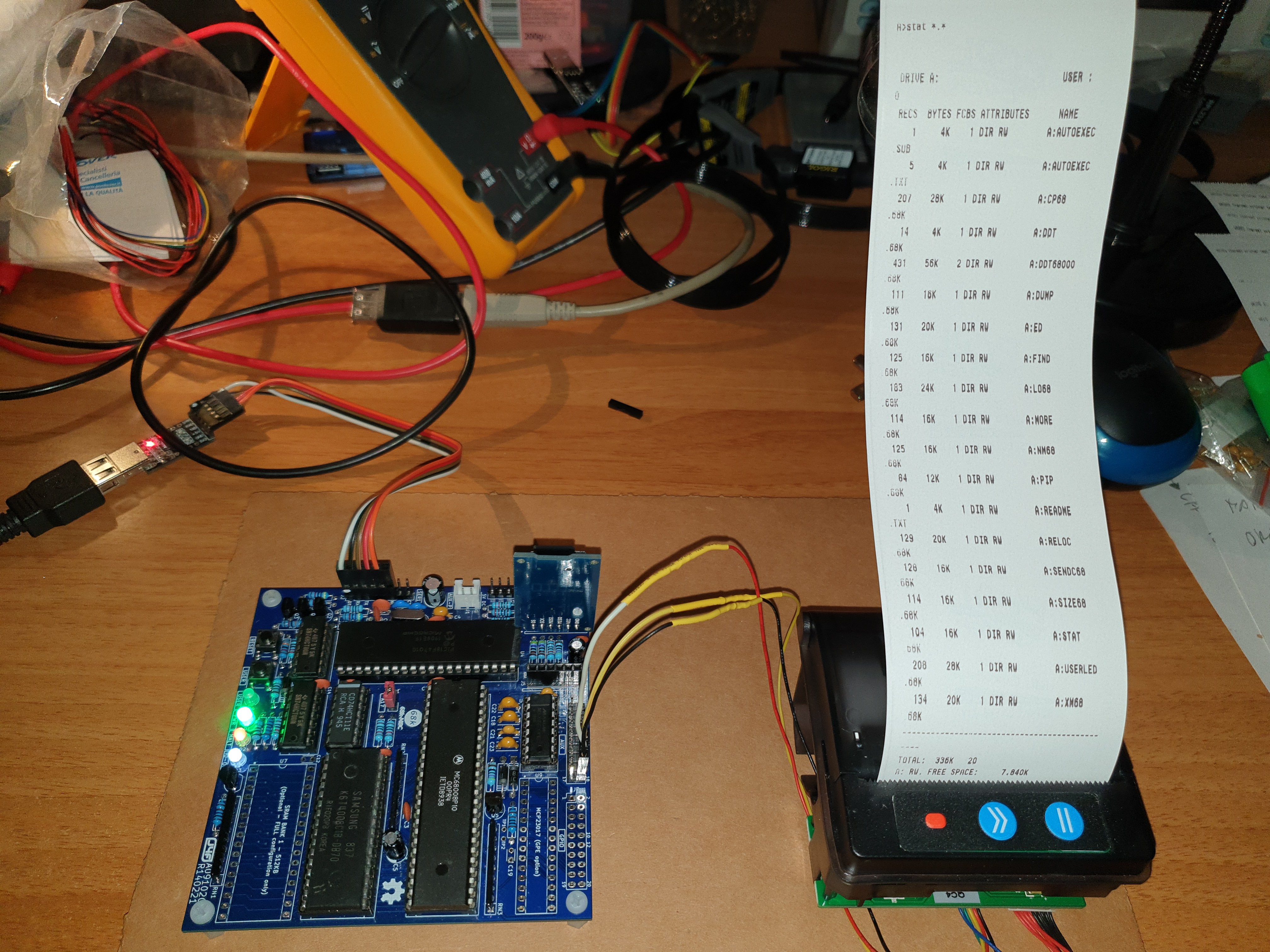
In the Files section I've uploaded a manual with all the commands for this printer (it is referred to another model, but the commands seem to be the same of this one).
 Just4Fun
Just4Fun
Discussions
Become a Hackaday.io Member
Create an account to leave a comment. Already have an account? Log In.