I finally received all the parts needed for this project ! First thing was to test the LCD driver board and the screen and test it with with my Surface Pro 5 to make sur that I can push the full resolution to the external monitor.
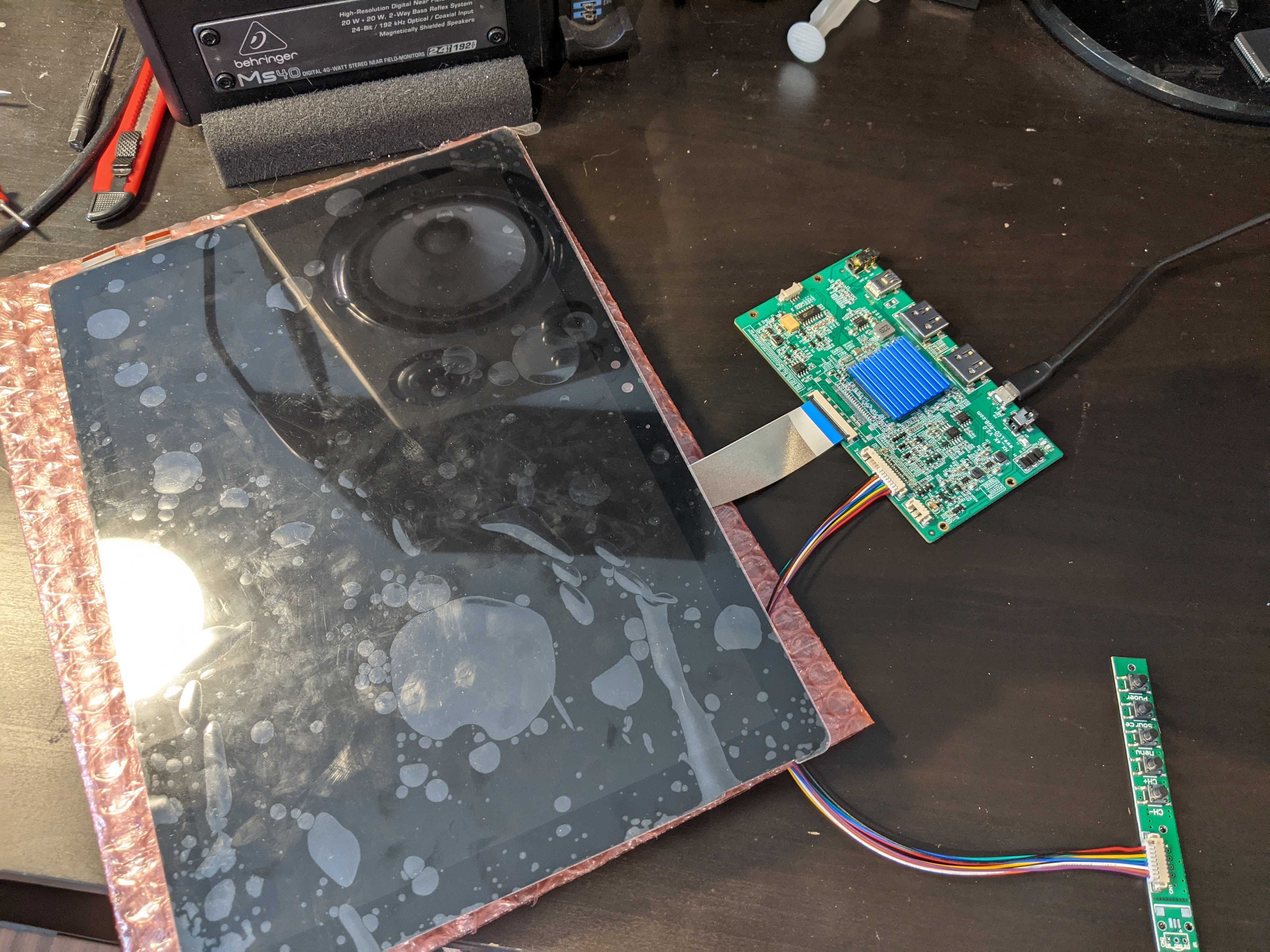
My first problem was that the external monitor was not detected at all with a Mini-DP cable so I tried with a HDMI cable by using a little Surface Pro 5 dock that plug in the Mini-DP and USB connector on the side of the Surface and give me 3 USB 3.0 and a full size HDMI port. I was able to make it work with no problem with the HDMI cable but was limited to 1080p... I confirmed that the dock can let me push up to 4K via the HDMI but Windows think that the monitor is not capable to support more than 1080p...
After thinking and looking on google for a while I discovers this guide to update your graphic card driver and force the graphic card to push a higher resolution to your external monitor via the Intel Graphics Command Center. After installing the most recent Intel Iris graphic driver I added the custom resolution and it worked perfectly! Here's the settings I used :
- Timing Standard : CEA-861
- Resolution width : 2736
- Resolution height : 1824
- Refresh rate : 30Hz
- Underscan : 0%
Now that I know everything is working, next step will be to prepare the Surface Pro 4 chassis and test fit the components.
 Dominic Emond-Belanger
Dominic Emond-Belanger
Discussions
Become a Hackaday.io Member
Create an account to leave a comment. Already have an account? Log In.