Embedded-Systems/beats.ino at main · stackedflows/Embedded-Systems (github.com)
#include <Keypad.h>
// define the max number of beats the user can create and loop
const int max_beats = 1000;
// speaker output pins
const int sound_pin_0 = 12;
const int sound_pin_1 = 13;
// sound variables
int tones[] = {100, 150, 200, 250, 300, 350, 400, 450, 500, 550, 600, 650, 700, 750, 800, 850};
const byte ROWS = 4; //four rows
const byte COLS = 4; //four columns
//define the symbols on the buttons of the keypads
char hexaKeys[ROWS][COLS] = {
{'0','1','2','3'},
{'4','5','6','7'},
{'8','9','A','B'},
{'C','D','E','F'}
};
byte rowPins[ROWS] = {5, 4, 3, 2}; //connect to the row pinouts of the keypad
byte colPins[COLS] = {9, 8, 7, 6}; //connect to the column pinouts of the keypad
//initialize an instance of class NewKeypad
Keypad customKeypad = Keypad( makeKeymap(hexaKeys), rowPins, colPins, ROWS, COLS);
// array records the current beat saved to the device
char current_beat[max_beats];
// we assign key S16 -> '8' for record functionality, S15 -> 'C' for playback
bool record = false;
// keeps track of how many beats are currently in memory for the current track: must be <= max_beats
int press_count = 0;
void setup(){
Serial.begin(9600);
// declare sound pins as output
pinMode(sound_pin_0, OUTPUT);
pinMode(sound_pin_1, OUTPUT);
// initialise beats
for(int i = 0; i < max_beats; i++){
current_beat[i] = 0;
}
}
void loop(){
// listen for keydown
char customKey = customKeypad.getKey();
// act on keydown
for(int i = 0; i < 4; i++){
for(int ii = 0; ii < 4; ii++){
if(customKey == hexaKeys[i][ii]){
// handle record setting
if(customKey == 'C'){
record = !record;
}
// handle playback
else if (customKey == '8'){
playback();
}
else{
// plays note no matter what
sound(sound_pin_0, tones[i + ii]);
sound(sound_pin_1, tones[i + ii]);
// only records not if these conditions are met
if(record && press_count < max_beats){
current_beat[press_count] = i + ii;
press_count++;
}
}
}
}
}
}
// sound creation
void sound(int pin, int tones){
tone(pin, tones);
delay(200);
noTone(pin);
}
// creates accurate playback
void playback(){
int user_beats[press_count];
for(int i = 0; i < press_count; i++){
user_beats[i] = current_beat[i];
}
for(int i = 0; i < press_count; i++){
sound(sound_pin_0, tones[user_beats[i]]);
sound(sound_pin_1, tones[user_beats[i]]);
}
}
 Kai
Kai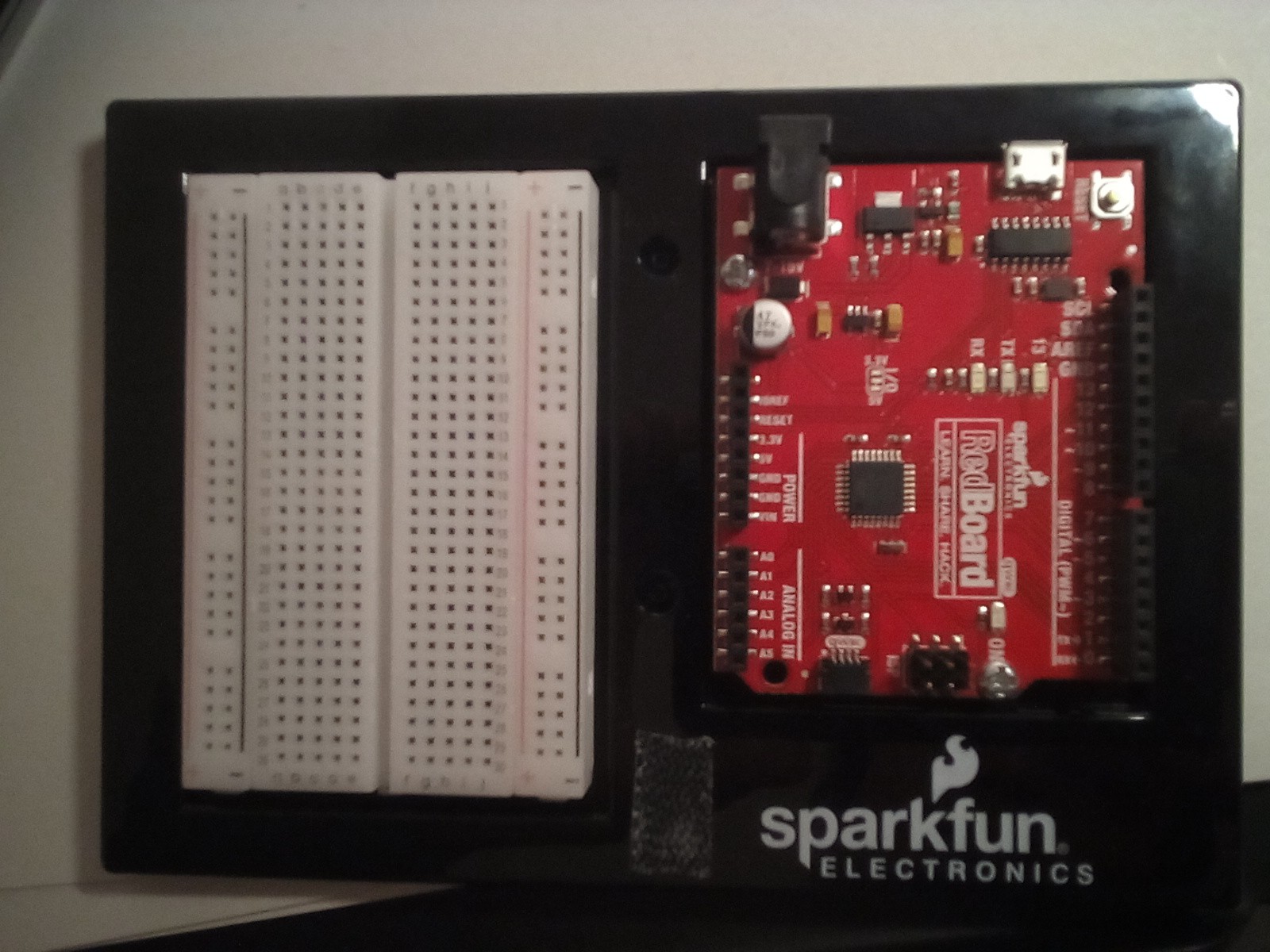
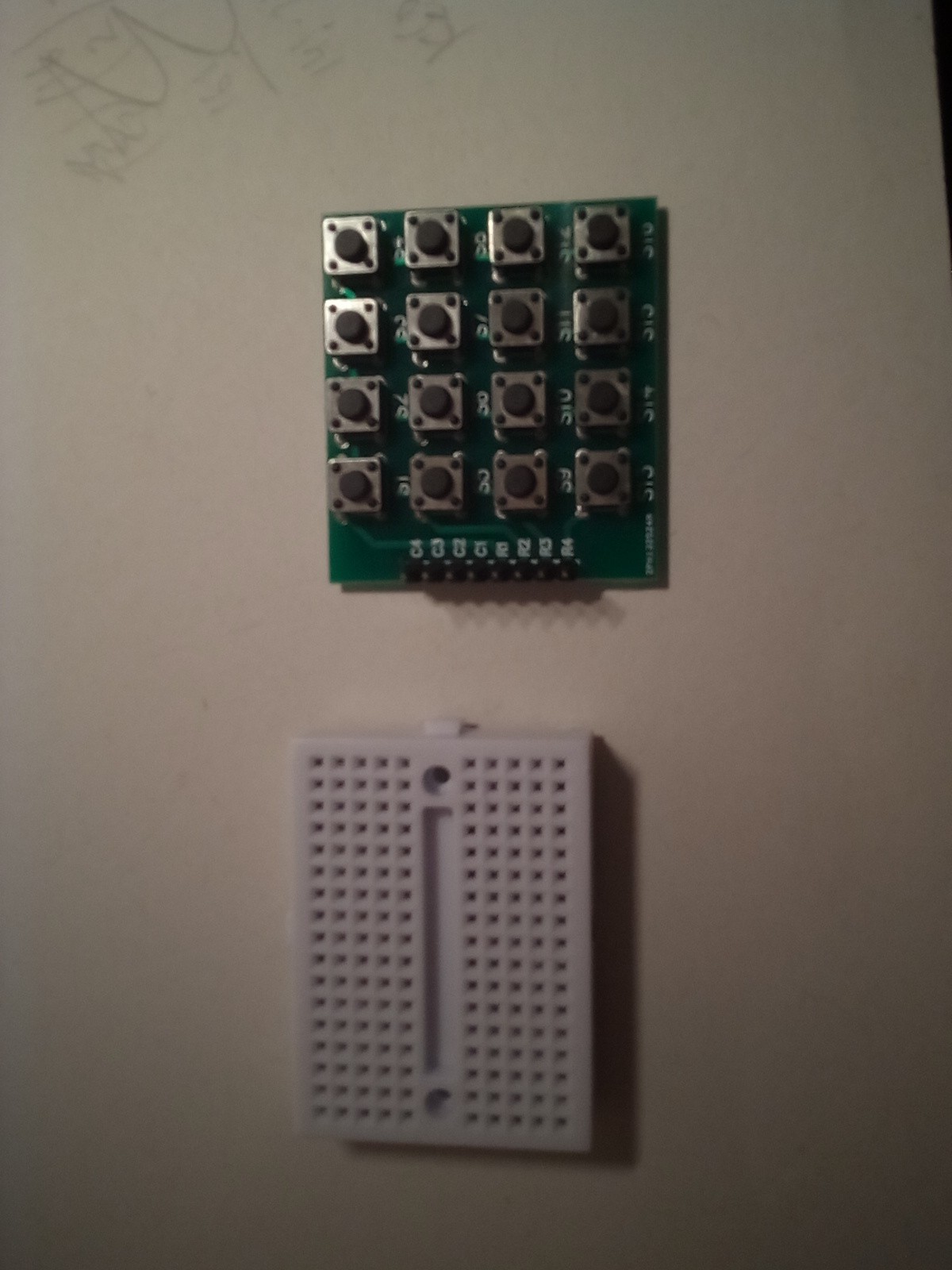




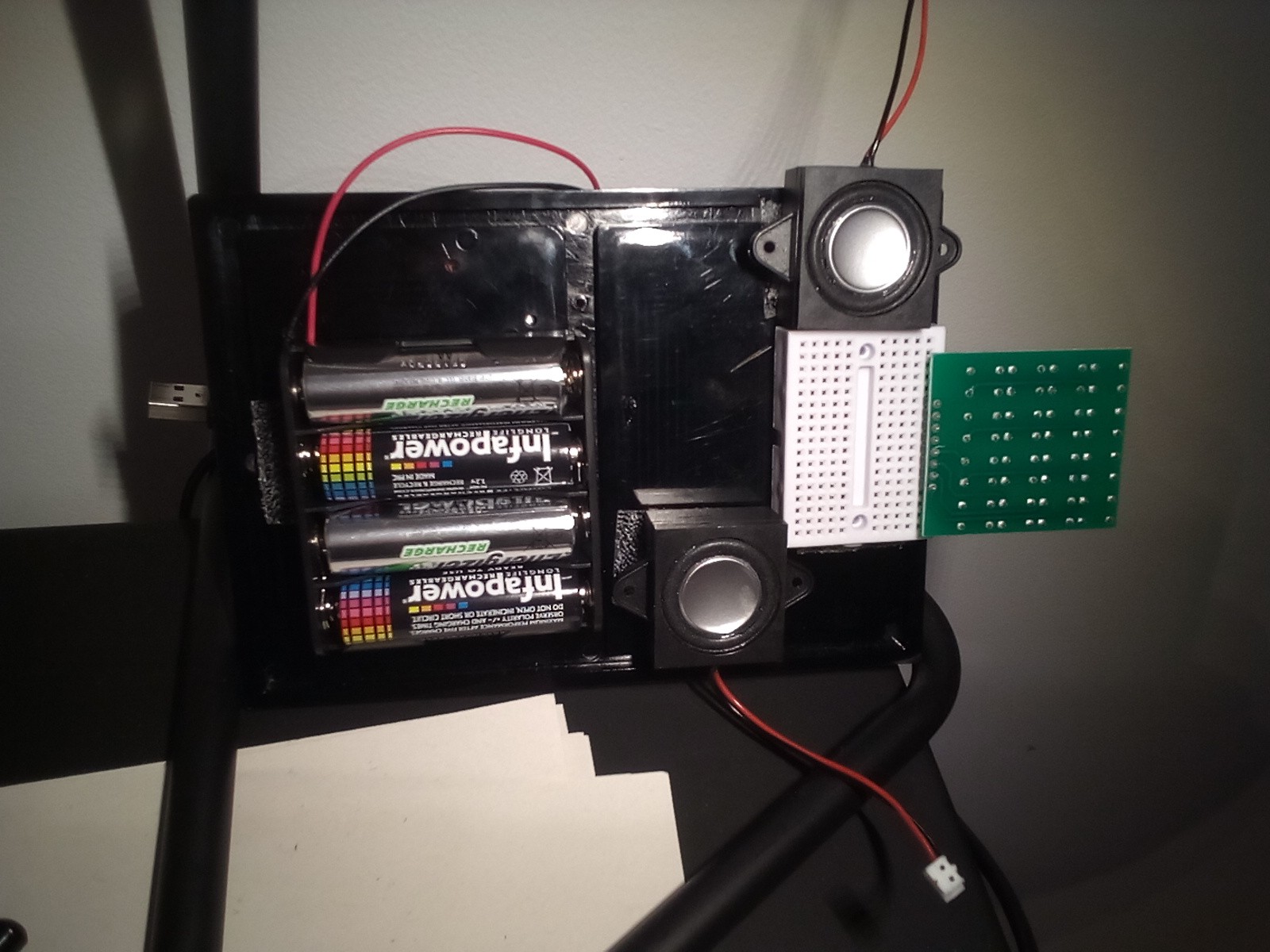
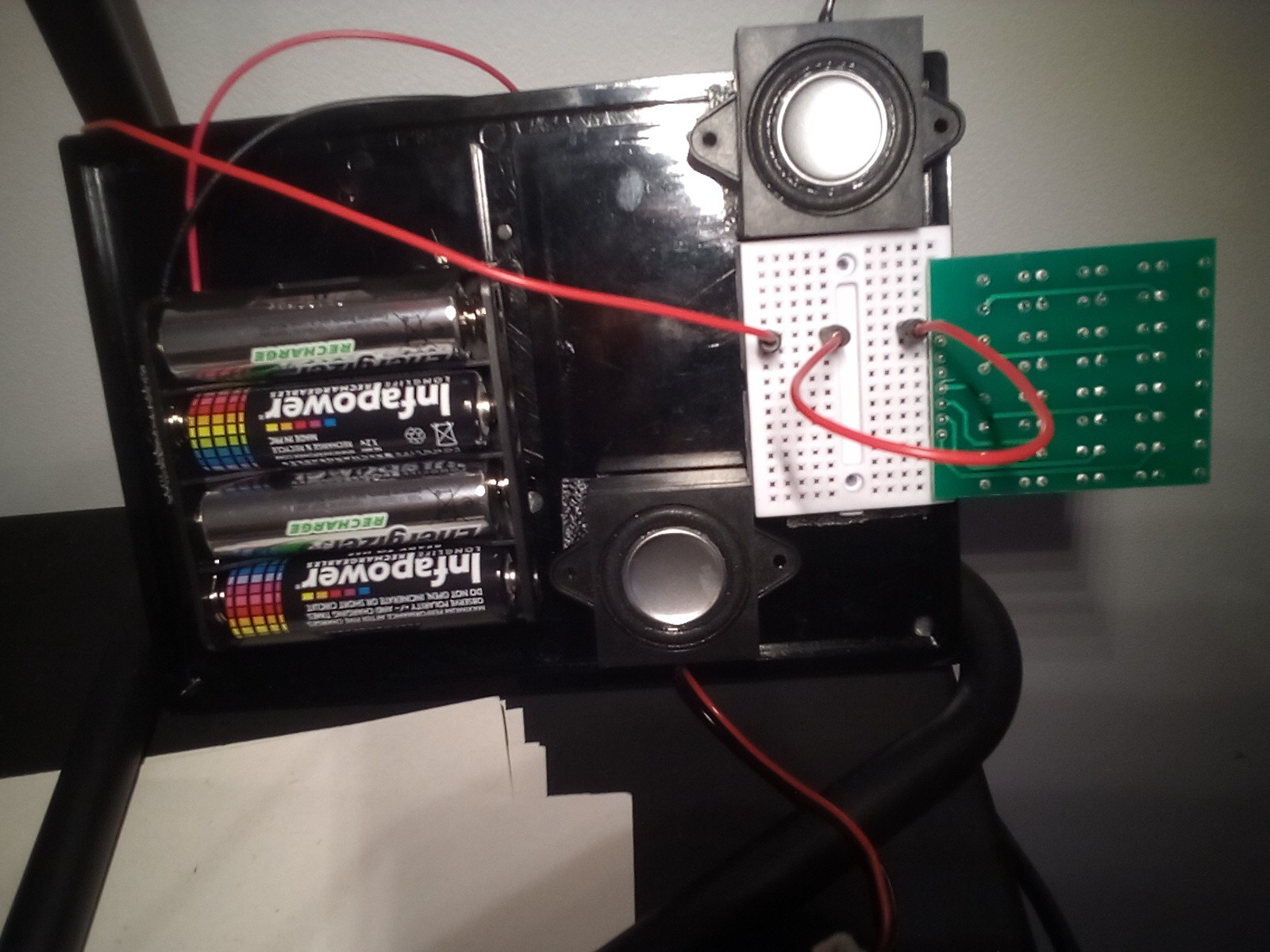
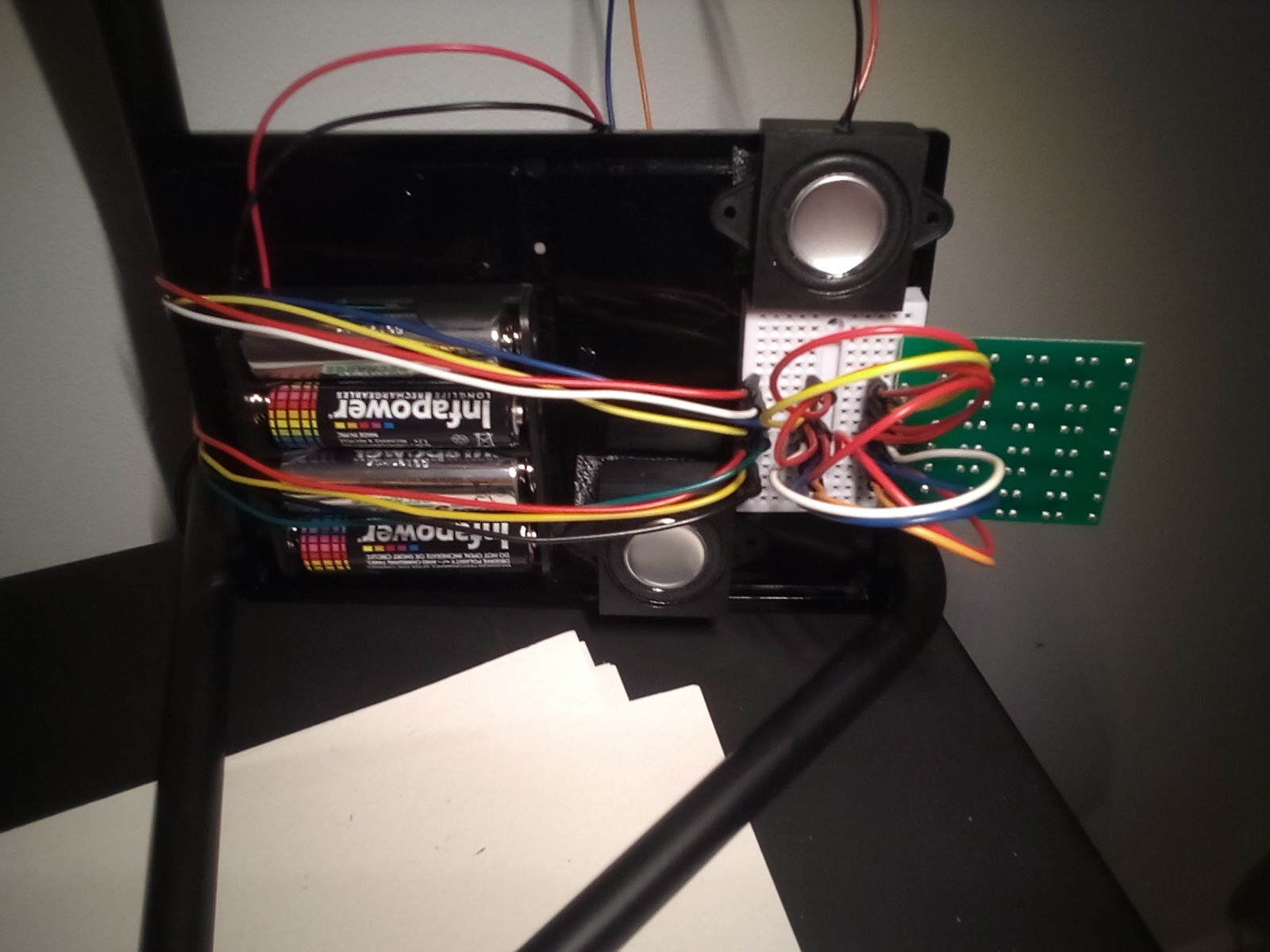
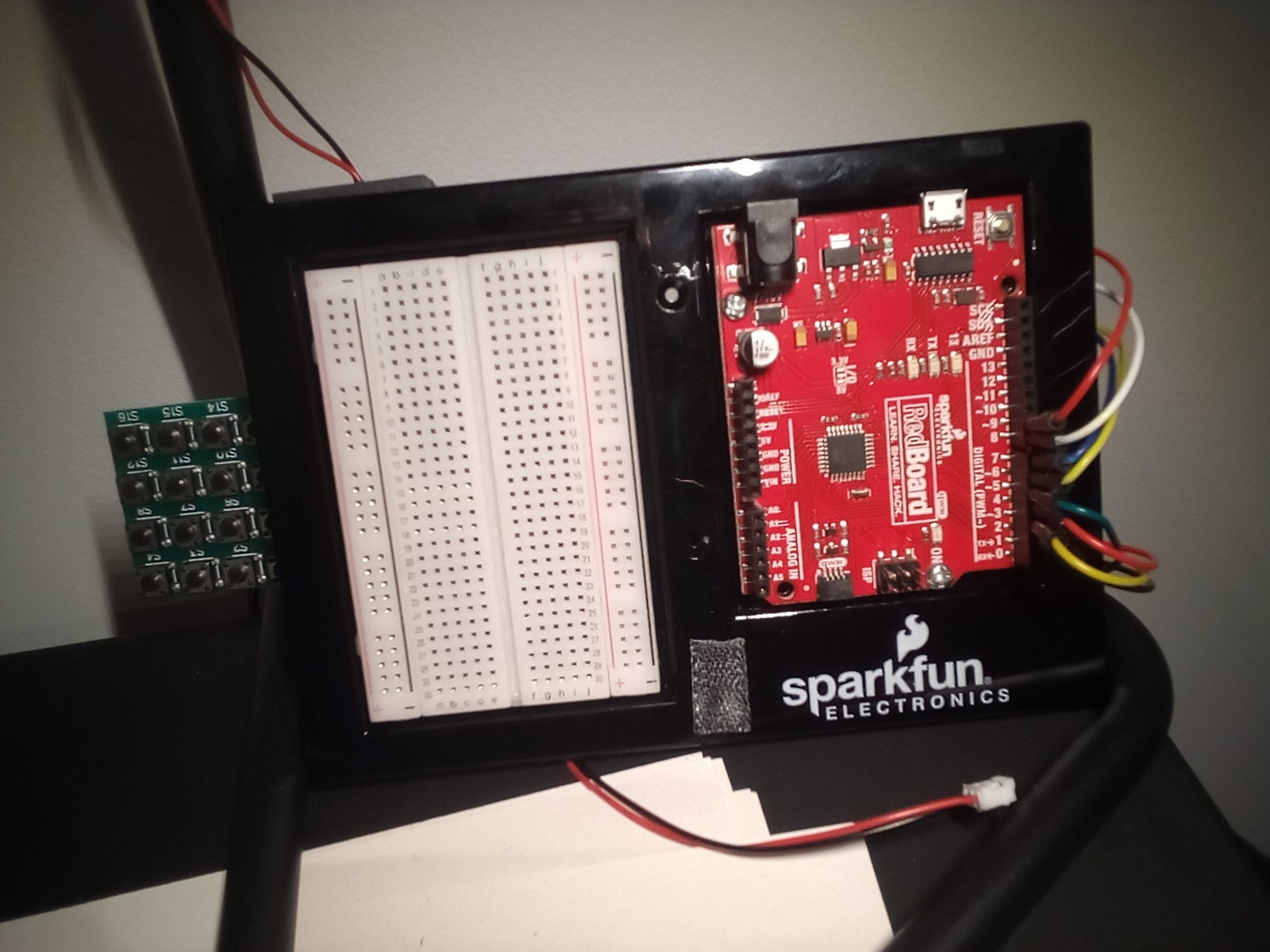
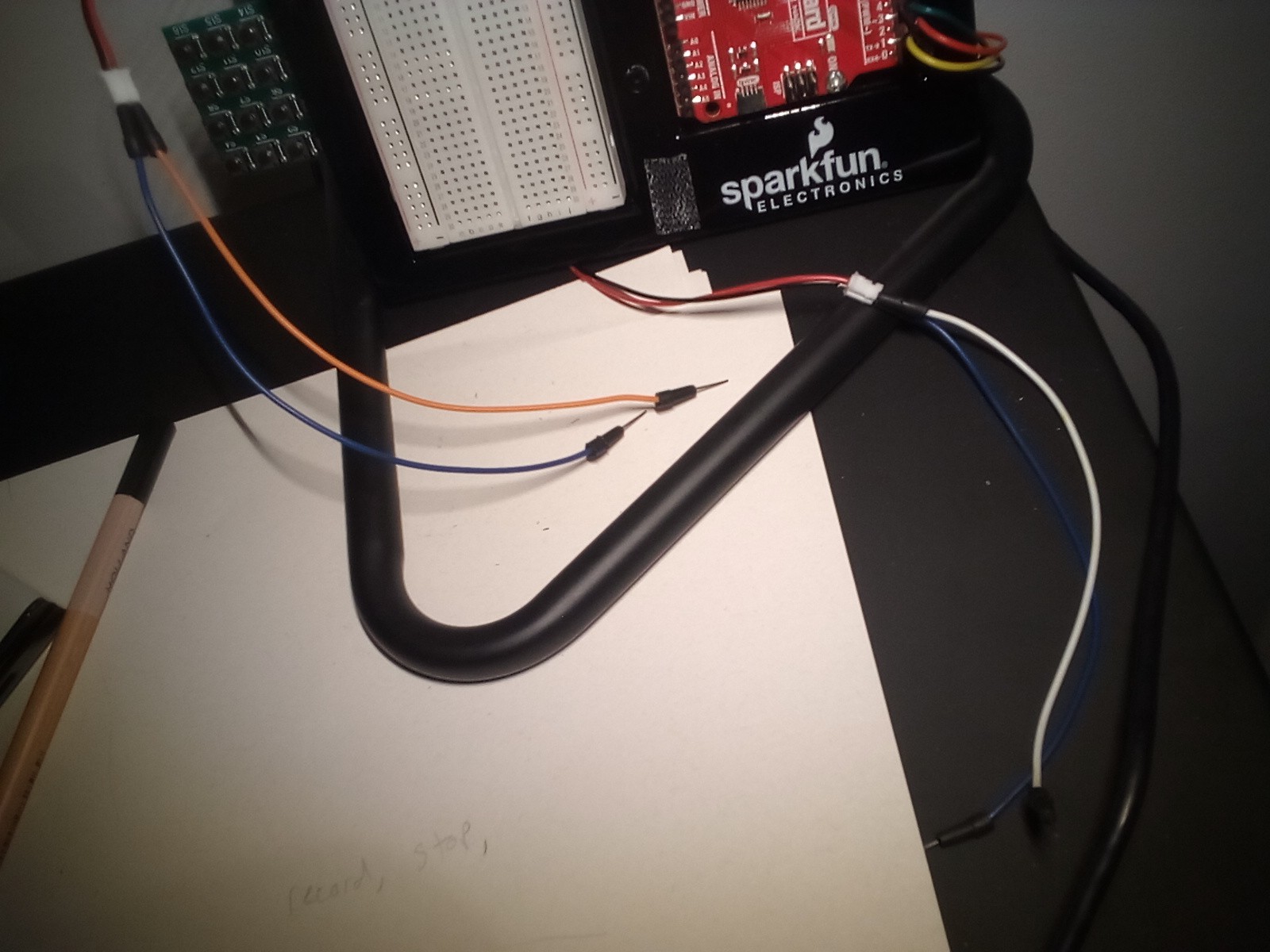
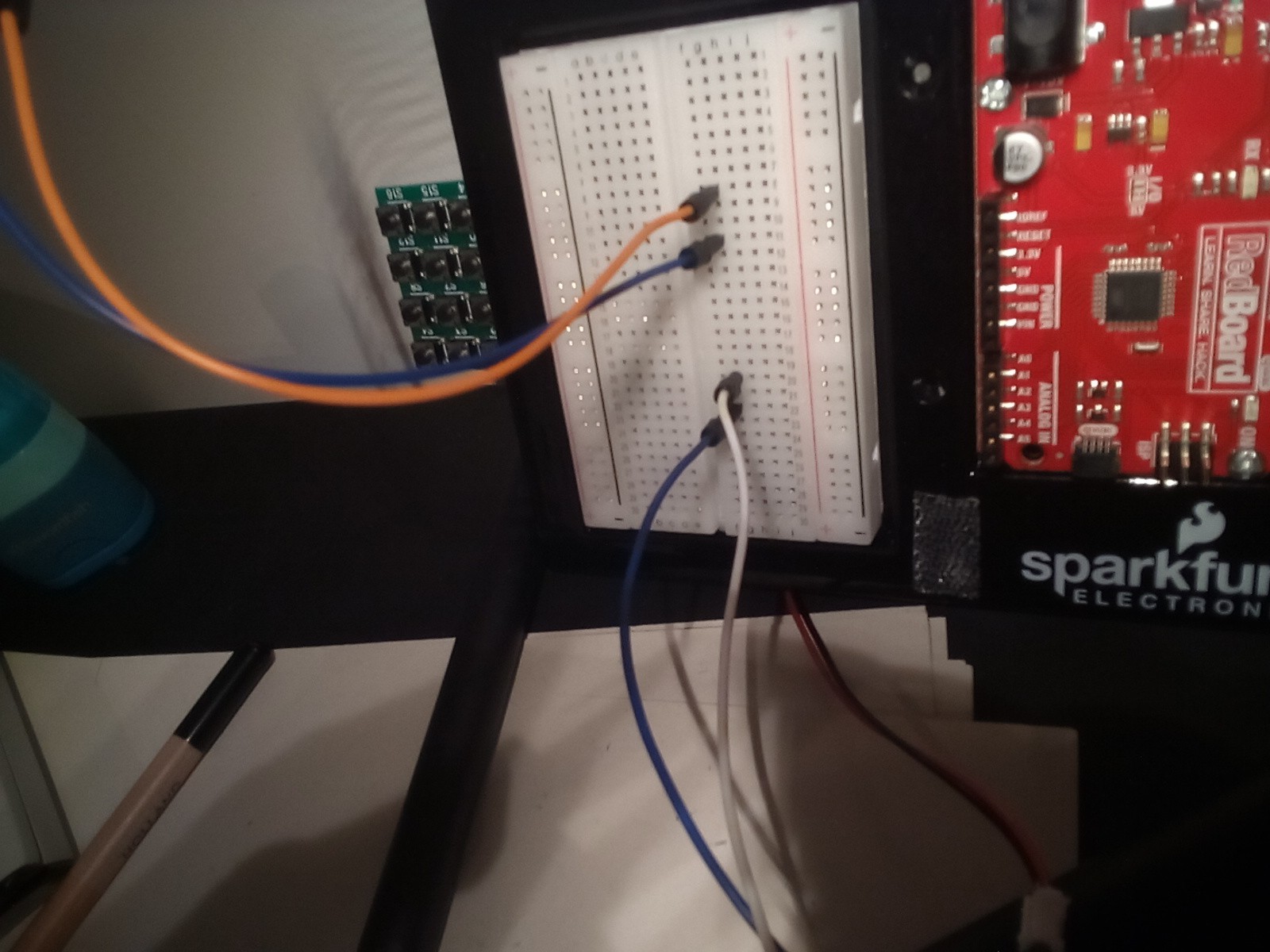
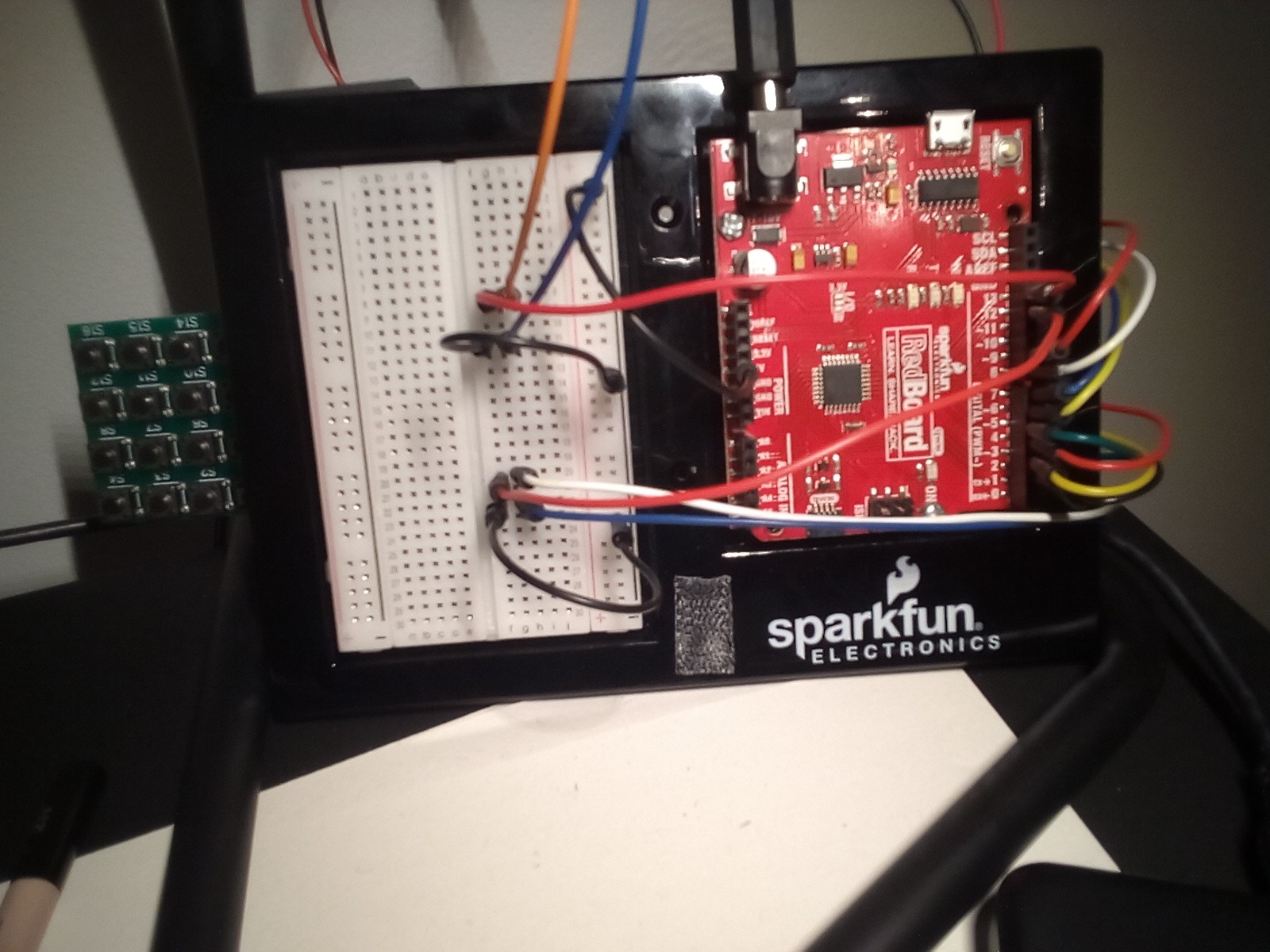
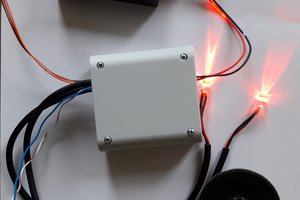
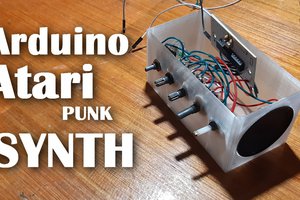
 Arnov Sharma
Arnov Sharma
 Lee Sampson
Lee Sampson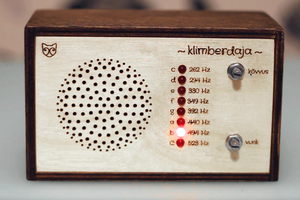
 Tauno Erik
Tauno Erik