Let's go to HomeAssistant now.
First add this to configuration.yaml
climate:
- platform: mqtt
name: "Clim grand mur"
unique_id: "clim_1"
modes:
- "off"
- "heat"
- "dry"
- "cool"
# - "auto"
swing_modes:
- "on"
- "off"
fan_modes:
- "auto"
- "high"
- "medium"
- "low"
- "silent"
power_command_topic: "device_7/cmnd/POWER"
mode_command_topic: "device_7/cmnd/OPMODE"
mode_state_topic: "device_7/STATE"
mode_state_template: '{{ value_json.op_mode }}'
temperature_command_topic: "device_7/cmnd/TEMP"
temperature_state_topic: "device_7/STATE"
temperature_state_template: '{{ value_json.temperature }}'
fan_mode_command_topic: "device_7/cmnd/FAN"
fan_mode_state_topic: "device_7/STATE"
fan_mode_state_template: '{{ value_json.fan_speed }}'
current_temperature_topic: "device_7/STATE"
current_temperature_template: '{{ value_json.room_temp }}'
swing_mode_command_topic: "device_7/cmnd/SWING"
swing_mode_state_topic: "device_7/STATE"
swing_mode_state_template: '{{ value_json.swing_mode }}'
max_temp : 32
min_temp : 16
precision: 1.0
availability_topic: "device_7/LWT"
payload_available: "Online"
payload_not_available: "Offline"and the card setup :
type: custom:thermostat-card
entity: climate.clim_grand_mur
title: Clim grand mur
step: 1
no_card: falseHere the result :
HVAC OFF :
HVAC in COOL mode
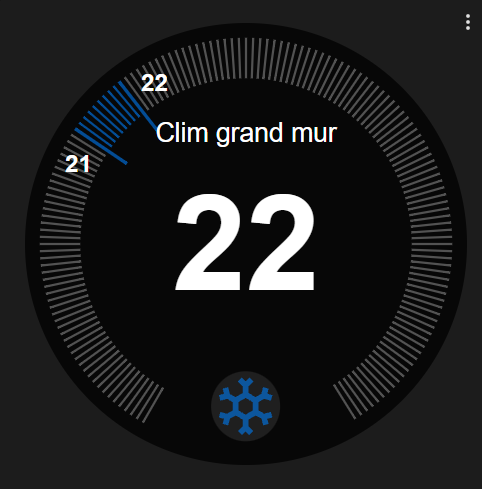
HVAC mode list :

 Vince
Vince
Discussions
Become a Hackaday.io Member
Create an account to leave a comment. Already have an account? Log In.