2021 HACKADAY PRIZE CHALLENGE ONE: RETHINK DISPLAYS
In a situation where we need to rebuild our society, we are going to need a solution for low-power portable displays that can function in situations with limited power using renewable energy, durable enough to be protected from the elements, and in a form factor that is easily transportable. They will need to be intuitive and easy to use, and universal enough to be compatible with whatever devices we are able to scavenge.
Inspiration
This project was inspired by the COVID-19 pandemic and my childhood. When the pandemic first hit, many employers and employees in tech and other industries had to transition to working remotely, and experienced difficulties moving their multi screen setups home due to complex wiring and bulky monitors. Many businesses just decided to provide employees with a stipend to purchase new equipment for their home office to solve this problem. As an IT Director I understand how much a multi-monitor setup impacts productivity, so I sought out a better solution that could save companies money in case another disruptive event such as a pandemic forces employees to relocate their display setups. What I created ended up being so much more than a way to trim the budget, my creation gives the user the freedom to work wherever they please.
Growing up as a child with divorced parents with joint custody was challenging for me for many reasons, one of which was keeping track of what I had at each parent's house and what I had to pack. My parents couldn't afford to have two of everything so I often had to pack up what I needed for the week. Every single time no matter how hard I tried or double checked, I would forget something. This would happen so often that I started keeping everything I owned in specialized bags containing everything I needed for a specific occasion or activity. Every week I would go to the thrift store and search for bags, and one day I came across a briefcase. I purchased it to keep track of my homework when going between houses and pretty soon I started taking it with me everywhere. Naturally I started getting bullied at school for carrying it because it was considered "nerdy" (it was) and "old-fashioned" (I am). The bullying escalated to the point where my briefcase was being dumped out every day and was making it more difficult to function than it was worth so unfortunately, I had to go back to a traditional bag.
Years later at my first IT job after high school, I decided to break out the old briefcase to carry my tools around and instead of getting tormented, I got compliments. I started taking the case with me everywhere I went for my freelance jobs, putting stickers on it that I would get from gas stations along the way that would act as mementos that represented the adventures my work has taken me on. I still use the case to this very day, and decided to use it at the base for this project since it represented the challenges I have overcome in my life and the triumphs I have made in my career.
Specifics
My first prototype of the Solar Display Case consists of:
- Two 17 inch portable monitors with -
- Two on/off switches that control the USB-A to USB-C power cables leading from the monitors to the power bank to give the user more control over power usage. This is useful on cloudy days if the power bank is not recovering power as efficiently.
- A power bank that is also connected to -
- A solar panel on the exterior of the case to allow for charging even when the displays are not in use.
- The screens are mounted on two 12 inch industrial strength hinges so they can easily be folded and stored for transportation or environmental protection.
- The hinges are also spring loaded so the displays will move themselves to the fully extended position once the case is opened.
- The case itself is supported with two gas struts, which prevent the case from closing during use and help make the case easier...
 Brian Whitsett
Brian Whitsett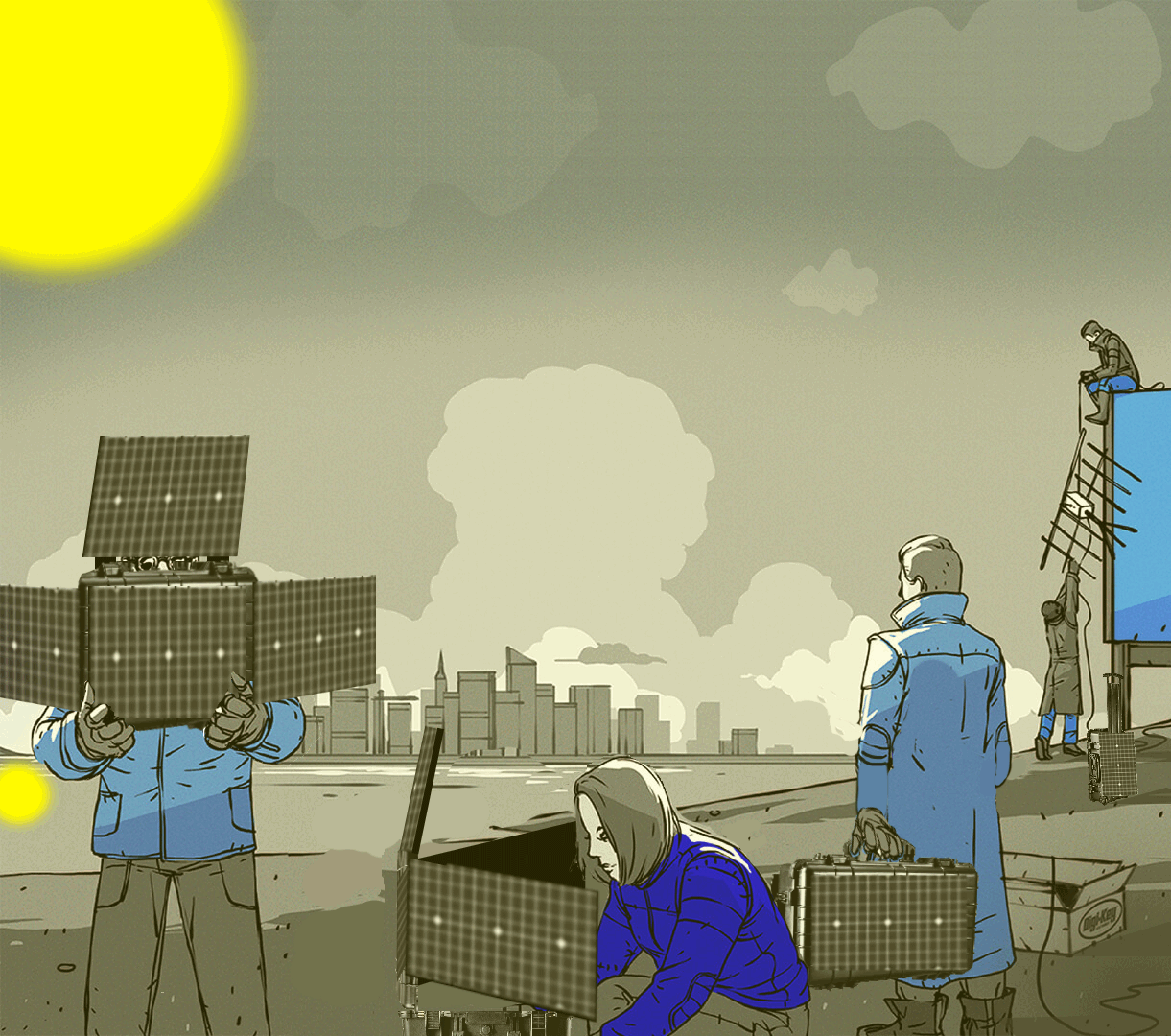
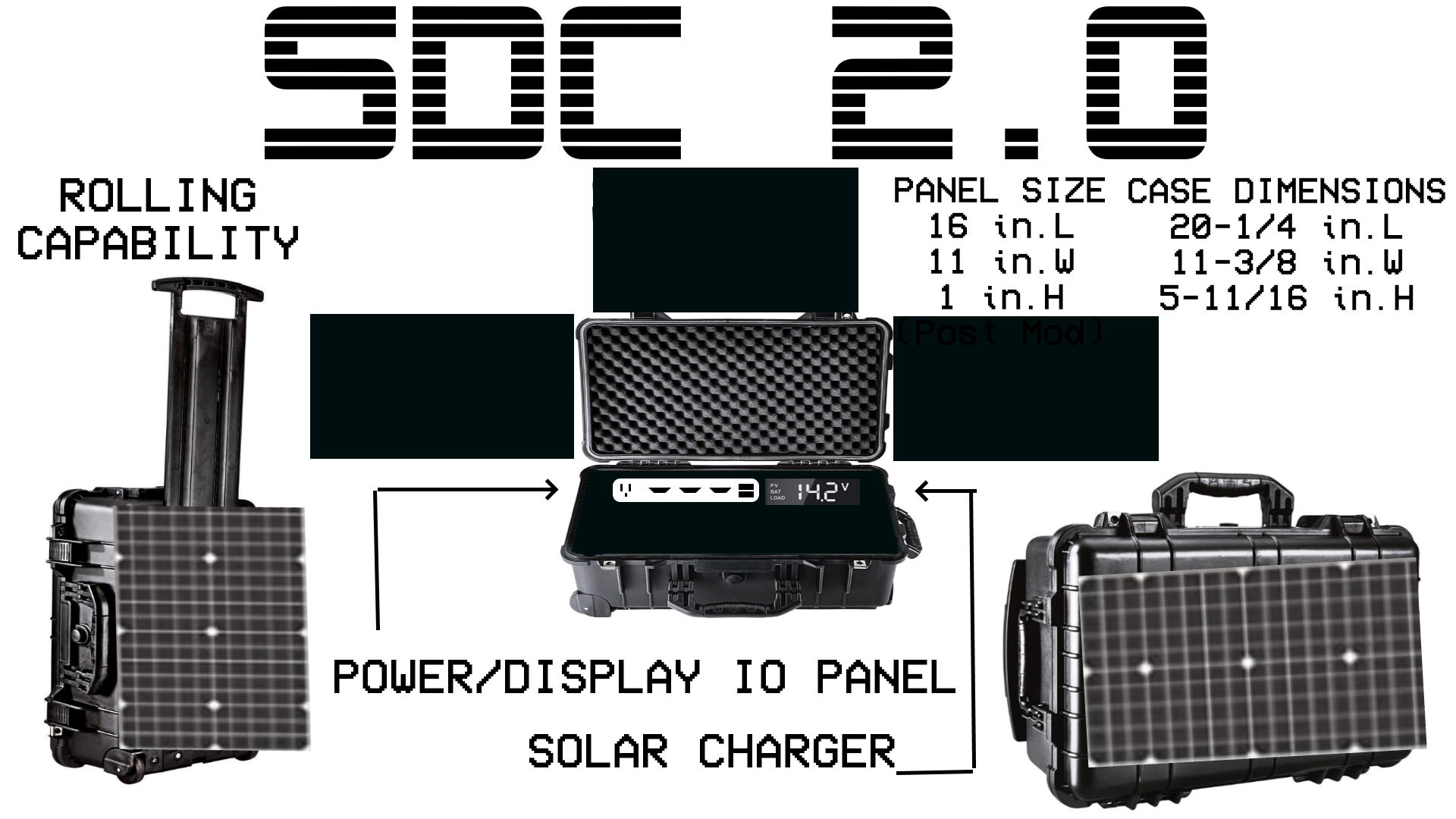

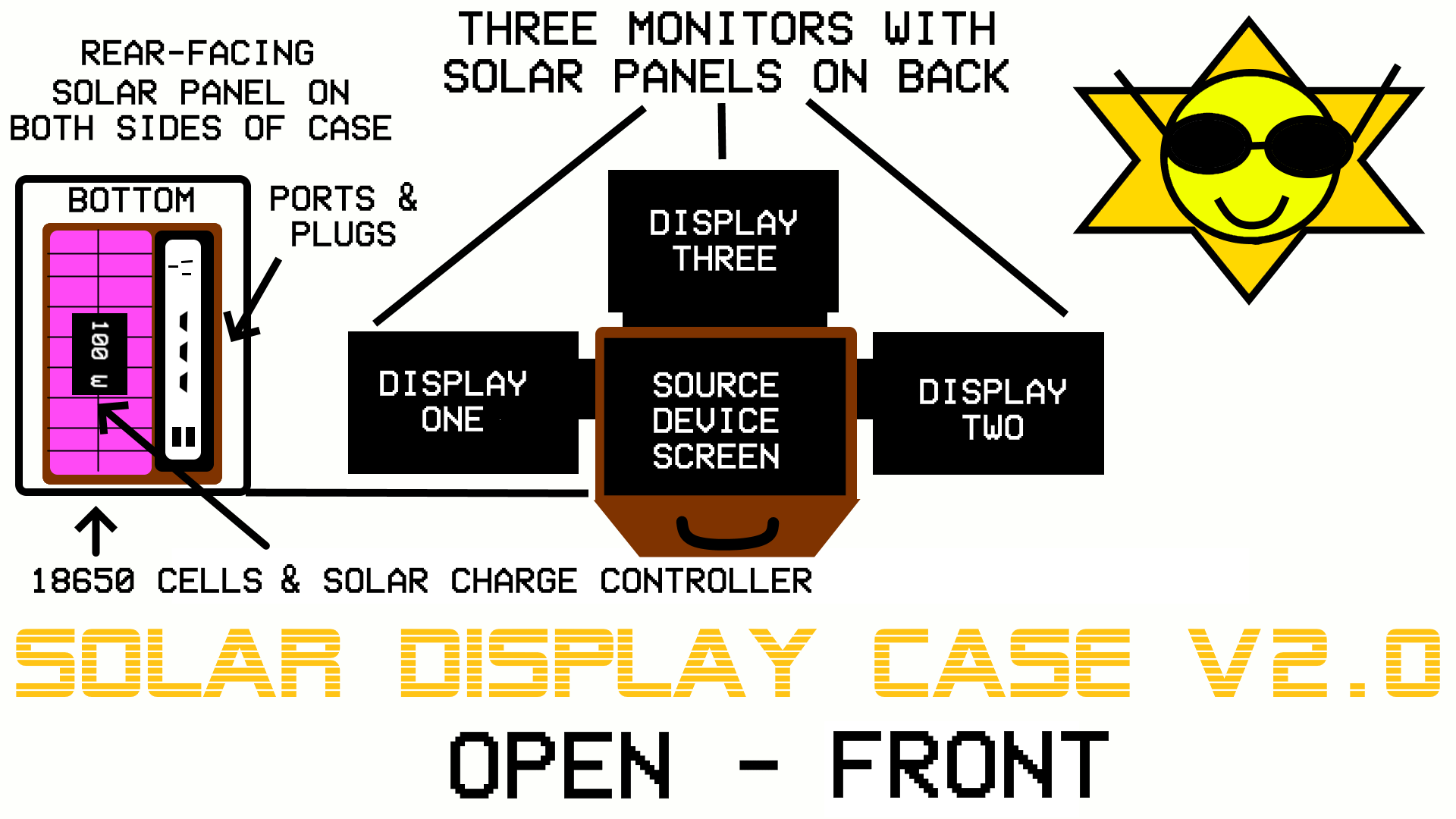
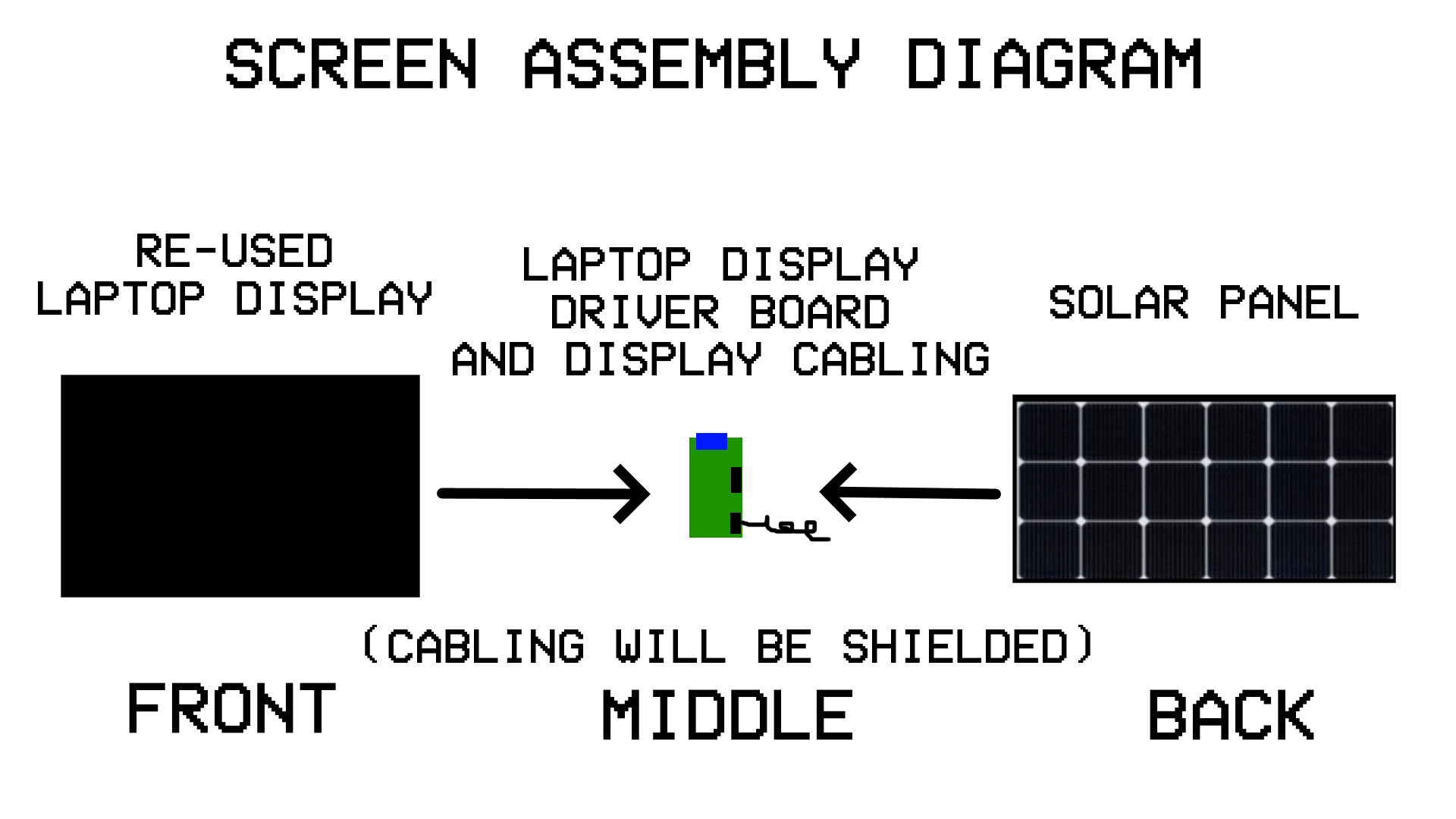
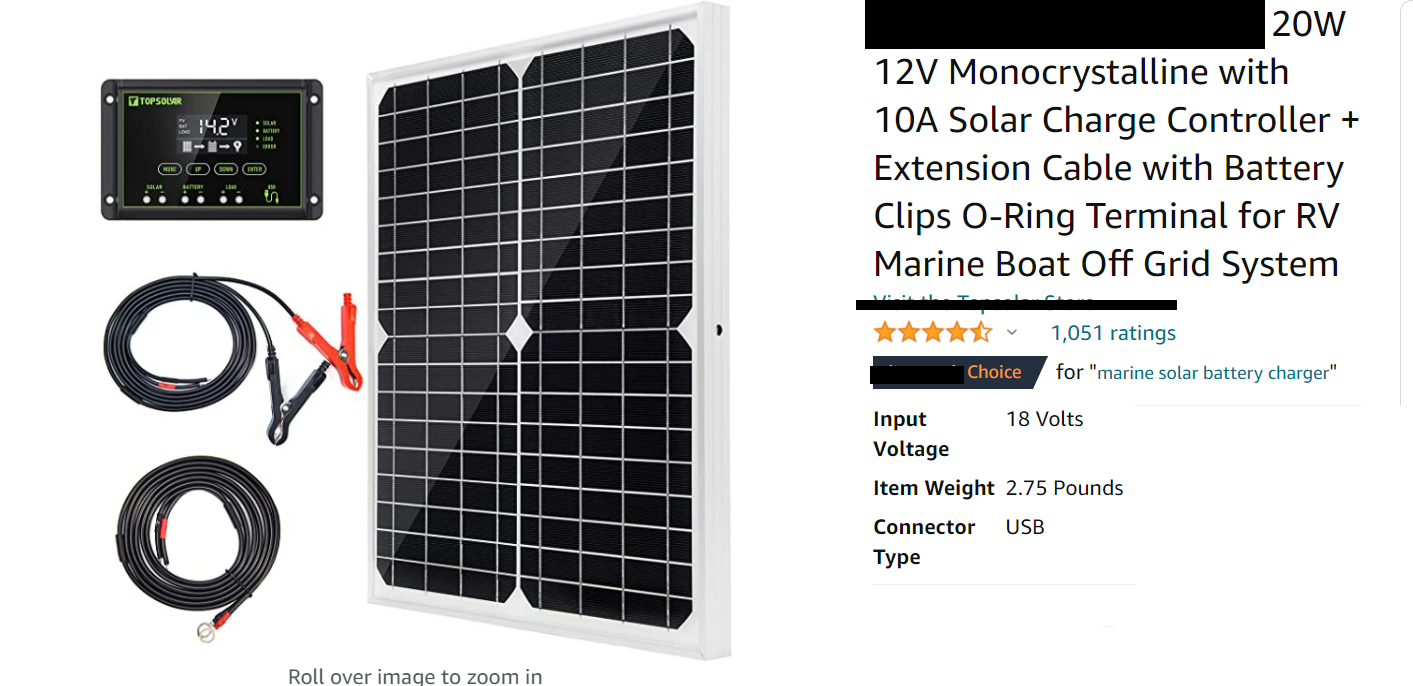
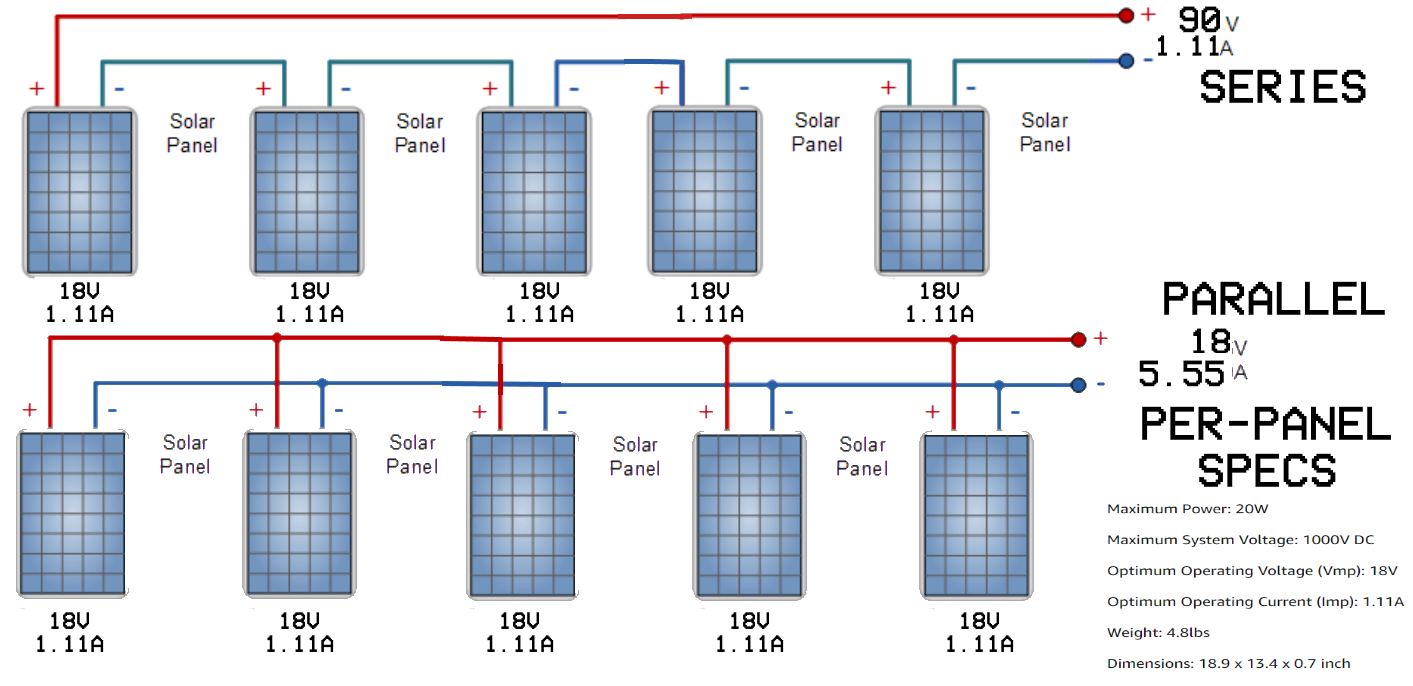
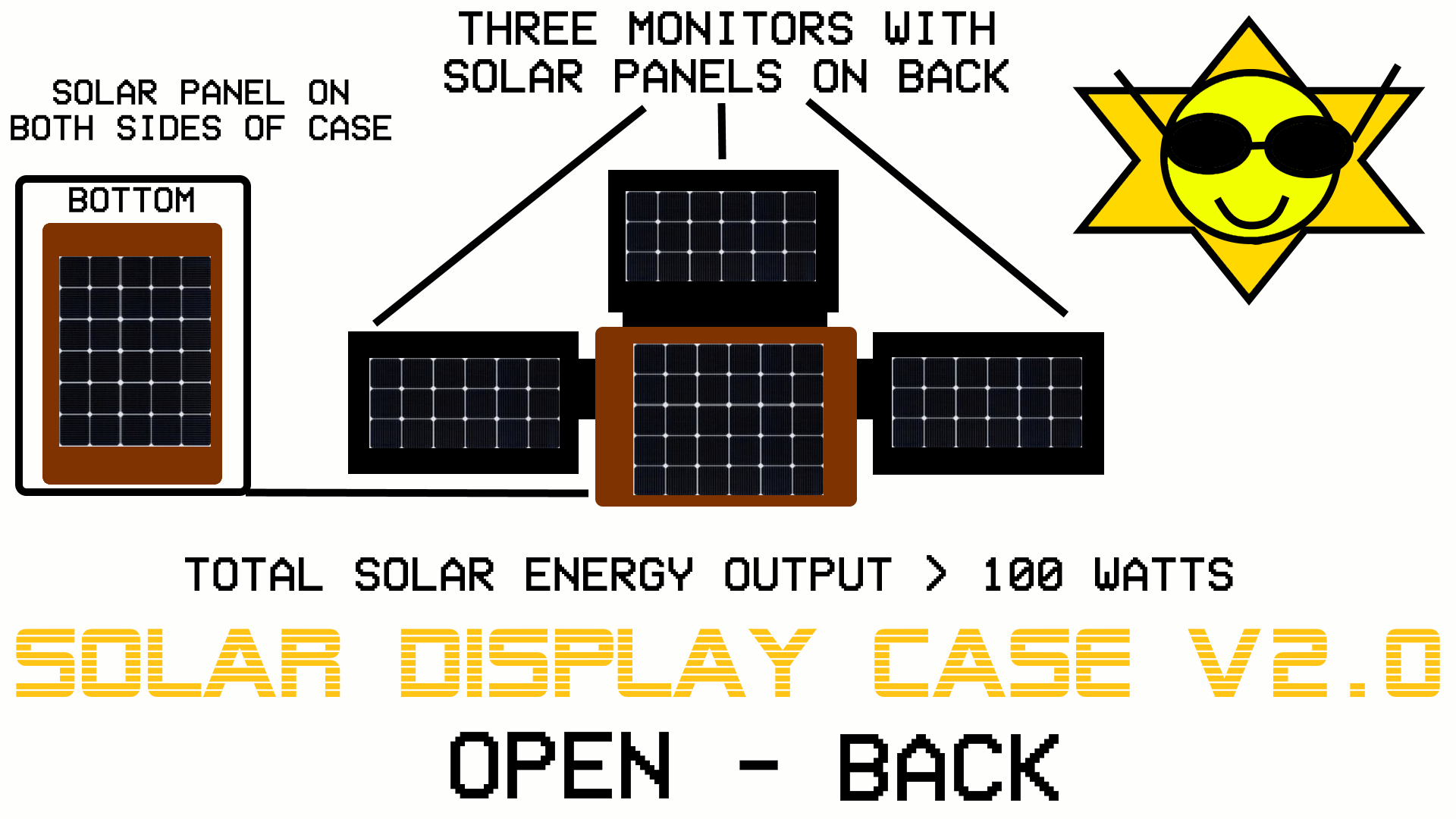

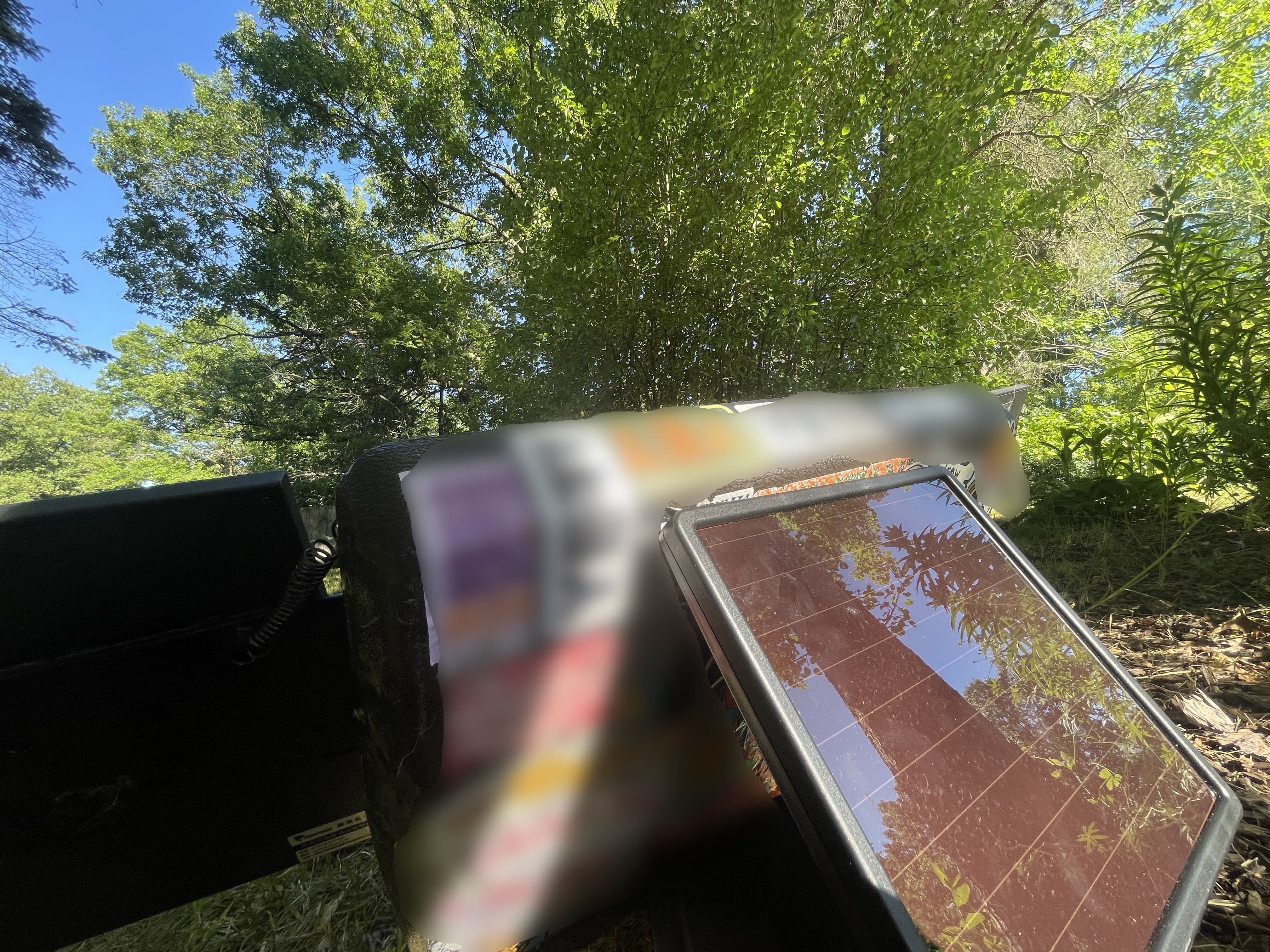




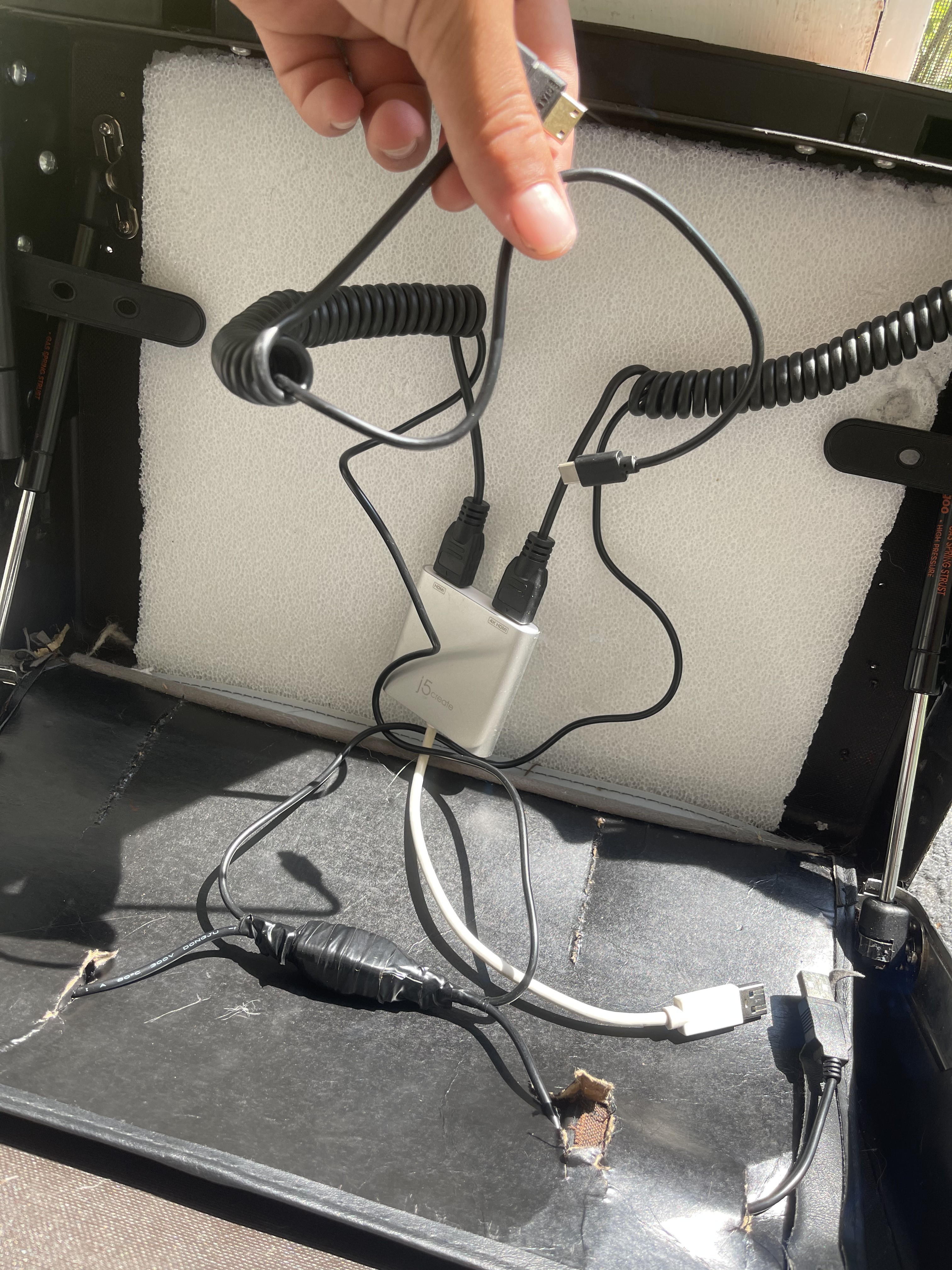


 Giovanni
Giovanni
 Aldwin
Aldwin
 Nick Scratch
Nick Scratch
Constructive criticism and feedback are welcome and appreciated! Revising the first draft is part of the design process and different perspectives bring unique and meaningful changes to the final product.