On long office hours I was staring in boring conference Calls a lot on this stupid Desk Lamp.
I bought this Desk Lamp a couple of years ago cheap on Ebay:
https://www.ebay.de/itm/372597969794
or a German Discount Shopper Aldi
https://www.aldi-sued.de/de/p.-casalux-led--schreibtischleuchte.490000000000710065.html
Honestly I can't really remember.
Many times I tought: "Can't we make this Device more Smart. Something more than just producing light in a color and brightness that I can decide"
 Ulrich
Ulrich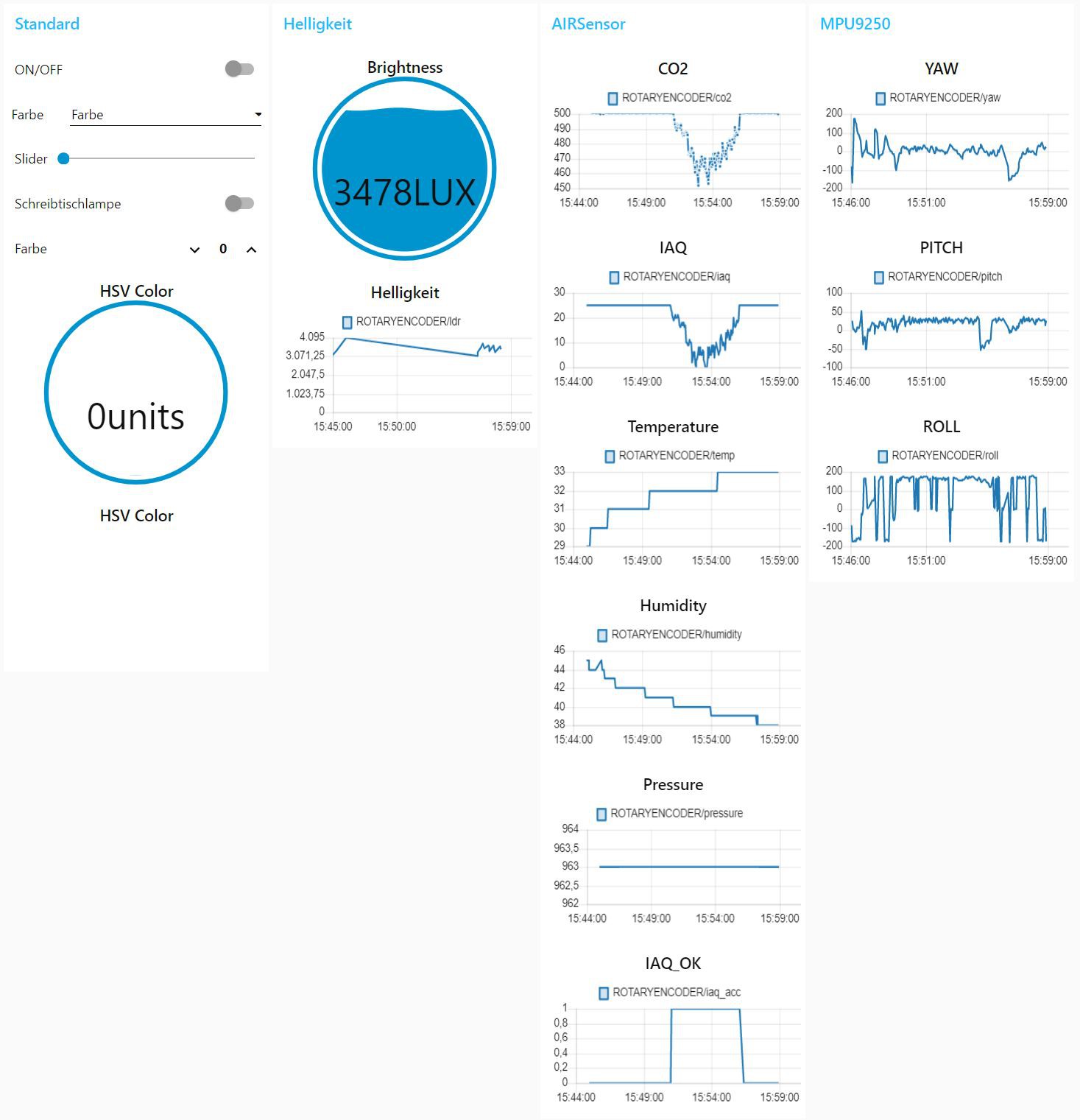
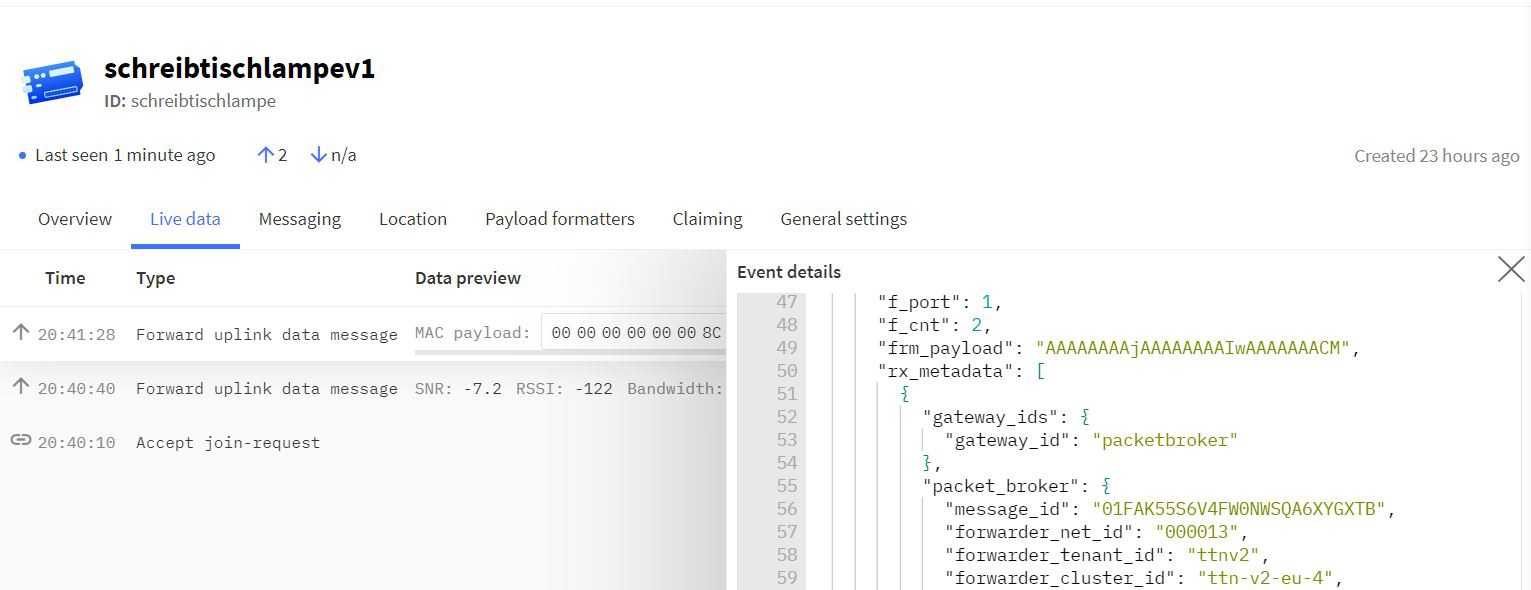
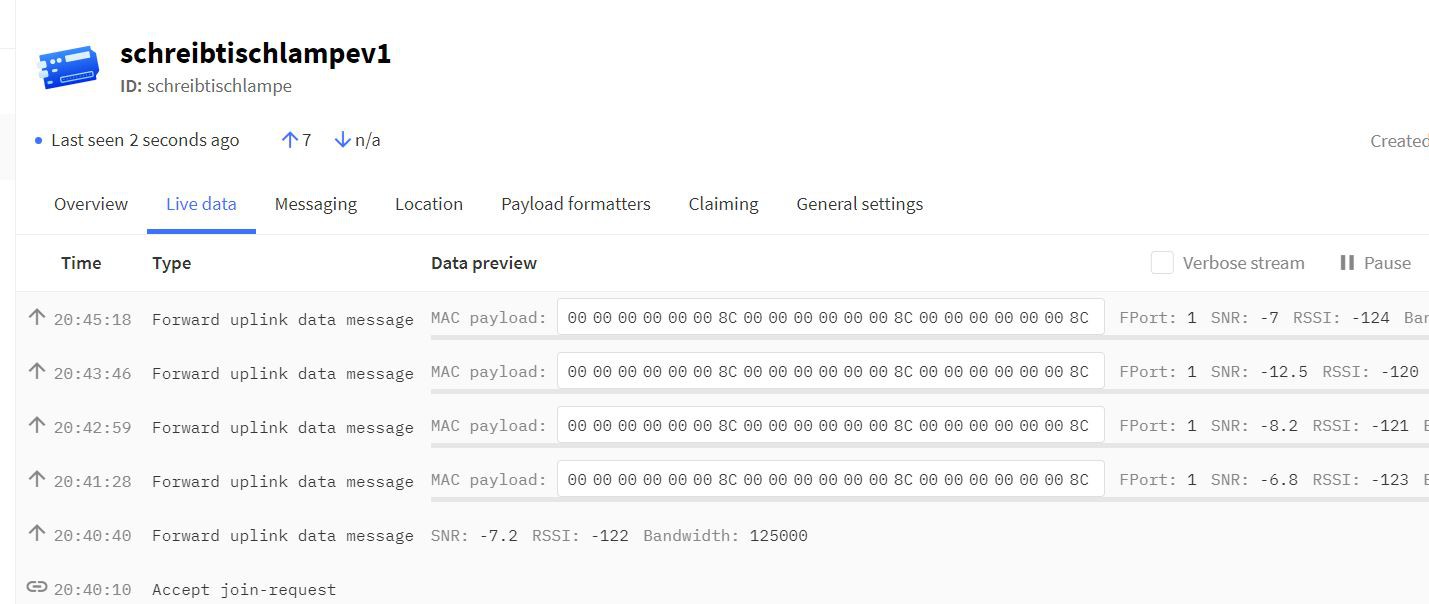
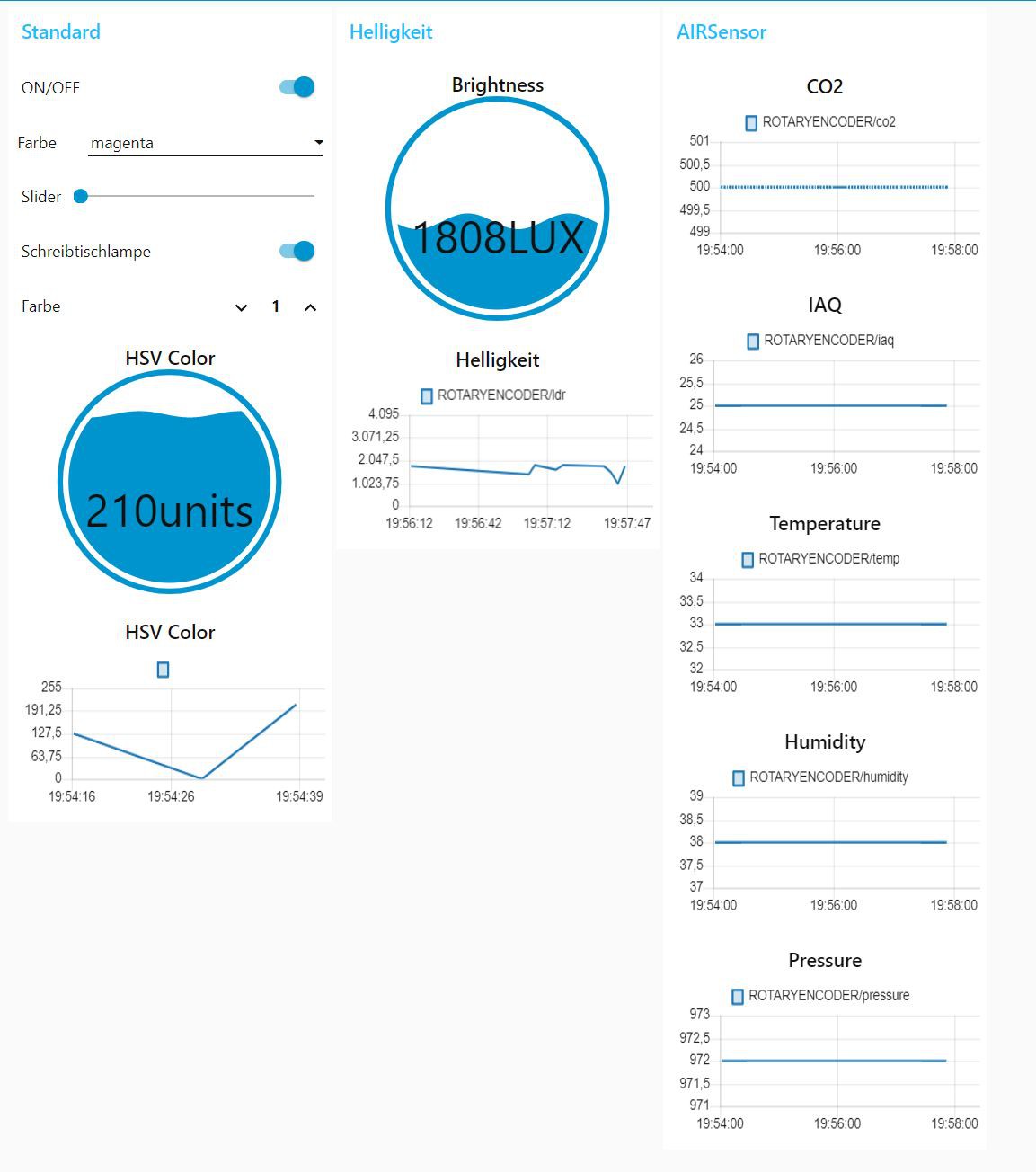

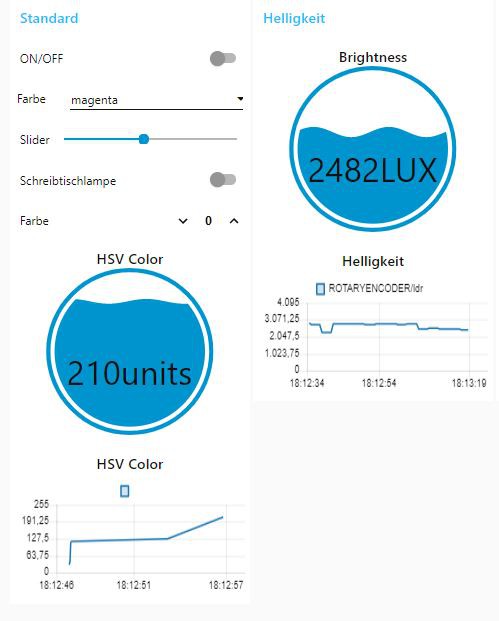
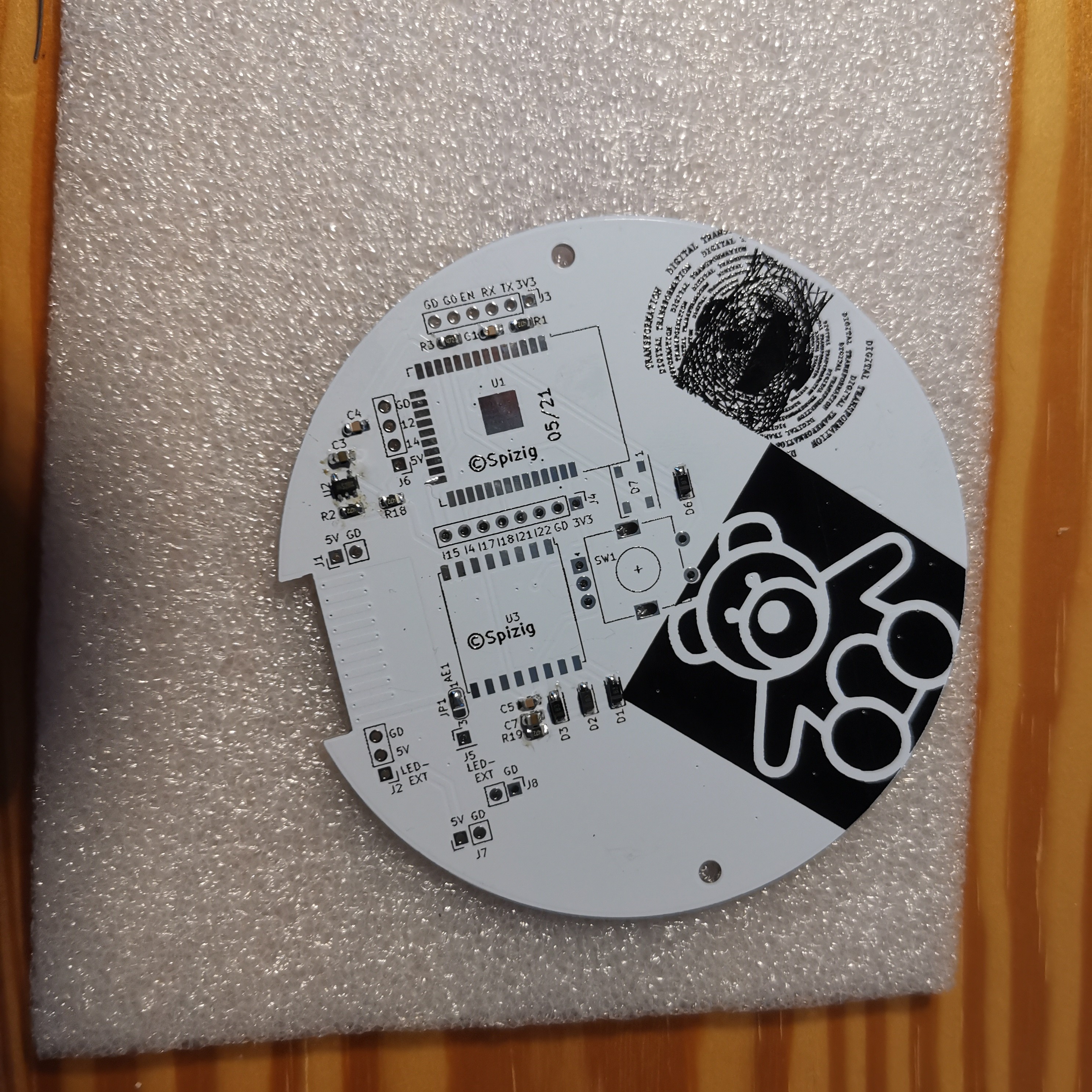


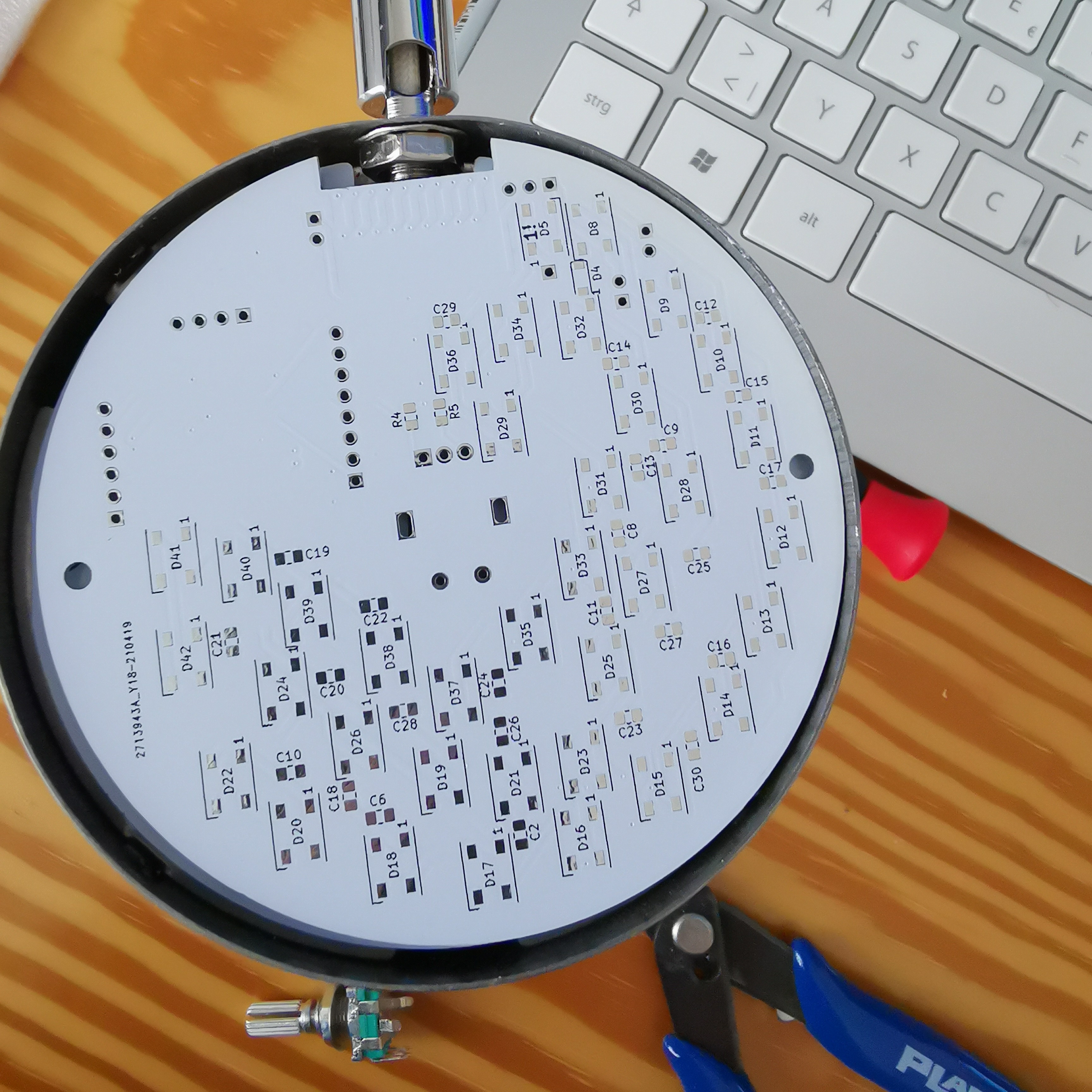
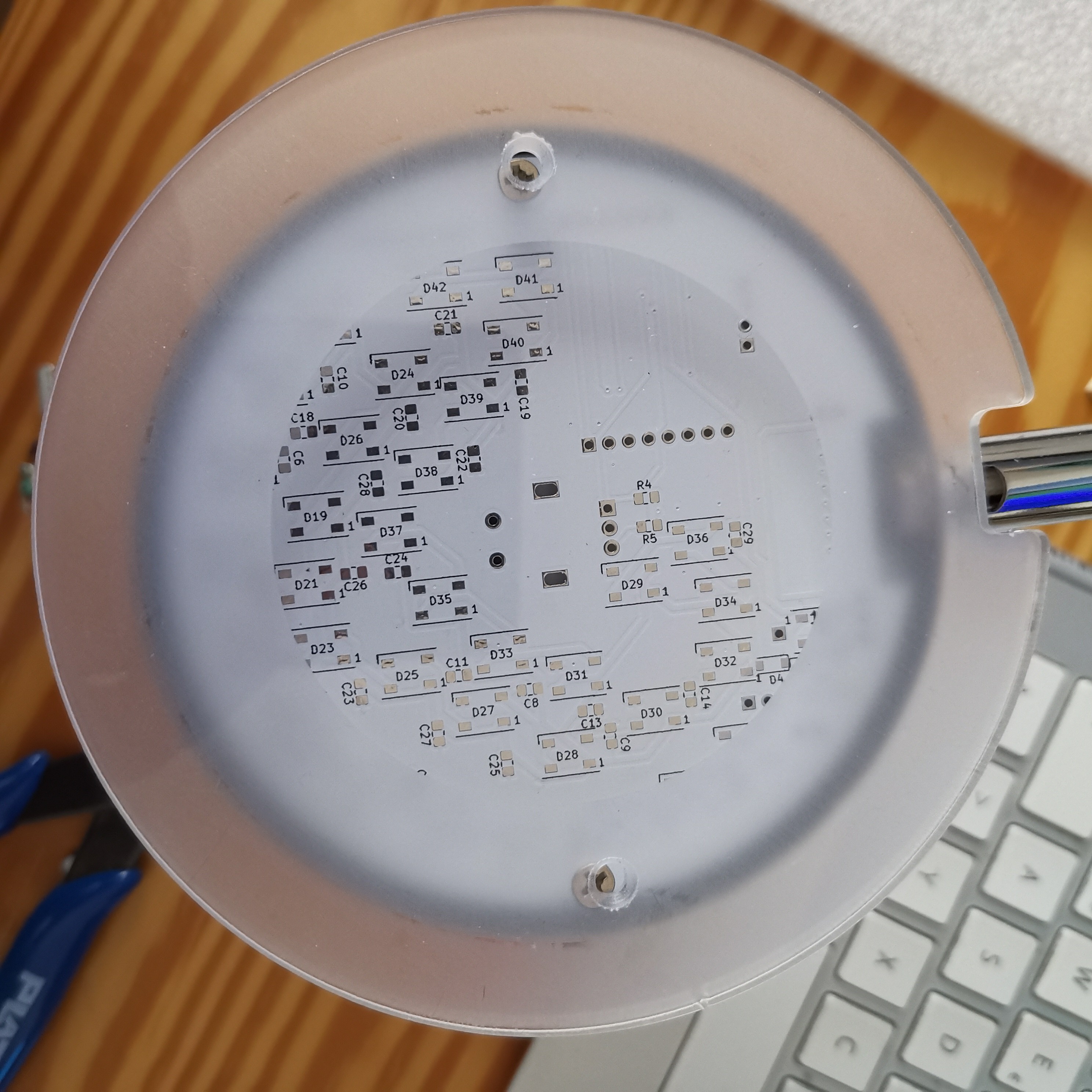
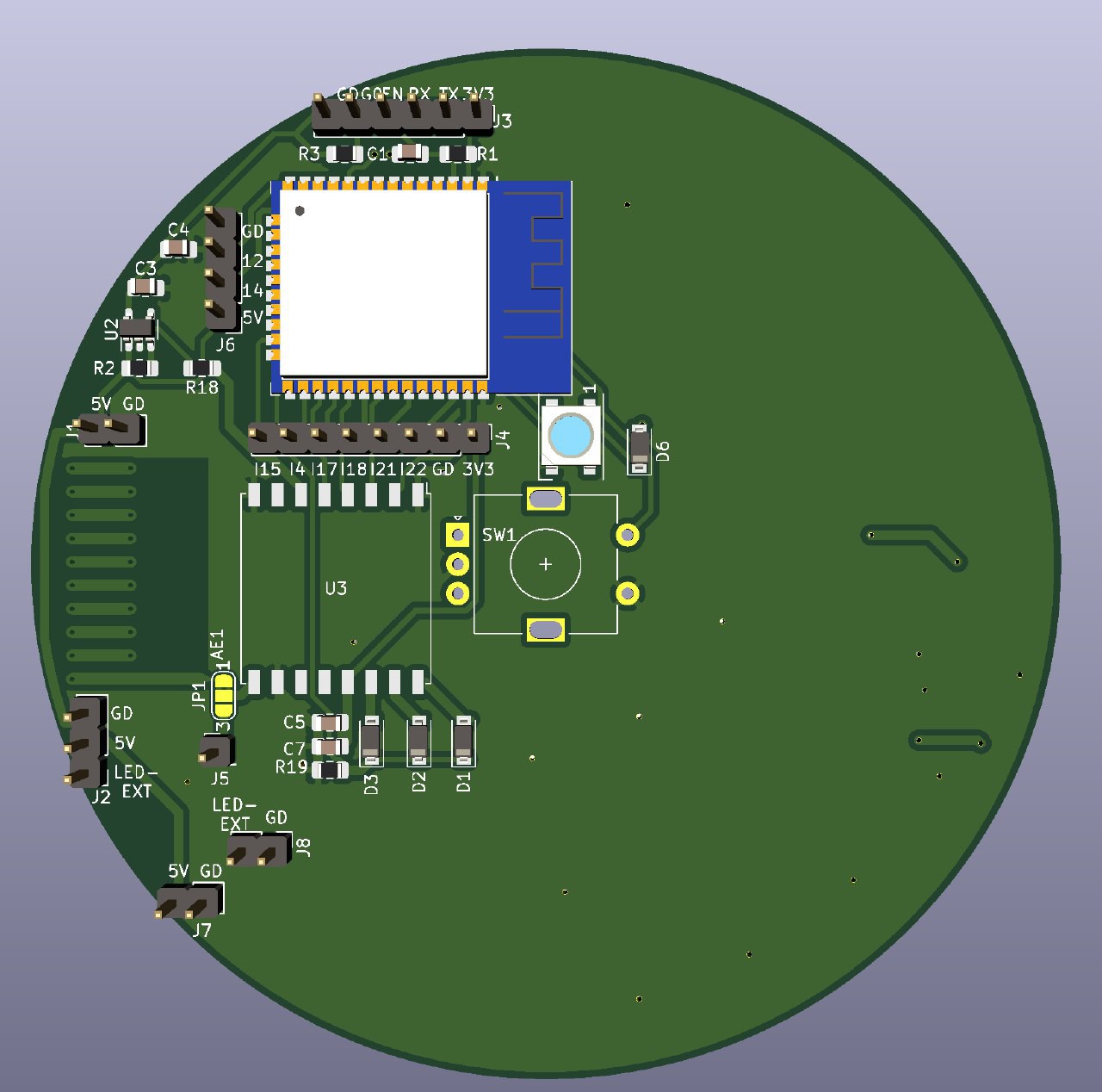
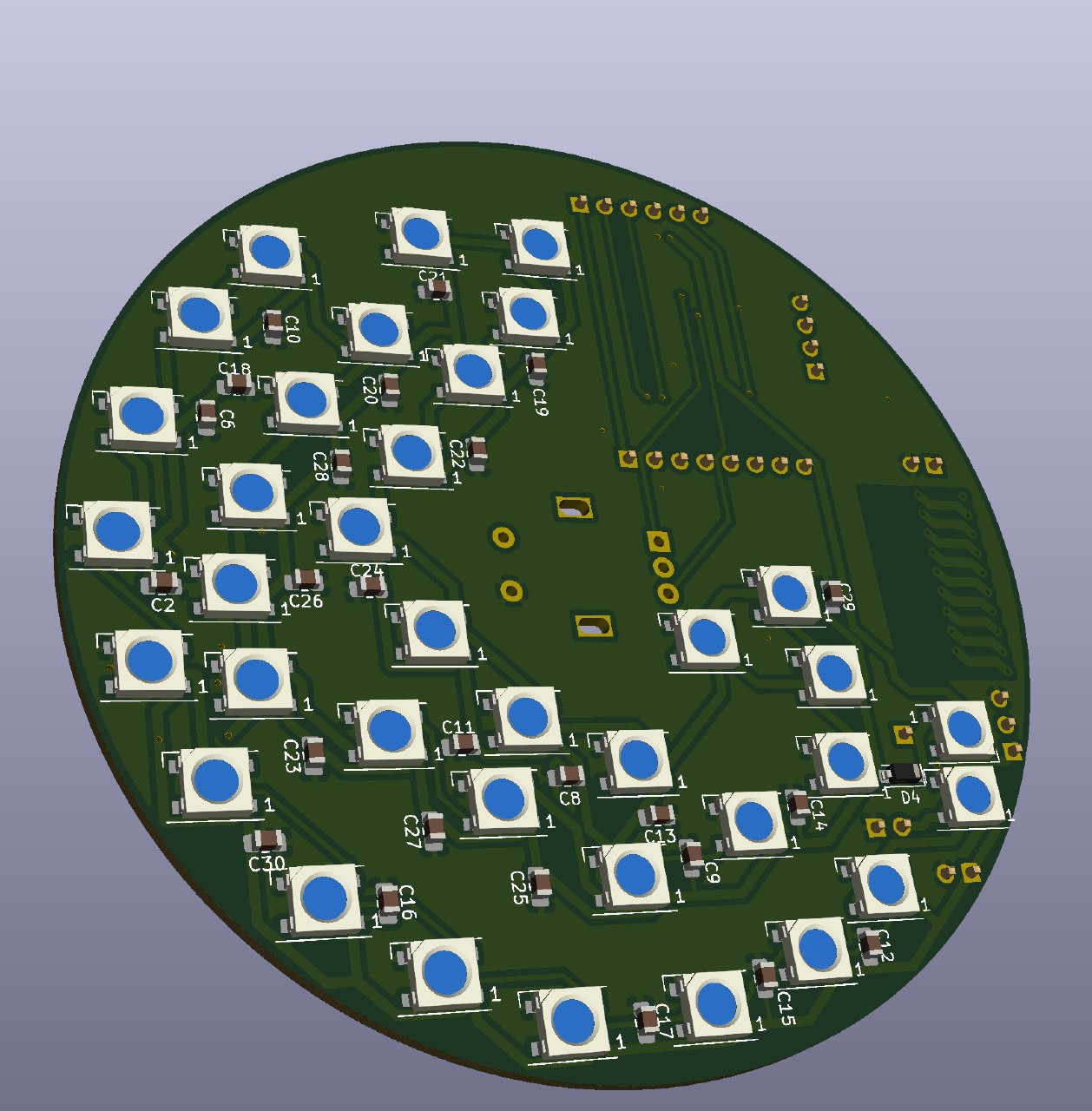
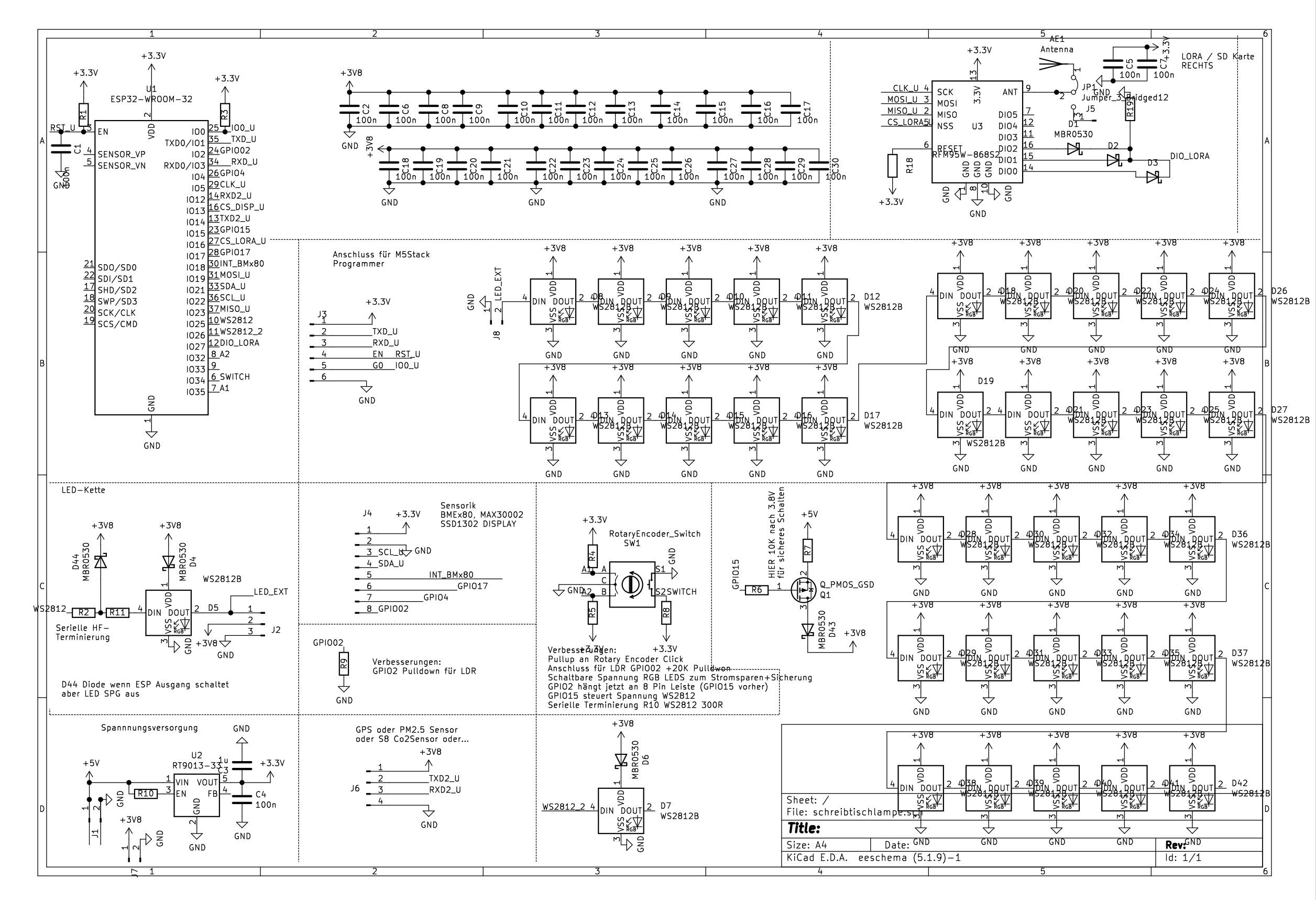

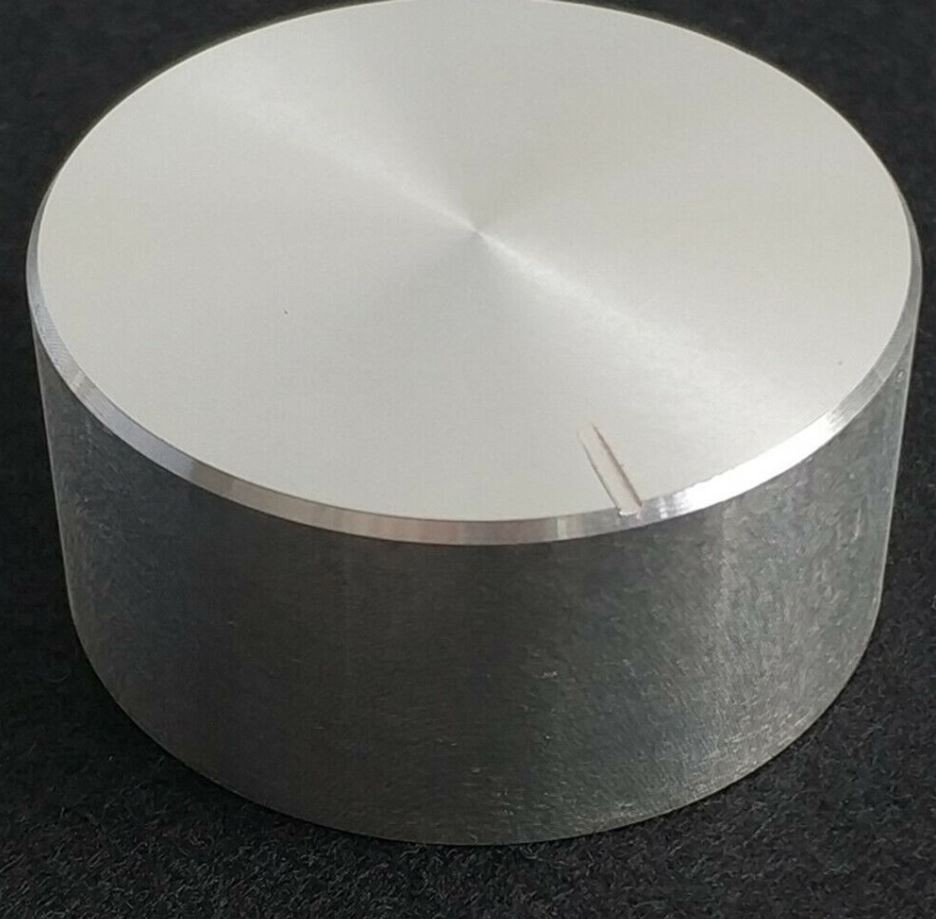
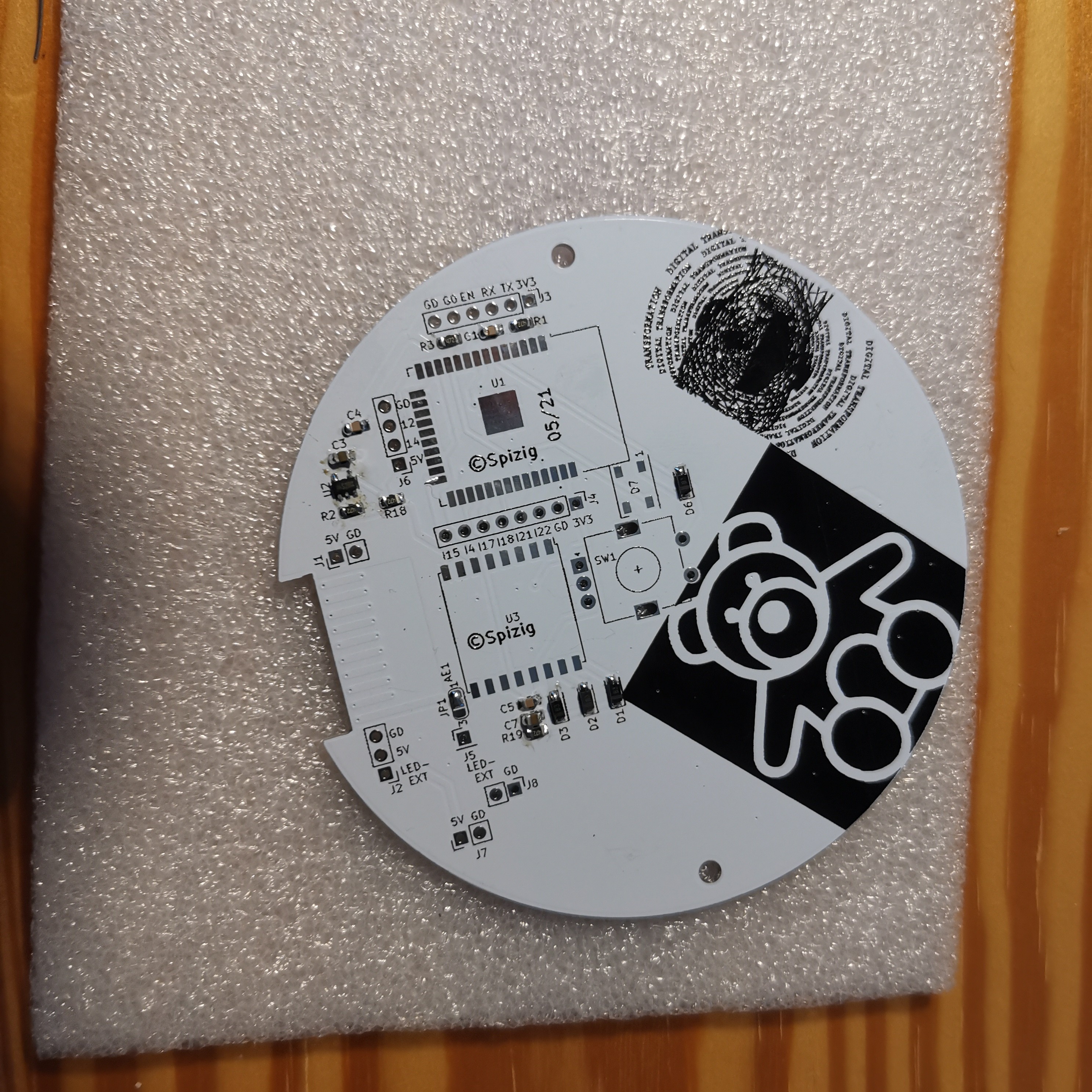


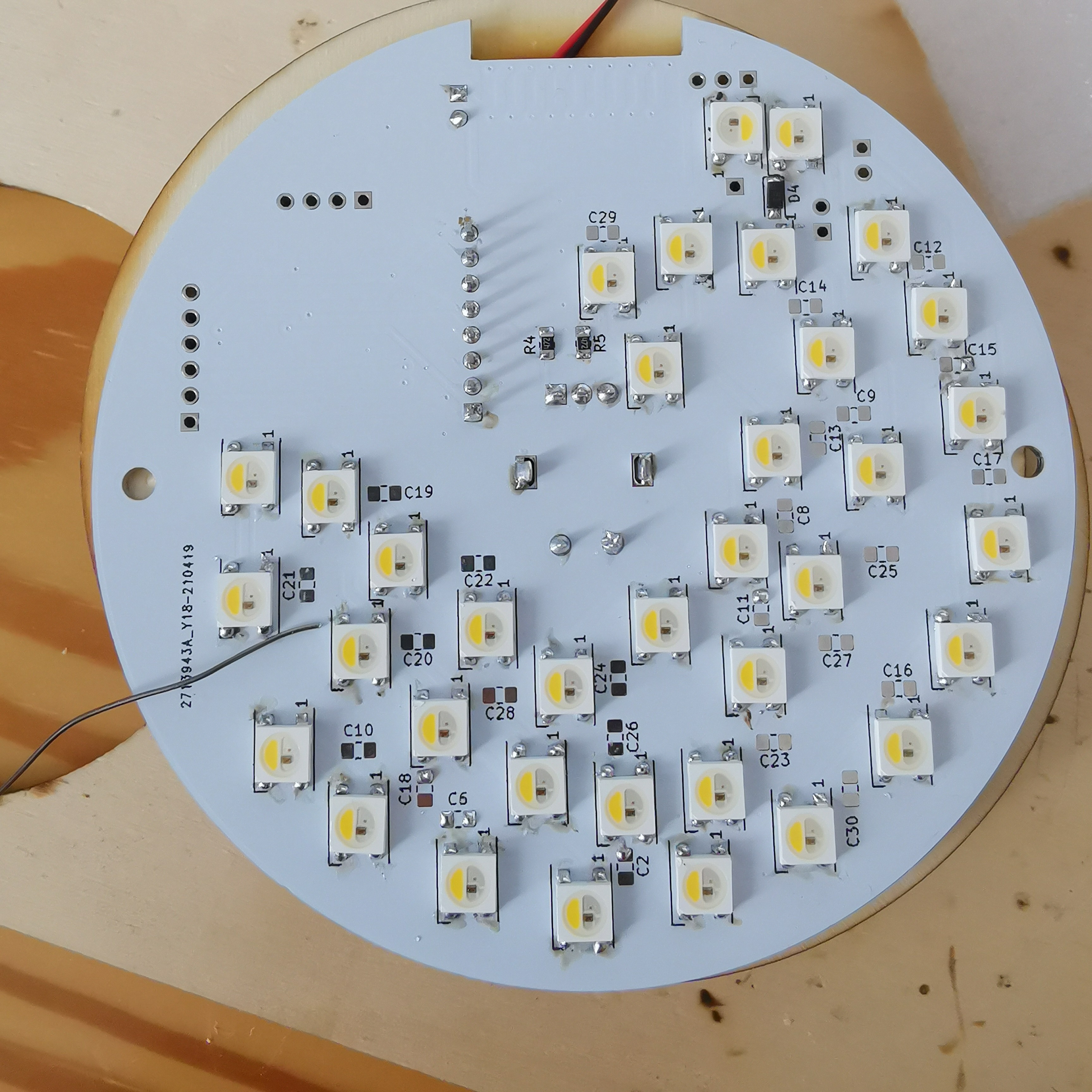

 Stefan Lochbrunner
Stefan Lochbrunner
 DIY GUY Chris
DIY GUY Chris
 crjeder
crjeder