A friend who is an accomplished composites fabricator and RC/UAV/drone pilot made this sweet sandboard for some shenanigans at the beach years and years ago. While it resulted in more tumbles in the sand than epic rides, it was a fun day, and the board remained a favorite piece of artwork. Now it finally gets its due with the addition of RGB LED backlighting, a button for changing modes, and official wall mounting.
Check out the Project Logs for all the details!
 Alpenglow Industries
Alpenglow Industries

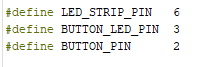
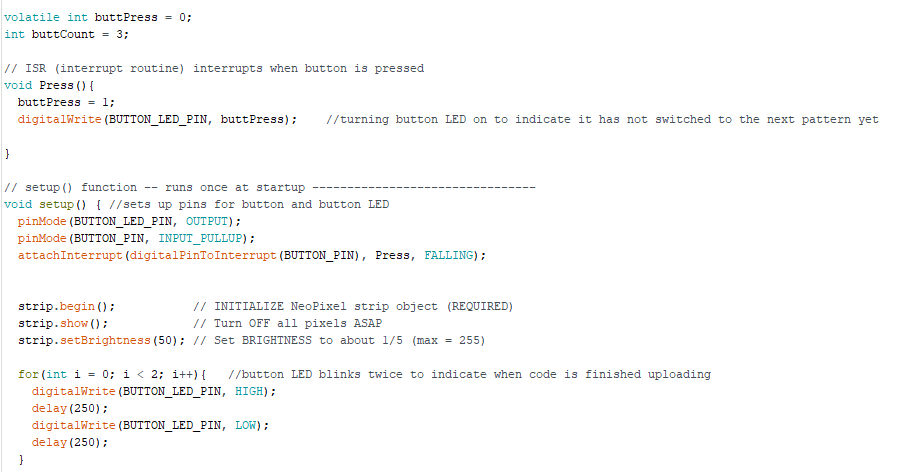
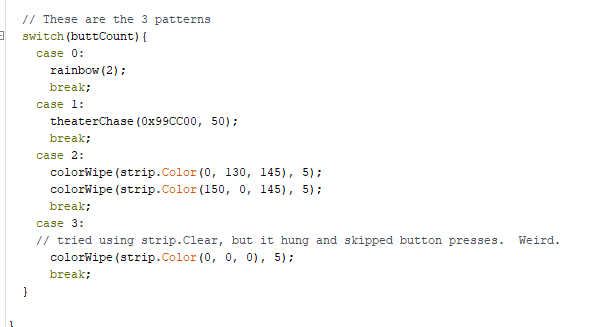
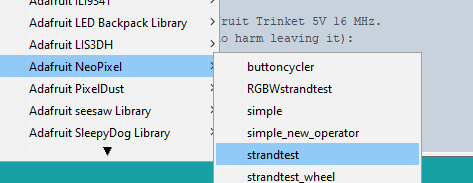


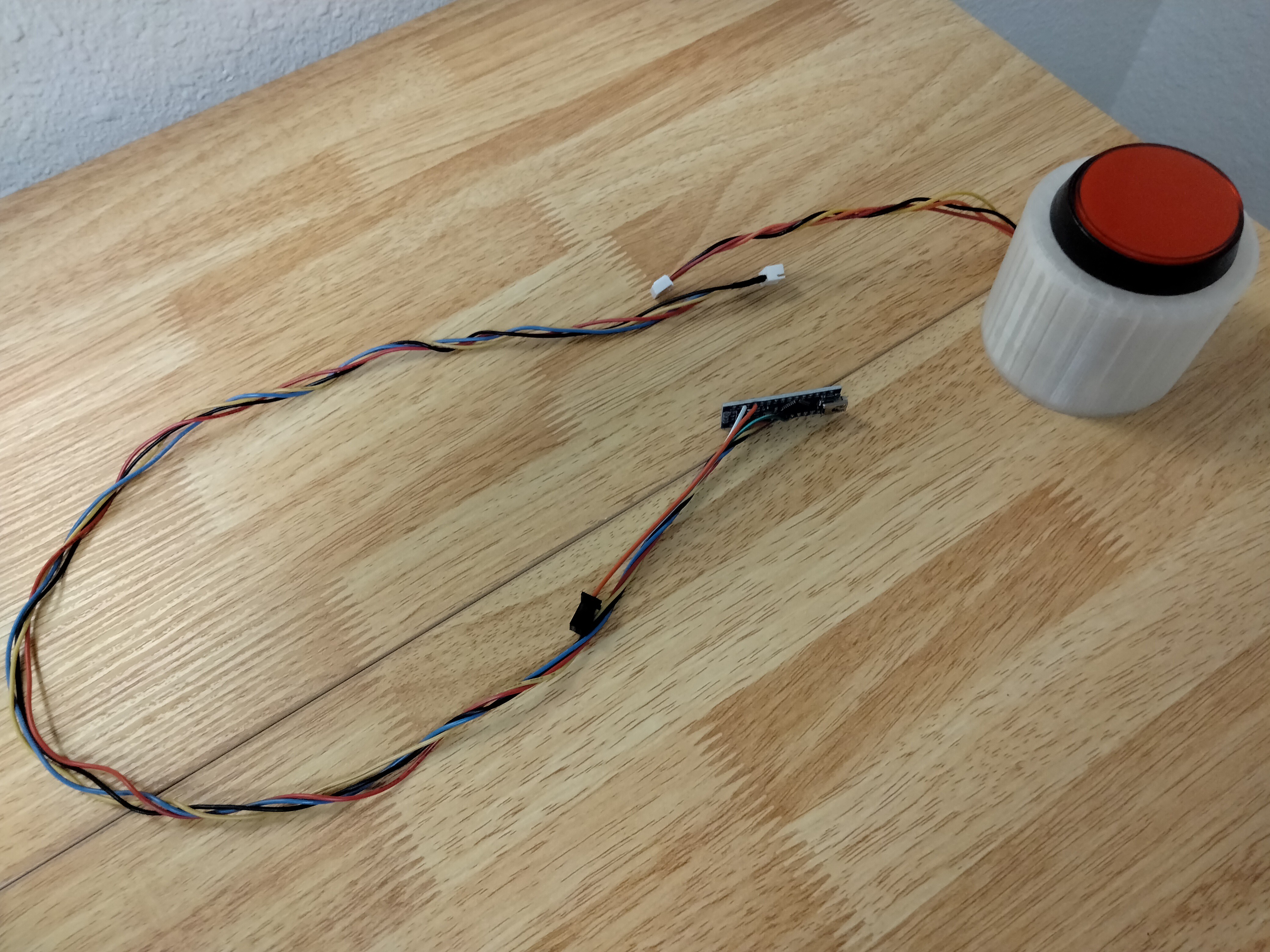




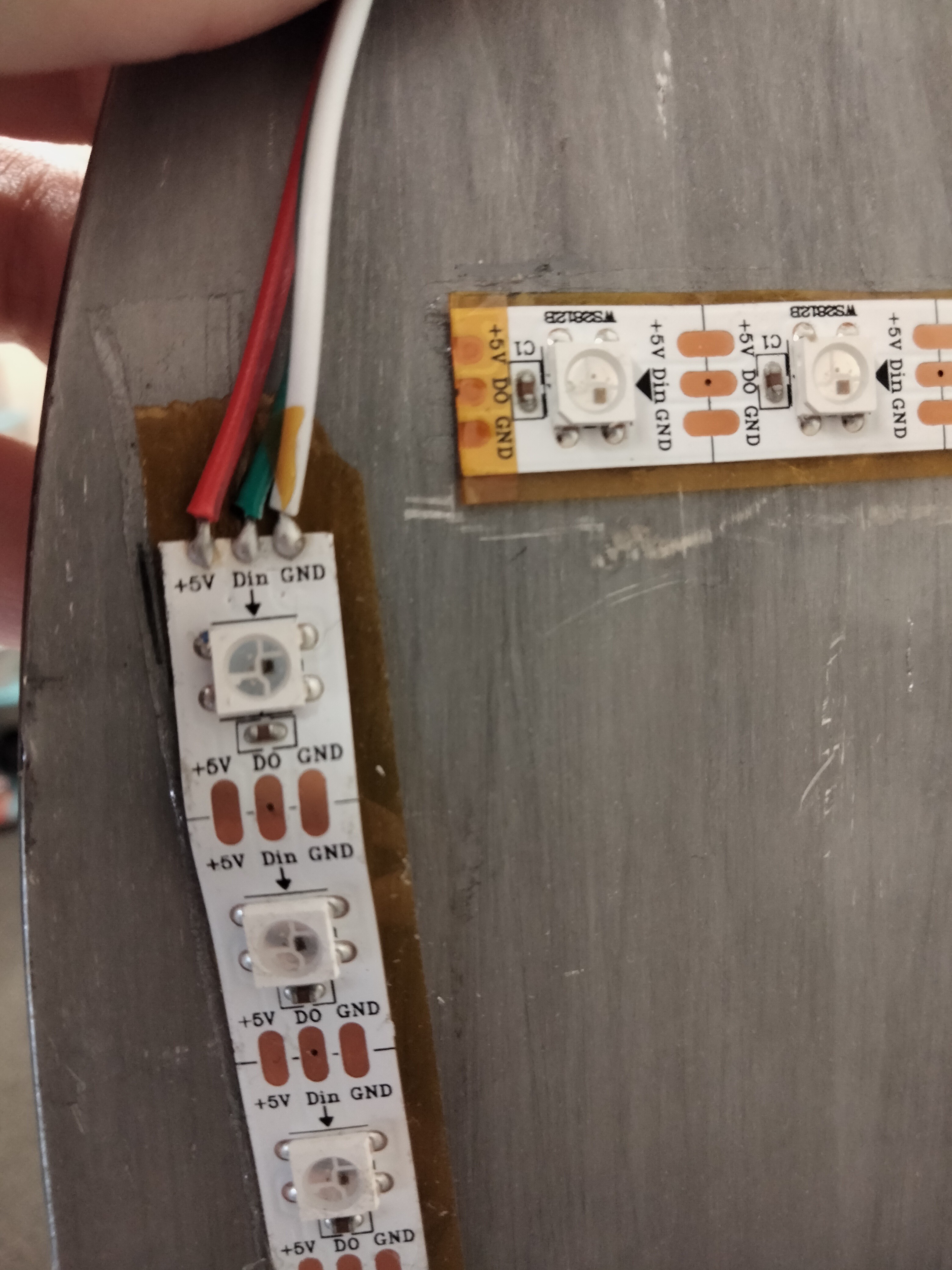
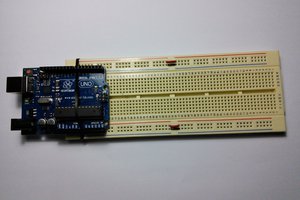
 Luis A. Tórtola
Luis A. Tórtola
 davedarko
davedarko
 matt thurstan
matt thurstan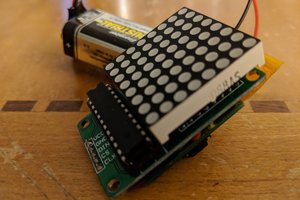
 Todd
Todd