While I could have used an actual schematic, I'm hoping the included Fritzing diagram will help ease the circuit layout process for anyone re-creating this project.
--- Parts I used ---
As an Amazon Associate I earn from qualifying purchases through links in my descriptions and comments. This helps me finance future videos at no additional cost to you. If you choose to support me in this way, thank you.
***All screws, washers, nuts, and standoffs are M2***
***All wire is 22awg solid-core***
1x Power jacks
2x MOSFETs
4x Buttons
4x Button caps
4x Standoffs
1x Power supply with a 5.5mm x 2.1mm jack (Any 7-12V wall wart should do since Nanos can tolerate that range. You don't need much current as the circuit is only running logic. I used a 9V, 1A supply... way overkill on the amps, but it's what I had on hand.)
 Hardware Unknown
Hardware Unknown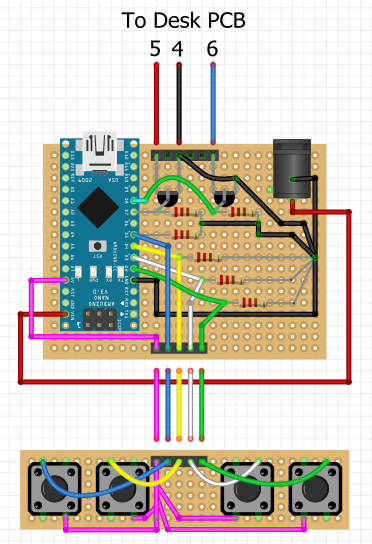

 mulcmu
mulcmu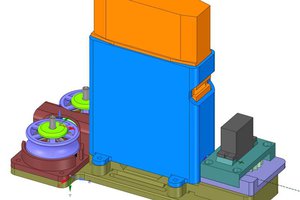
 Cory
Cory
 Emilio P.G. Ficara
Emilio P.G. Ficara
 Doubleyou
Doubleyou