2021July26
I have a rough idea of modular PCB (FR4) origami starting from early 2020. The very first thing is a modular origami.
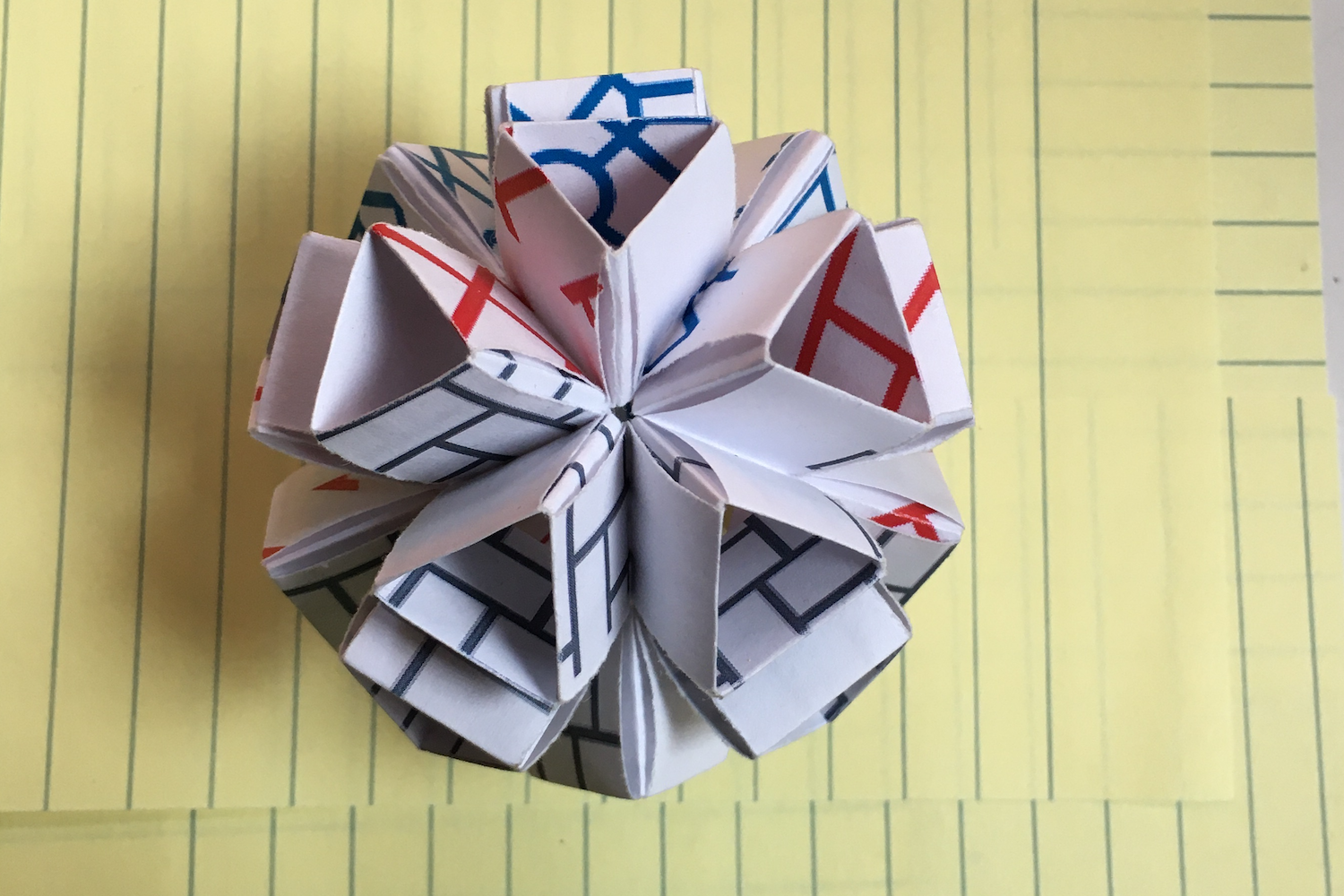
The unique design makes its assembly independent of frames or jigs. Use hardwires to connect a pair of PCB and fold it into the shape.
I notice that when connecting the triangles, not only are there wires soldered between the +, -, and data lines, but there seem to be little drops of solder near the edge on what looks like tiny touchpads or something. these seem to be on the output side and on + and - only. Can you explain what this is about?