The heart of the I/O Expander is a Microchip MCP23016, which is similar in function to the popular MCP23017 with the added benefit of TTL compatibility to support both 3V3 and 5V logic levels. The I/O Expander provides GPIO access to 16 pins over I2C (up to 400kHz), which can be independently configured and controlled by software. Interrupts are fully supported and routed to GPIO 19 on the Raspberry Pi.
Up to 8 I/O Expander boards may be connected in series to increase the total number of GPIO pins to 128. Rework may be needed to support multiple boards (eg. adjusting pull-up resistor values) depending on installation method and overall bus capacitance. Additional pin headers must be also be fitted and shunted to configure I2C addresses to avoid bus conflicts.
For more details, see the latest release on GitHub.
 Steven Stallion
Steven Stallion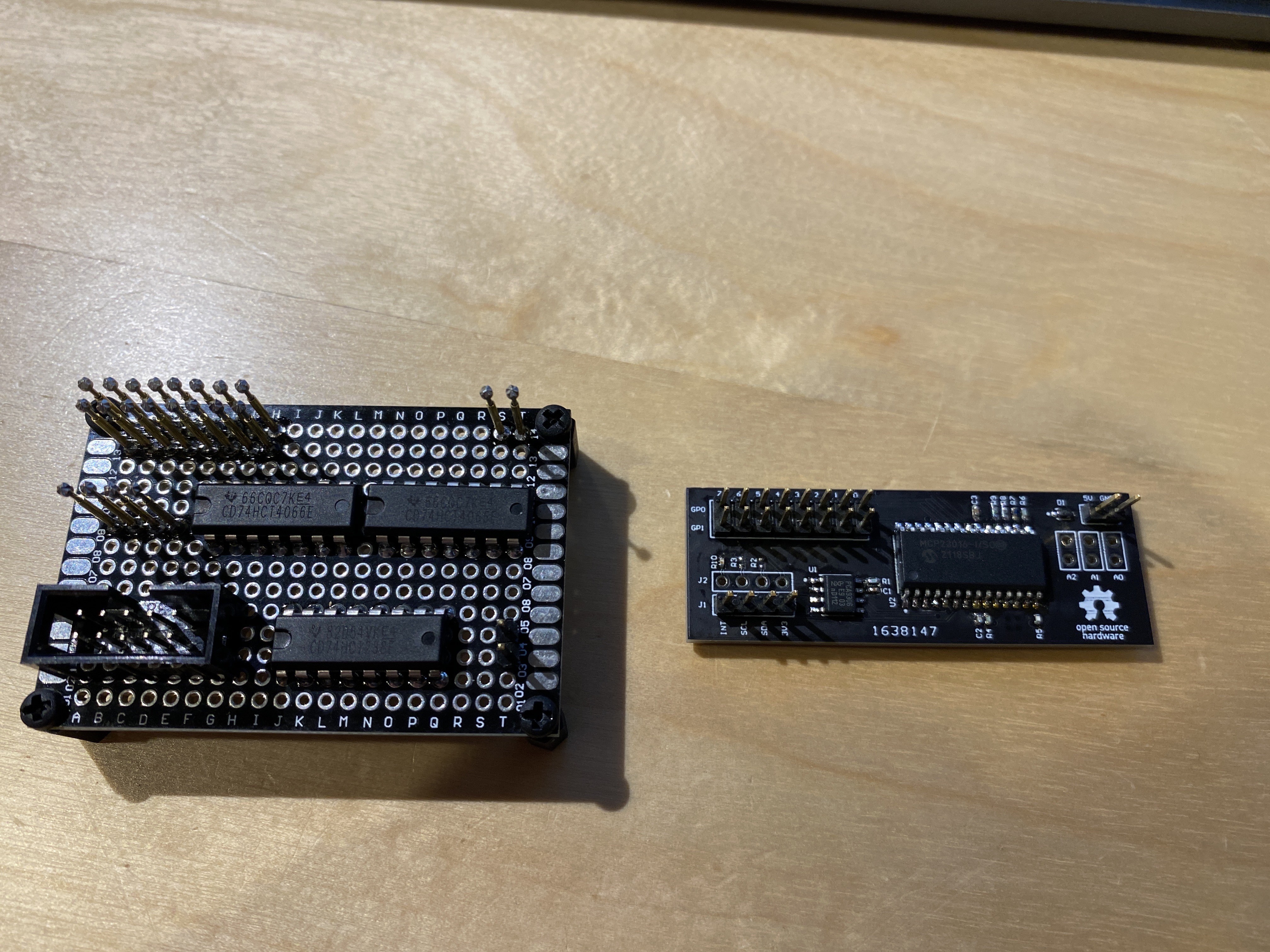
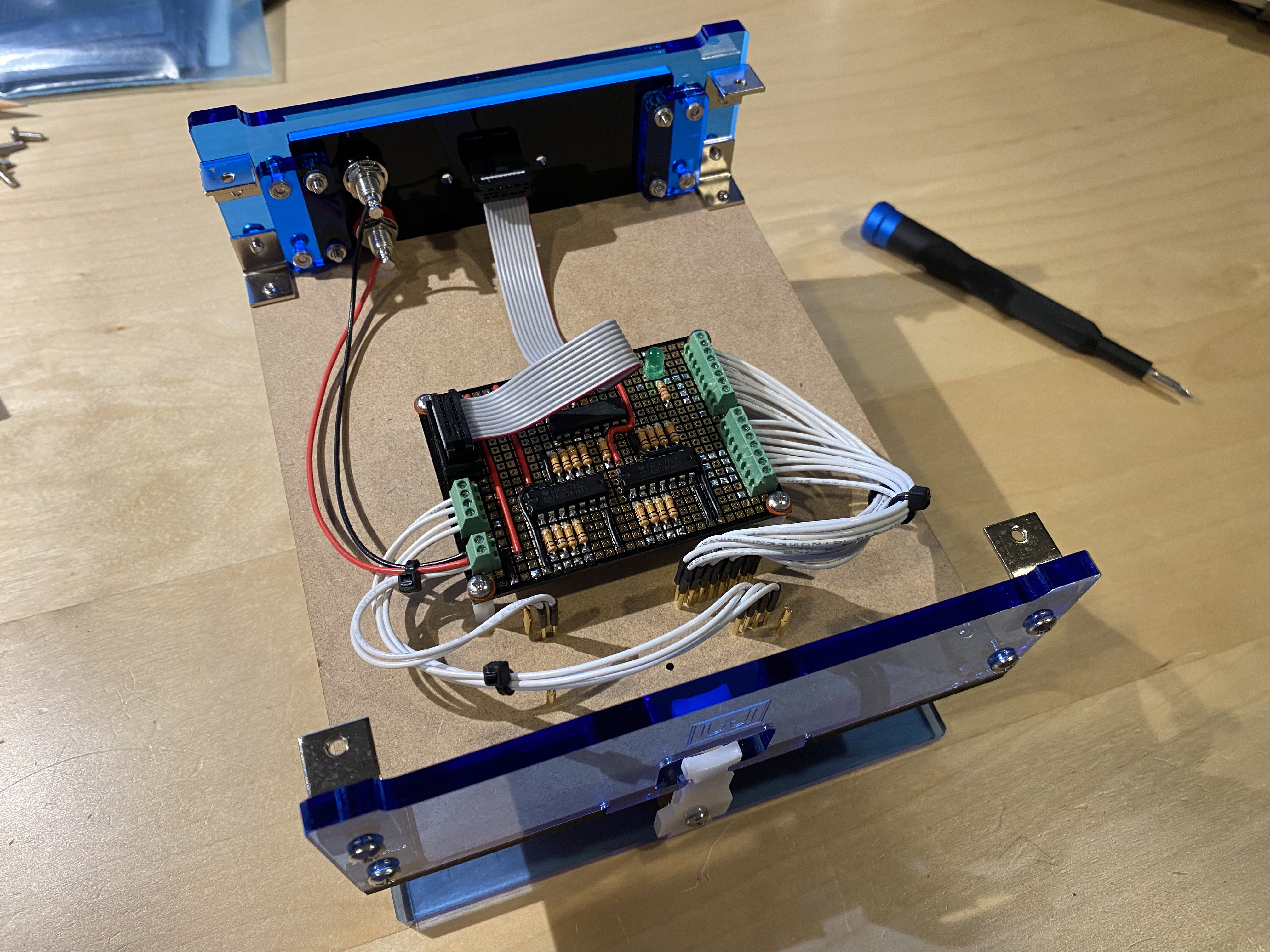
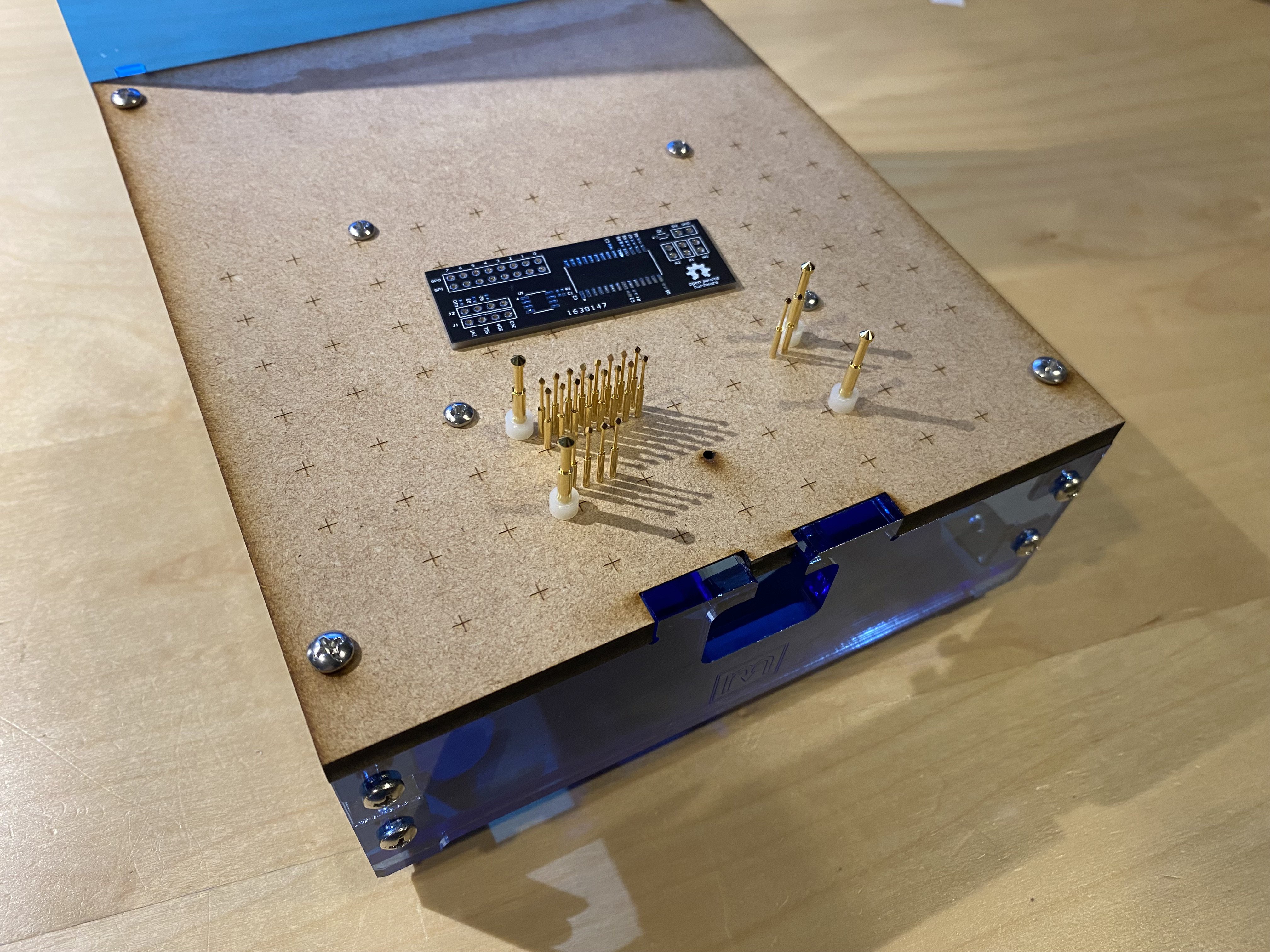

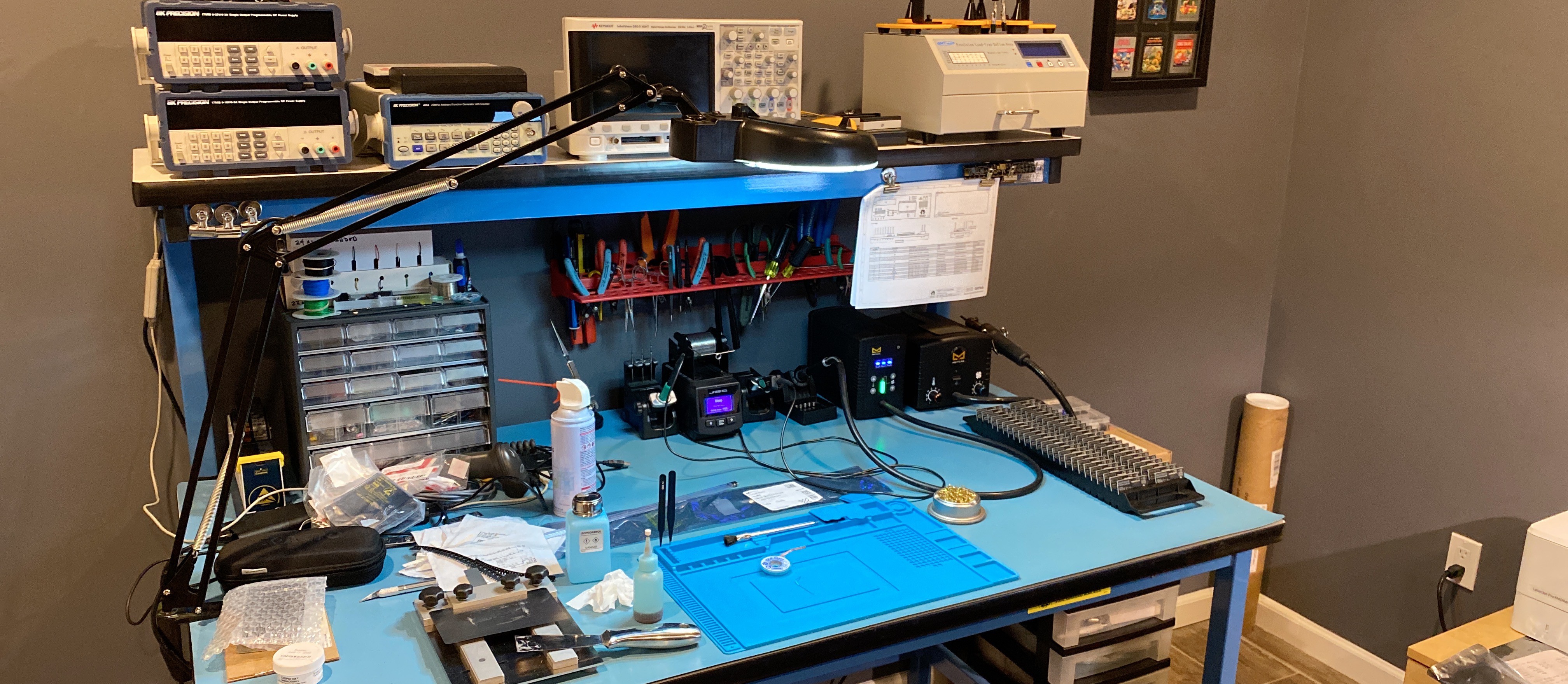

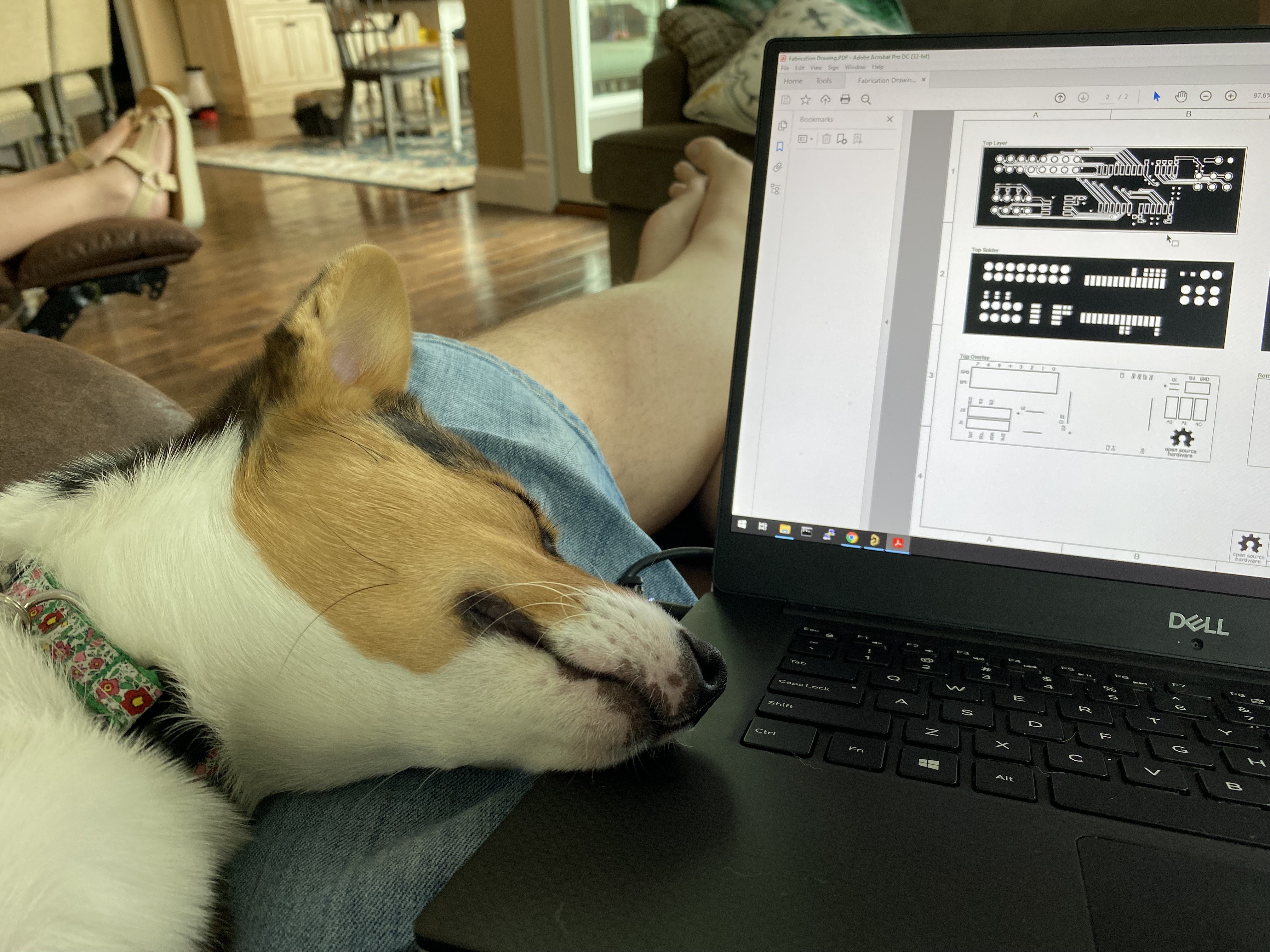
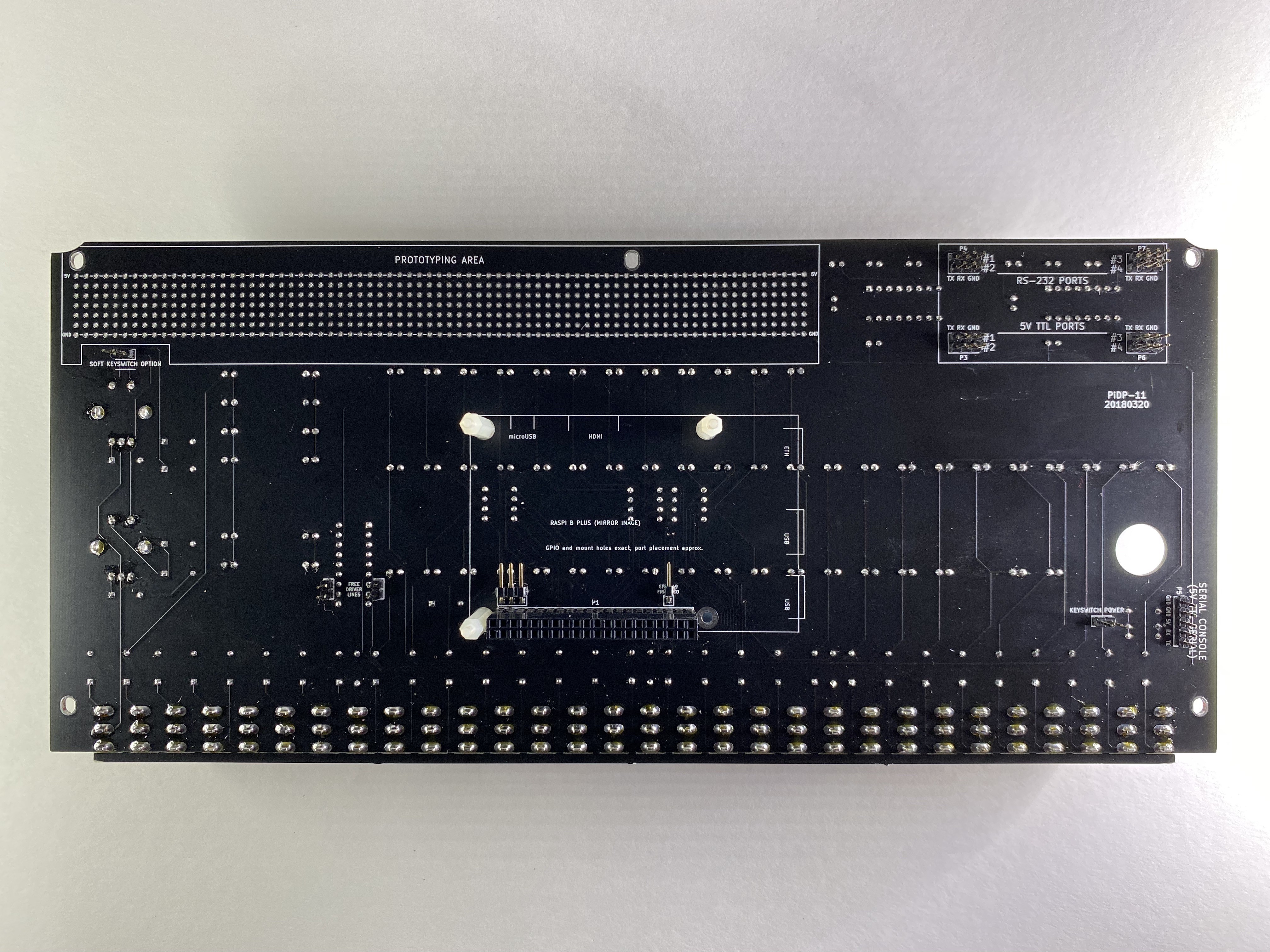

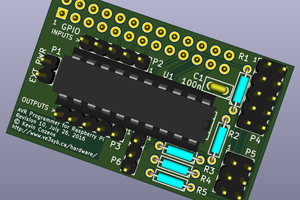
 Kevin
Kevin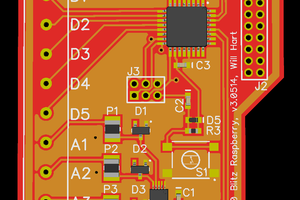
 Will
Will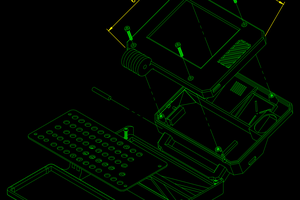
 ABrugsch
ABrugsch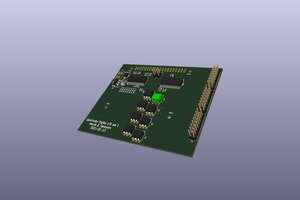
This is a great example of how to do test fixturing at home. I think by far more than what most people would do at home, and approaching what is really done in a professional manufacturing facility.