Decoration Control
An Arduino shield designed to turn on and off small holiday decorations.
An Arduino shield designed to turn on and off small holiday decorations.
To make the experience fit your profile, pick a username and tell us what interests you.
We found and based on your interests.
schematic.pdfcurrent PCB SchematicAdobe Portable Document Format - 57.47 kB - 09/19/2021 at 17:35 |
|
|
I decided to go do some research about how to properly interface with AC Power. What I ended up doing was disassembling two wall plug-ins and testing a RAC03-05SK. The testing of the RAC03-05SK will be discussed in my pump house monitor project.
Disassembling the wall plugs (a phone charger an some other charger) three common things stood out and that is:
Something that was not common between the two was how they connected to the wall plug. The phone charged just had two metal contacts that pushed against the wall plug creating the contact. That one is shown below:
The other one had a wire connecting the plug to the PCB, and each side was soldered on. That is also pictured below.
Another difference between the two is that one was obviously cheaper than the other and I found that interesting.
Below is a video of me disassembling these chargers:
I created a video of myself assembling one of my decoration control boards. In it I show how I assembled the PCB and I discussed some of the problems with the PCB.
While setting up my two demonstrations I have had a few ideas and observations.
First the observations:
Now the ideas:
Below is the link to the second demonstration, and later tonight there may be a PCB assembly video but I am not sure if I will figure out my editing software before the 11 pm deadline (Halloween hackfest). Either way that video will eventually be up and I'd give it a 90% shot of it being up sometime this weeked.
Sorry for the bad sound and lack of editing. I plan to improve on it later.
I have created an assembly video and a video showing the control board in action. The video showing the control board in action is currently on YouTube and listed in the links. My assembly video is not up yet because it is very rough and large so I want to edit it some before I upload it.
I have also submitted this project to the Halloween Hackfest, so that should be fun!
I got my first look at the PCBs that I had ordered from Osh Park. I recorded myself assembling the circuit for the first time ever, but I had an embarrassing mixup when I used the wrong resistor as my current limiter. Instead of a 220 Ohm resistor, I used a 220K Ohm resistor and the relay needed at least 15mA to turn on so the given the 5V outputted by the Arduino 5V/220000 Ohm = 0.0227mA is not enough current to turn on the relay.
Once I realized my mistake I used side cutters to cut out the 220K ohm resistor and then I soldered on 220 Ohm resistors. It was not pretty but this was only my first time doing it and I do have another 2 boards still to build.
The board did work as expected once the 220 Ohm resistors were installed so that was good.
I did record almost all of this ordeal, but my head was in the way when I was soldering sometimes. Given the poor placement of my head in the video I plan to assemble another one tomorrow without my head in the picture and after that, I will add instructions, photos, and other fun things to this project.
I have officially ordered the first versions supplies and hope it will all come in before Halloween so I can set it up for Halloween.
The KiCad files can be found here: https://github.com/PhysicsUofRAUI/decoration_control/tree/main/ecad
I did make a custom symbol and footprint for the relay, and if people are interested in seeing that I can make a separate repo to store all my custom symbols and footprints.
I have also entered all the components to the project page, but have not yet added instructions since I have not yet made one.
Watch out for my next project log sometime in October 2021!
I have tested a very simple circuit where I wired up a set of Christmas lights to one relay and a 10 K ohm resistor to a second relay.
I then used a multimeter to measure the AC volts across the 10 kohm resistor while I was running an Arduino program which turned off one relay and then turned on the other relay. After 5s the Arduino switched which relay was on and which was off.
This will be my first Arduino shield so I am excited. I am, however, confused if I could eventually sell this as a DIY kit since it is designed to plug into main power. If anyone has any advice on that it would be much appreciated.
I always first gather all my items before I start soldering. Instead of the PCB you could use a breadboard.
I would recommend doing them in this order.
In my assembly video that I made I did the Stackable headers first and it worked, but I think this order is better.
Given that the project at the moment does not have good connectors and just screw terminals I just cut some extension cords up so that I could plug the lights that I bought into them.
I am planning to disassemble some things that do plug into the wall (phone chargers, power towers, etc.) to see how there assembled so that I can do this step better.
Create an account to leave a comment. Already have an account? Log In.
Become a member to follow this project and never miss any updates
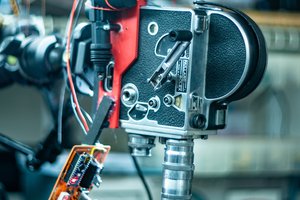
 Kevin Santo Cappuccio
Kevin Santo Cappuccio
 Mark Howe
Mark Howe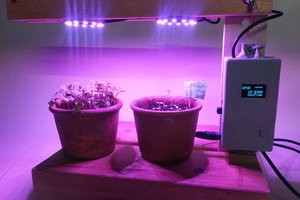
 RossGK Tangibles
RossGK Tangibles
 Jithin Sanal
Jithin Sanal