The idea is to turn a Smart Response XE (former classroom gadget, now available for cheap, due to being phased out) into a pocket text editor. There is some evidence such an item may help in writing process, at least with the first draft, so I'm going to try.
There are some challenges ahead, but I was hoping to have it ready for NaNoWriMo 2021.
Depending on the exact definition of "ready" this may be considered a success, the text editor works, and there's an option to export the text as QR code for further editing on a computer(though it is not super convenient). I'm already using this for notes, shopping list, etc. and I'm excited to check just how serious it can get.

 charliex
charliex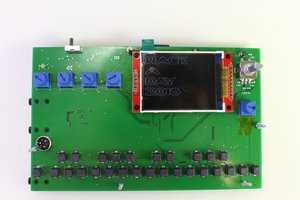
 mitchell.dokken
mitchell.dokken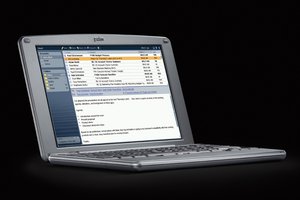
 Ben Combee
Ben Combee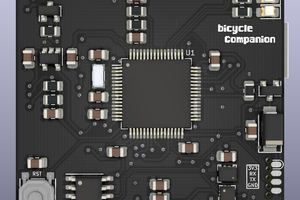
 Matias N.
Matias N.
Yes. The display is completely pixel based. The fonts are included in the library (Smart response low level library) and can be edited freely. I think I even saw a variant of the library that could get font table through a pointer from the application, though I'm not sure where...