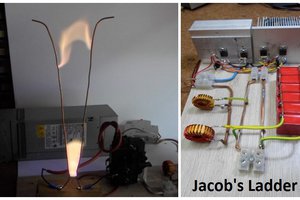So I purchased this charger on Amazon and it came a few days ago. However, I realized it's not grounded, even though there is a ground pin. What happened?
Anyway, let's just crack it open.
Unlike the Apple 5W charger however, I don't want to destroy it. Luckily it's not too difficult to crack this open, as some prying is all that's needed to open up the two sides. Then slide everything out and you have it!
Apparently for some reason the ground pin is not connected to anything. Interesting ...
So where should it connect to? It should connect to SGND but apparently that's not it SHOULD be done, right?
and this perhaps is what this solder pad next to the filter cap is. I mean, the other end is literally connected to this trace which is also connected to red wire (which is probably VCC), so this end is definitely NOT VCC. Then it must be GND. Let's go!
(second thought: It's not some terrible reasoning. After all, there should be three large solder pads on a single-phase PSU that is not DC -- the Live, the Neutral, and the Ground.
Let's find my tiny USB soldering iron, some solder and some wire!
...
Where is my solder?
...
ok. Guess we will have to do this without flux.
Let's just ... use this wire I have here, since one of the ends have a large clump of solder. This end will go to the AC jack. And this end let's cut it shorter and trim it, and ...

Well obviously the bare front won't do, so let's just try to get it attached here ...
(fighting with oxidizing solder while desperately trying to get the wire to coat)
well, at least we have more than one strand of copper (tin-coated-copper) physically connected to this solder ball. It's not a good solder but it should hold! Long enough for me to play some World of Tanks, at least.
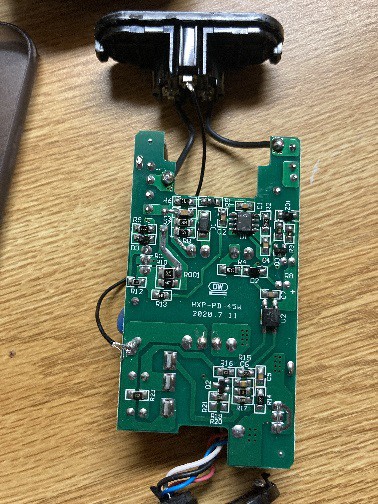
(attempt to find a place for it)
Well, you have to realize that I am not putting the case back right now because with that wire attached this way, it's only a matter of time before it shook lose and short some connection.
So let's just put it on this poorly lit shelf right here. At least it's above me, and filled with unimportant stuff so I'm not going to touch it. I do NOT want to touch something with 110V AC and 300V DC flowing right next to each other.

But does it work?
.. okay. I'm not going to watch it explode in my face. So I'm going to unplug this lamp, plug this into the lamp and plug the lamp 3m away, so if this charger explodes my face wont be covered in debris.
Alright. For the moment of truth. (plugs lamp in)
(unceremoniously) yay. no explosion heard. and yes, the power led turned on.

(plugs laptop in and play world of tanks)
(does errands)
(next day)
Well, I'm going to go buy some solder so we can solder it properly and put it back together so it don't have to look like a bomb.
(went to store, purchased soldering tin and come back)
Look at that! What a beautiful solder. Even if the wire didn't went through that hole.
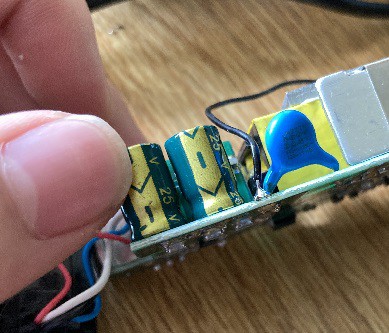

...
This will probably have to go this way, because this side is the switcher transistor and I don't want to get shocked. Let's route it around the transformer and down there .. right.
Let's slide everything back in .... oh it's the wrong way. Oops.
and there we go! Grounded 45W AC adapter. Why is the wire absent? Cost saving? possible ruining of ... ?
Let's just call it a manufacturing defect. I fixed a manufacturing defect. Dell product design is still impeccable as always.
If you want to read why am I doing this, read along.
Read more »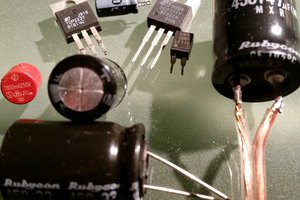

 mircemk
mircemk