After finally getting the sound to play, at least on my headphones, the main part of my project was due: making Spotify stream from my PocketBeagle!
This turned out to be the most simple task of all so far. I literally followed the instructions from Raspberry Pi installation page, even though, I'm not using the Raspberry Pi. I didnt even bother building the code from the source. And it worked, from the first try! How cool is that?!
I put my Spotify user data in the config file (.config/spotifyd/spotifyd.conf ) and started the program, in no-deamon way: ./spotifyd --no-daemon. And there it was. No error messages in the kernel, just a banner with "Started A spotify playing daemon" tagline. And on my smartphone/destktop app there was an option of casting the music stream onto the PocketBeagle:
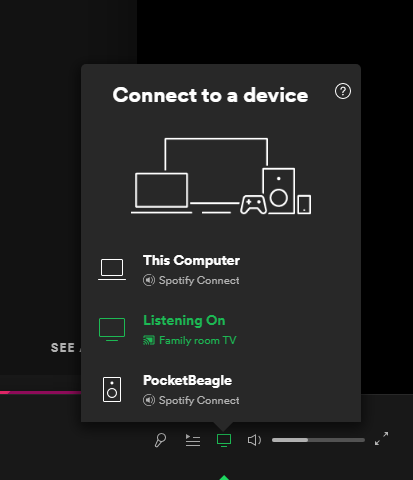
And it connected effortlessly. The music was on, controlled by my Spotify app. It worked! Excitement!
I also got the daemon service running, so that all of the stream messages run in the background.
 Pero
Pero
Discussions
Become a Hackaday.io Member
Create an account to leave a comment. Already have an account? Log In.
Hi there! Congrats on getting Spotify to work with PocketBeagle! You sound really happy about it. You could tell us more about how achieving this made you feel. You might want to share a bit about the steps you followed, and maybe give a link to the Raspberry Pi installation page you used. If you faced any challenges, it's good to mention them. Also, talk about how important it is to write down what you did so others can learn from it. And if you have any plans for what to do next with your setup, tell us! Your post is already helpful, but adding a bit more about your personal experience and encouraging others to try similar projects would make it even better. Oh, and if you're interested, you can get the latest version of <a href="https://www.spotifypremiumapk.net/">Spotify Premium Apk</a> from spotifypremiumapk.net.
Are you sure? yes | no
Congratulations on successfully getting Spotify to stream from your PocketBeagle! It's always a great feeling when a project comes together smoothly. Your enthusiasm shines through in your post. Here are a few points you might consider adding to enhance your thread:
Share the Joy: Express your excitement a bit more! Let your readers feel the thrill of your success. You could add a sentence about how accomplishing this task made you feel or why it was a significant achievement for you.
Inspire Others: Encourage fellow enthusiasts to try it out themselves. Provide a brief overview of the steps you followed, emphasizing the simplicity of the process. Maybe even share a link or reference to the Raspberry Pi installation page that you followed.
Acknowledge Challenges: If there were any challenges or uncertainties you faced, briefly mention them. This could help others who might encounter similar issues and provide a more realistic perspective on the project.
Documenting the Process: Emphasize the importance of documenting your steps for future reference or for others who might attempt a similar project. This documentation can be a valuable resource for troubleshooting or recreating the setup.
Future Plans: If you have any plans for expanding or improving your project, share them! It could be adding new features, optimizing performance, or integrating additional functionalities. This keeps the conversation open and invites others to share their ideas.
Overall, your post is informative and well-structured. Adding a touch more personal experience and encouraging others to embark on similar projects will make your thread even more engaging and inspiring. Well done on your successful Spotify streaming setup!
Otherwise you can download Spotify Premium Apk latest version from spotiwire.com
Are you sure? yes | no
If you finding a latest version of spotify which can works on all platform then you can download from here: Spotify Premium Apk
Are you sure? yes | no
I just wanted to express my gratitude for your guidance on streaming Spotify music. After successfully getting the sound to play on my headphones, the next challenge was making Spotify stream from my PocketBeagle. Surprisingly, it turned out to be a straightforward task, as I followed the instructions from the Raspberry Pi installation page, even though I'm not using a Raspberry Pi. I didn't even need to build the code from the source, and it worked flawlessly on the first try. How cool is that? This experience got me thinking about spotify lite vs spotify, and it's been quite an eye-opener. Thanks again!
Are you sure? yes | no