For more information:
- If you need more technical documents and example code that work right out of box, check out the links below,
- Ameba Facebook: https://bit.ly/AmebaFB
- Ameba Official Website: https://bit.ly/AmebaOfficialWebsite
- Ameba Forum: https://bit.ly/AmebaForum
 HYuiii
HYuiii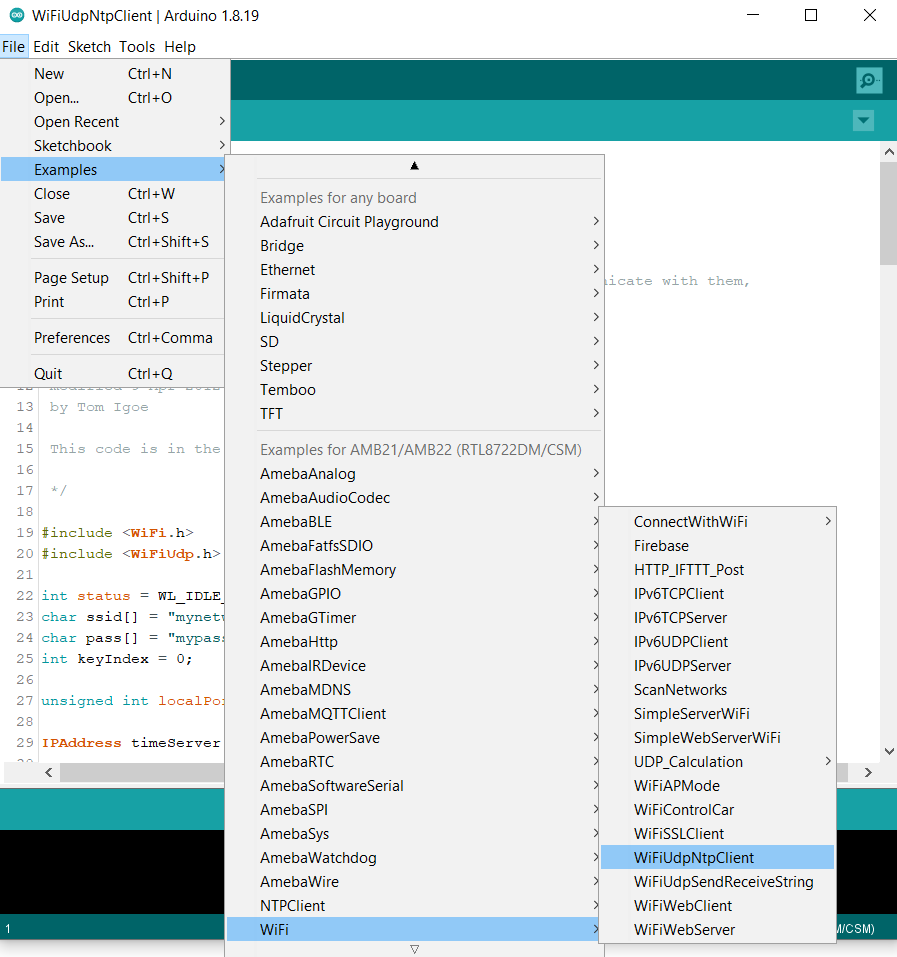 Modify the highlighted code section (ssid, password, keyindex) to connect to your WiFi network.
Modify the highlighted code section (ssid, password, keyindex) to connect to your WiFi network.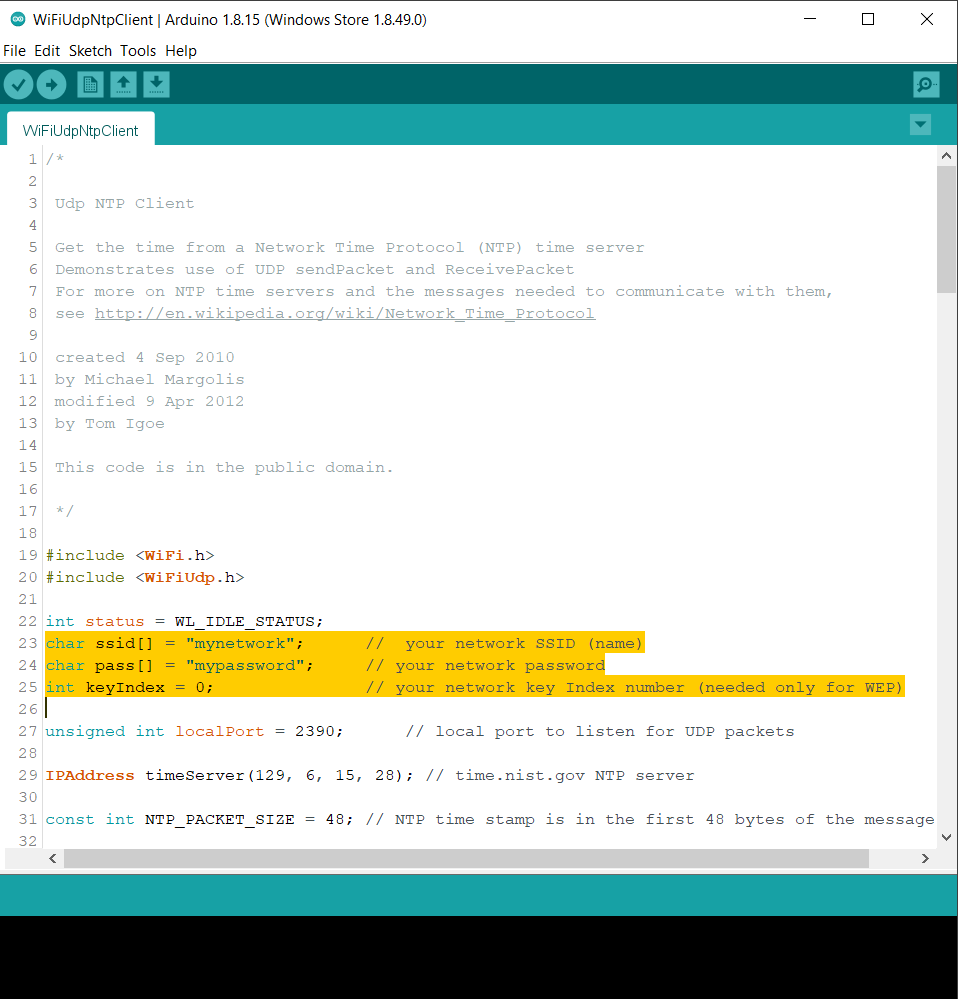
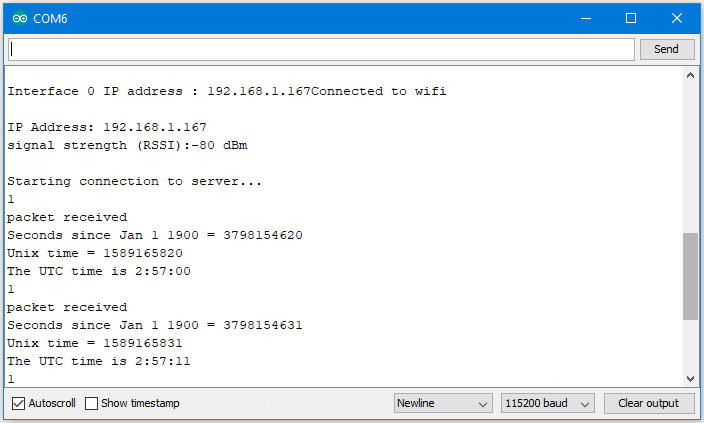
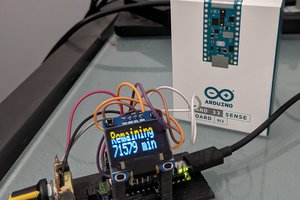
 Roni Bandini
Roni Bandini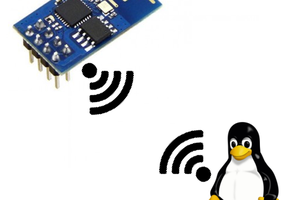
 Thomas Flayols
Thomas Flayols
 roy
roy
 4D Makers
4D Makers