Key features:
- Two versions of the (almost) same application: One developed in CircuitPython and the other in the C/C++ SDK.
- Compatible with the most common operating systems.
- No need to install apps for initial firmware download
- There’s no need to recompile code (in the app developed in CircuitPython) to change sounds
- Up to 3 years in standby mode using a pair of AA batteries.
- Easy to source, and solder components.
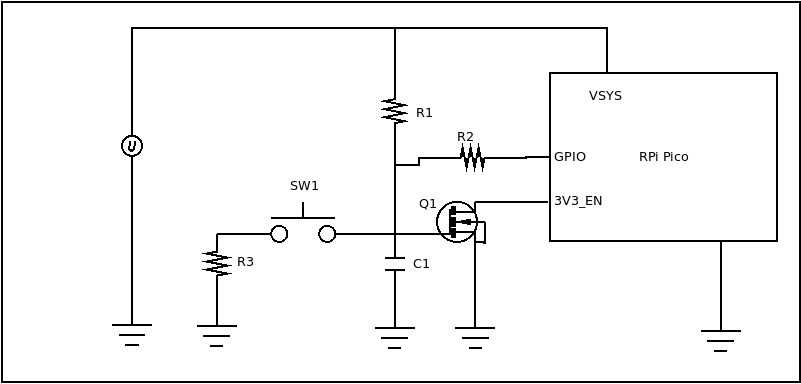
 alberto nunez
alberto nunez