The jump scare tombstone builds on a previous project I created, making a laughing skull trigger when light shines on it. This improvement creates a 3d printed tombstone to hold the electronics and adds the option to trigger based on light or now distance, doubling your options on how you place or hide the tombstone to scare your friends.
When used in the new distance trigger mode, simply set the tombstone up in a location where people will approach it. When a person gets within the configured range (up to about 2 meters) it will light up, laughing away with evil intent.
When used in the light trigger mode place the tombstone in a dark location, such as a cupboard or drawer. When the unsuspecting person opens the container it is in the tombstone will light up and cackle away evilly.
Scare all your friends this Halloween or at any time!
 Mark
Mark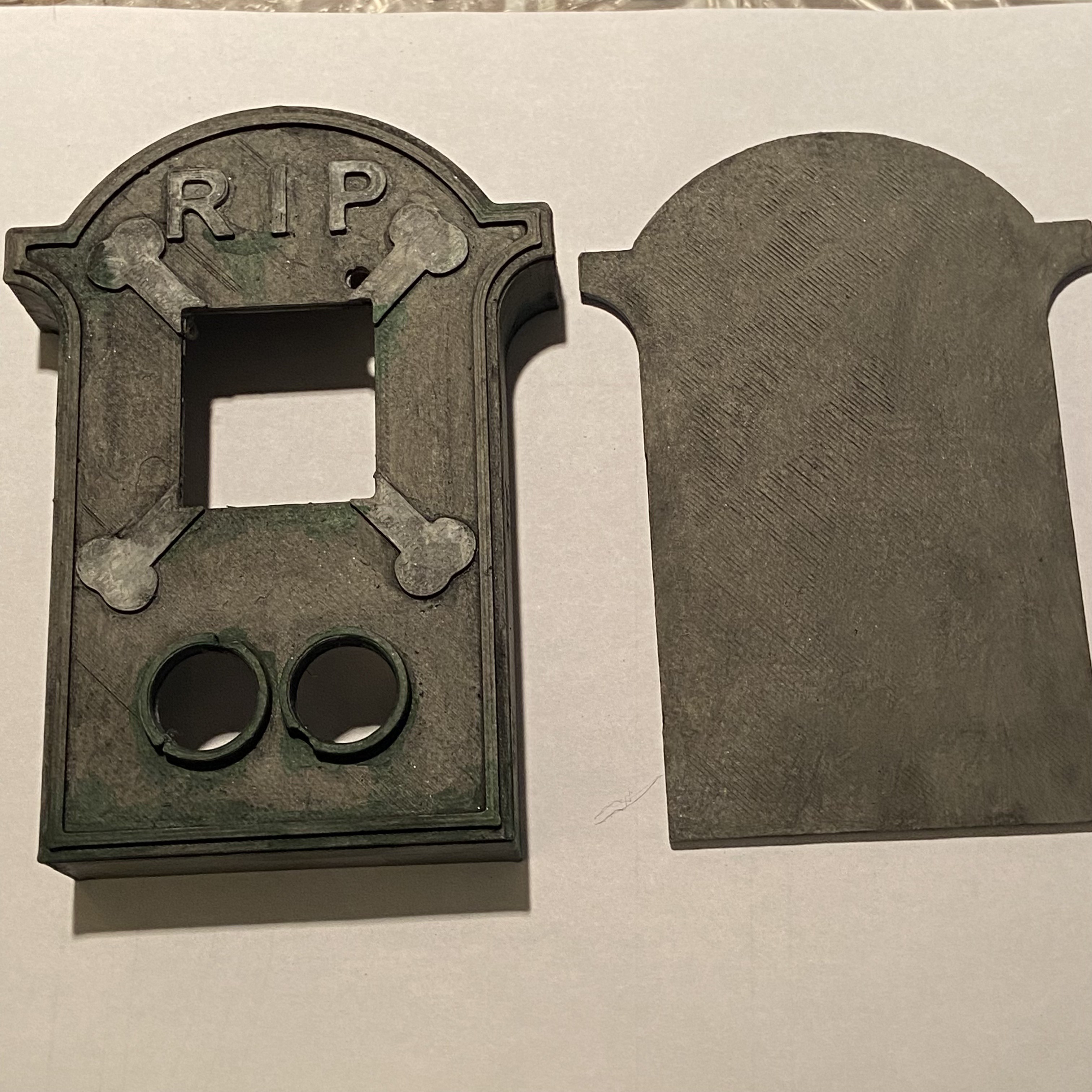

 Guillermo Perez Guillen
Guillermo Perez Guillen
 infreq
infreq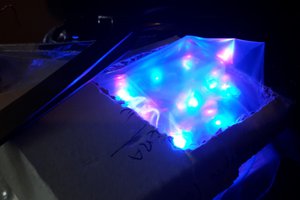
 James Cannan
James Cannan
 Lisa Taylor
Lisa Taylor