Where to get started
I would love to have a way to check on print remotely, so I started thinkering:
What if there is a way one of these ESP32 Camera modules onto the Prusa Mini?
I want the integration to be as seamless as possible, so I don't want to add another power supply. Powering it from the USB is not possible since I still need it for actual printing.
At that point I turned to the Display module, it has a nice position with a view of the printbed!
When you turn it around you find that the display module has a standard IDC connector and written down pinout!
Testing potential
It turns out the flat ribbon cable delivers 5v to the display, so I started easy and practical by connecting an ESP32-cam module to the display pinout. And it works, straight out of the bet!
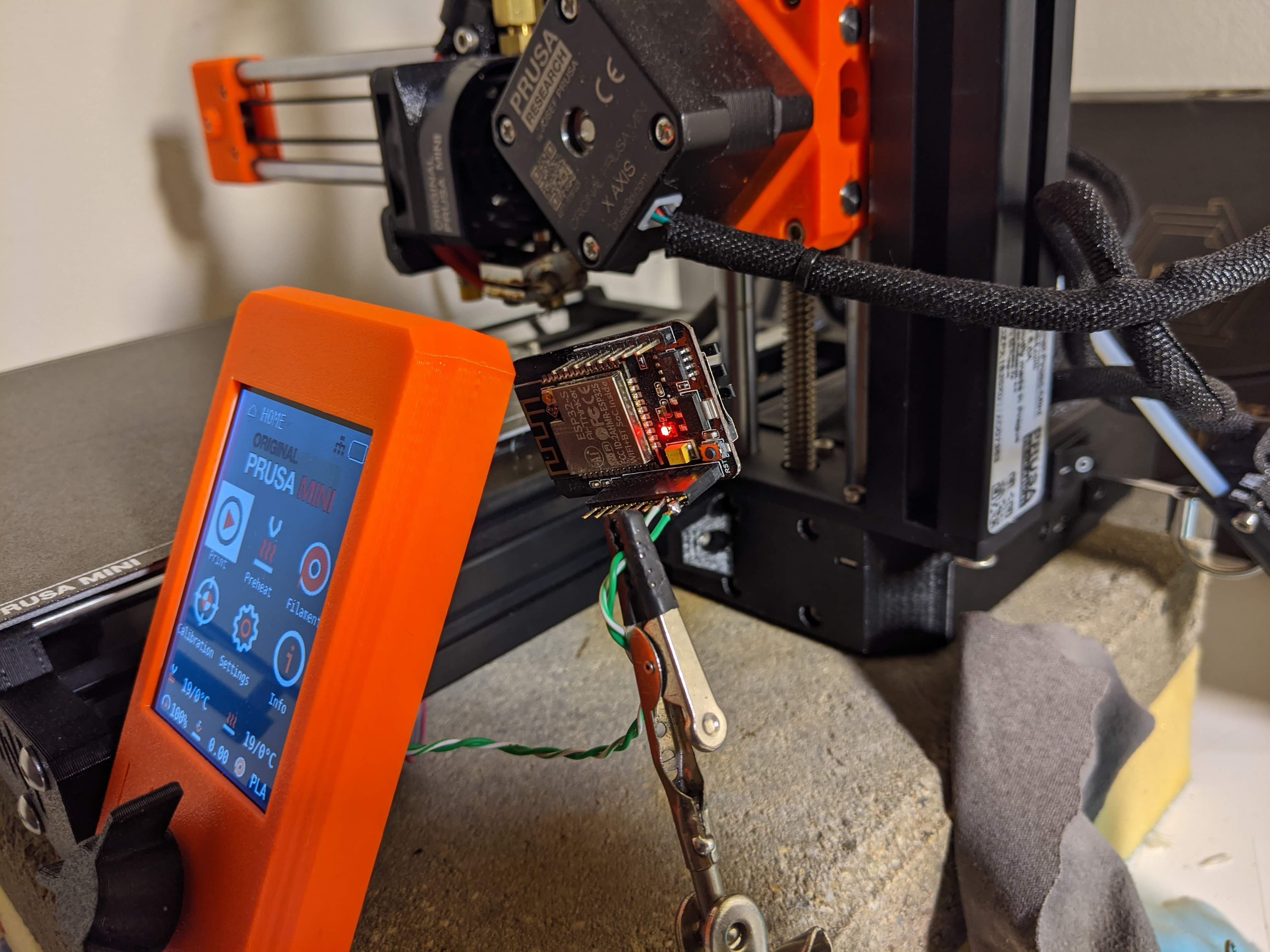
Making it useful
From here, I started working on a more plug-and-play solution, which started with a protoboard, some standard header pins together with just 2 wires.
Now I have a solution that I can just piggyback to the backside of the display!
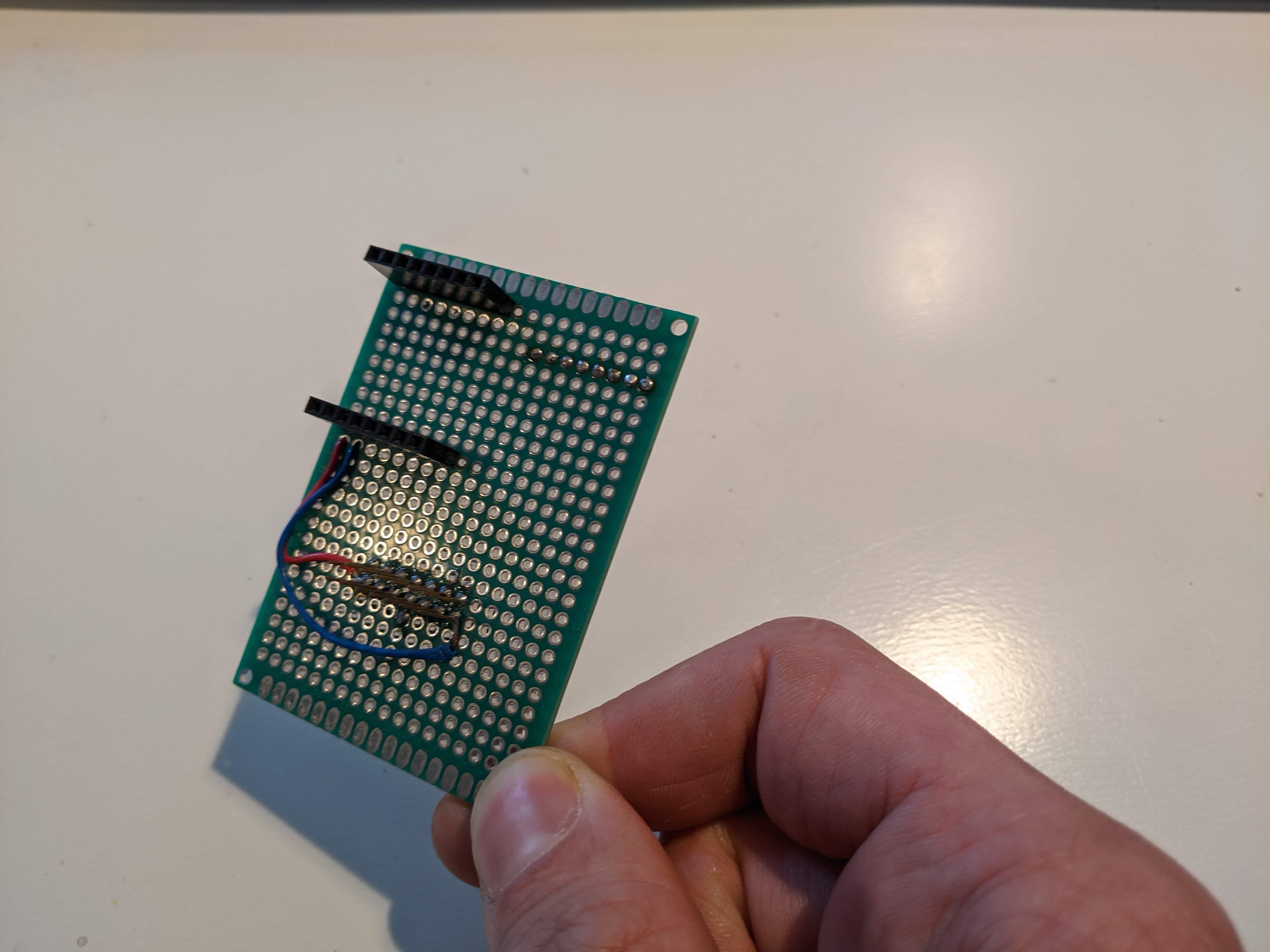
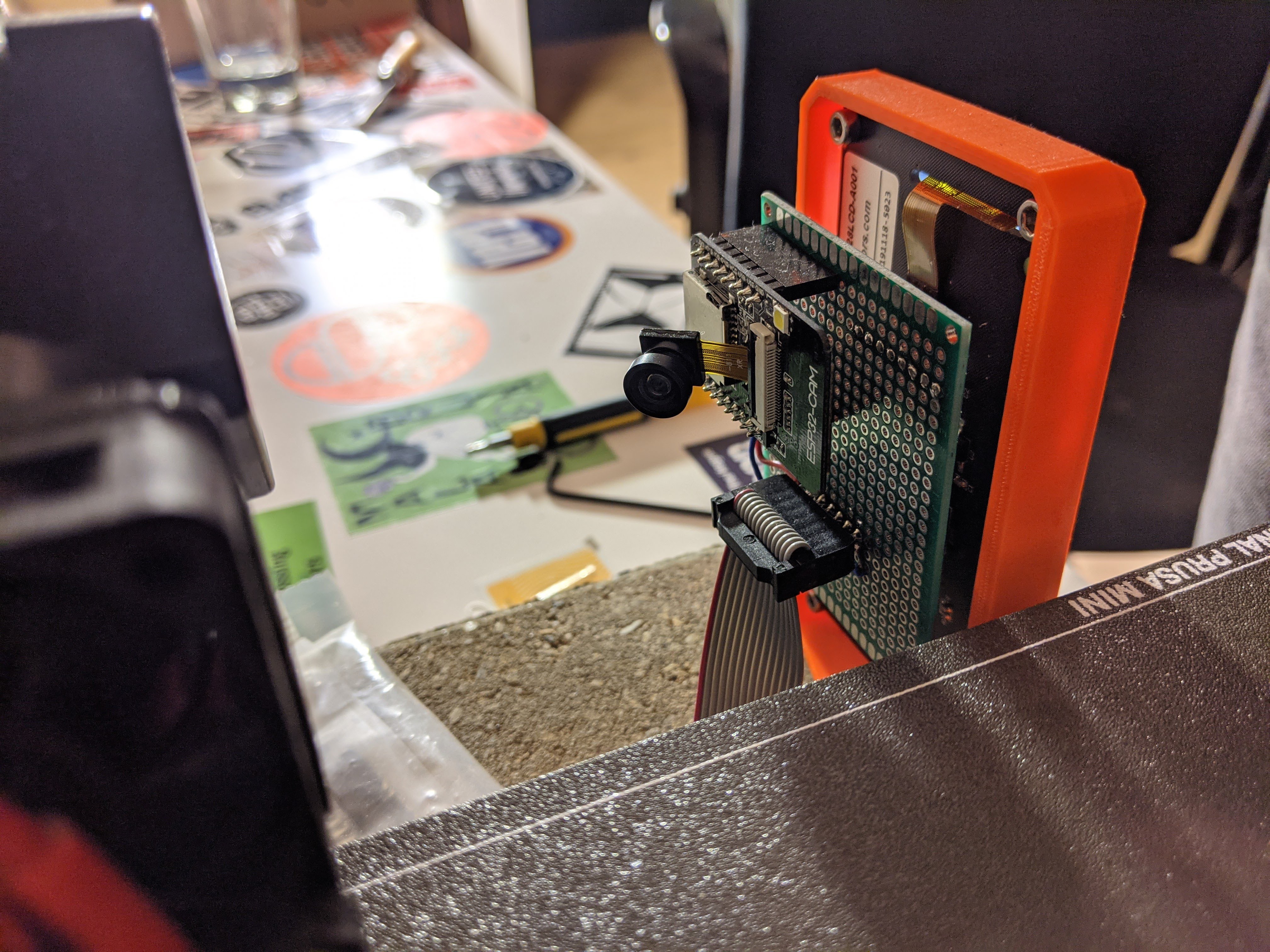
Making it replicable
To make it easier for you to replicate I figured the easiest thing is to make a simple PCB. After a few hours of easyEDA I came up with this:
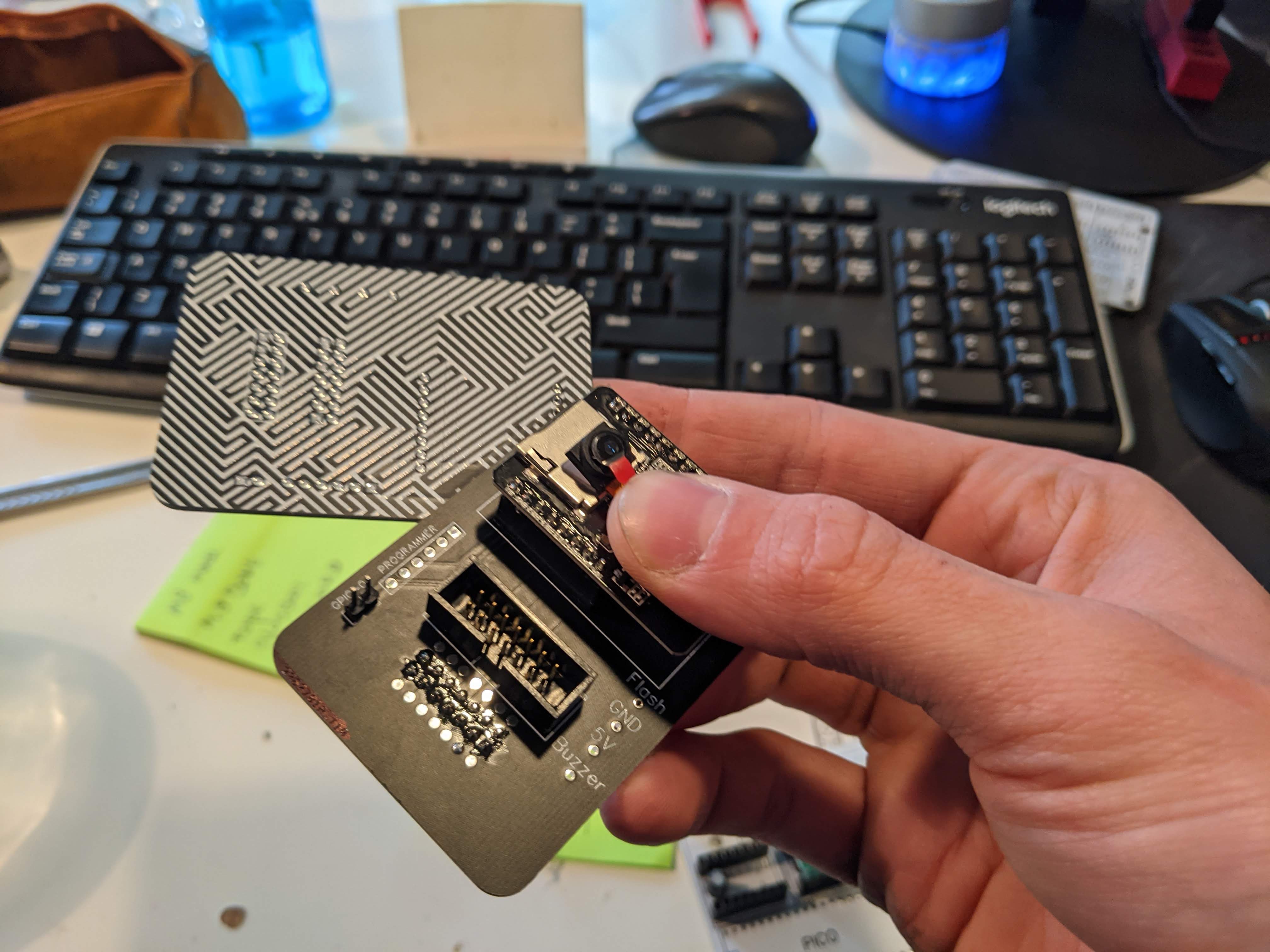
It is a PCB with nice graphics on the back and a simple connector for the ESP32-CAM module. While being there I saw that there are also pins for the Buzzer, and SPI for the screen, I routed them to some pads so it is easy for you to connect them to the leftover GPIO of the ESP32-CAM module. I have little to no experience in programming SPI, but in theory, we could retrieve the information that would otherwise be on the screen, things like Printing progress, hotend temperature, and filament type.
A camera module that is nearly visable
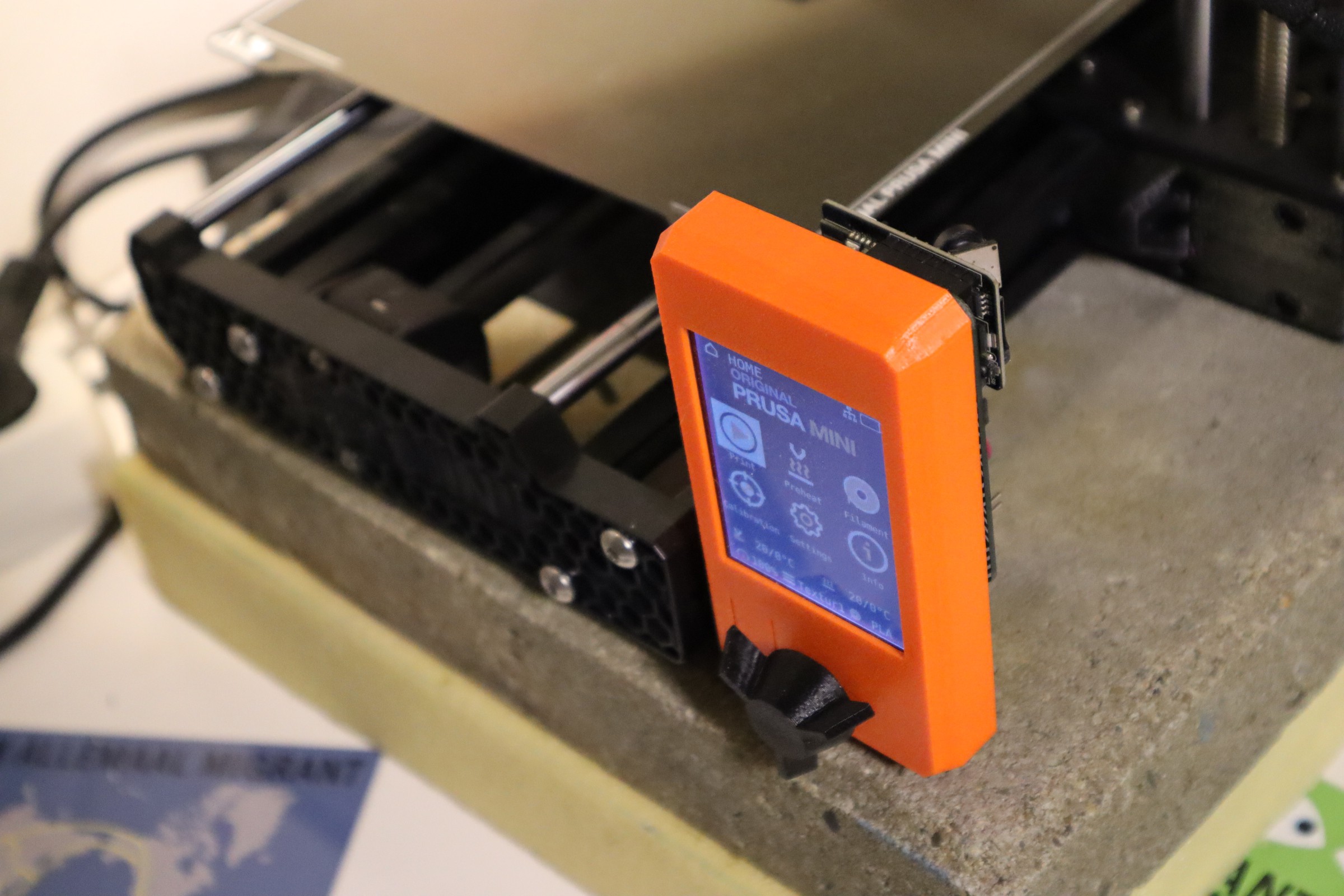

Lastly, I added some pins to easily connect an FTDI converter to flash the ESP32-CAM module. It should also be possible to add a better light source to the PCB so you can see in low light conditions if the print is going well.
By now I have tried this tutorial to set up a stream, which works, and I used the ESPhome integration to get it up and running, which also works, be it only a few FPS.
I would recommend the Fisheye lens for the ESP32-CAM module since it gives a better overview of the printbed.
The Result
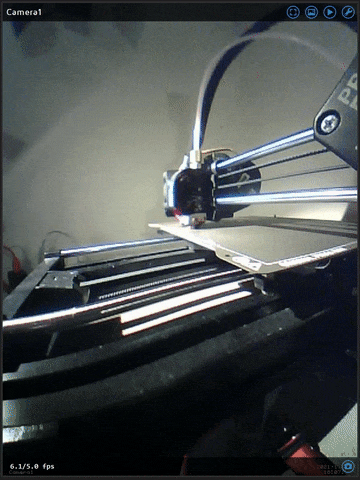
Taking it further
As I mentioned earlier, there are quite some interesting pins on the display module, SPI for the screen, a pin for the Buzzer, and encoder pins!
I just used a standard Arduino sketch to get this video stream going, but you could in theory add code to parse the SPI data online to understand what is going on at the printer, or even change a GPIO pin and make the buzzer go BEEEEEEEEP.
I would love to team up with some software ninja's to make this happen!
 Jerzeek
Jerzeek

 Vincent
Vincent
 Patrice Freydiere
Patrice Freydiere
 Springuin
Springuin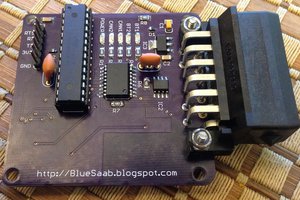
 Seth
Seth