Woah, check it out, it's a video of a prototype ATTiny555 working! You should totally watch it!
This animation isn't programmed-- It's a visual indicator of the 555 circuit running in real time! I coded my own custom output pin functionality so that the ATTiny555 drives Neopixels instead of outputting a binary signal.
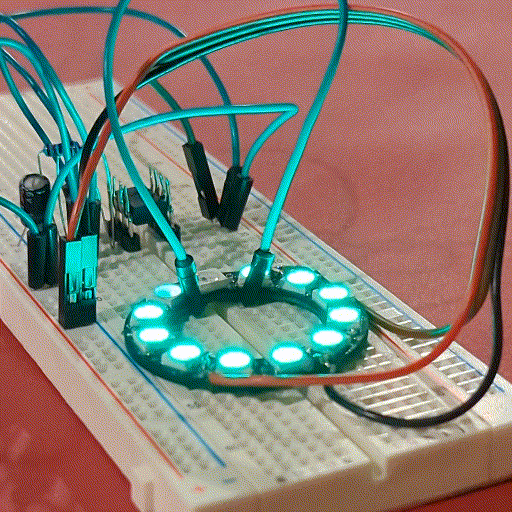
 Shranav Palakurthi
Shranav Palakurthi
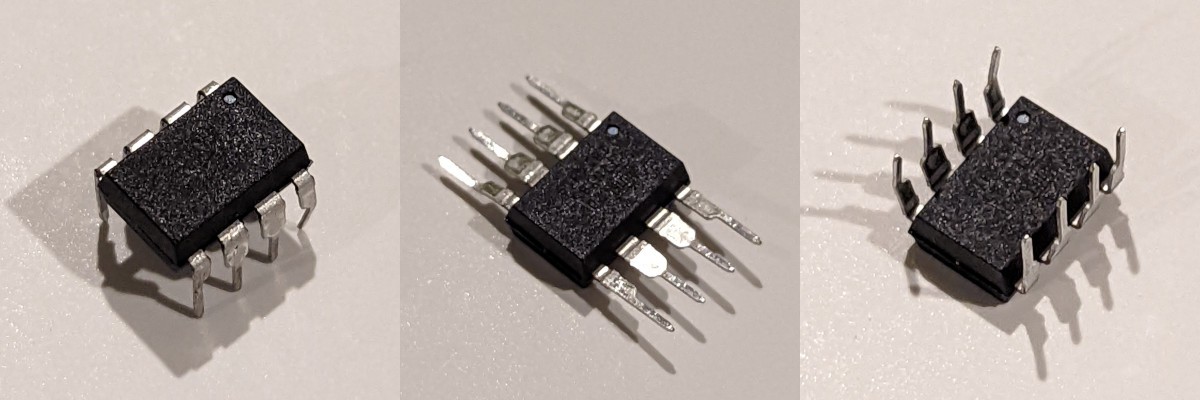
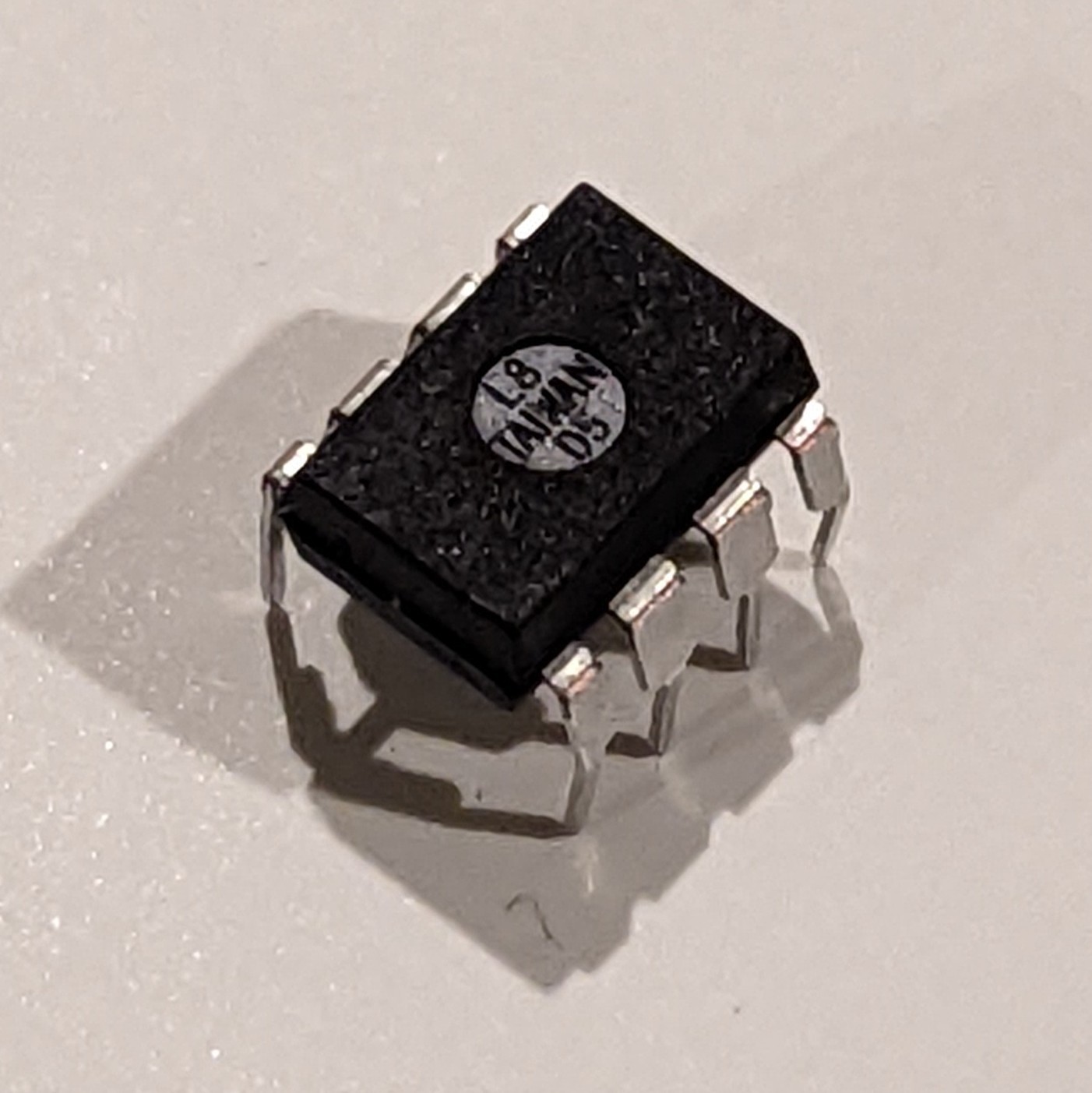
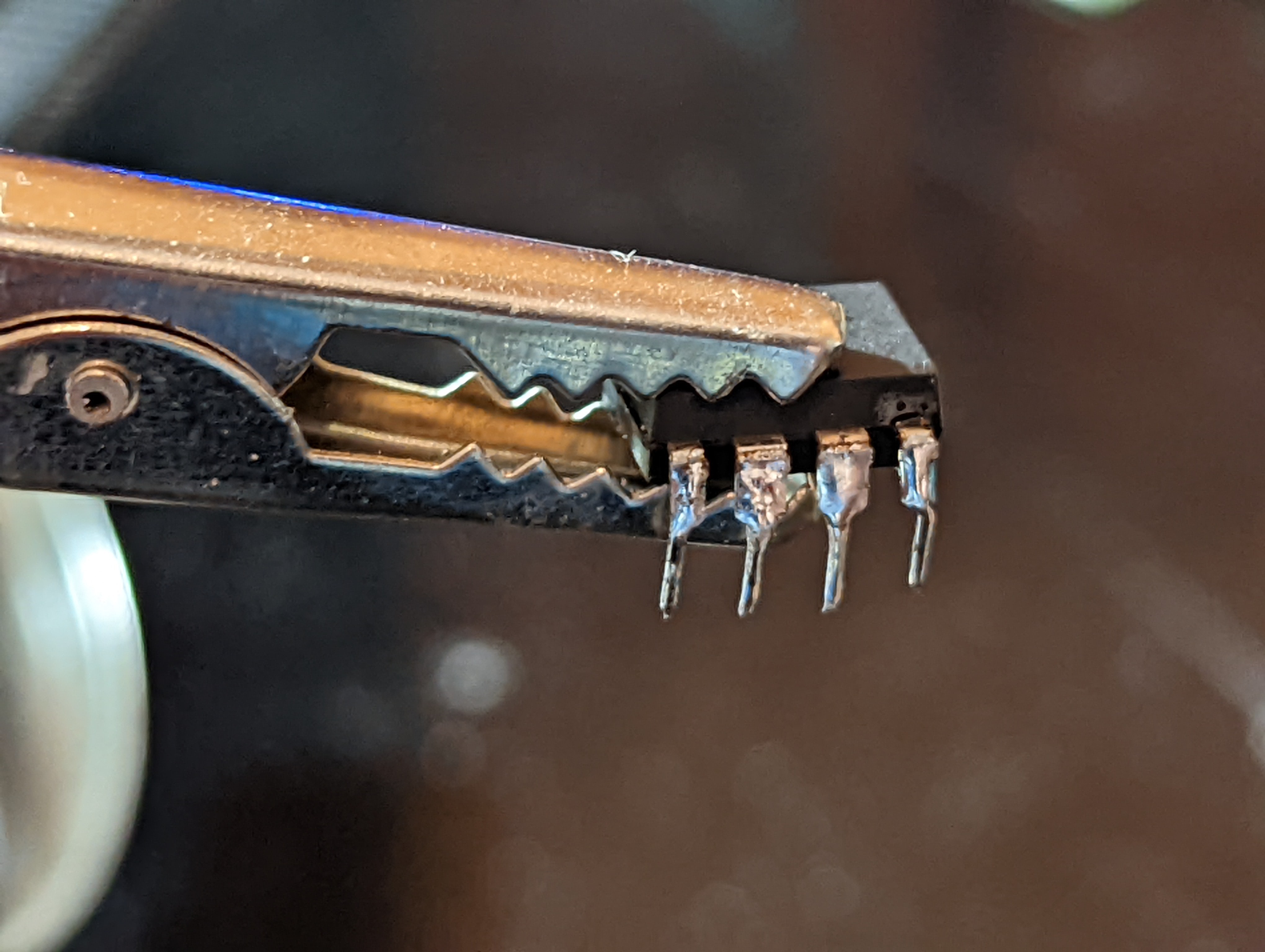

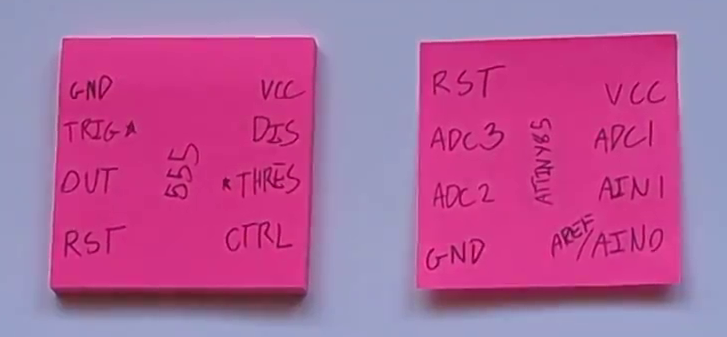
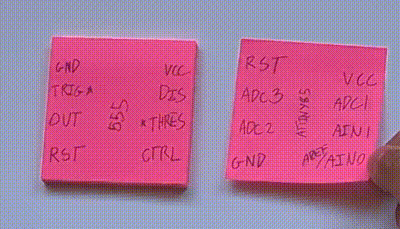








 Jinyu Meng
Jinyu Meng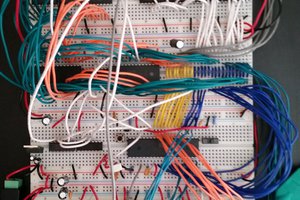
 Nick Bild
Nick Bild
 Mike
Mike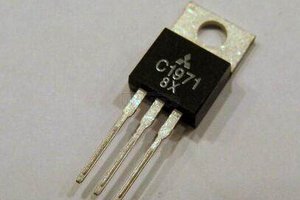
 Electroniclovers123
Electroniclovers123
What about a CH32V003J4M6 version? Even cheaper.