I was looking for a cheap offtheself sensor (battery powered) to add them around my house and dump data into a database.
This things costs around 5€ in aliexpress, i cant wrap my head around how can they make them so cheap, the BLE chip alone in digikey costs 4€
https://es.aliexpress.com/item/1005001676531931.html
Or 10€ from the original store
https://buy.mi.com/es/item/3204600074
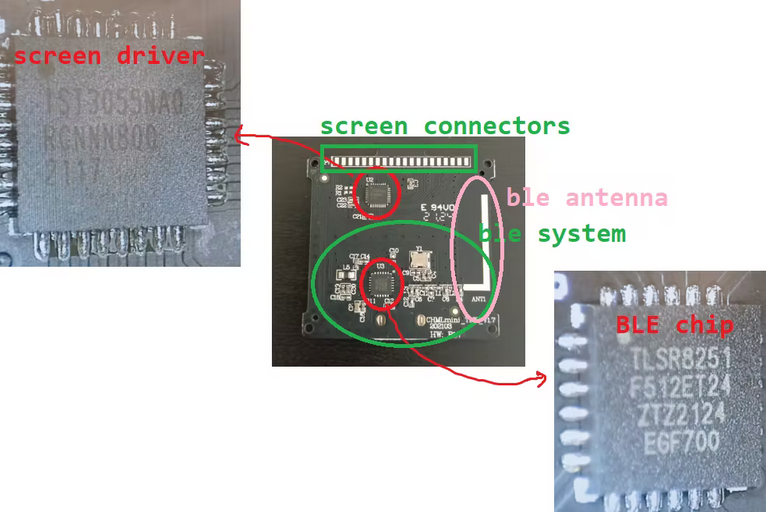
I guessed & decoded the BLE characteristic this Sensors use to transmit Temperature humidity and battery voltage.
Now im reading 9 of them at the same time with my raspiZero and visualice everything with nodered
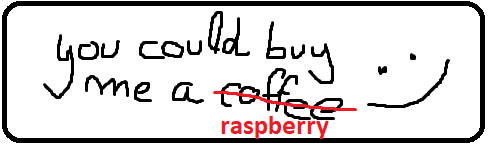
 Javier
Javier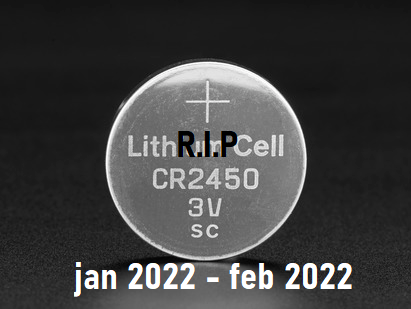
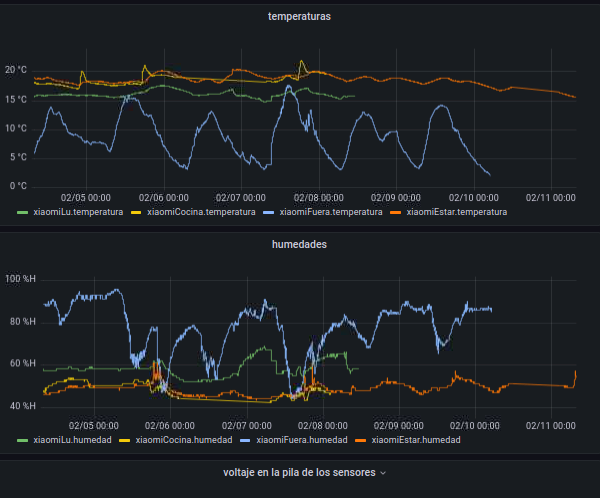
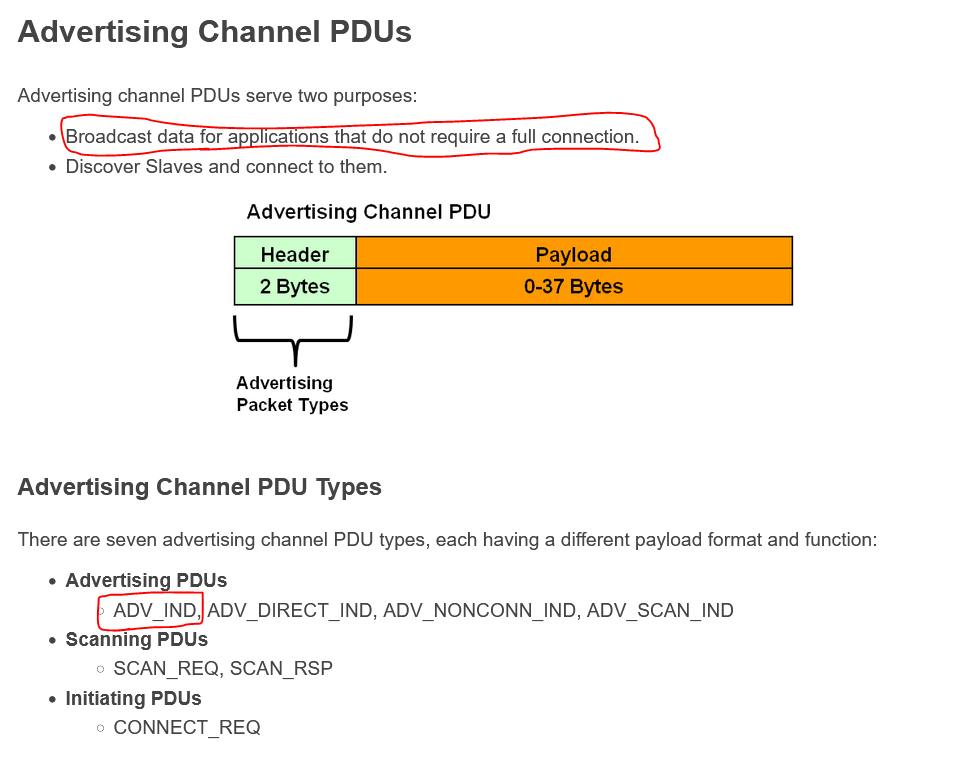
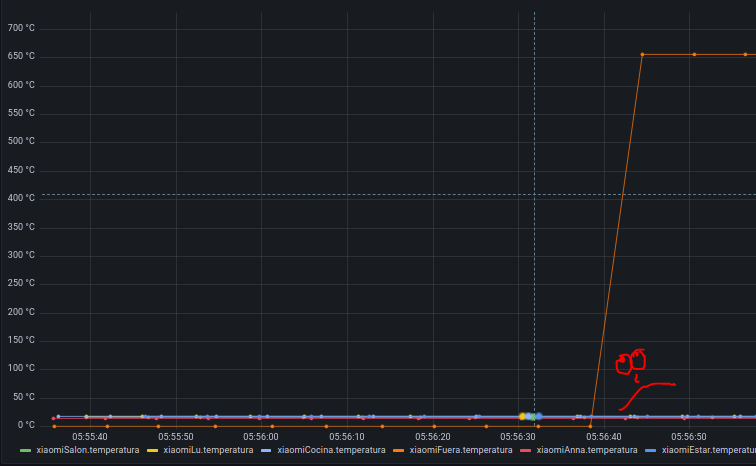
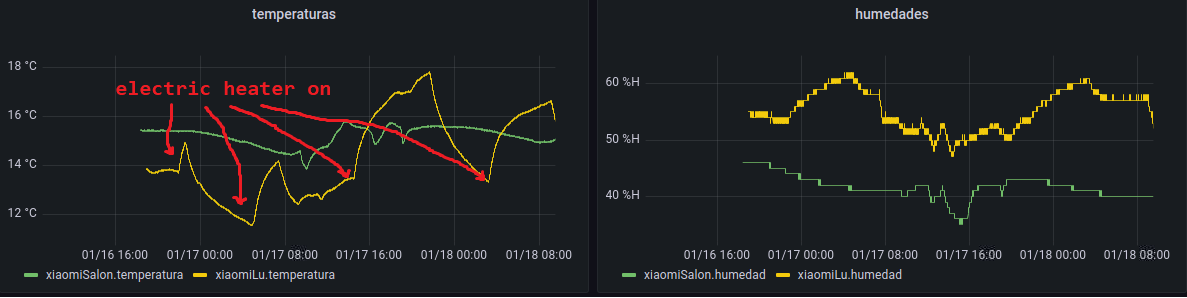
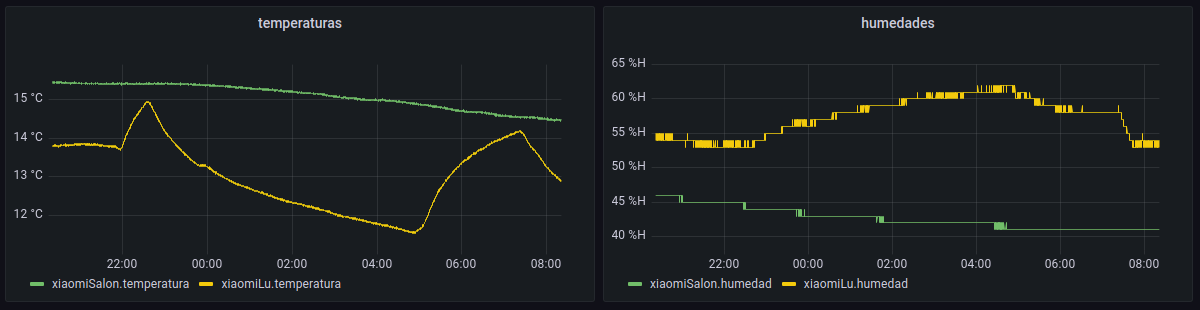 TODO: update the uild steps with influxdb and grapana setups
TODO: update the uild steps with influxdb and grapana setups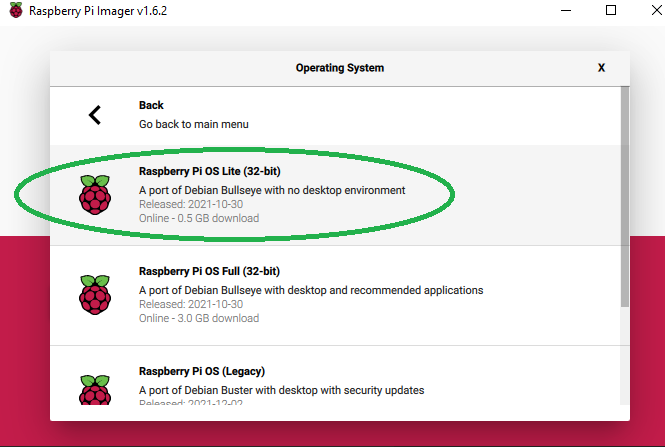

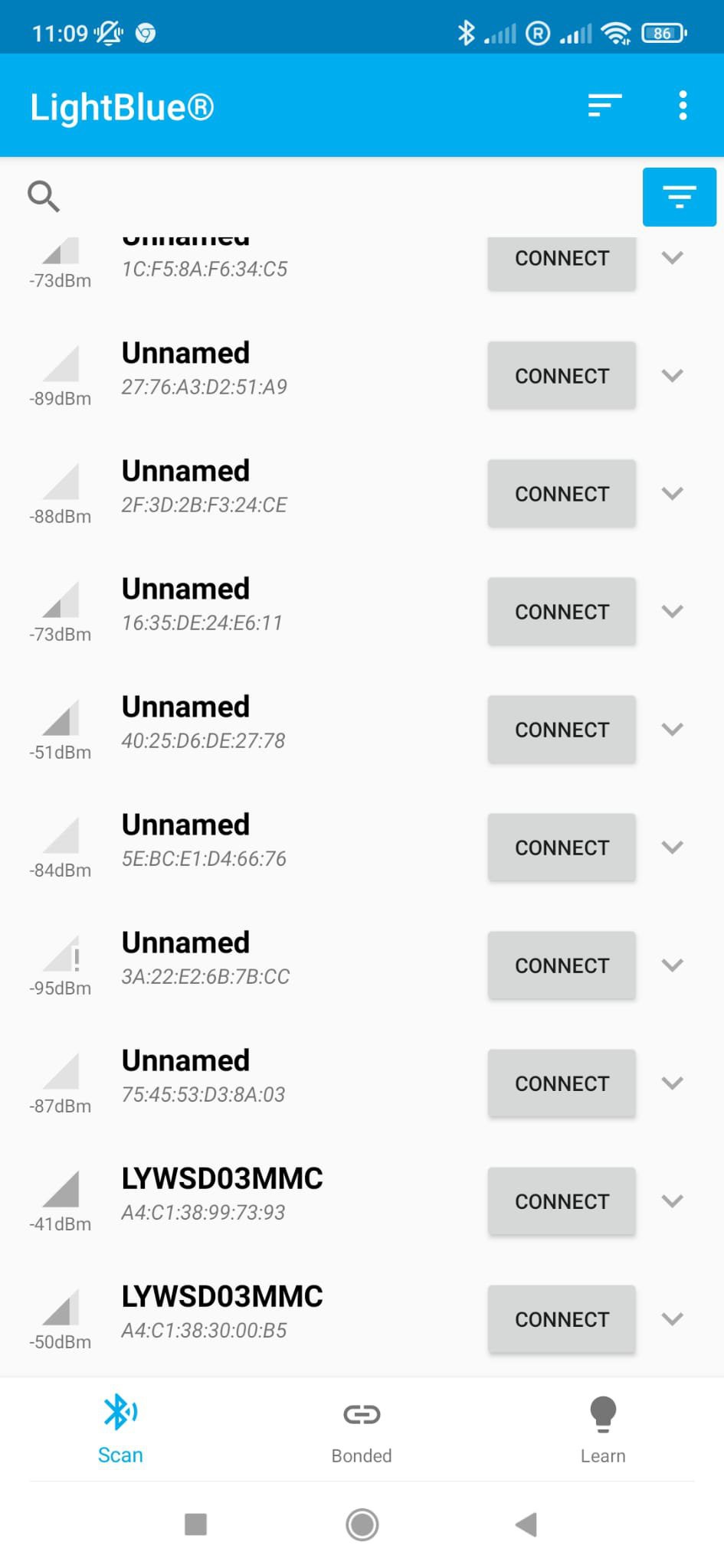
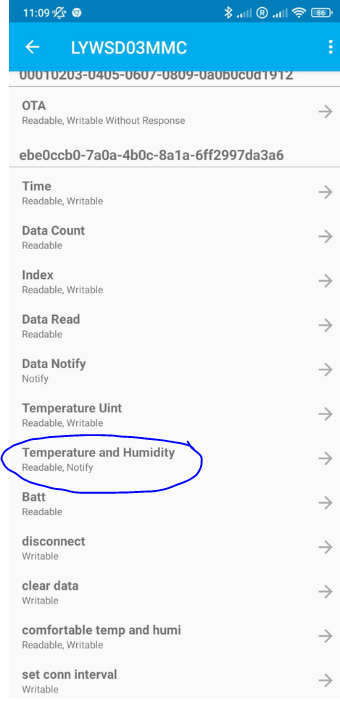
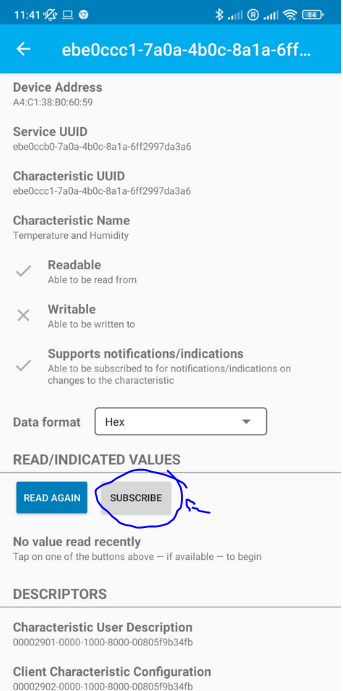 Now the data just arrives without us having to read every time
Now the data just arrives without us having to read every time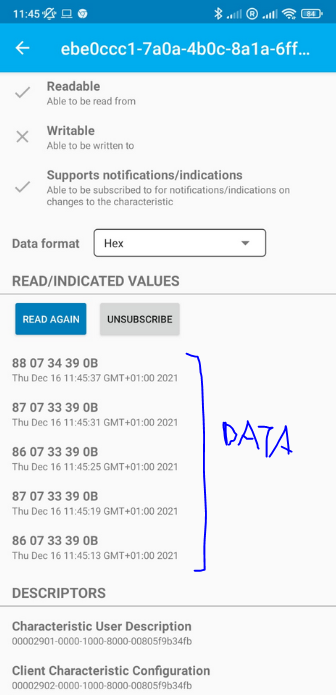 Now the fun part, guessing what 88 07 34 39 0B actually means.
Now the fun part, guessing what 88 07 34 39 0B actually means.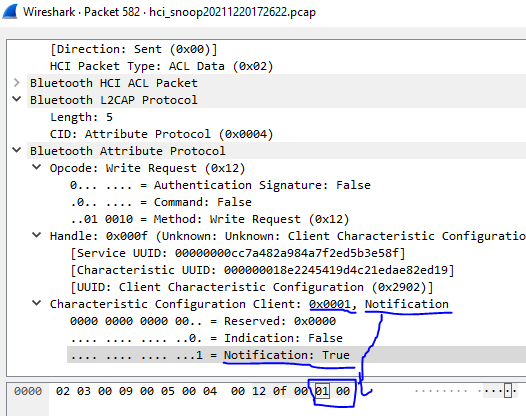






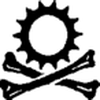

 Saabman
Saabman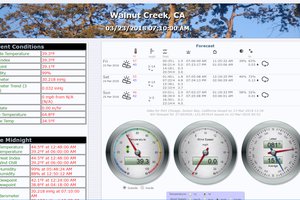
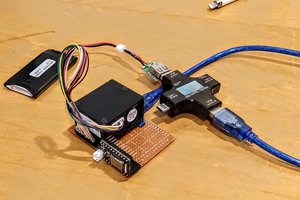
 parasquid
parasquid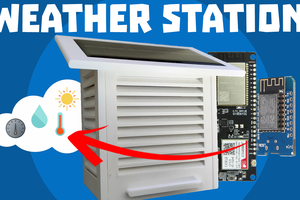
 1BarConnection
1BarConnection
Thanks ghost