I've been working on adding labels to the switches in the caution and warning panel. This name is a bit misleading, as it won't be acting anything like a real caution and warning panel that you would find in an aircraft. There are a lot of useful buttons that aren't part of the simulation, as they don't exist in the real world - things like pause and save, and time warp in Kerbal Space Program. I was looking for a way to have these buttons, but not have them look out of place. The solution I found was to make them look like a caution and warning panel, but with illuminated buttons instead of indicator lights.
Installing labels: the labels are printed on an overhead transparency and cut to size.
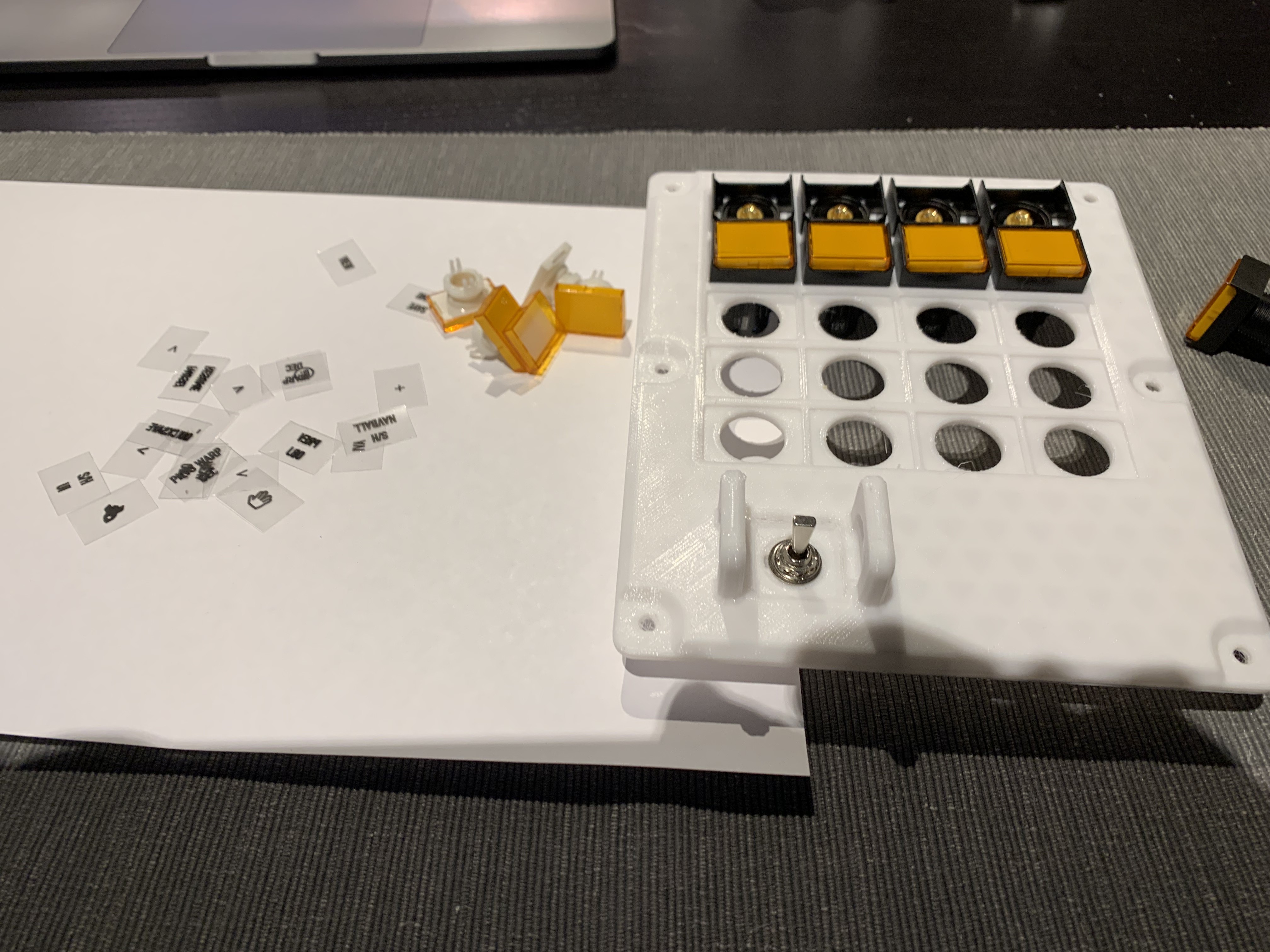

All switches and labels installed:

Illuminate!
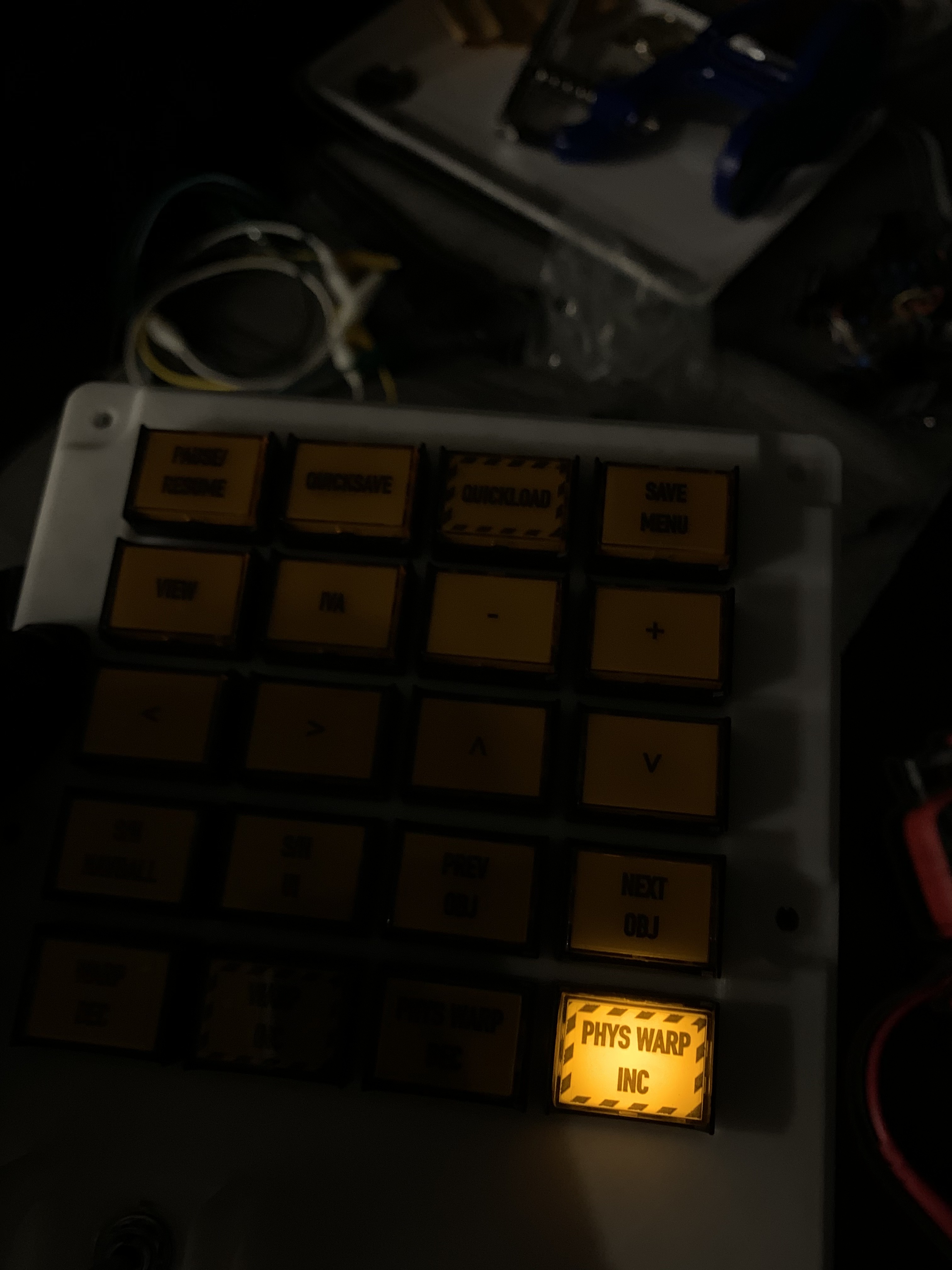
There are a few more buttons here than I have inputs on an Arduino pro micro, so I intend to wire these up as a matrix keypad, which will only use 9 inputs (4 columns and 5 rows). As this will involve soldering all of the switches together, this will have to wait until I print the final version of the case (in a more attractive gray plastic).
 Tobias
Tobias
Discussions
Become a Hackaday.io Member
Create an account to leave a comment. Already have an account? Log In.