Software Details:
OS: MX Linux 21 Debian (32-bit)
Installed to USB drive per instructions
Prior to disassembly of laptop: Set BIOS to boot from USB drive. Installed all software and configured before I removed the keyboard, HDD, mouse, etc during disassembly.
Uses feh for slideshow, and x11vnc for remote viewing. I disabled all the autostart commands I thought I could to preserve memory.
Autostart commands added to MXLinux:
rotate display to portrait:
xrandr -o left wait a bit then start VNC:
bash -c "sleep 10 && x11vnc -passwd [my-password] -forever -display :0 >/dev/null 2>&1 &"wait longer then start slideshow:
bash -c "sleep 20 && feh -F -s -D 240 -z -Y --on-last-slide resume /home/demo/Pictures/photo_frame/"Hardware summary:
Bought a photo frame large enough for motherboard and laptop display to fit inside. Mounted the display and the motherboard using 3M double sided foam tape to the frame back. Cut out matting to match the display in the frame. Relocate the power button to allow use from back of frame. Added some metal reinforcement to the cheap frame, and a metal hanger bracket from bar stock aluminum.
 otterpopjunkie
otterpopjunkie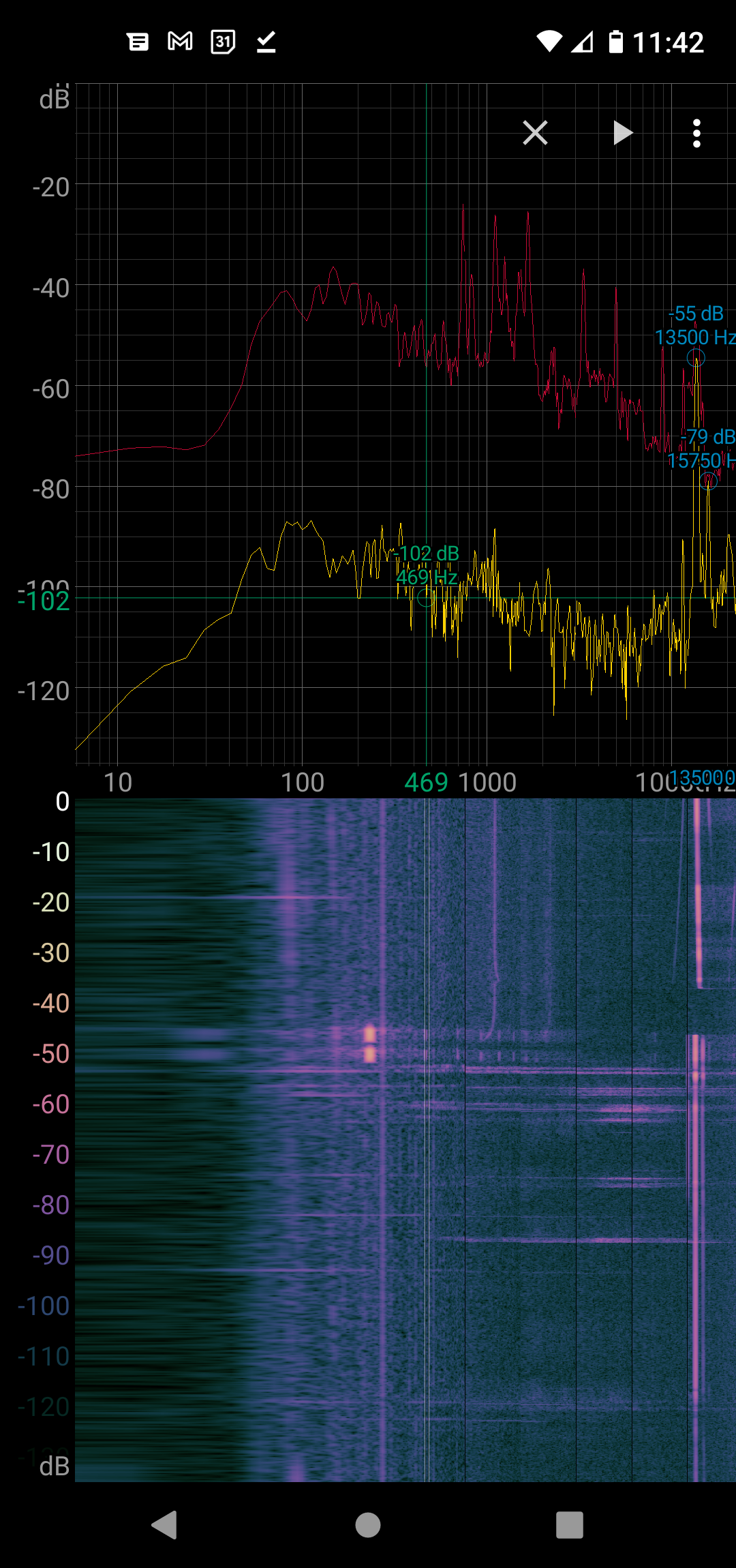

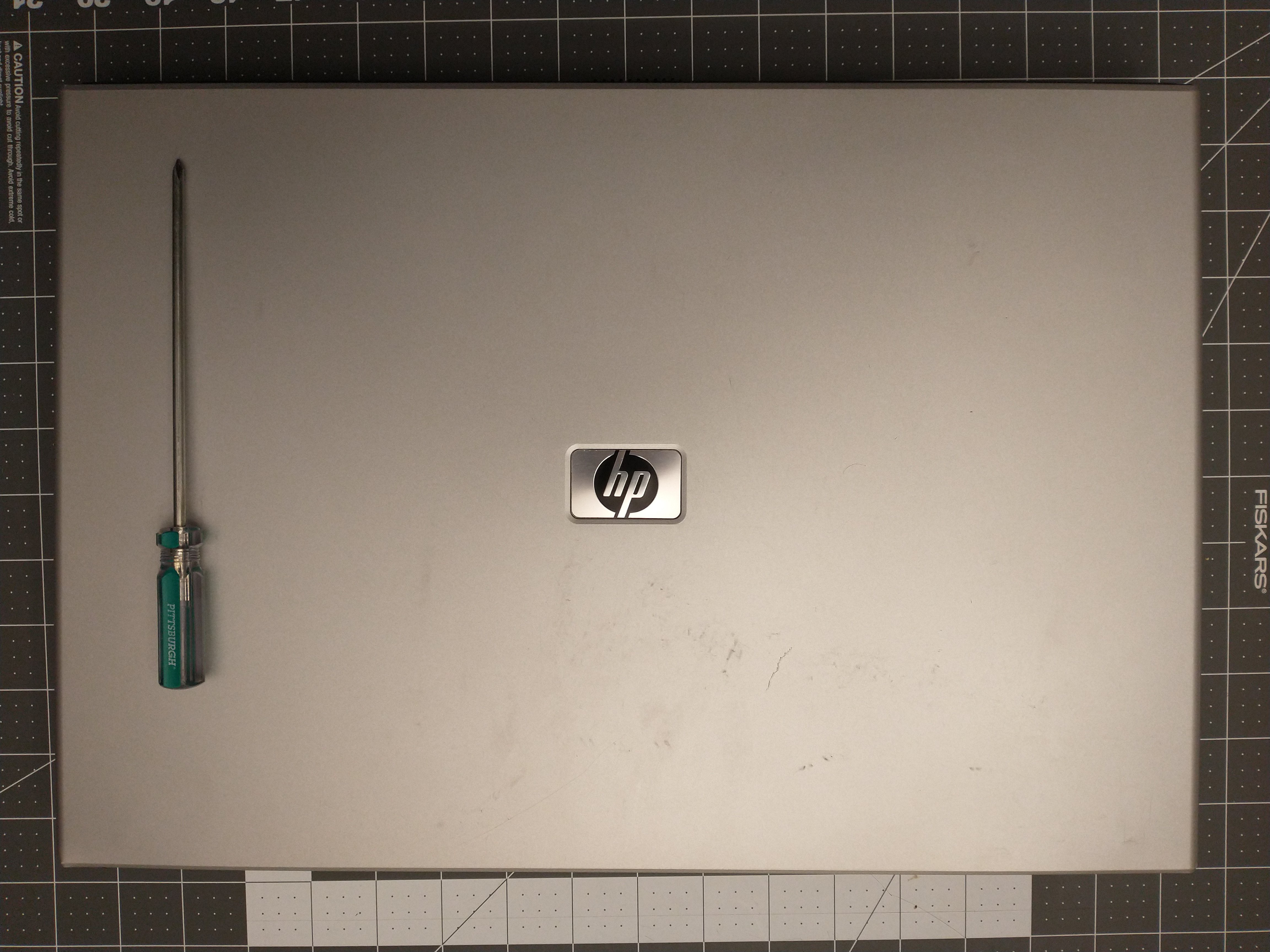
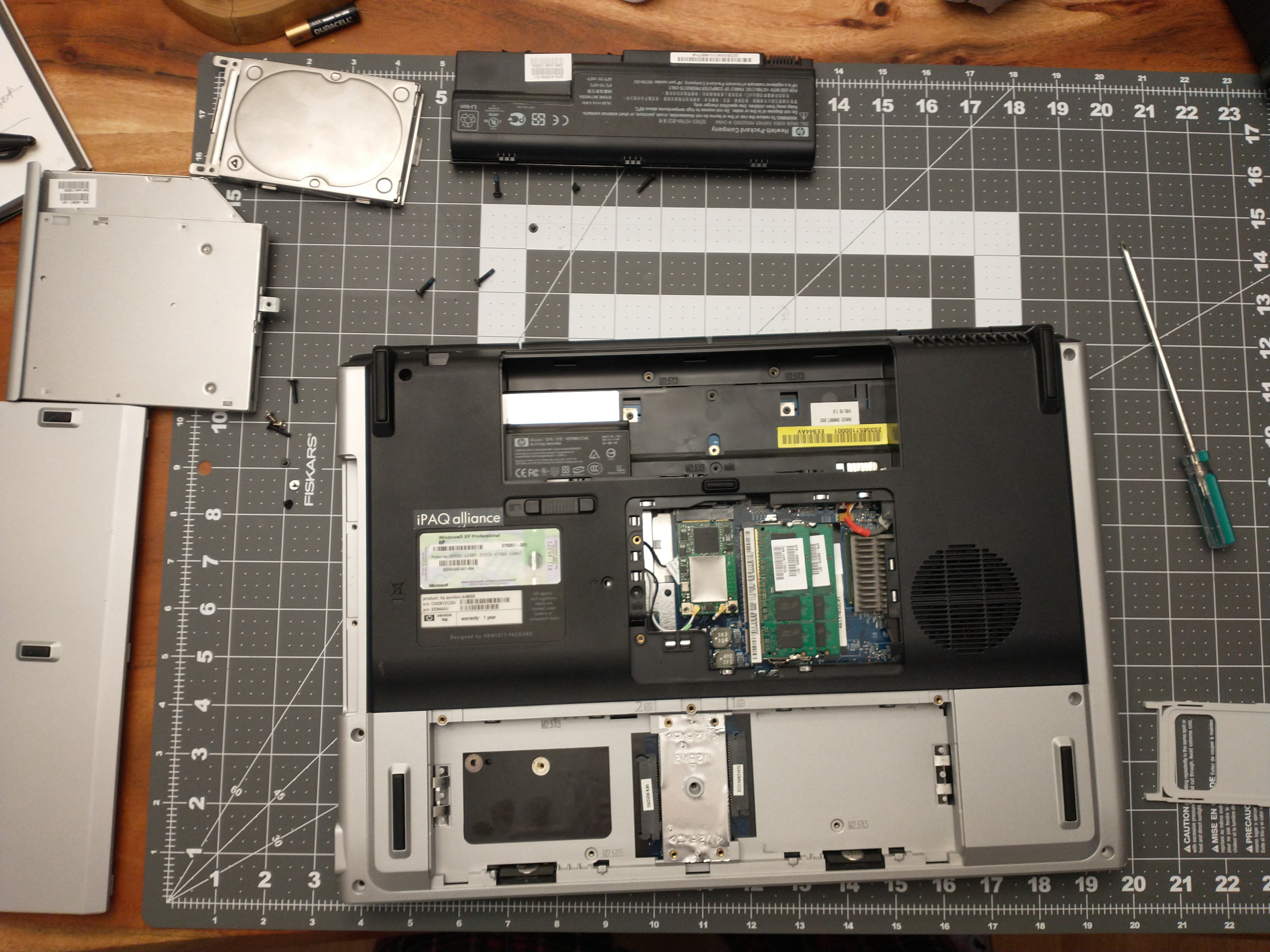

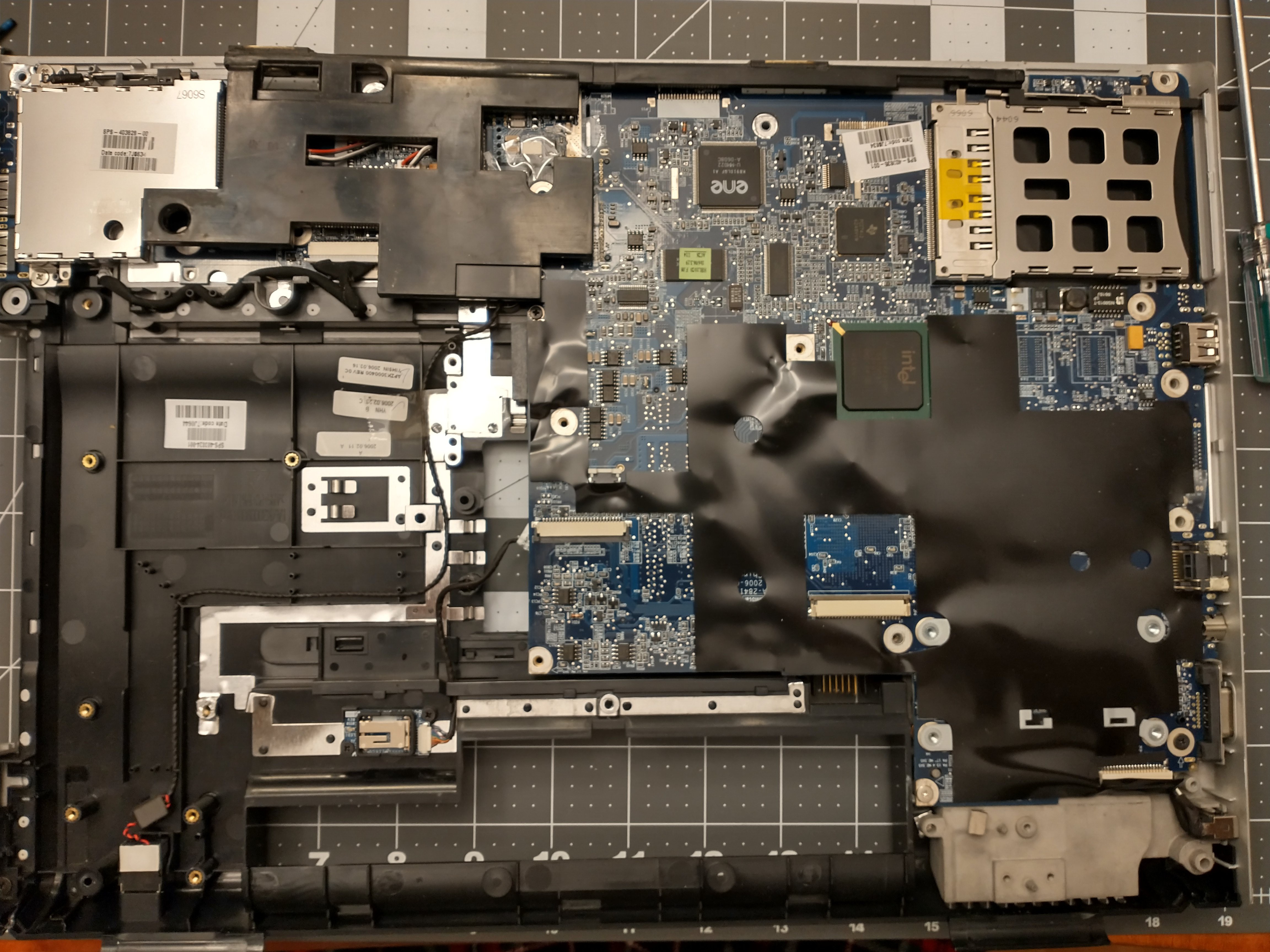
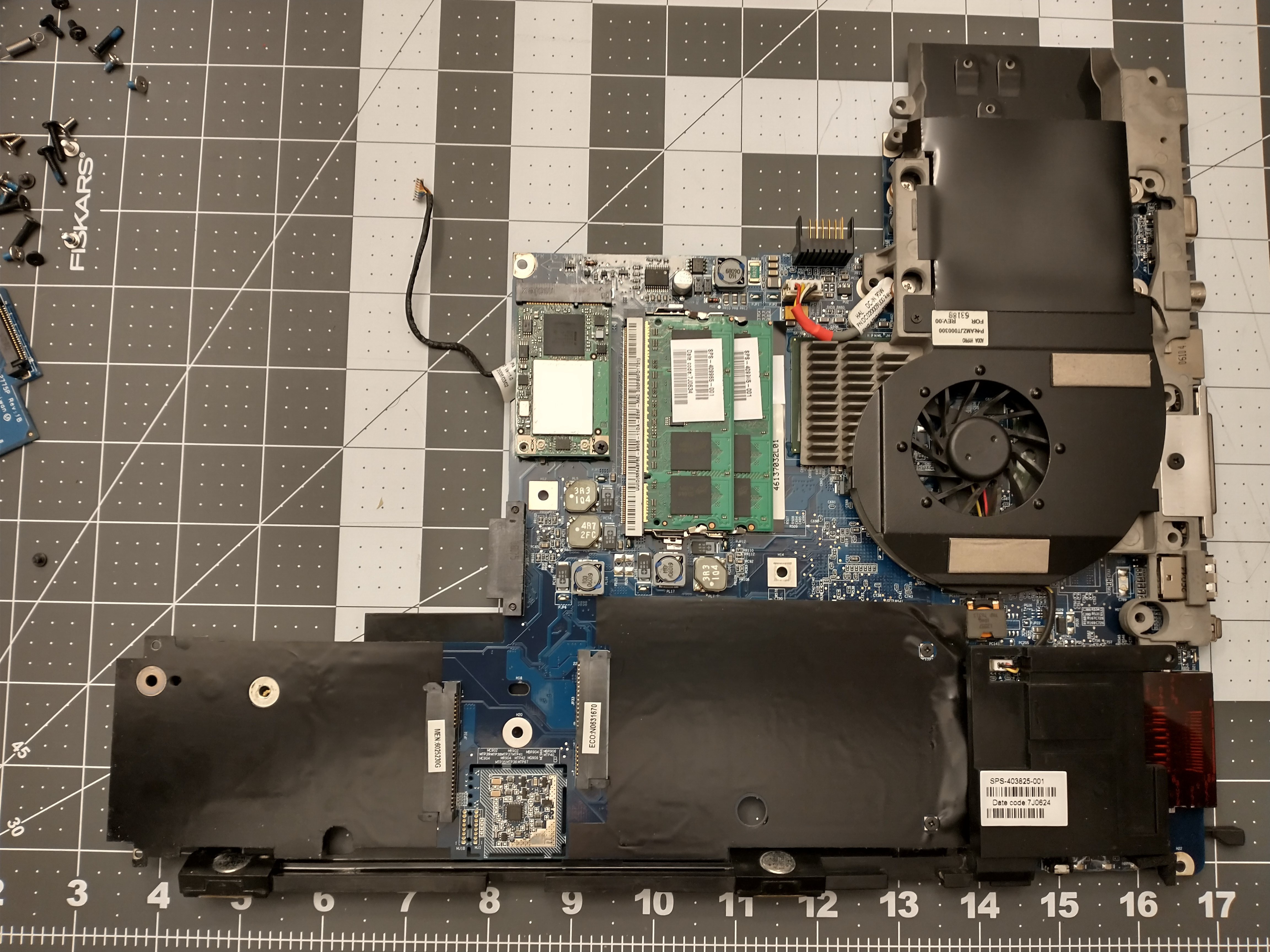
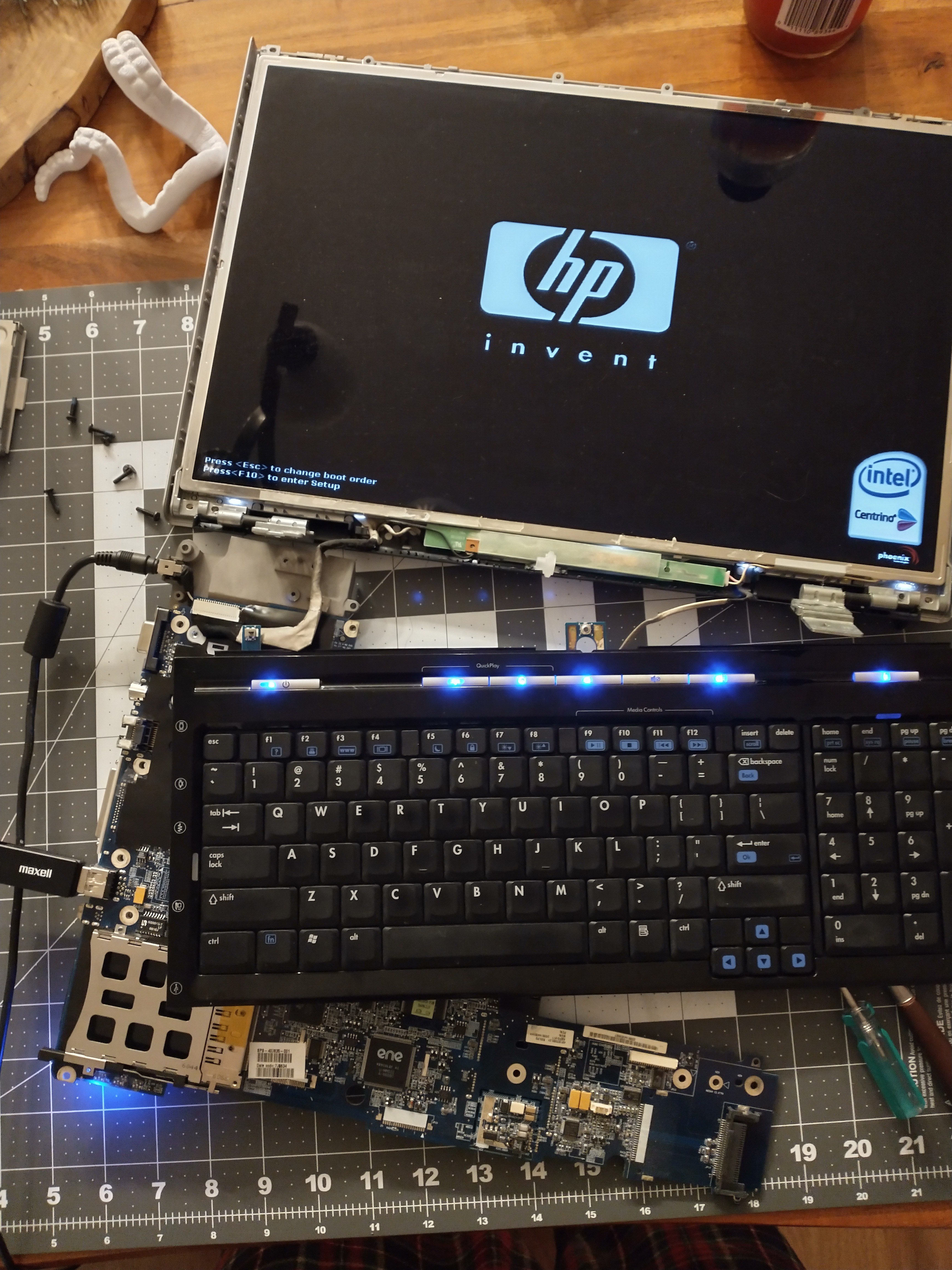




 Stanislas Bertrand
Stanislas Bertrand
 Tyler Bourne
Tyler Bourne
 Frederico Souza Sant'ana
Frederico Souza Sant'ana
 Tim Savage
Tim Savage
Hi, what display panel have you used? Looks like a desktop one, if so how you wired it? I see the eDP from the mobo not connected so i guess you used convetional I/Os such as HDMI?