This was originally designed to just mirror a Rigol DS1054 screen over a LAN, but I couldn’t stop myself adding a few features, so you can now:
- Click on the Timebase box to change the timebase
- Click on the channel numbers at the bottom to toggle the corresponding channel on/off
- Click on the channel voltage displays to change the vertical scales
- Click and drag a trace to move it up/down (in Turbo mode only)
- Click and drag in the “waveform memory” window at the top centre to move the traces left and right
- Right-click on the main display to copy an image of the display to the clipboard or to a file
- Right-click on the main display to turn Turbo mode on or off. With Turbo mode on only waveform data is downloaded and drawn over a screenshot. This can give a faster update rate but will obscure measurement data etc. With Turbo mode off the app simply mirrors the display at 1 FPS
Here’s a screen capture showing it in use.
With just 1 channel enabled you get about 6 FPS (in Turbo mode) which drops to about 1 FPS with multiple channels. With Turbo mode off the whole screen is refreshed at 1FPS.
On first run it will ask you for the scope’s IP address. Enter it and click Save
The app is packaged as a UWP app and doesn’t require any VISA drivers to be installed.
You can download it from the Microsoft Store here: https://www.microsoft.com/store/apps/9NPPVW8MWZW6
Source code: https://github.com/ynformatics/DS1000Viewer

 ElecLab
ElecLab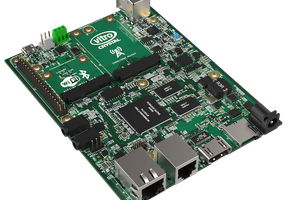
 David Goodman
David Goodman
 Daphne
Daphne
 i void warranties
i void warranties