Over the winter, I have been intensively occupied with LoRaWAN and also canvassed the relevant providers. At Dragino I found a very cheap LoRa module, which has a RS-485 interface. The advantage is that you can easily connect a SMT100 soil moisture sensor with Modbus (RS-485). The LoRa module also takes care of the power supply of the SMT100. The Litihium battery is even already supplied by Dragino. It's almost a plug-and-play system except for some minor software configuration work.
Soil moisture sensor with LoRa
This project shows how to connect a SMT100 soil moisture sensor to a Dragino LoRa device and TheThingsNetwork
 Maria Piecha
Maria Piecha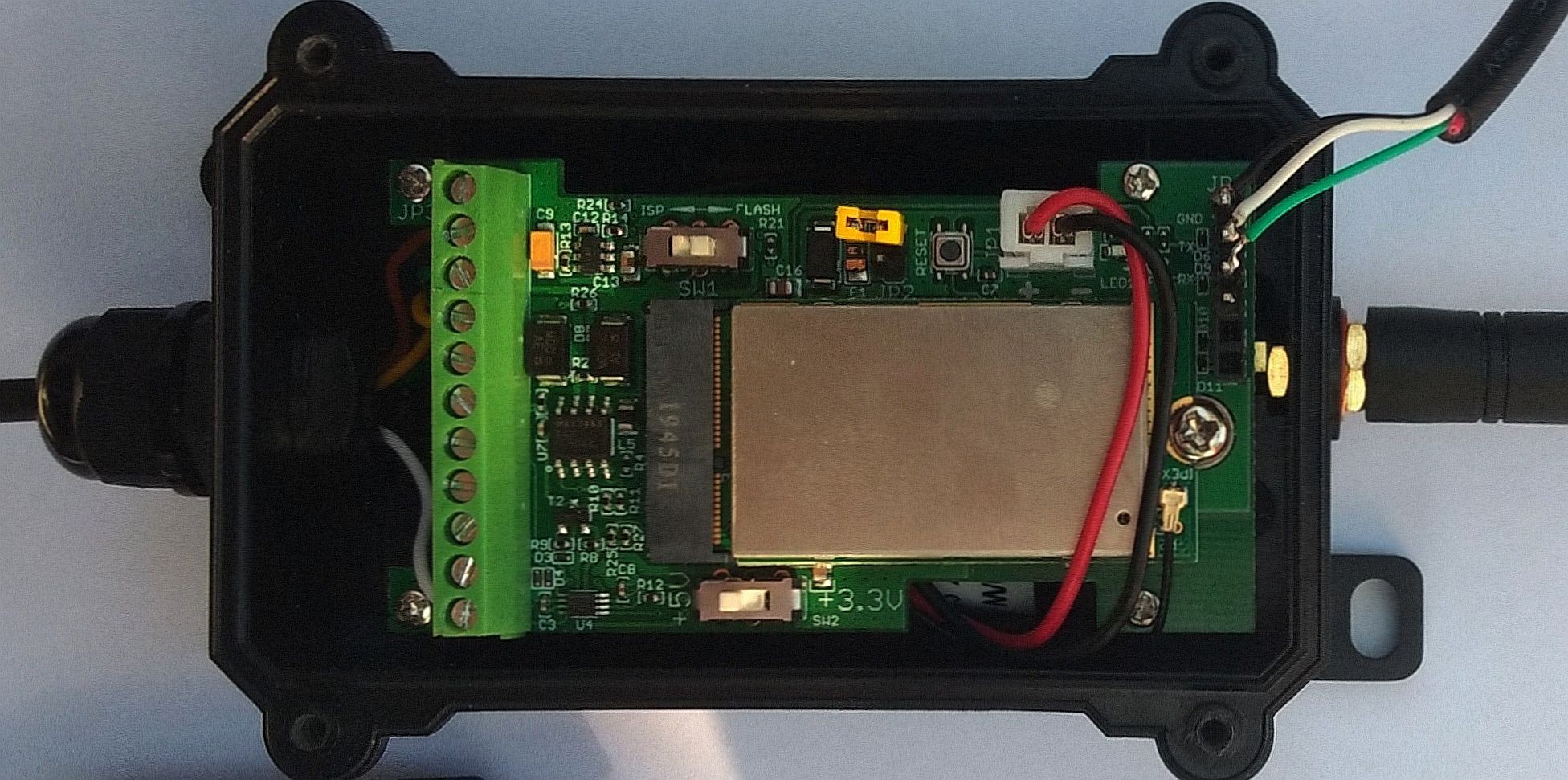
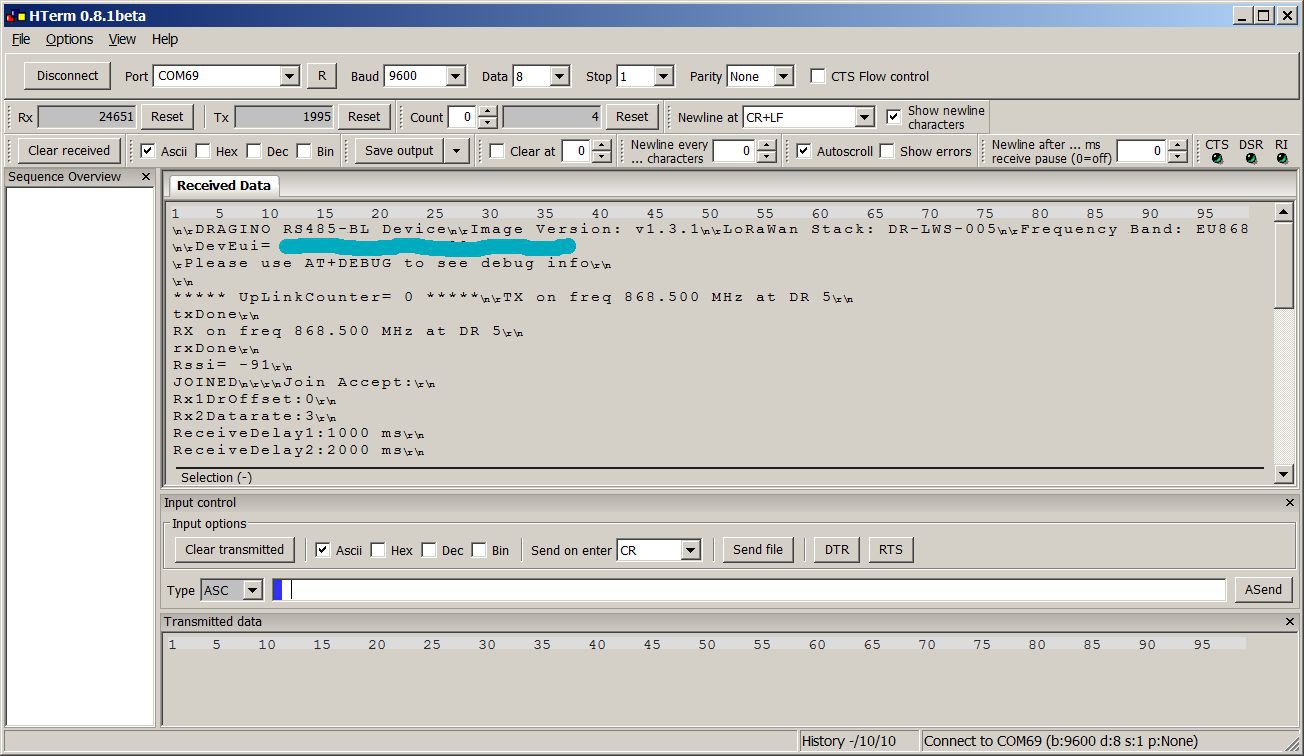
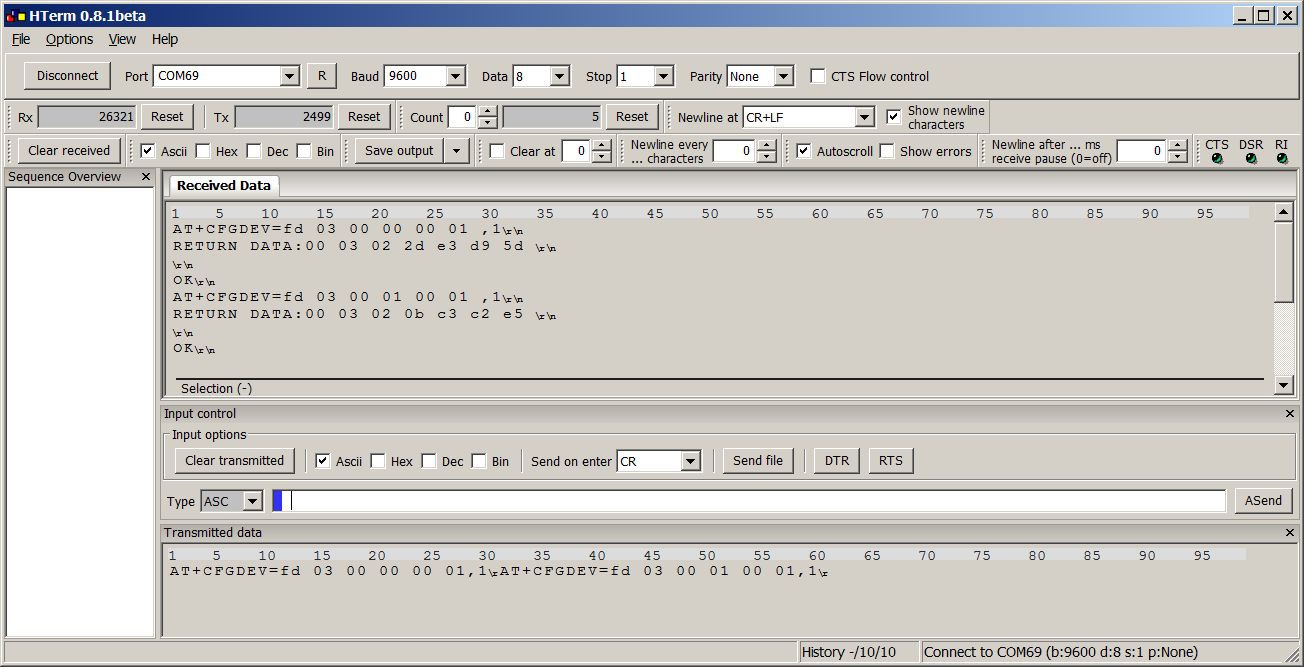

 Andrew Lamchenko
Andrew Lamchenko
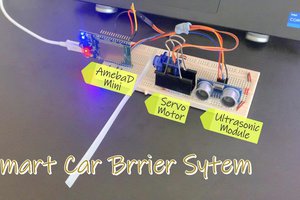
 HYuiii
HYuiii
 Sergio Ghirardelli
Sergio Ghirardelli