My particular mailbox has a flap (similar to how some houses have a flap on their front door that the mail can be slid through), as well as a larger door that can be opened with a key to retrieve the mail. Sensing the movement of the flap is how I detect the mail as having been delivered.
The entire process from conception to finished project was probably a record for me; ESPHome just makes a project like this so easy. After the initial ‘idea’ (obviously I’m not the first person to think of doing this), I pretty quickly settled on a magnetic contact as my actual sensor. I considered some other options that would probably be less susceptible to errors, but they all seemed like they would be more of a pain to install and be less ‘plug and play’. I also settled on an ESP32 pretty quickly, as I knew I wanted to run the whole thing off of AA batteries (AC power is close-by, but that would look a lot less elegant and would likely not meet with wife approval), so having a ‘Deep Sleep’ mode was critical.
After a short bit learning the relevant bits of ESPhome, I put together my ‘code’ and after a few days of tweaking some settings while on a breadboard I ended up with this:
substitutions:
friendly_name: Mailbox
esphome:
name: mailbox
esp32:
board: esp32dev
framework:
type: arduino
# Enable logging
logger:
# Enable Home Assistant API
api:
ota:
password: "de2be17edd32842394fa0b50241e20b6"
binary_sensor:
- platform: status
name: "$friendly_name Node Status"
id: system_status
- platform: gpio
pin:
number: GPIO15
inverted: true
mode:
input: true
pullup: true
name: "Mailbox Contact Sensor"
id: contact_sensor
wifi:
ssid: !secret wifi_ssid
password: !secret wifi_password
# Enable fallback hotspot (captive portal) in case wifi connection fails
ap:
ssid: "Mailbox Fallback Hotspot"
password: "yTQxMoGcyJlE"
captive_portal:
text_sensor:
- platform: wifi_info
ip_address:
name: $friendly_name IP Address
# Send WiFi signal strength & uptime to HA
sensor:
- platform: wifi_signal
name: $friendly_name WiFi Strength
update_interval: 60s
- platform: uptime
name: $friendly_name "Uptime"
status_led:
pin:
number: GPIO2
inverted: true
deep_sleep:
run_duration: 30s
wakeup_pin:
number: GPIO 15
wakeup_pin_mode: KEEP_AWAKE
A good chunk of this is just standard stuff I put in all of my ESPHome projects to give me data about the device for troubleshooting, etc. (I picked this up from various sources over time and have found it incredibly helpful). The only real ‘smarts’ of this is sensing the state of the magnetic contact sensor. Additionally, to preserve power I put the microcontroller into a deep-sleep mode whenever the sensor detects the mailbox flap as closed. When mail is deposited, the door opens and the sensor wakes up the device and reports its current state before going back to sleep after a short bit (over time I may lower the amount of wake-up time, but for now I just wanted to make sure it worked rather than squeeze every bit of life from the batteries). On the Home Assistant side, I just look for the device to go from ‘disconnected’ to ‘connected’ and treat this as ‘the mail has been delivered’ for my automation purposes. The reason for this is simple: the door opening process is very transitory and will all but assuredly be finished by the time the ESP32 wakes up, connects to my Wi-Fi and is able to report the state of the sensor.
As soon as I was happy with the results, my son helped me design a simple box to house everything in. A few hours of printing and a few minutes of soldering and… voila!
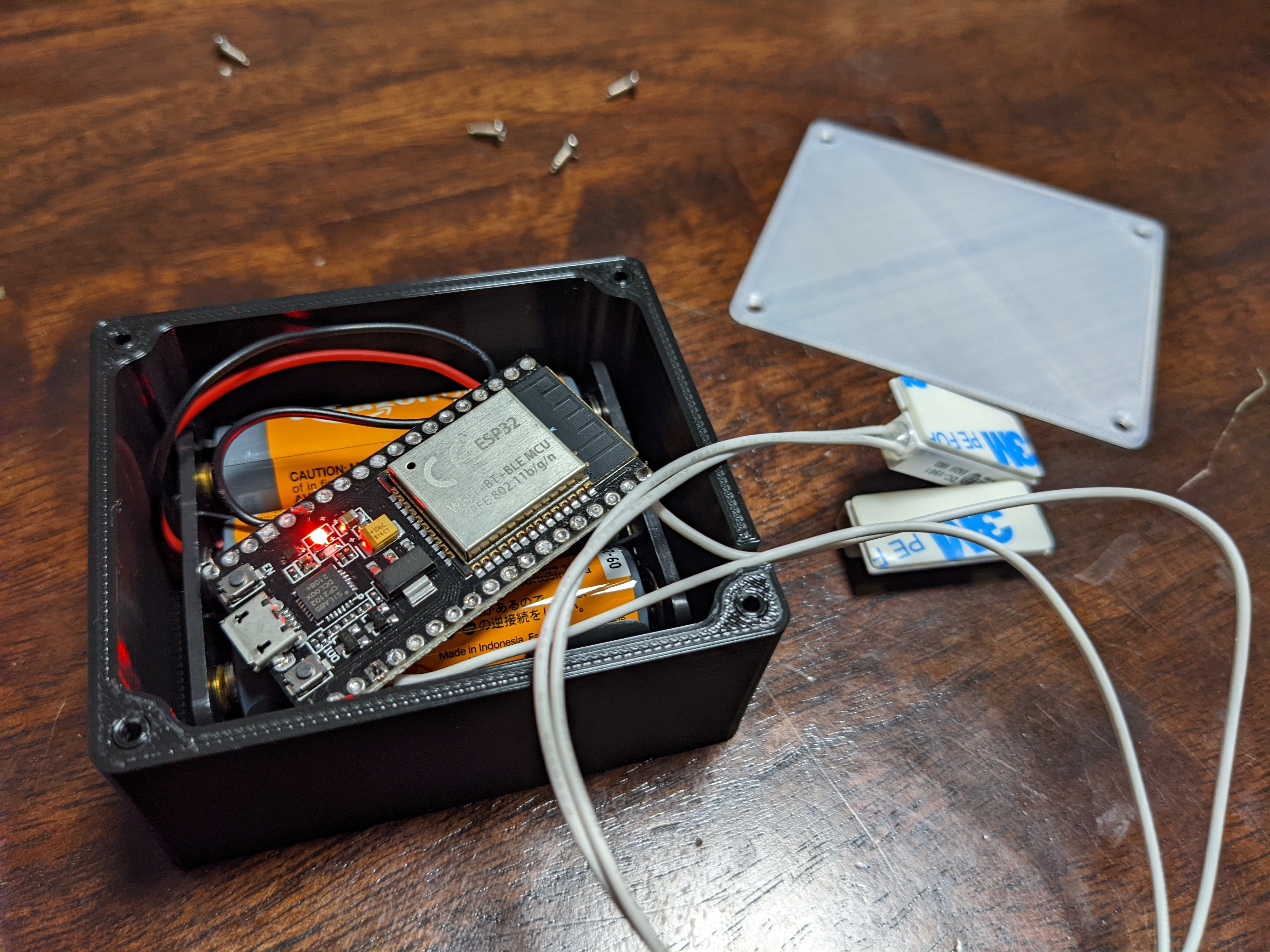
The actual install was pretty simple, but it did require a little improvisation. While well aware that metal and magnets play together, I was surprised how much just being NEXT to some thin metal resulted in the magnetic contact sensor barely working. Ultimately, I was able to arrange things such that the contact sensor and magnet were nearly touching when the mailbox flap door is closed and the controller was finally able to sense this (this particular sensor can normally have ~1” before contact is lost). After probably a dozen quick ‘cycles’ of the flap door to simulate mail being delivered, it seemed to consistently work. Time will tell whether further adjustments are needed.
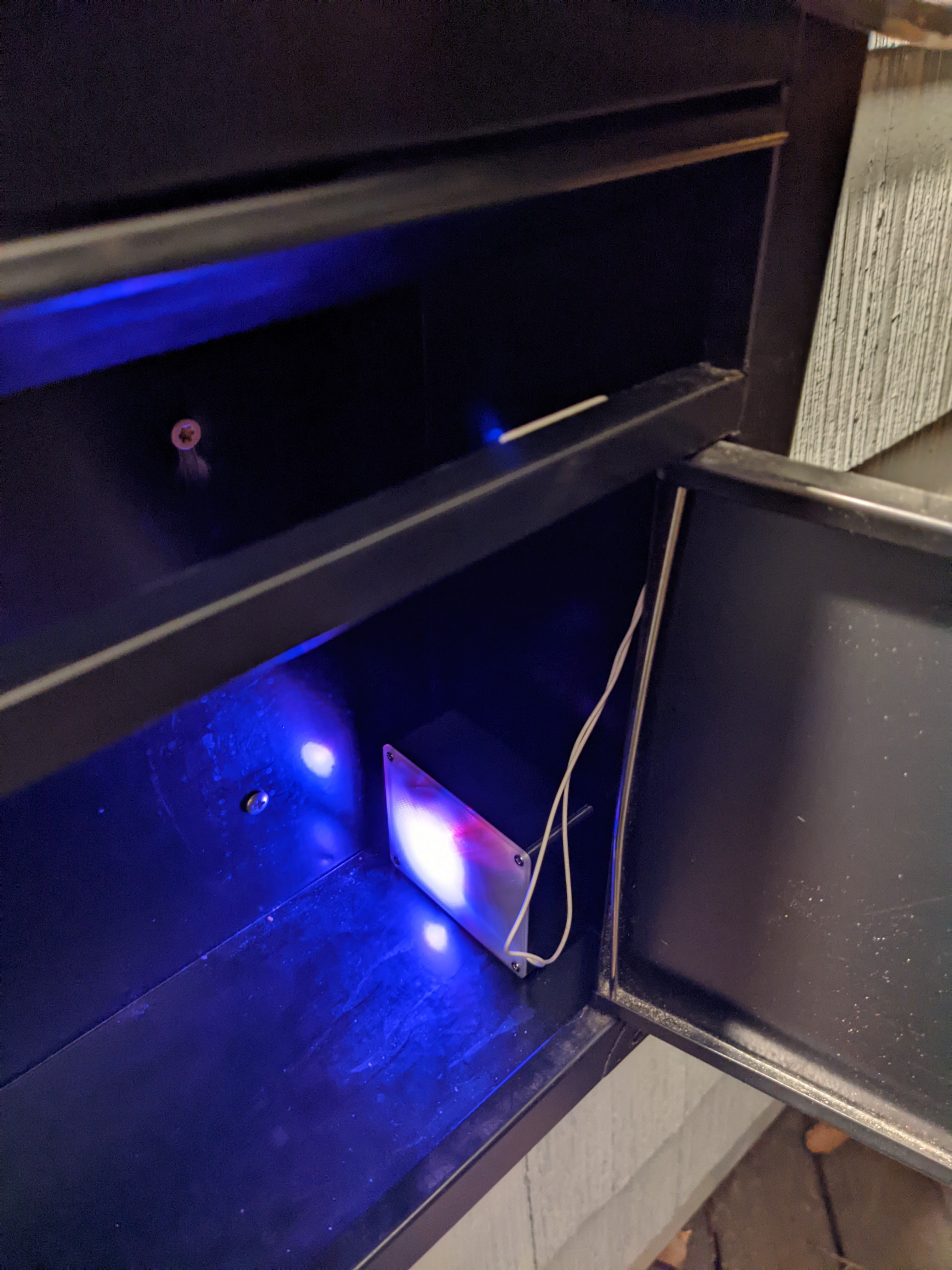

On the Home Assistant side of things, I ended up creating some automations to both notify me when mail is delivered, play the classic “You’ve Got Mail” notification on all of my smart speakers and change the state of a couple Boolean sensors within HA so that I can easily see from my dashboards whether the mail has been delivered that day yet or not (I also reset those sensors back to false every day at midnight). The reason I ended up with multiple ‘sensors’ is due to the fact that the ‘Helper’ that I created for my automation to adjust shows up on dashboards as a user-adjustable ‘switch’. There are probably better ways to do it, but I found that by creating another binary sensor within the configuration.yaml file and tying it to the ‘Helper’ got me the result I was after. Here’s the relevant entry:
binary_sensor:
- platform: template
sensors:
mail:
friendly_name: 'Mail'
icon_template: mdi:mailbox
device_class: motion
value_template: >
{{states('input_boolean.mail_today')}}
‘input_boolean.mail_today’ is the ‘Helper’ I created in Home Assistant. I also used the device class of ‘motion’ so that the readouts made more sense (detected/clear instead of just on/off). I would assume there is a way to make a custom device type, but this wasn’t readily apparent to me and honestly this works just fine for me.
And that’s it! Only took me a few hours of actual ‘work’ from start to finish, but this involved learning a few new things in the process. About as simple of a project as you can get, in particular thanks to ESPHome and Home Assistant. My quick calculations show that the batteries should last a long time (like a year+), but I’m naturally conservative (can you tell I’m an Engineer?) so we’ll see. If I can get 3 months between changes I’d be happy, more would obviously be even better!
 Ben Brooks
Ben Brooks