I finally had some free time to just play around with random stuff. I ended up taking the first 10 seconds of the classic Rick Astley video and turning it into a splash screen for my GPi Case. Now I, or anyone I hand this device over to, will get Rick Rolled. Dumb, but fun. I now know how to make custom startup screens for this thing, which is quite fun. I also made a custom start up image that shows right before the video starts. Video quality isn't great to begin with, and it gets worse after being compressed to 320x240 resolution and played on the tiny screen. The screen is actually quite good, but I started with a garbage quality video file that I feel makes it even more hilarious.
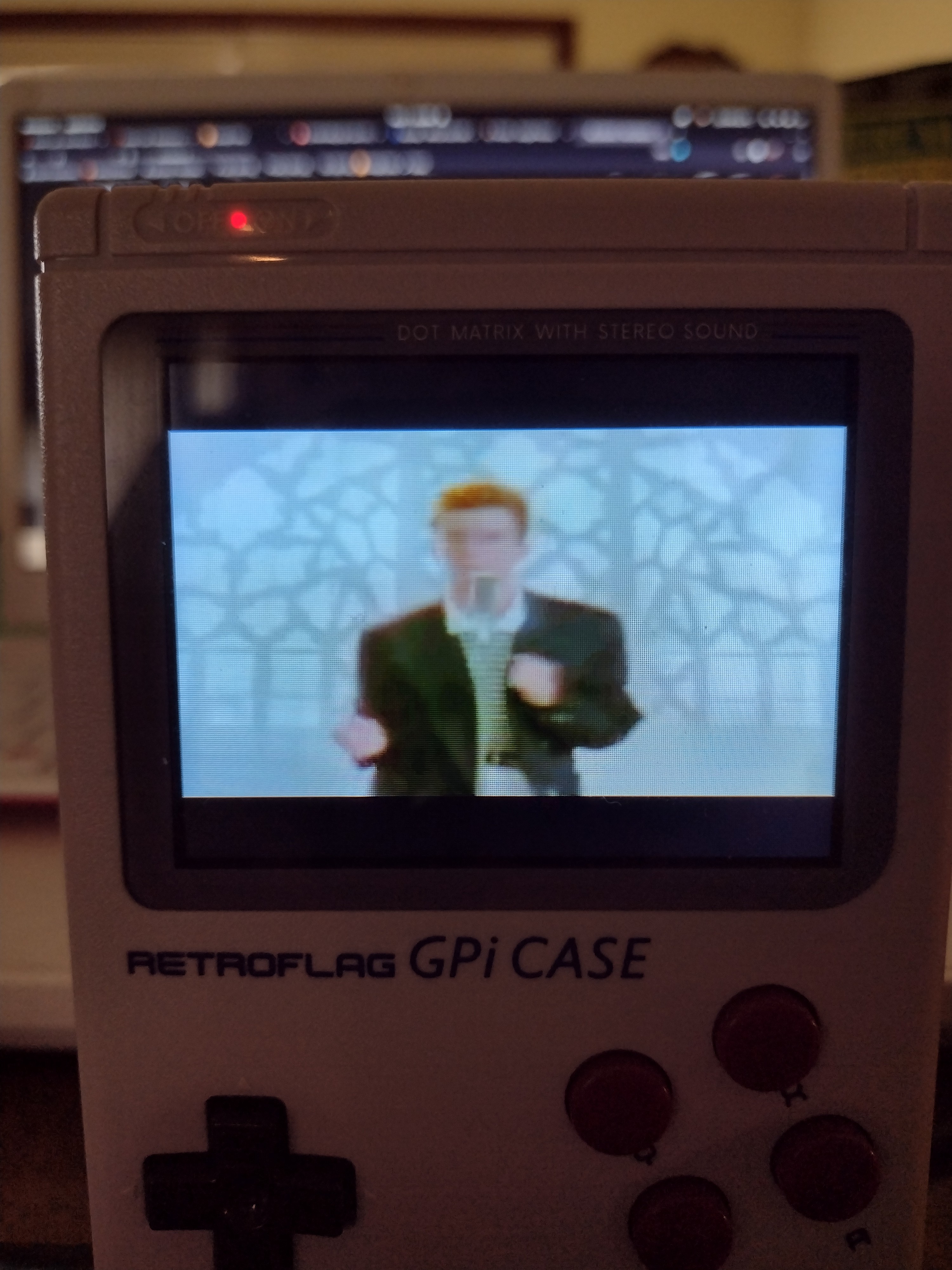
I hope someone else finds this as funny as I do. If so, I have the file o the main page for download as a zip file.
Unzip, drop the "starfield" folder into the following folder, overwriting the original:
retropie/home/pi/RetroPie/splashscreens
Will load the splash screen image, then play this video clip with audio.
The initial spalsh screen image is located under the "boot" partition on the SD card, and is named "splash.png". I took one of my favorite images, added funny text in Inkscape, then resized it to 320x240 pixels and exported as "splash.png" and dropped it into the folder above.
I'm sure there are more proper ways to do this, but I'm lazy and it works for me. I'd love to get all the little bugs worked out of the already excellent GPi Zero 2 OS image by Sliver X and release it and the changes so more people can enjoy this excellent little system. If you already have a Pi Zero 2W, I highly recommend getting the GPi Case ad playing around with it. Seeing a standard mp4 video play was promising, and is motivating me to get Kodi working on the system. I want to watch TV on my GameBoy.
Discussions
Become a Hackaday.io Member
Create an account to leave a comment. Already have an account? Log In.