Print parts following the Voron Print-it-Forward standard, and they should hold up just fine. :)
CoreXY Ender 3
Converting old Ender 3 to coreXY printer.
Converting old Ender 3 to coreXY printer.
To make the experience fit your profile, pick a username and tell us what interests you.
We found and based on your interests.
Print parts following the Voron Print-it-Forward standard, and they should hold up just fine. :)
Ender_Core_XY_Linearrails_Enclosed_Beta.zip***BOM to come soon.***This is a beta of the enclosed 2020 chassis conversion. Since it's in beta, it may still have a few quirks. Power supply mounting is still less than ideal. Would recommend replacing the four frame braces on the bottom with an acrylic panel that the PSU could be taped to using 3M VHB.x-zip-compressed - 22.98 MB - 02/04/2024 at 07:06 |
|
|
|
plain - 959.00 bytes - 11/16/2023 at 10:52 |
|
|
Marlin-2.1.2_for_Ender_CoreXY.zipThis is Marlin 2.1.2 configured for the Linear Rail Version. It has some quirks and features so I strongly advice reading the Readme and skipping through the Code yourself. Have fun!x-zip-compressed - 9.42 MB - 02/13/2023 at 15:28 |
|
|
Ender_Core_XY_Linearrails.stepVersion that uses linear rails for the XY-Gantry. All parts that are modified from the original version are yellow and dark green. You will need 3x 350mm Mgn12h, M3,M4,M5 bolts, 370mm 2020 and 2 Motherboard standoffs that are used to mount the hotend. If you have questions regarding the conversion i.e. the firmware, don't hesitate to ask!step - 22.85 MB - 01/27/2023 at 19:42 |
|
|
|
plain - 917.00 bytes - 08/30/2022 at 09:23 |
|
Hi all,
Tanguy recently added me to this project. I've been working on remixing it significantly, as I was wanting to build an Ender 3 conversion that's capable of being fully enclosed, and ideally should have a bit sturdier of a frame. I'm including a screenshot of what I've come up with so far, and am working on the BOM right now. While I'm excited to share it with you, I should warn that this BOM will be significantly more expensive than the original project!
Edit to add - The frame braces shown below are courtesy of @NoWarrenty over at Printables. I remixed the 165mm brace to create the smaller ones: https://www.printables.com/en/model/264710-printer-frame-stiffening-braces-different-sizes
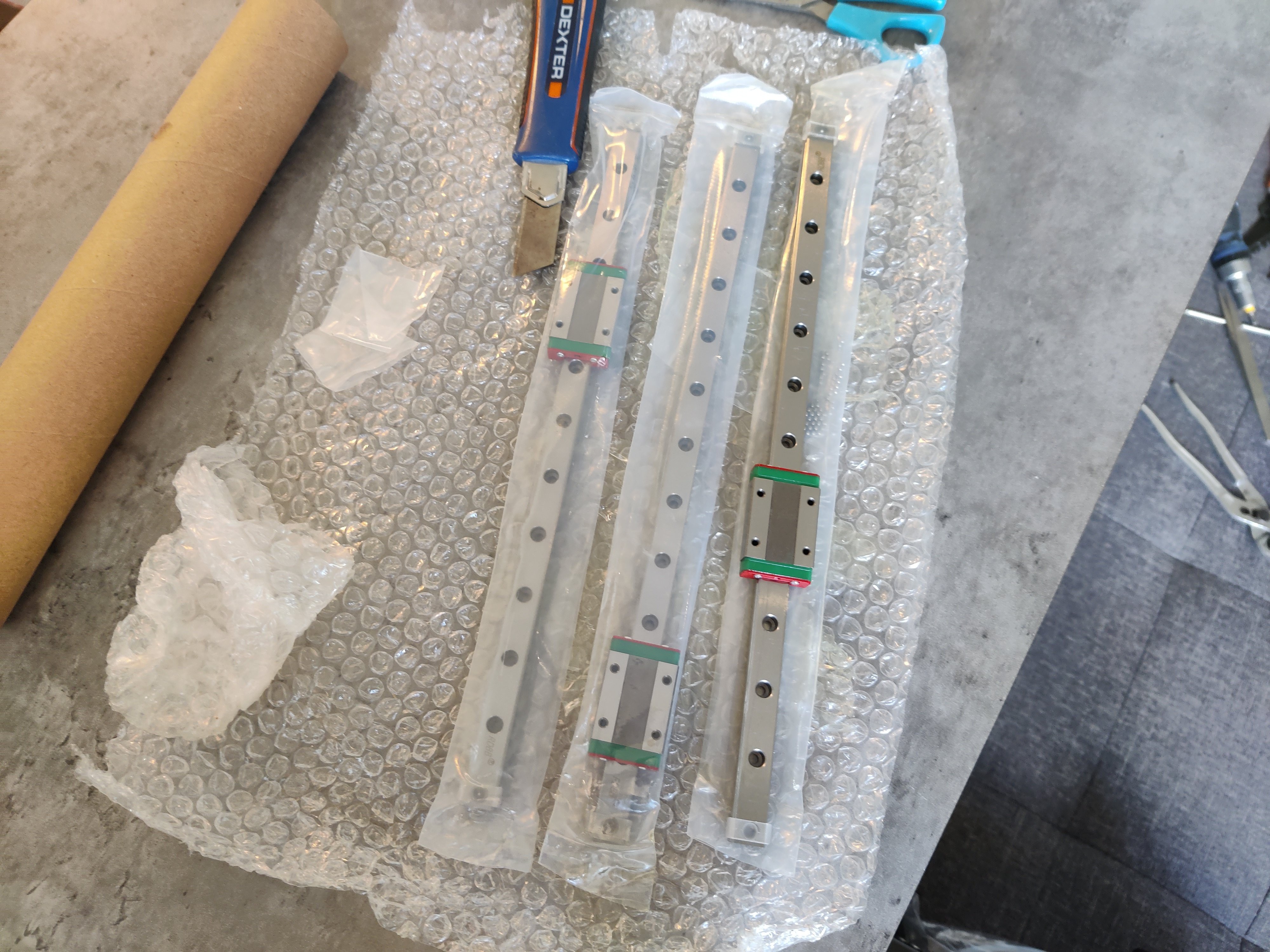
I am gonna release the current version (V0.1) as a single .step file with the full assembly inside.
As you can see in the videos, the V0.1 prints quite well, but it lacks a lot of little things to make it clean (cable management, proper endstop emplacement etc..)
But I am not gonna do that in this version, I want to make it better with linear rail on X/Y, that will be the V0.2
SKR and rpi box :
Webcam support :
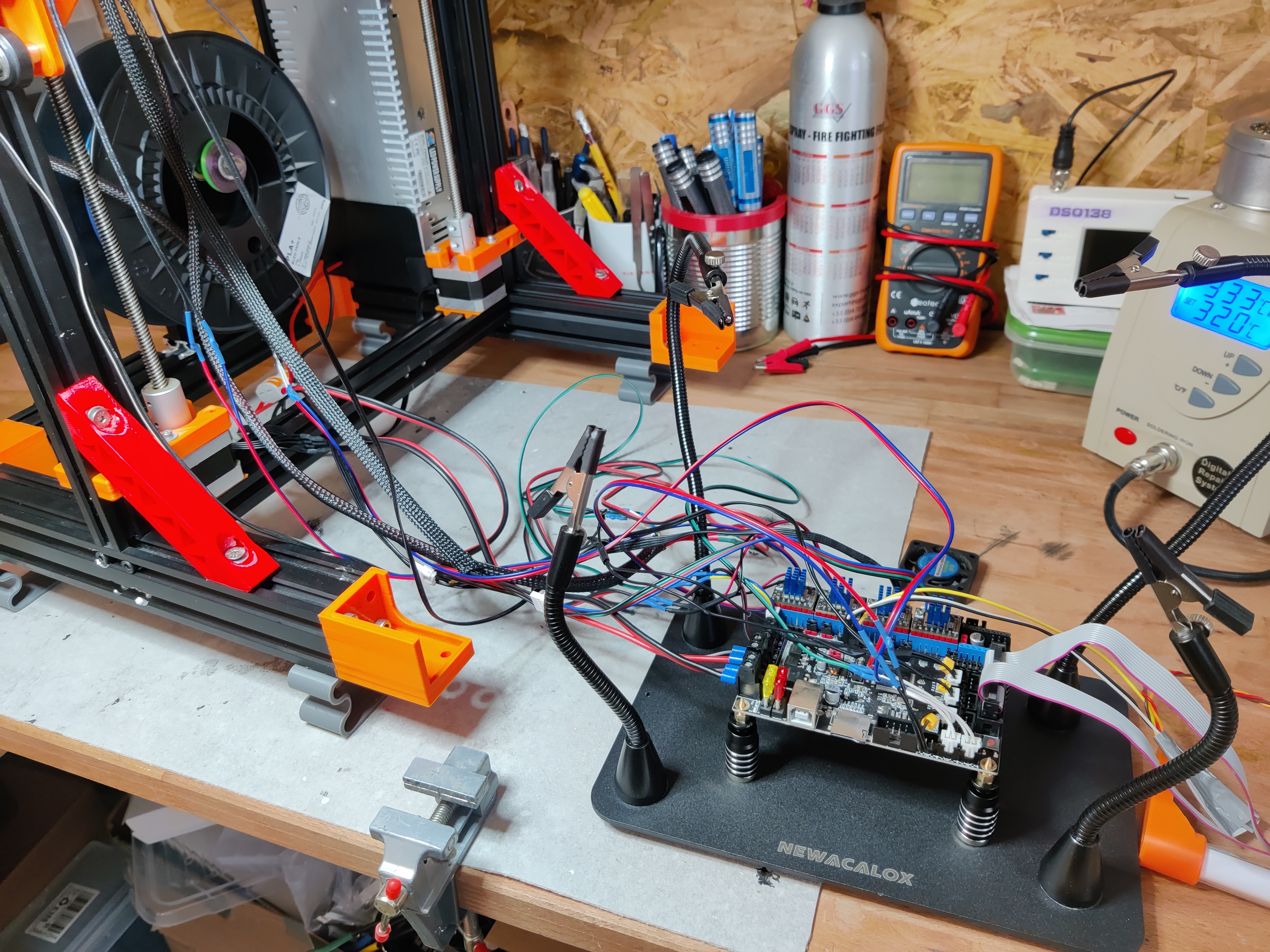
Create an account to leave a comment. Already have an account? Log In.
merhaba, ben türkiye den takip ediyorum sizi ve ne yazık ki yeterli ingilizcem olmadığı için türkçe yazıyorum size. projenizin v slot olan V01 i yapıyorum. orjinal ender3 kartını kullanıyorum (creality 3d v.1.1.4). proje neredeyse tamamlanmak üzere ama marlin firmware derlemesini yapamadığım için sona ulaşamıyorum. config.h dosyasını nasıl düzenleyeceğim hakkında bilgi verebilir misiniz. yardımlarınız için şimdiden teşekkür ederim.
Google translate :)
Hello, I follow you from Turkey and unfortunately I write you in Turkish because I don't have enough English. I'm doing the V01, the V slot of your project. I use the original Ender3 card (Creality 3D v.1.1.4). The project is about to be completed, but I cannot reach the end because I cannot compile Marlin firmware. Can you tell me about how to edit the Config.h file. Thank you in advance for your help.
Hi! I've reached out to the other team members to see if one of them might be able to help since I haven't used Marlin in a long time.
I know this won't really help with your original question about compiling Marlin, but speaking from my personal experience, I would recommend learning Klipper eventually due to how flexible it is. My favorite thing about it is that you don't need to recompile your firmware each time you need to make configuration changes, and it allows you to have a great web interface like Mainsail or Fluidd.
diğer 2 yazıcımda klipper kullanıyorum ve haklısınız, ancak bu cihaz şimdilik elde olmayan sebeplerden dolayı marlin ile çalışmalı. aslında orjinal ender 3 marlin yazılımını sadece corexy seçeneğini değiştirerek derledim ama x ve y eksenlerini home pozisyonuna çağırdığımda hareket etmiyorlar. menüden eksenleri hareket ettirdiğimde x ve y eksenleri ileri doğru hareket etmelerine rağmen, geri hareket ettirmek istediğimde yanıt vermiyor. neyi yanlış yaptığımı da bilmediğim içinmakina aptal bi şekilde kaldı. bu makinayı üniversitede öğrenciler kullansın diye ücretsiz olarak yapıyorum ama başarısız olmak üzereyim.
lineer ray için yayınladığınız marlin dosyasındaki değişkenleri uygulasam olurmu, onu da bilemiyorum.
ben 52 yaşındayım ve artık öğrenme seviyem gençlere göre daha düşük.:(
Have you by any chance followed this guide?
https://marlinfw.org/docs/configuration/configuration.html
hello
1st of all thank you for this project
just a question, what infill you used and filament?
i'll use ASA from Azurefilm in the linear rail's option, but i'm still struggling with the amount of infill and type
thank you in advance
cheers
Hi, I'd recommend following Voron's Print It Forward standards. 40% infill, 5 bottom/top layers, 4 walls. Still working on getting a couple of the parts to work without supports, so in current state you may need to experiment a bit there.
thanks!
i'm printing 50% infill 4 layers bottom/top and walls
this should be in things to share the "mades" :D
really forward to see mine built !!
Hi - I would recommend downloading the STEP and exporting each individual part as an STL. It makes for much easier maintenance on our part as we only need to upload one file containing everything, and you'll only need to download that one file. You can use a program such as Fusion 360 to export all of the parts you need to print.
What happened with this project? Is it doable? Not much information and no answers to the questions asked...
Hi, this project is doable. The main part that you'll need to figure out on your own is the toolhead. I personally recommend printing an EVA 2.4 toolhead, as it's the most complete and is still somewhat compact.
We recently had a few more contributors join, so I wouldn't proceed with building it just yet as we have a few improvements we'd like to work on. The update I posted yesterday will be considered an alternate branch/version due to the increased price tag on the BOM.
I also have a revised version of the linear rail BOM that I also converted to linear Z rails that I'll be uploading shortly. I'll be including pictures, as I've built this version myself. It follows the list in BOM_LINEAR_RAILS.txt, but uses two extra 350mm MGN12H rails. Due to having dual Z motors, you will need an MCU that can support at least 5 separate motors - I use an SKR 1.3 on mine. If you're using Klipper, you'll need a Raspberry Pi of some kind as well.
Hey!
I'm currently ordering all parts for the conversion, and saw you wrote in the linear rail BOM 350mm rails, but wrote that you ordered 310mm. Which one is it? Asking mainly because I (and probably many others that modded their ender3 with rails) have 310mm rails and it would be a shame to buy another set if it's just a typo.
The Conversion does also work with 310mm rails. The y-gantry rails won't be a problem since they go under the rear stepper mounts and the x-gantry rail will work if you mount the rail center and change the x-max in the firmware.
You will still have the full build volume.
Hello! Is there a chance you could download the models for the 3d printed components in the .stl format? I am planning a conversion using roller bearings for XY.
Perhaps, you would be interested to make your project page on the thingiverse so that more people see it.
Thank you!
I’ve been working on converting my Ender and I’ve got all the mechanical stuff working but I’m wondering what you did for the firmware. I’ve been able to get one test print off but I’m getting prints at an angle with x and y dimensions that are totally off. If you could give me any information that would be great!
Is your printer moving right when you move it manually?
What steps/mm value are you using on your x and y?
Awesome project. I just got my ender 3 printing perfectly again but this looks way too cool. Why did you choose too keep the direct drive and print realtively slowly for a corexy? What are you max print speeds on this maschine?
This is quite an interesting and involved project. I recently decided to bite the bullet and buy a desktop CNC mill, as I need to cut and shape more than print. 3D printing is however on my list, and this may just give me some ideas on how to improve whatever 3D printer I do eventually get (I Was looking at Ender 3 myself, yes they are old, but so very hackable)...
Good luck with the rest of the project:)
Yes, I think the Ender 3 is still a good first 3D printer, and used ones get really cheap. (I got this one for 100e)
Thanks !
Become a member to follow this project and never miss any updates
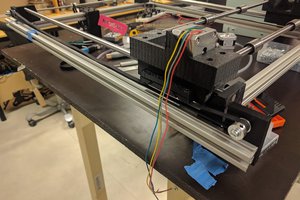
 Nikolai Ovesen
Nikolai Ovesen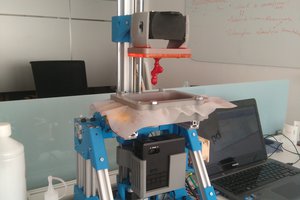
 Jaime García
Jaime García
 AccidentalRebel
AccidentalRebel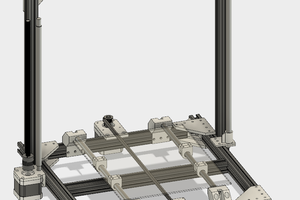
 Jeremy g.
Jeremy g.
Hello! First of all, I want to say that your project is really interesting! Currently, I'm gathering parts for it and studying the step-file, and I have a question: is there any type of belt tensioner? Or are the belts tensioned only during installation?