View-master has been around for a while, starting in 1939. Over the years, these slides have past through the eyes of many people. Many people still have a few in their attic, while some other like myself collect them. With the advancements in streaming video, View-Master reels have become a thing of the past. Few people have the time or patience to enjoy these reels anymore.
In the past, a lot of the viewer were electronic. They had lighted backgrounds, audio, and even projectors.
That is why we are going to hack the View-Master back!
With this scanner, we can digitize a View-Master reel, create a video, and post it on YouTube for others to enjoy without the use of VR headsets, or having to look through an old viewer.
The most significant advancements I've made over the year with this project is different backlight, different spotlight, better software layout, and higher resolution cameras. Pretty much everything has been updated except the rotating base.
Here is the YouTube video of the original build.
 W. Jason Altice
W. Jason Altice
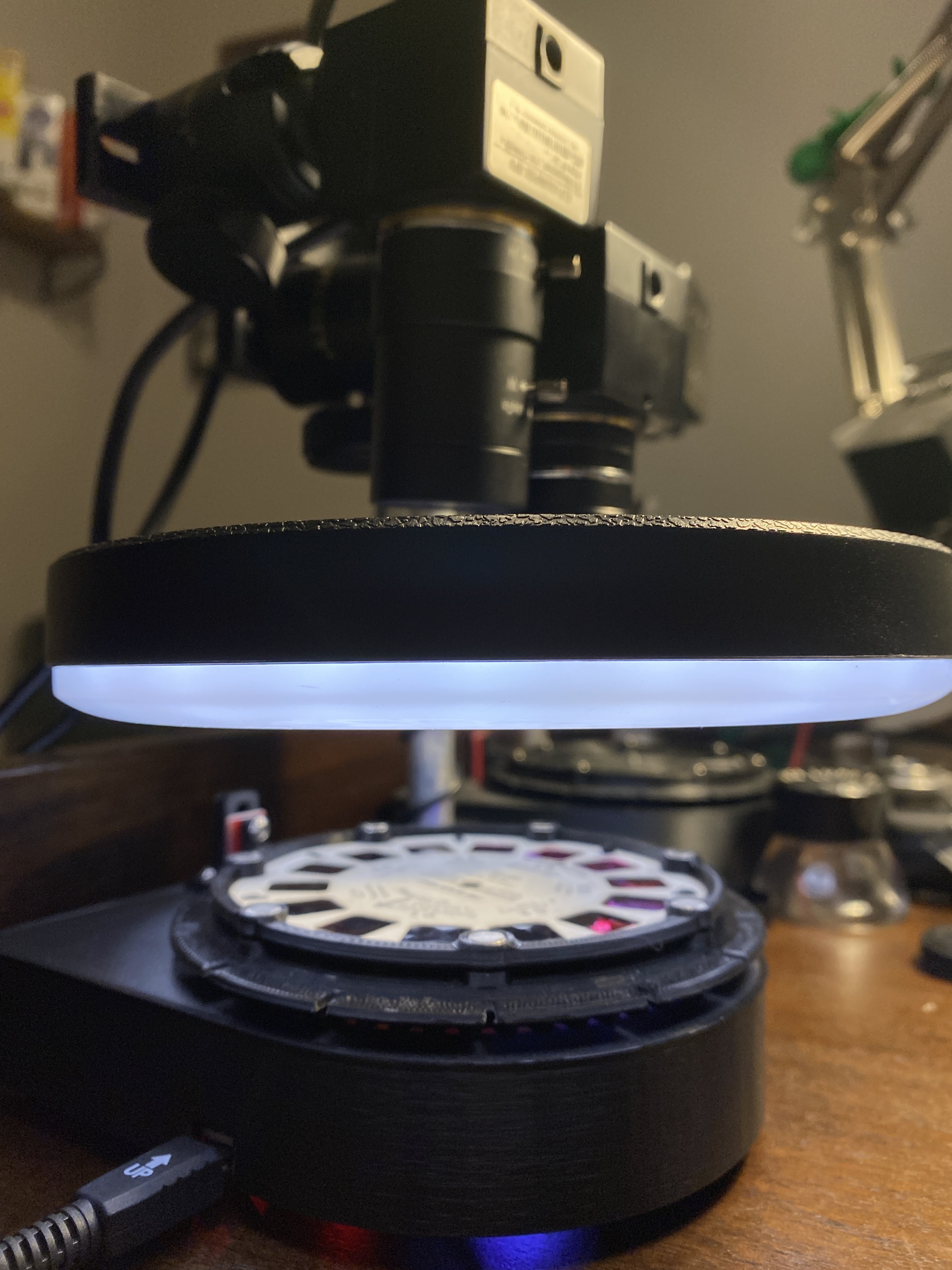
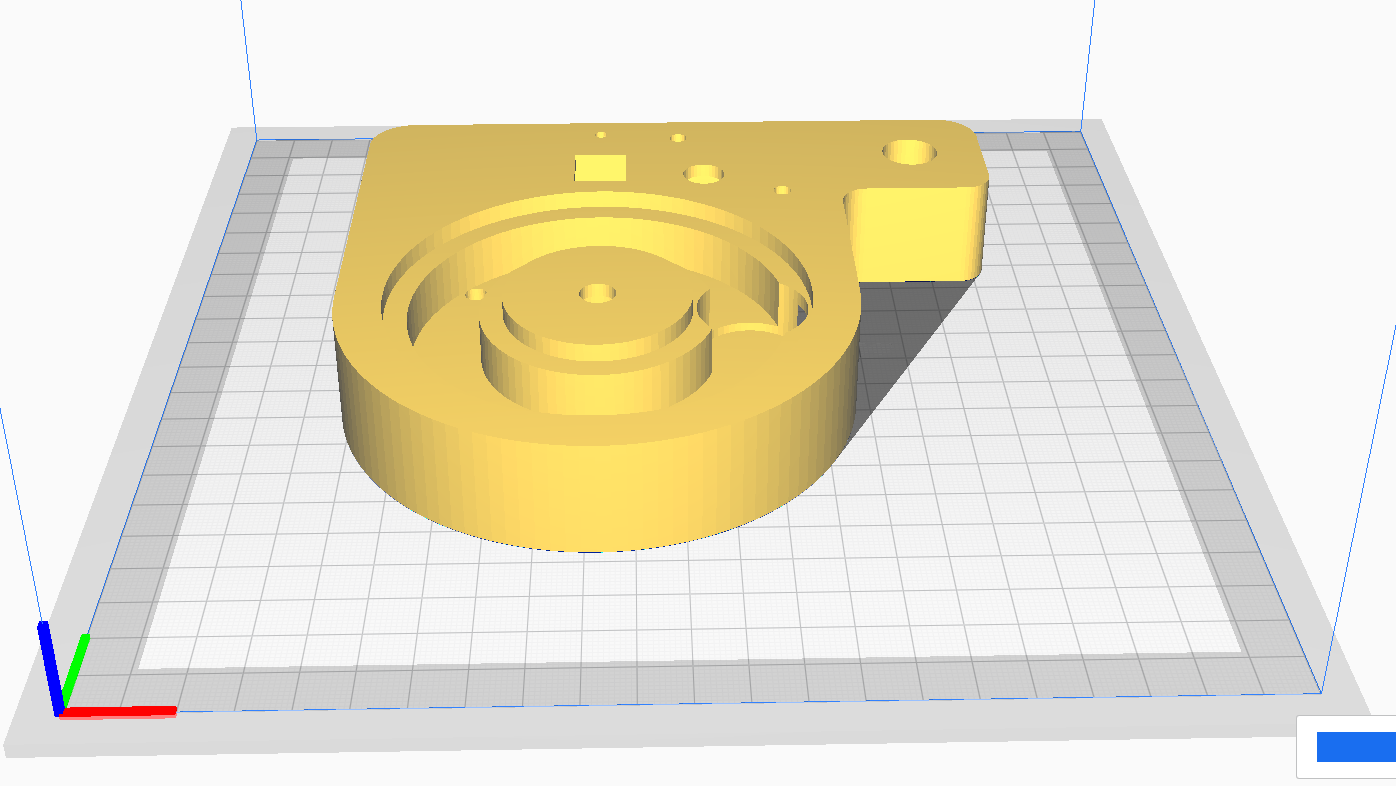

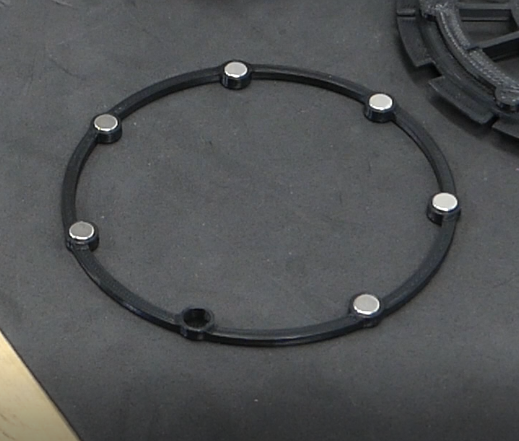


 Miller Hooks
Miller Hooks
 TurkeyDev
TurkeyDev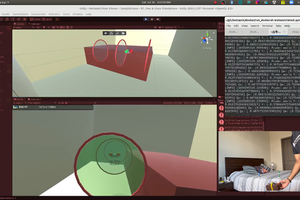

 Mr. Goodfellow
Mr. Goodfellow