Here is a modest state of the art of assistive devices for mouse and video games acessibility with a joystick. It describes some commercial solutions and some DIY, open source, openhardware projects. This is not exhaustive due to the large number of existing solutions, but it provides an understanding of the market,and existing solutions.
For futher information see the Analog Joystick Selection guide from Makers Making change and take a look at others specialized websites which list and details different solutions and possibilities :
- Association Cap Game : www.capgame.fr
- AT makers and users : http://atmakers.org/
- Able gamer : https://ablegamers.org/
- My Human Kit : https://myhumankit.org/
- One switch.org : http://www.oneswitch.org.uk/
- Special effect : https://www.specialeffect.org.uk/
- Game acess : https://gameaccess.info/
- TechLab APF France handicap : https://lehub.apflab.org/
Mouse accessibility :

For few years, most of power wheelchair manufacturers offers electric wheelchair manipulators that emulate a mouse by communicating via bluetooth with the device to be controlled. It allows users who are equipped to control a mouse pointer on a smartphone or a computer (Android or Ios, Windows, MacOS, Linux)

Unfortunately this option is a solution that is not yet offered as a standard delivery option by all manufacturers and its price can exceed few hundred dollars. Many users ignore this solution due to a lack of finance.
Apart from the powerwhellchair's manufacturiers solutions, only one product exists to add a mouse function to your wheelchair manipulator : the Bjoy ring which is placed on the metal shaft of a wheelchair joystick. It’s avaible in a wired version ($500) and a bluetooth version ($850).

People who can’t afford these solutions often turn to the use of an external joystick to be used by hand or chin, mounted on the wheelchair frame, placed on a table, desk or tablet. Their price varies but can easily run into hundreds of dollars.

To solve these acess problems , many Open source projects have emerged (see the guide from Makers Making change or Hackaday projects) and allow to access a mouse by hand, mouth, breath or tongue, for a reduced cost. Note that these proposed solutions are externals joysticks, and currently, there aren’t Open source solution to use the powerwheelchair joystick directly as a mouse.
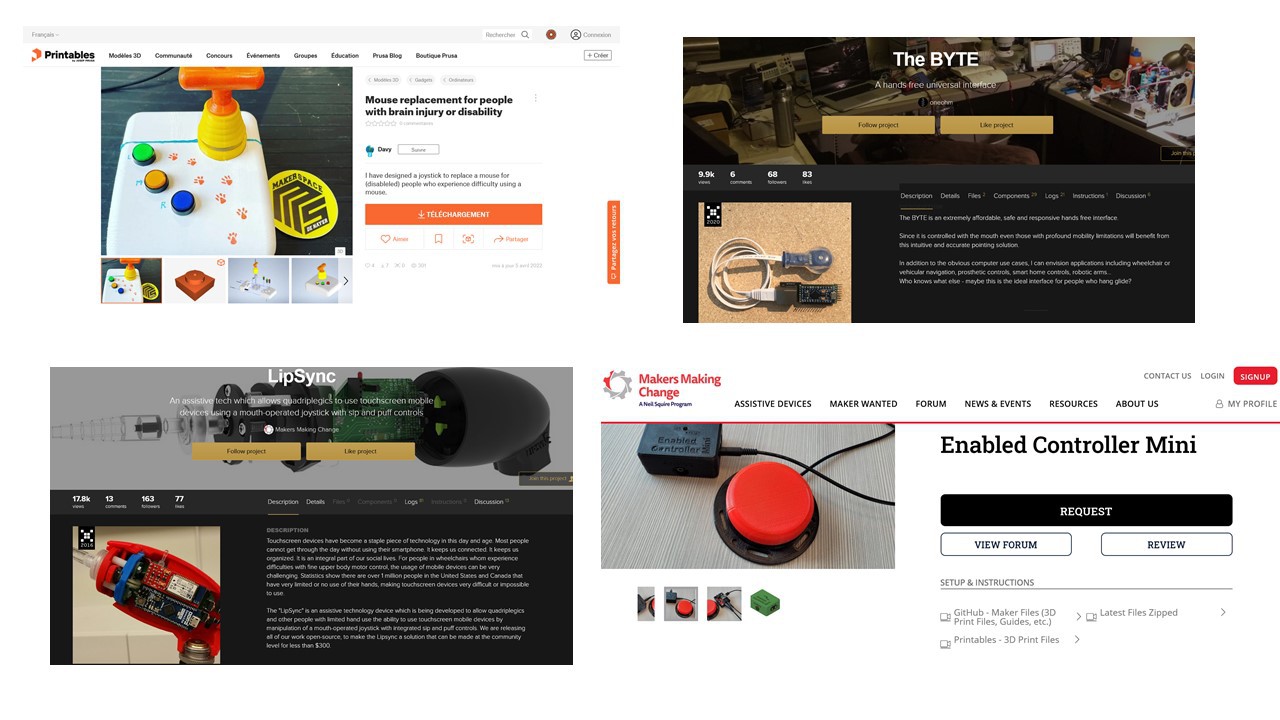
Video game accessibility :
Accessibility interface:
Regarding access to video games, to use an assistive device (joystick, switches), you have to use a dedicated interface. The arrival on the market of Microsoft's Xbox Adpative Controller (XAC) was a big revolution and made life easier for many gamers by offering many possibilities to adapt external switches and joysticks to a console for a price comparable to a standard game controller ($99).
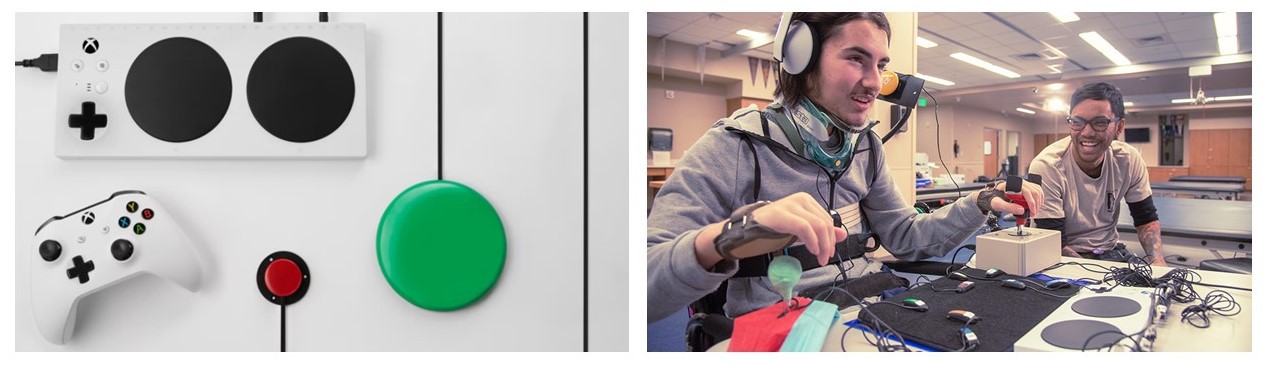
This aid works perfectly on PC and Xbox, and also adapts very easily to other consoles (Nintendo Switch, Playstation) with inexpensive conversion adapters.
The Hori Flex controller that recently arrived on the market is a similar aid that allow to play with assistive external devices on a Nintendo switch, it offers more settings and costs $249.

The TITAN and TITAN 2 are boxes with higher configuration possibilities, they allow you to recover the mouse signal from a wheelchair joystick equipped with bluetooth but it requires a computer and a dedicated software to be programmed, their handling is not easy for everyone, and the results are different from one brand of chair to another.
See the French article by the CAPGAME association How to use a wheelchair joystick on game console
Note that only one commercial solution, The Q logic 3, offered by Pride and Quantum Rehab (wheeelchair manufacter) allows you to use a powerchair joystick with bluetooth as a game joystick, but this only works on PC from Windows 10.
With devices currently available, it is possible to make a wide variety of set ups to adapt to gamers needs. You can choose to use external switches and joysticks, but the use of a wheelchair joystick as an input control to play video games is not possible on consoles.
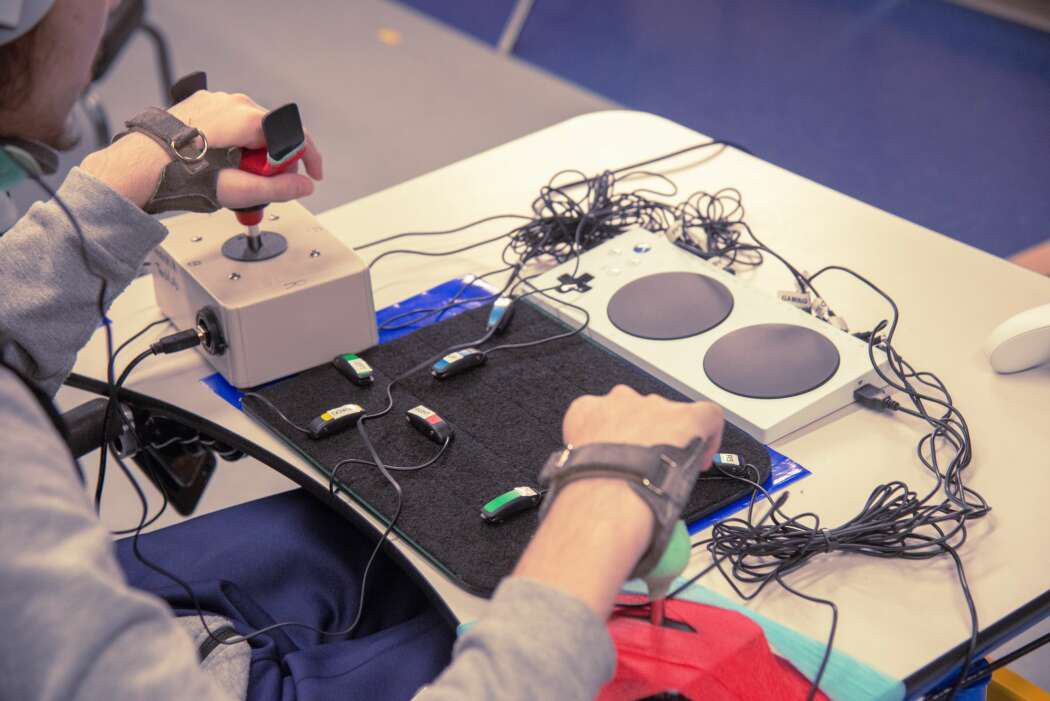
Open source solutions have emerged to address these issues but are aimed for limited number of users:
Special mention to the smart Freedomwing project, and thanks for Able Gamers and AT Makers for the release. This very well documented project, allow you to build a device that allow to control a game stick with a special wheelchair control unit. The only disadvantage is that your wheelchair have to be equipped with a special wheelcchair control unit with a sub d 9-pin. This connectic is very specific and its’nt present on all wheelchairs. This aid works very well, but it also requires to unplug the manipulator from the wheelchairchair electronics to be used on an access interface.
We've build some Freedomwings and it works really well
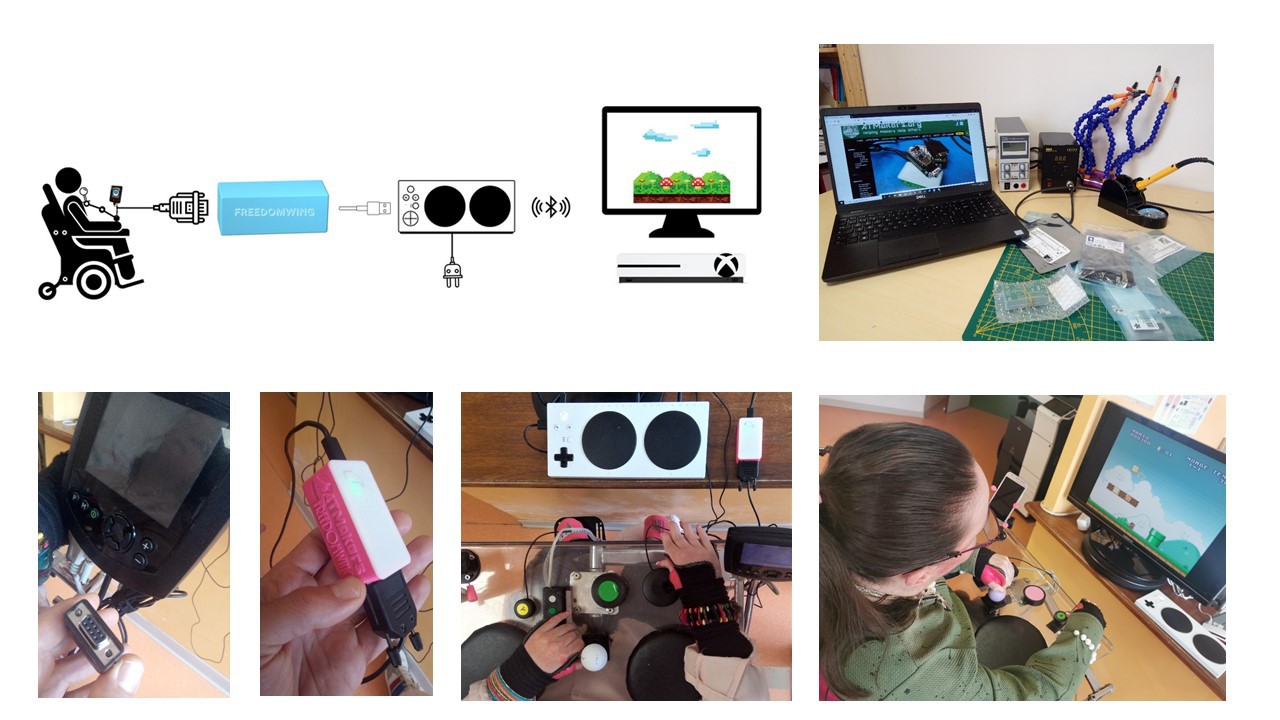
Milad's RaspberryPi-Joystick is an other ambitious project that allows you to recover the bluetooth mouse signal from a wheelchair joystick to play video games. We enjoyed working remotely with Milad to test this aid during Covid, but it requires having an integrated bluetooth function on its wheelchair.
Adafruit has a DIY adaptive game controller article and gives explanations and specifications for tinkering, adding switches and joysticks to the XAC.
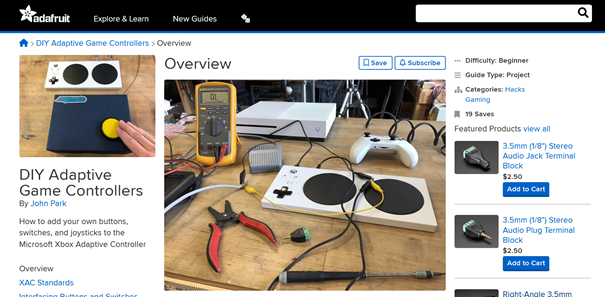
If many commercial and Open source solutions exist, we can retain from this inventory, that currently, there is no avaible device which allow to play directly with the joystick of a powerchair on a video game console. The different solutions offered (with the exception of open projects) can quickly cost several hundred dollars.
Faced with this observation, I ‘ve wanted to design an affordable device that would detect the movements of the wheelchair joystick’s to convert them into mouse or gamestick signal usable on a video game console, PC and smartphone.
 Julien OUDIN
Julien OUDIN
Discussions
Become a Hackaday.io Member
Create an account to leave a comment. Already have an account? Log In.