Overview
This is something that i have been working on for the last 6 months. As a consummate data hoarder, i wanted to find a way to protect my hoard and be able to take it with me if i travel without worrying about internet connection. I love pelican cases so i took the largest one that i had (old style pelican 1600) and started to plan all the things that i could cram into the box.
I had made several other pelican case based projects in the past after being inspired by Back7Co and all the awesome stuff that he does. So this was going to be my magnum opus!
Sitting down i tried to think of all the things that i could do to be able to protect the precious data so i tried to take everything into consideration when building the base and to consider everything that could damage it.
Foundation
RF and Heat protection was something that spent a week on laying down alternating layers of copper tape and kapton tape. After that was done was 10 coats of high heat clear enamel rated for 1200 deg F that is used to clear coat engine components with 10 hours of curing time between them.... Then one more layer of kapton tape after airing out the box for another week. (The ladies who do this at NASA for Satellites and components have the patients of saints, much vulgar language was used during this process as i had constant tears in the copper tape layers that i had to go over again)
Then shock absorption was the next challenge. How to i protect the innards from itself and from each other due to vibration and shock? So after much research i was able to find vibration dampening mounts that can fit the Mini ATX motherboard with a 3.3 GHz CPU and 32 GB of RAM and 6 20 TB drives (20 TB drives are not cheap so they had to be protected! )
Storage
The Drive cradles are custom made 3d prints done in graphite filament and then put on shock absorbers to isolate them from the case and keep them isolated from each other as well as trying to fit as may drives as possible in there. 6 20 TB drives hit the storage target that i was looking to hit so 2 stacks of 3 drives in 2 Vdevs on a ZFS pool and each of the drives are semi hot swappable. There is also a 5 TB SSD that is used as the cache for the array.
Gotta have the Pi's
I knew that the NAS operating system that i chose (TrueNAS) didn't have anything gui'ish native to the server itself so that means that it was time to cram so Raspberry Pi's in there so we can use all the good data that is on the array so there is just enough room for 2 of them. One RPI CM4 on a RPI Carrier board that has Soundwave Linux. This will be the main interface/desktop for the whole system and another RPI 4B that is a WiFi router (This is being changed to a ddWRT Micro Router after many discussions with my brothers & sisters of the CyberDeck Cafe). So others can enjoy the hoard. The CM4 is powered from the power supply using the Floppy 4 pin plug and the 4b from USB off the mATX motherboard and will have a SDR Hat attached to it to be able to interface with the airwaves via GnuRadio.
Monitors
17" HDMI flat panel monitor enclosed into the lid of the pelican case with a 3 port HDMI KVM switch to be able to connect to all of the devices attached.
Networking
Netgear 5 port switch that i stripped down and shock isolation mounted to the side of the case that is powered by a USB C- to barrel jack adapter that is plugged into the motherboard. i mounted a RJ45 Bulkhead waterproof connector to the side of the case for external access. All internal components are connected to the switch and the P1-4b is the Network and Wireless router as well as a firewall that controls the flow
Still to do
- Mount the monitor in the lid and route power
- Add fans for ventilation
- wire touch sensitive keyboard and mouse for access and tie into KVM
- Finish cover plate that protects the innards from sheet of PEEK (also not cheap)
- Mount Antenna cables for SDR on Top Lid of the case and weather seal
 Cybermage2019
Cybermage2019
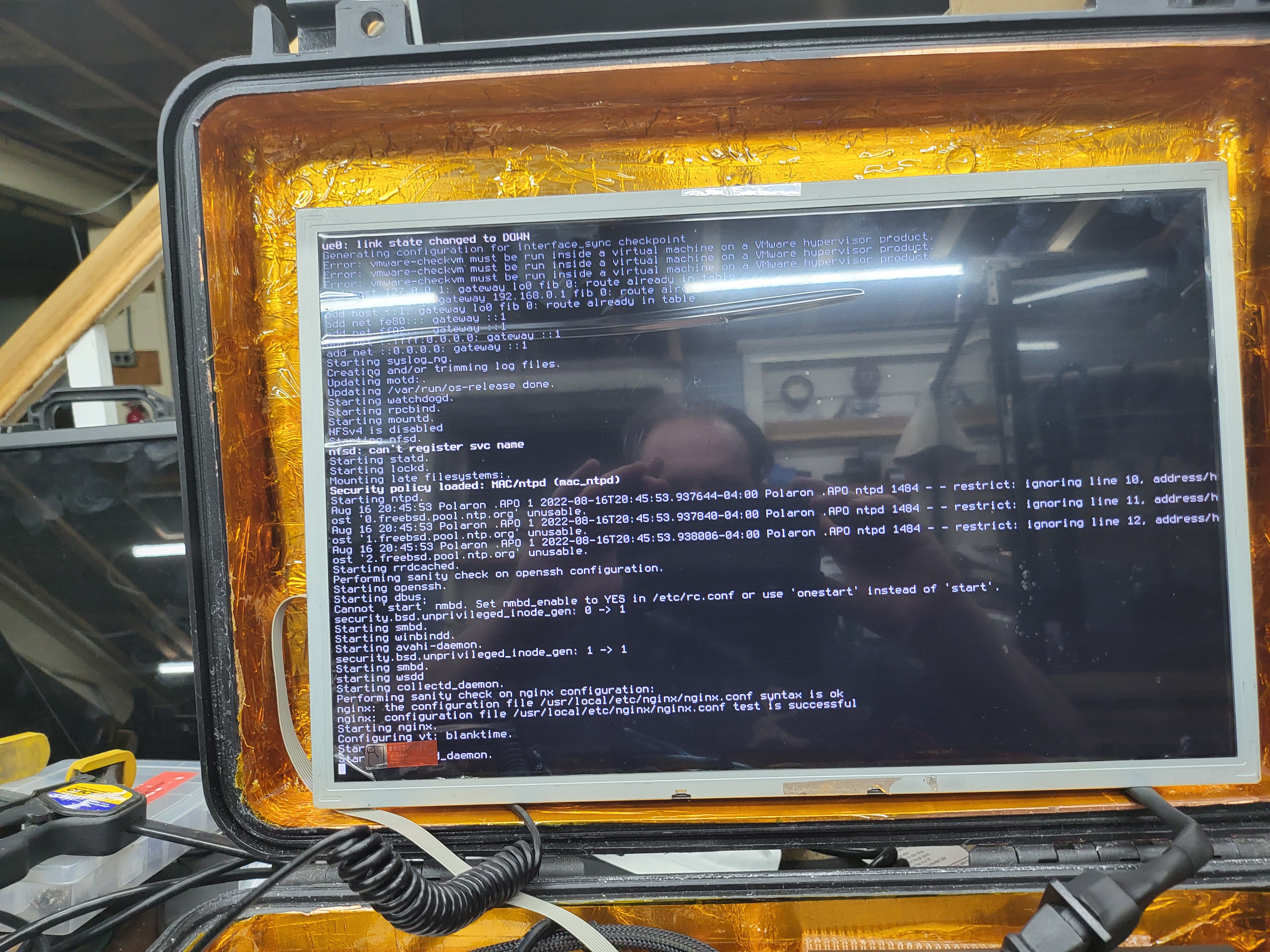
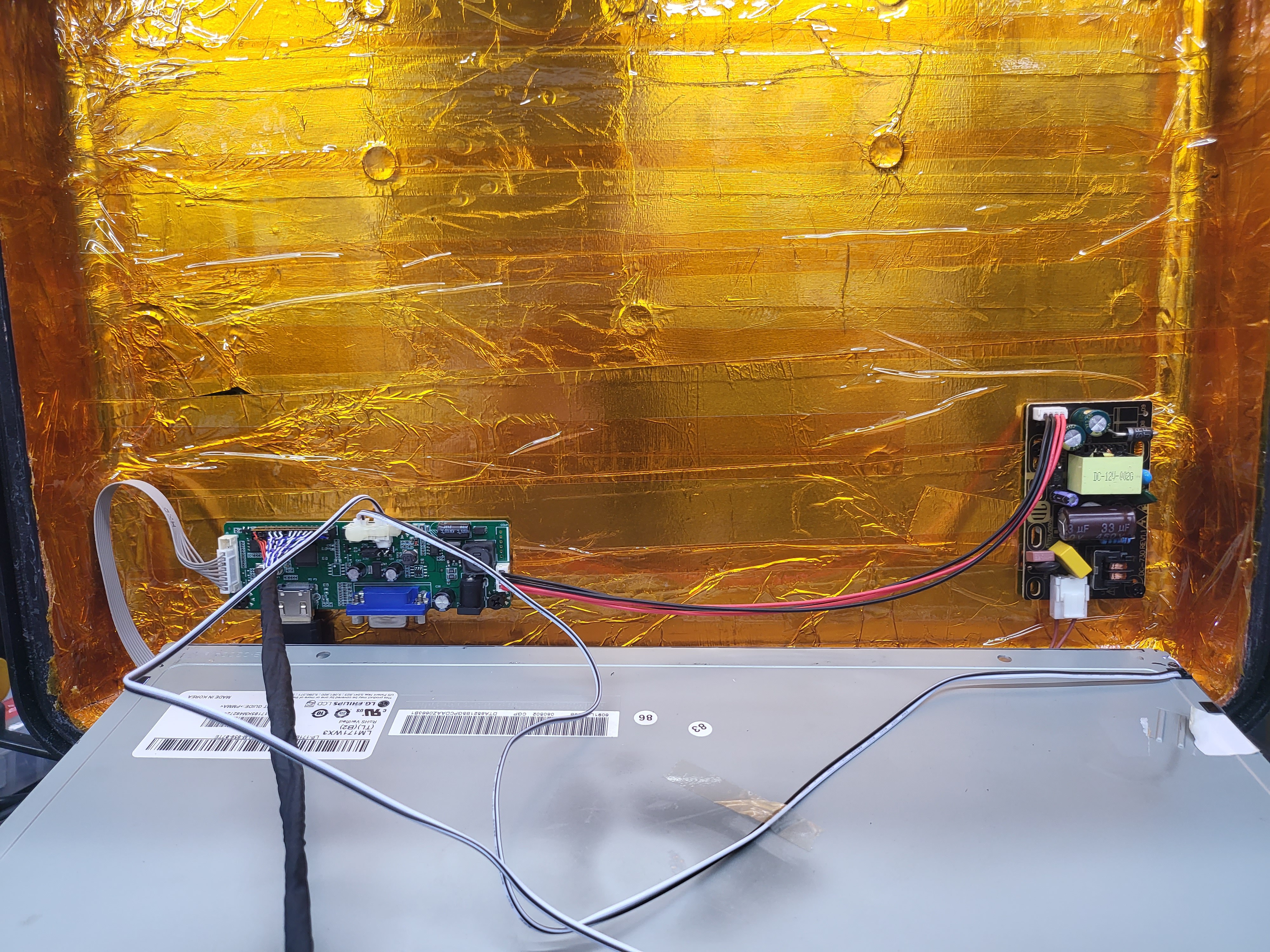
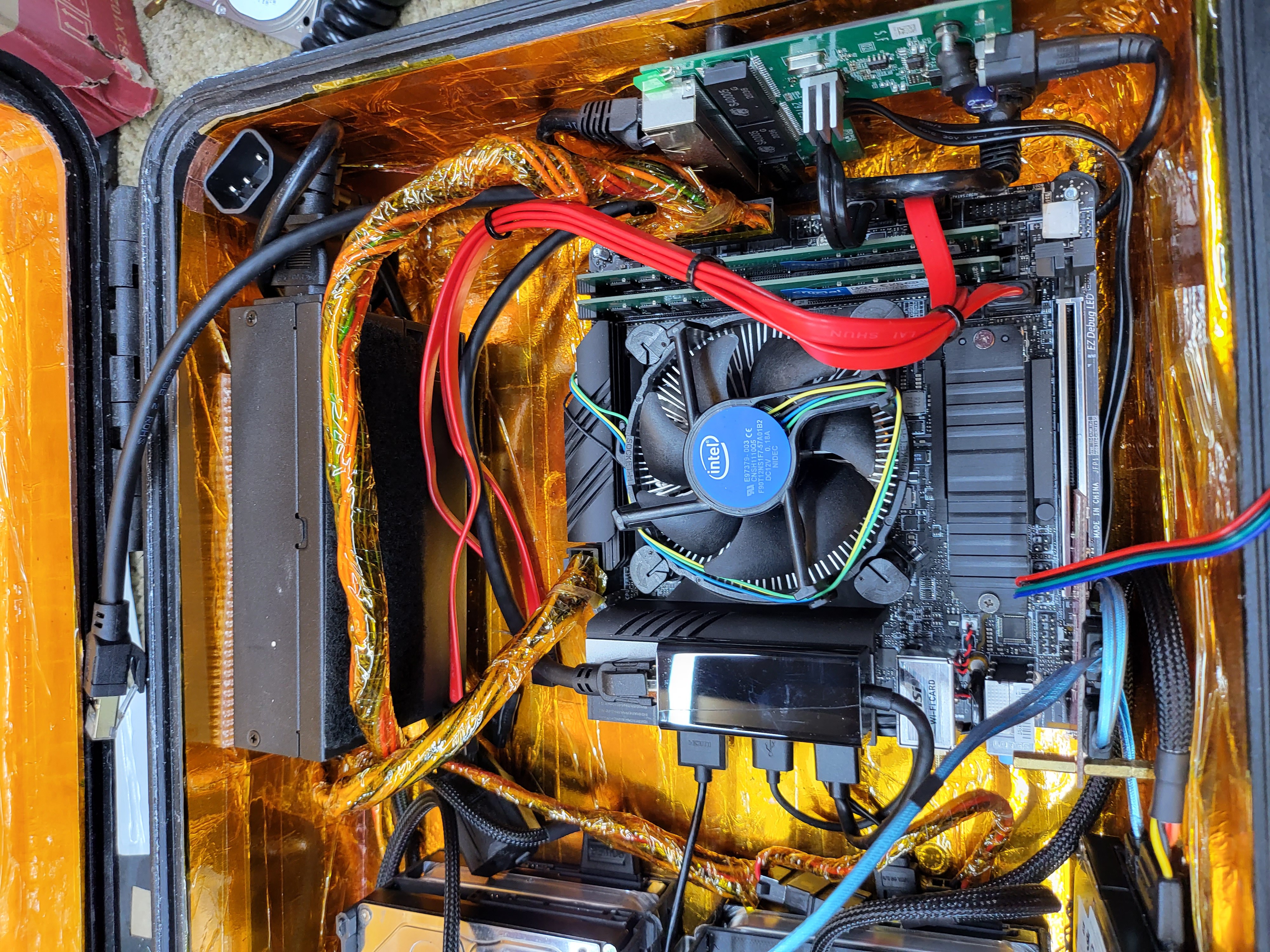
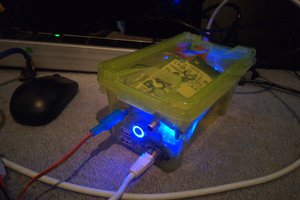

 tomwsmf
tomwsmf
 Robert
Robert
 Craig Hissett
Craig Hissett