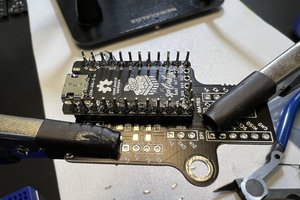Thanks to PCBWay for providing PCB Manufacturing services at no cost for this project!
Squeezebox Keyboard v2209
Iterating on the Squeezebox scooped split ergonomic keyboard. This version features a PCB instead of full hand wiring and choc mini switches
 Peter Lyons
Peter Lyons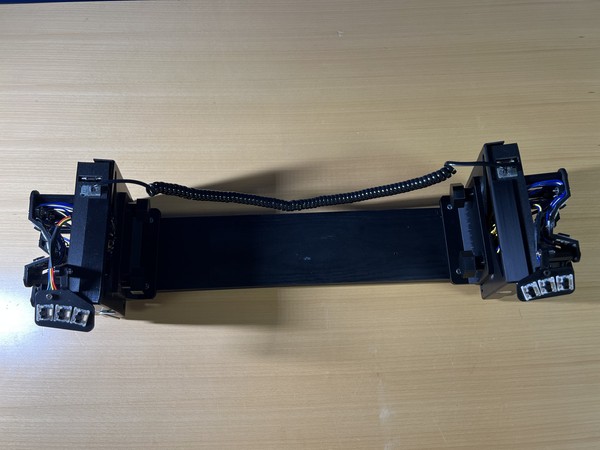

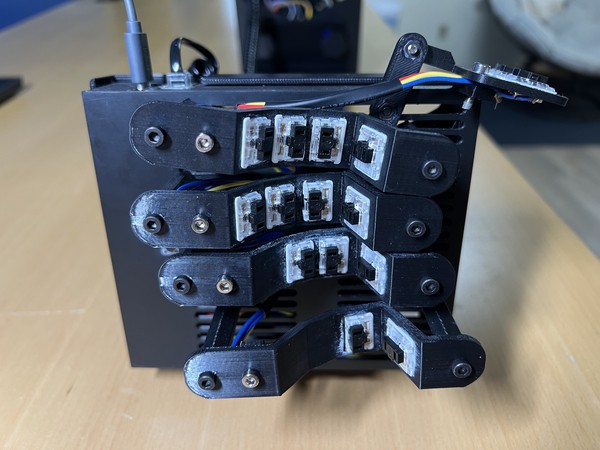
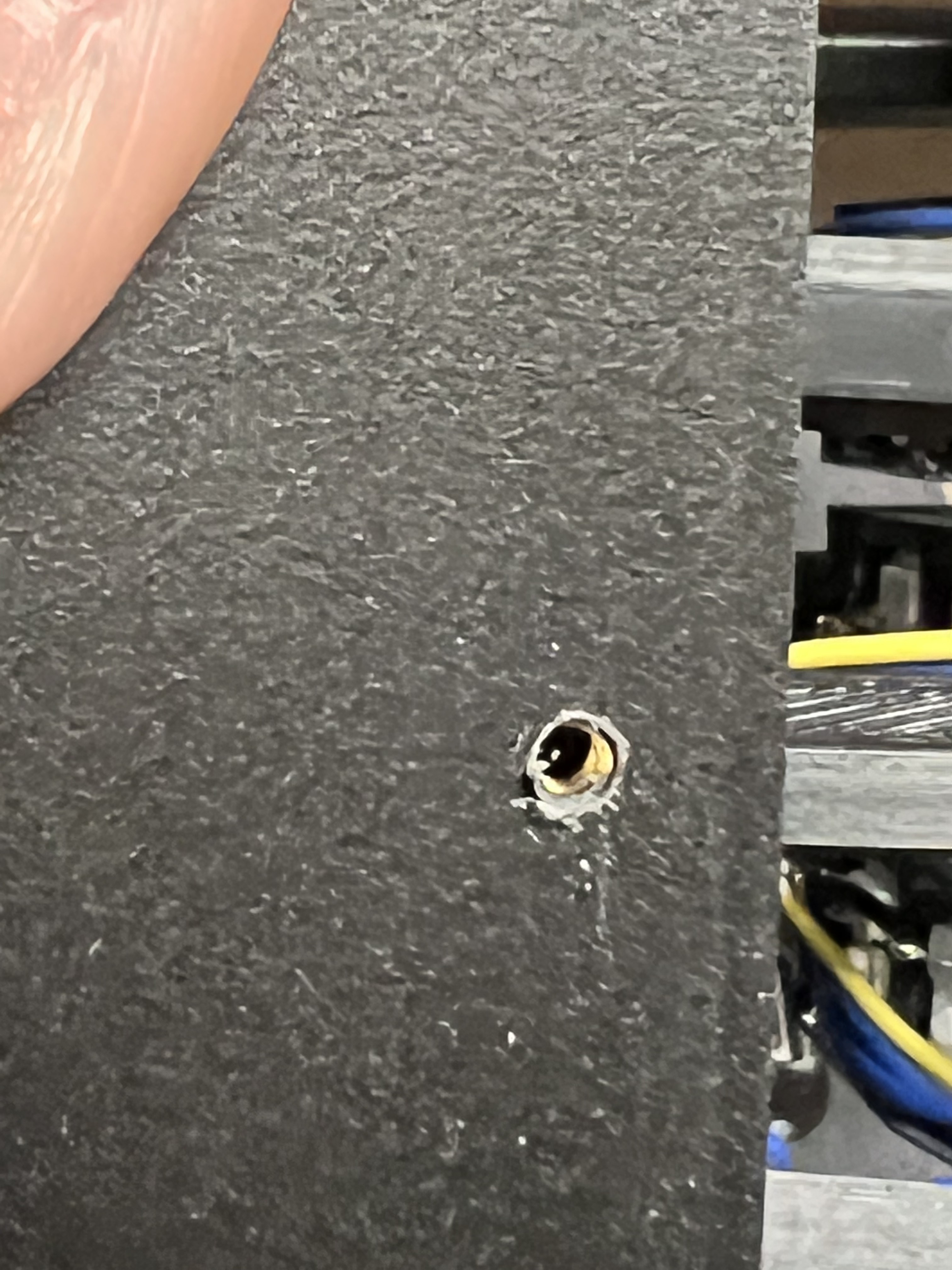
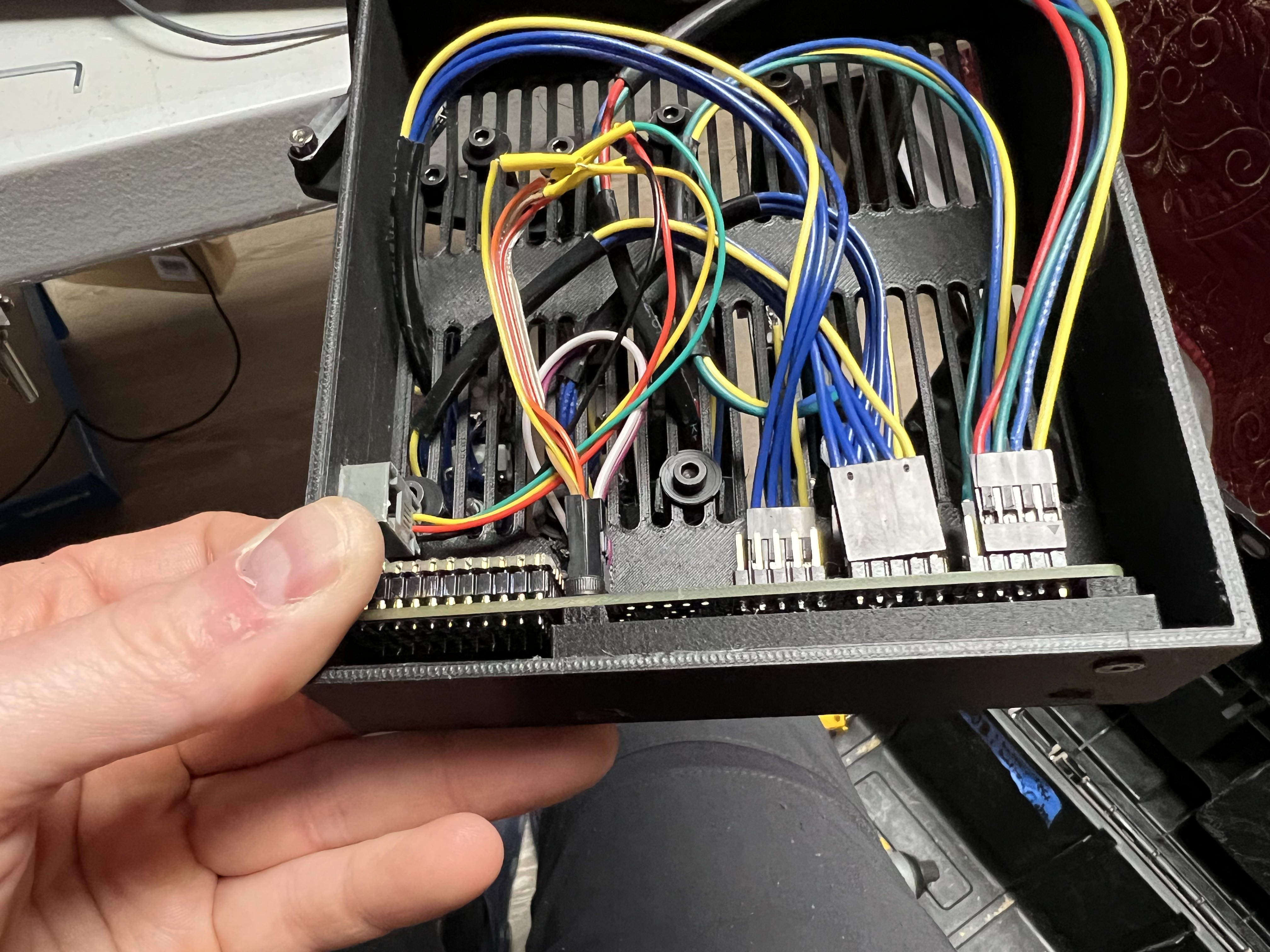
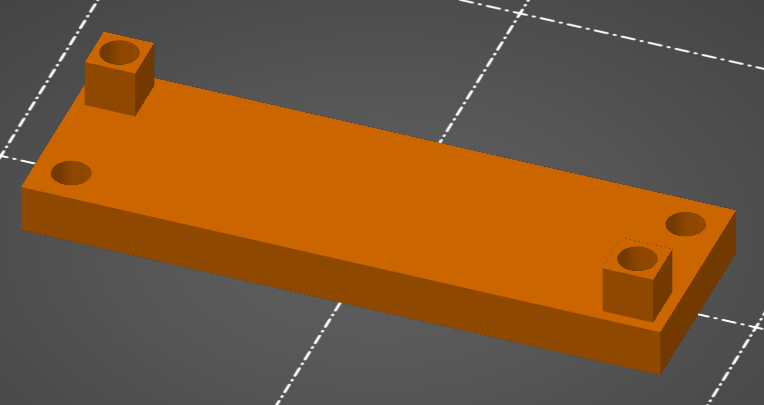
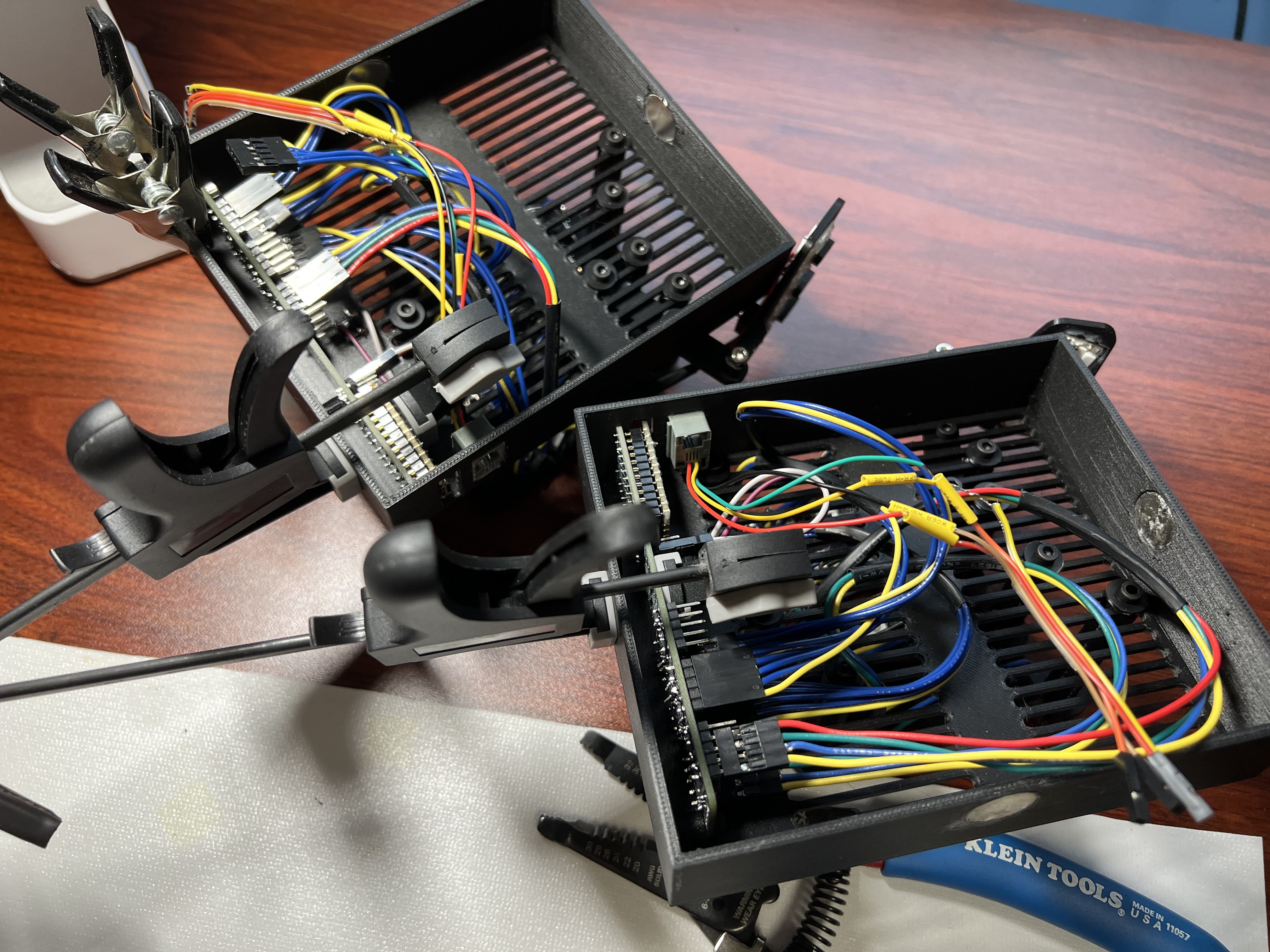
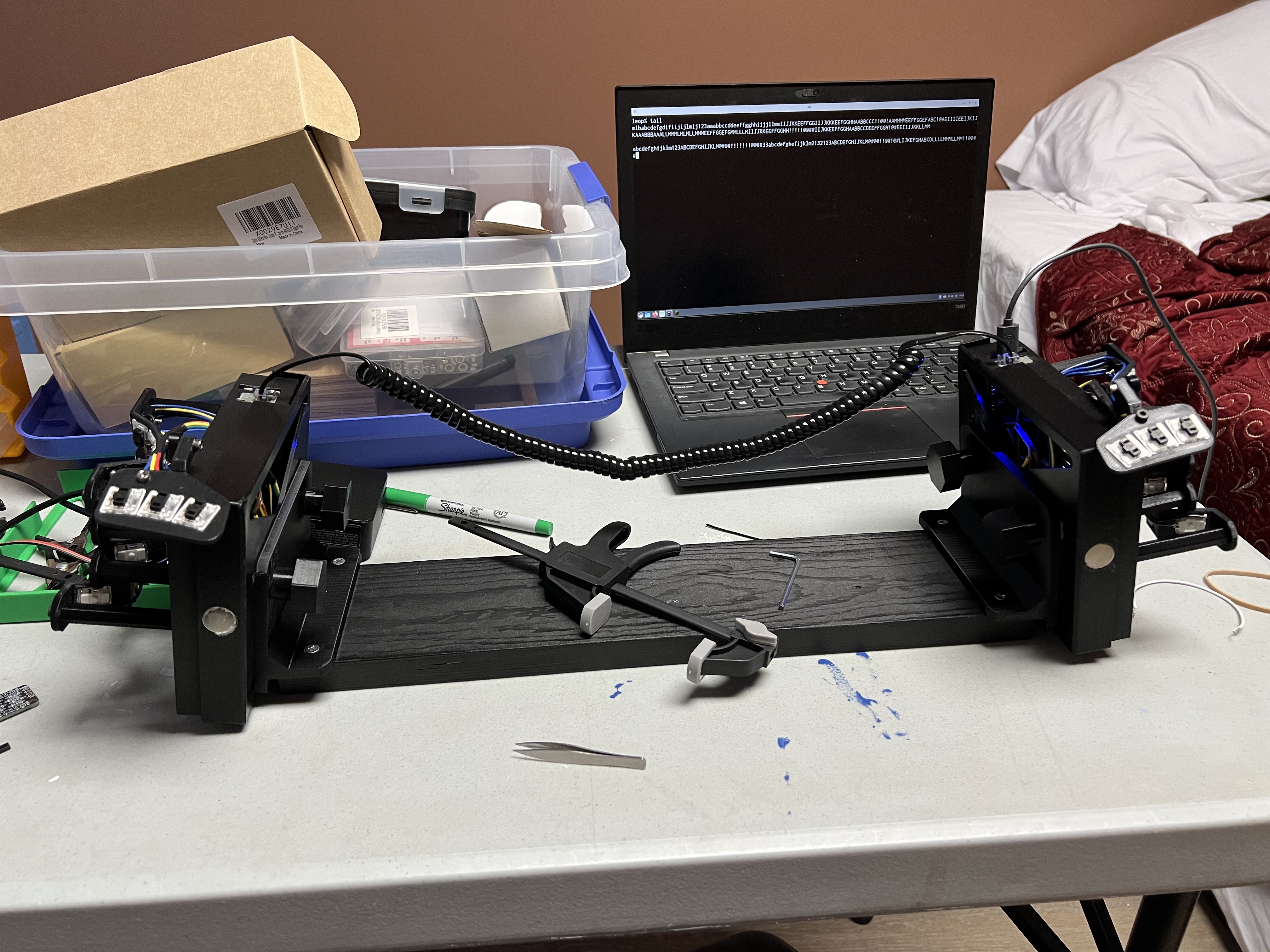
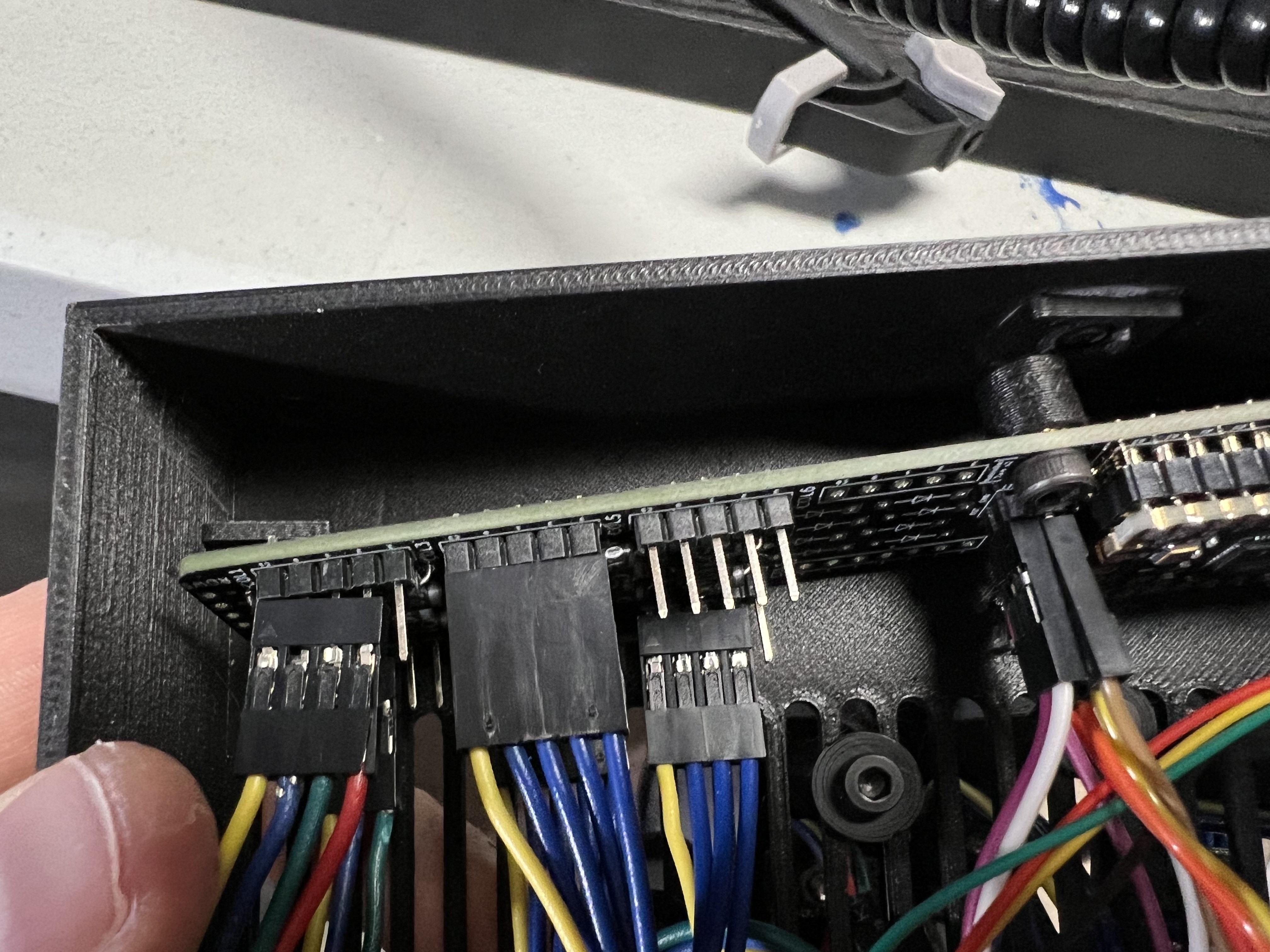
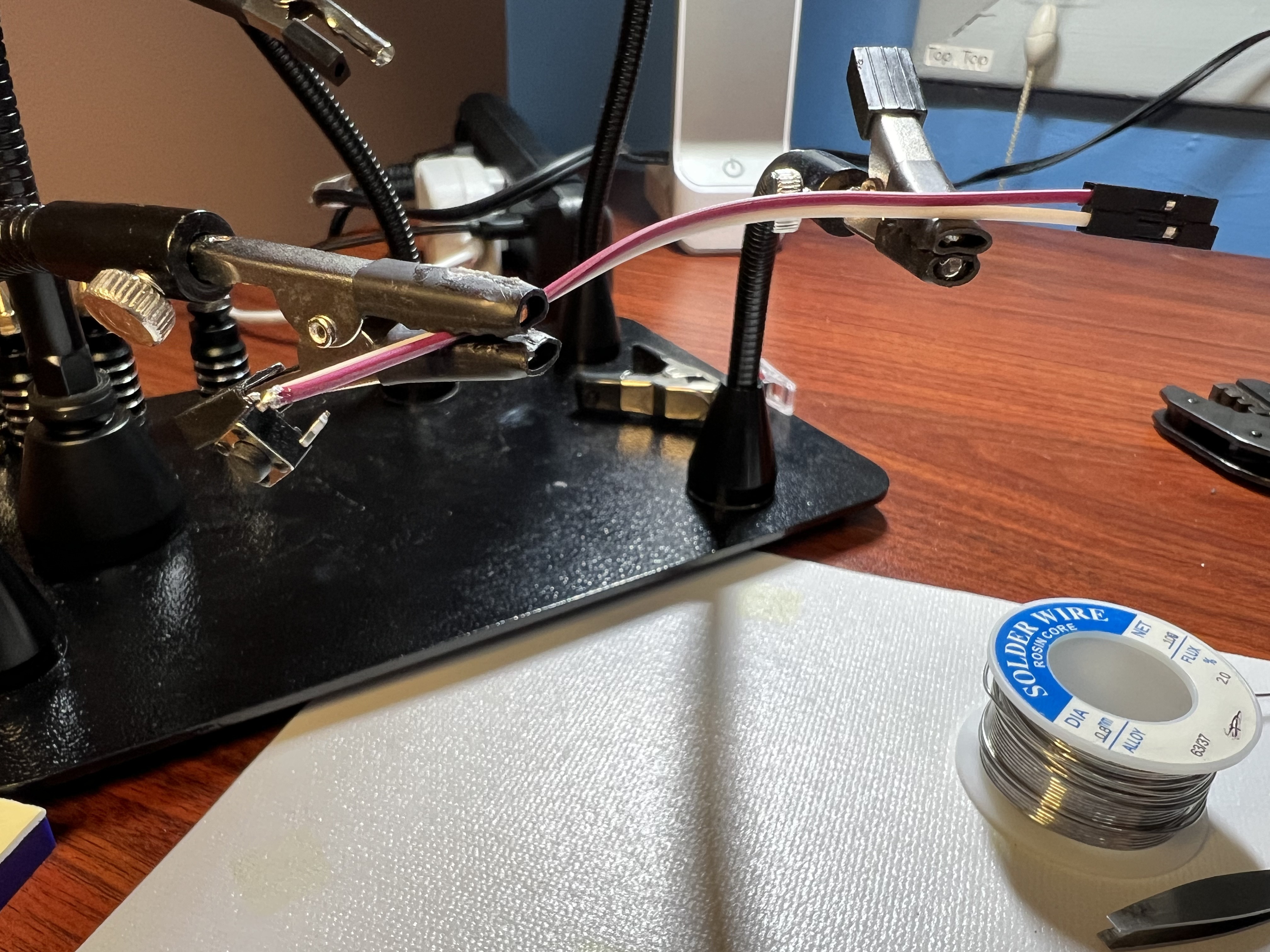
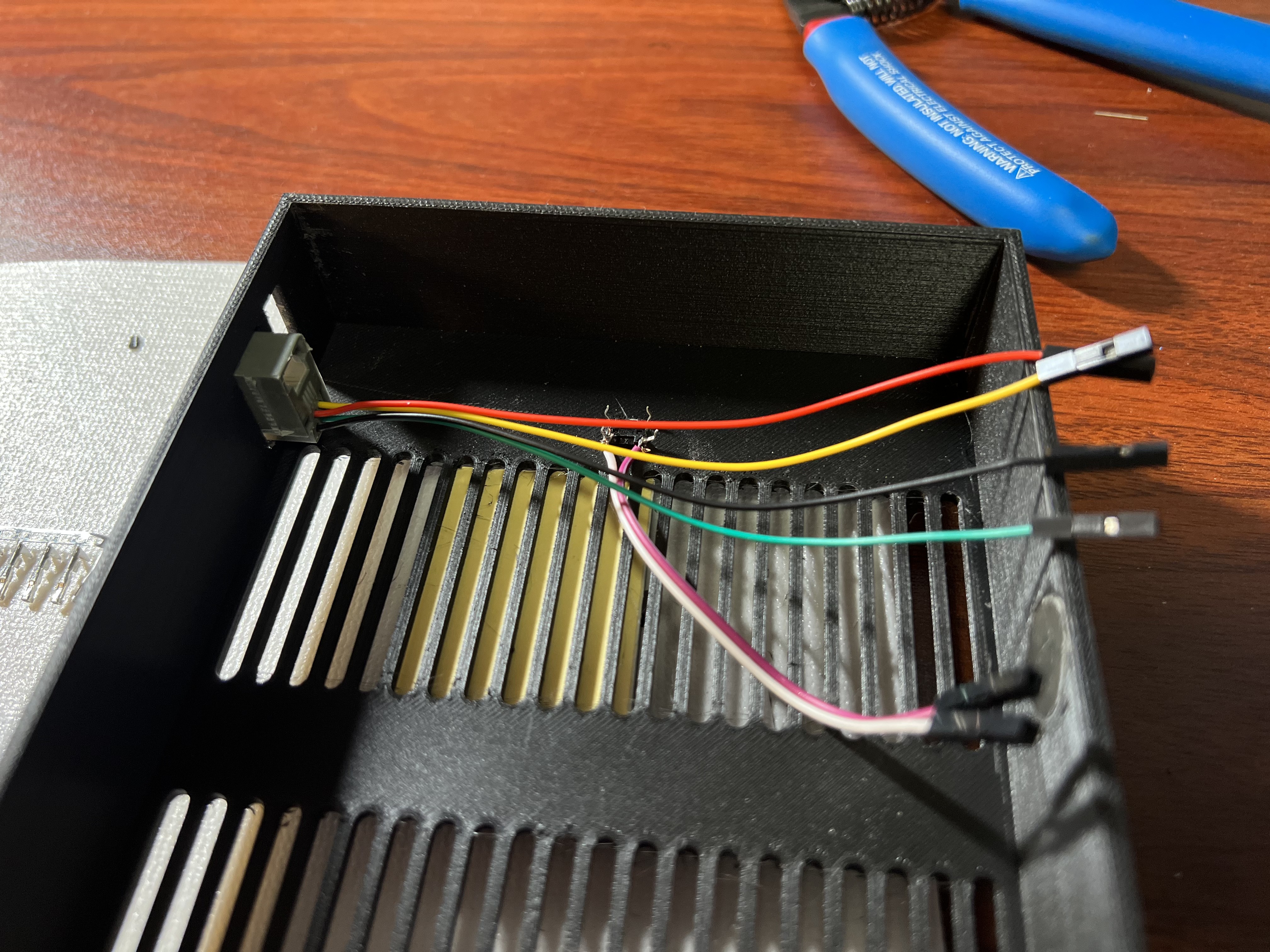
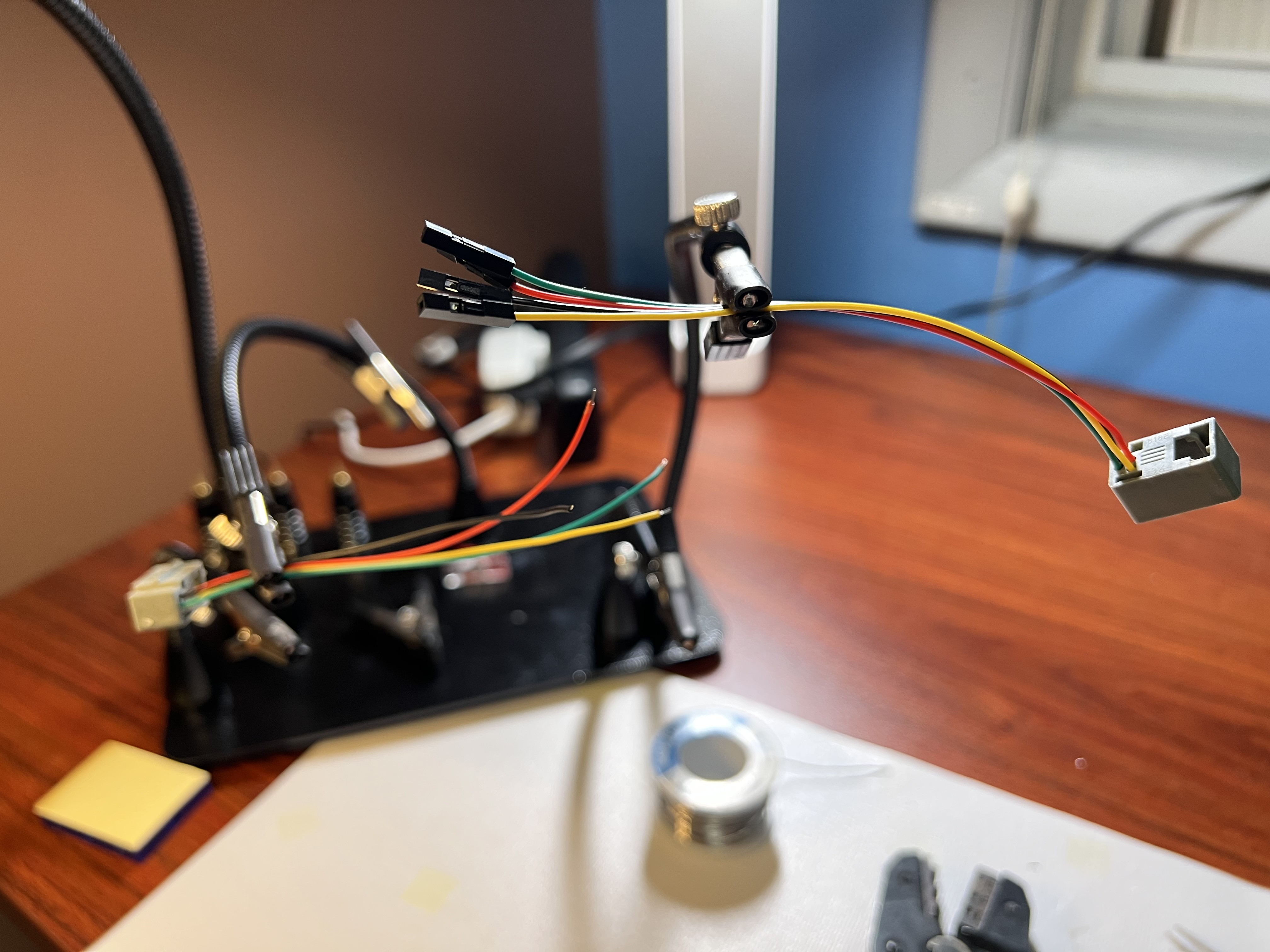
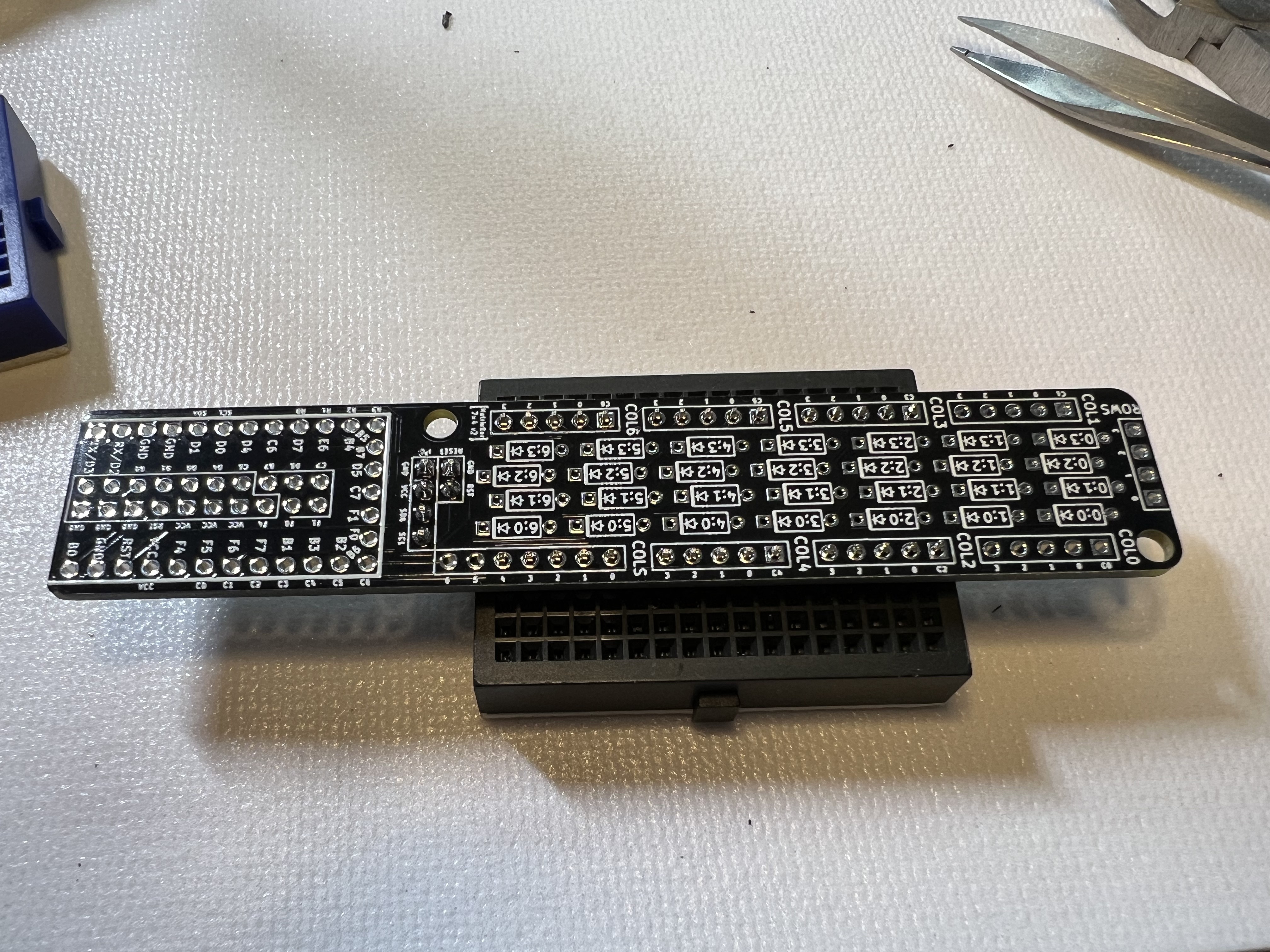
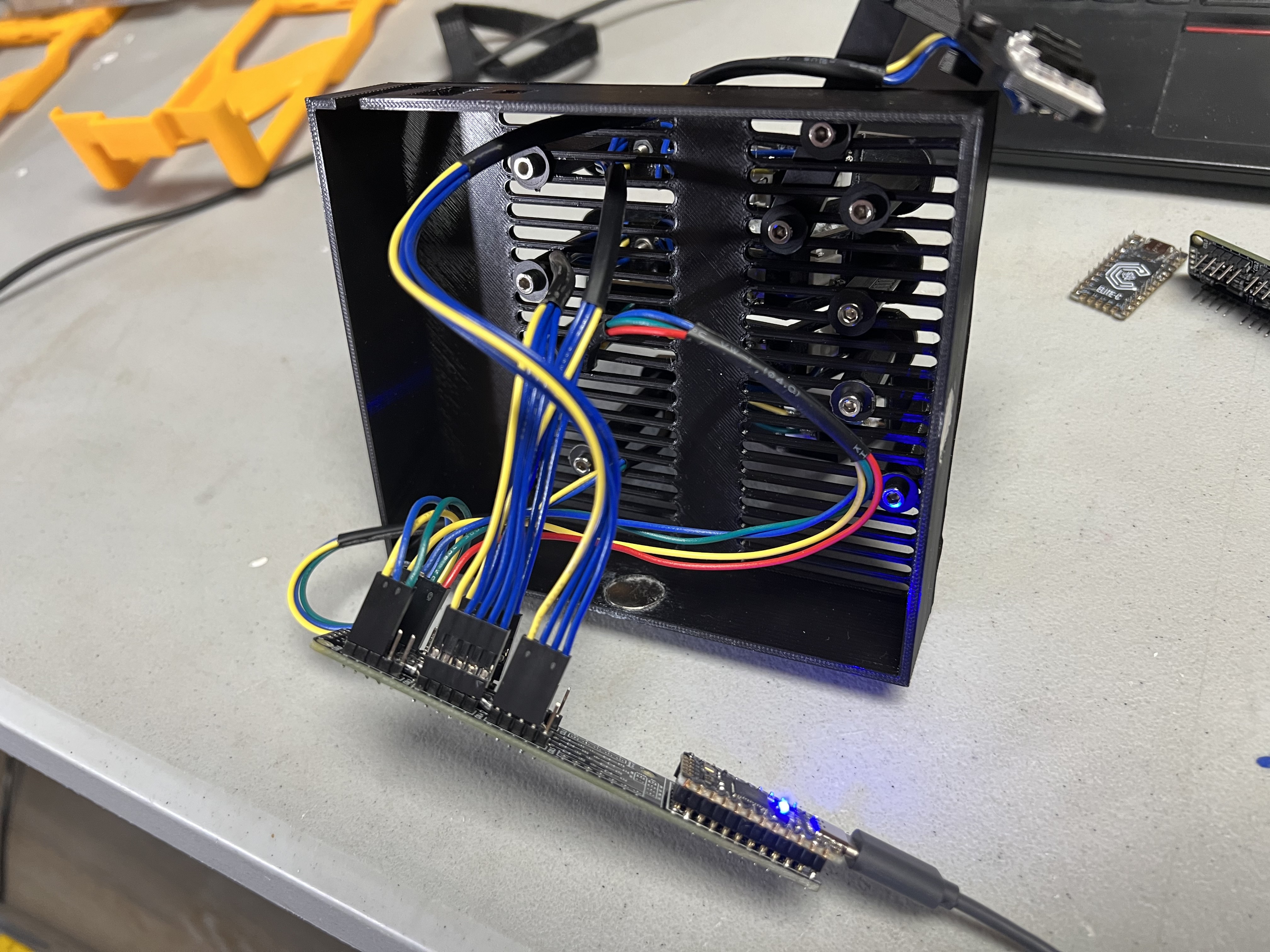

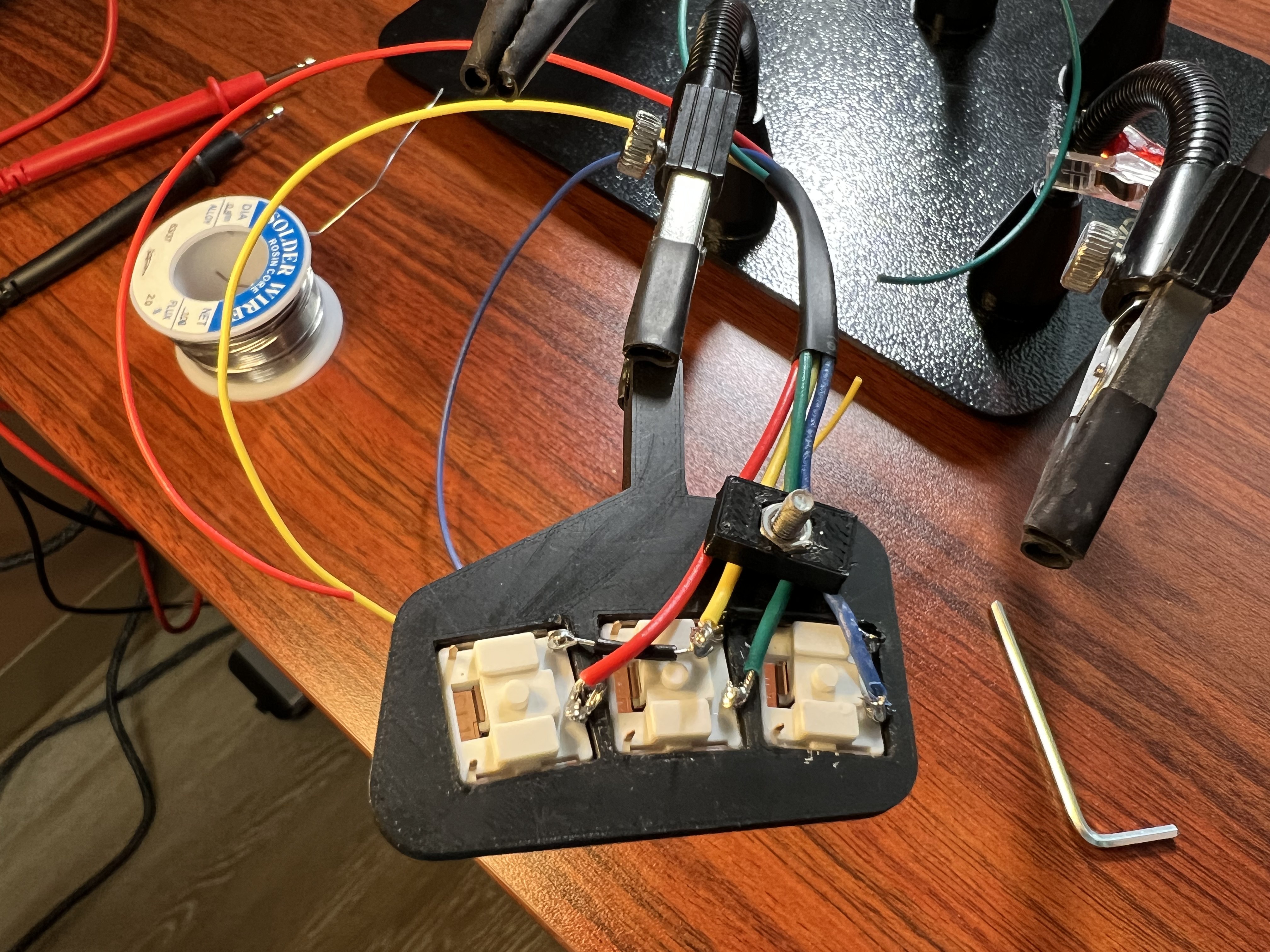
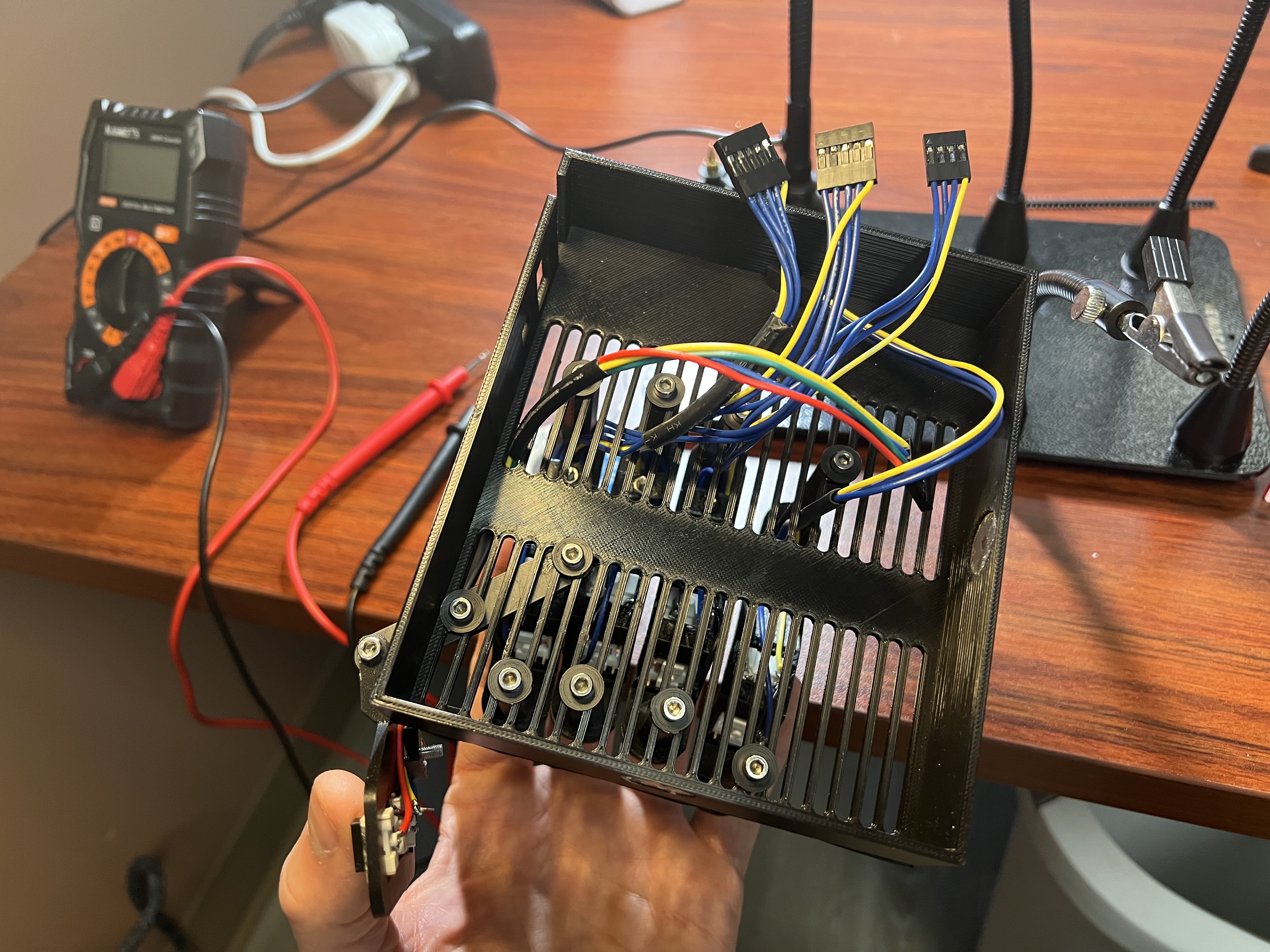
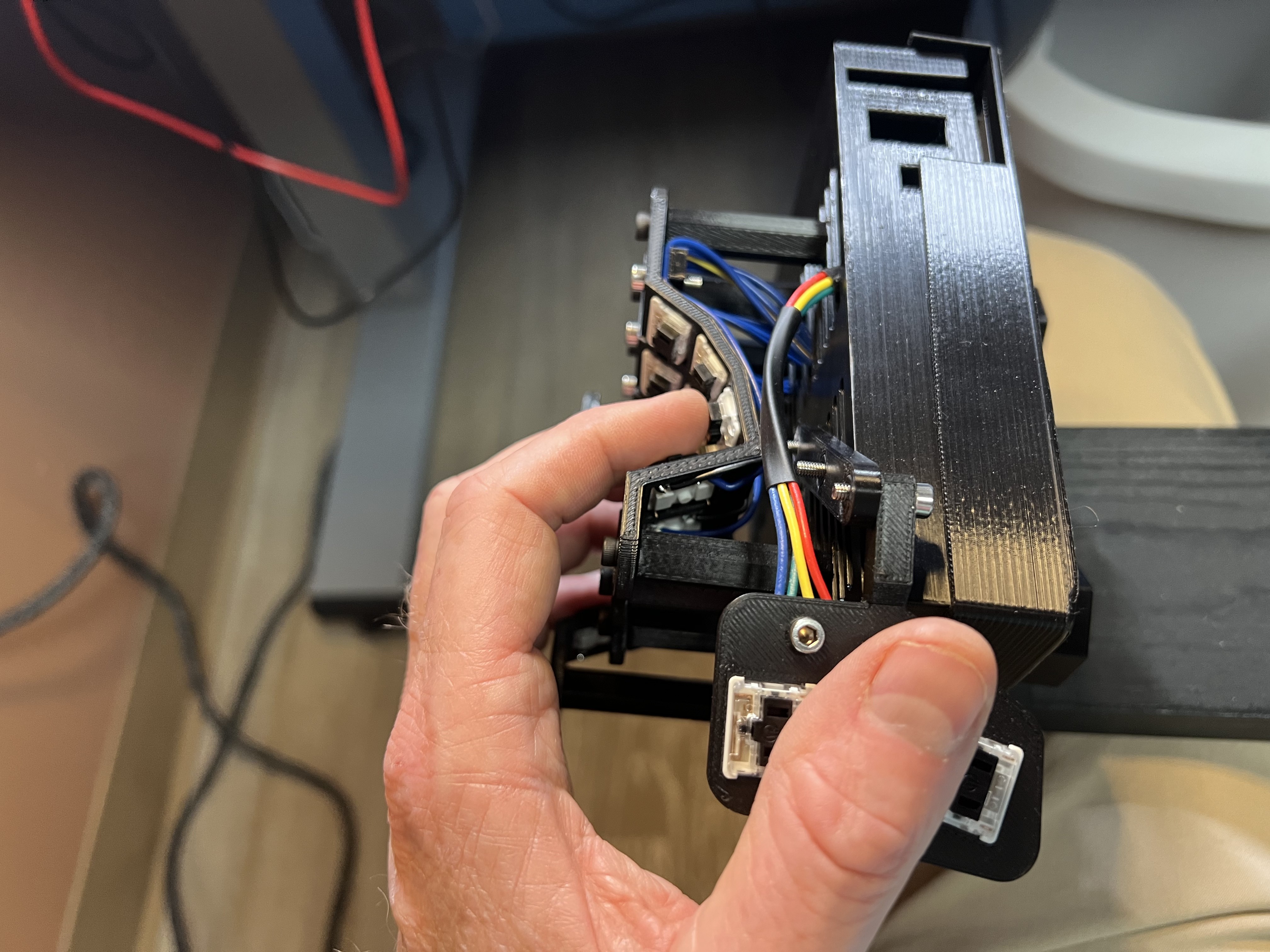




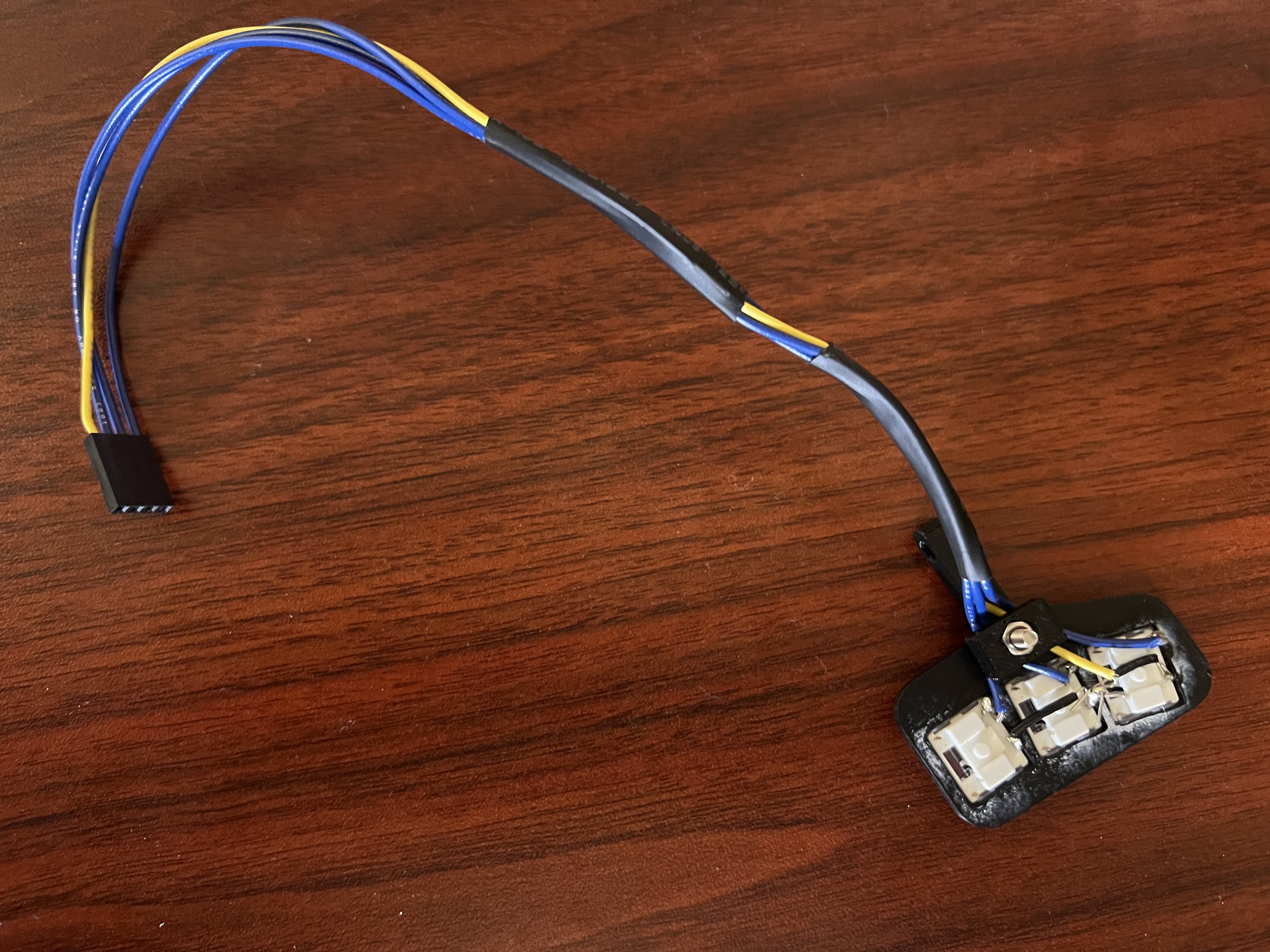

 Jarrett
Jarrett
 NFM
NFM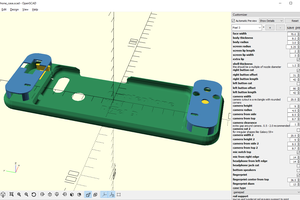
 Maave
Maave