Once the firmware is ready we start programming the handheld.
The first program is a CAS (Computer-assisted system) calculator. We can introduce one formula and the computer resolves it. We can use a rich language to express these math equations.
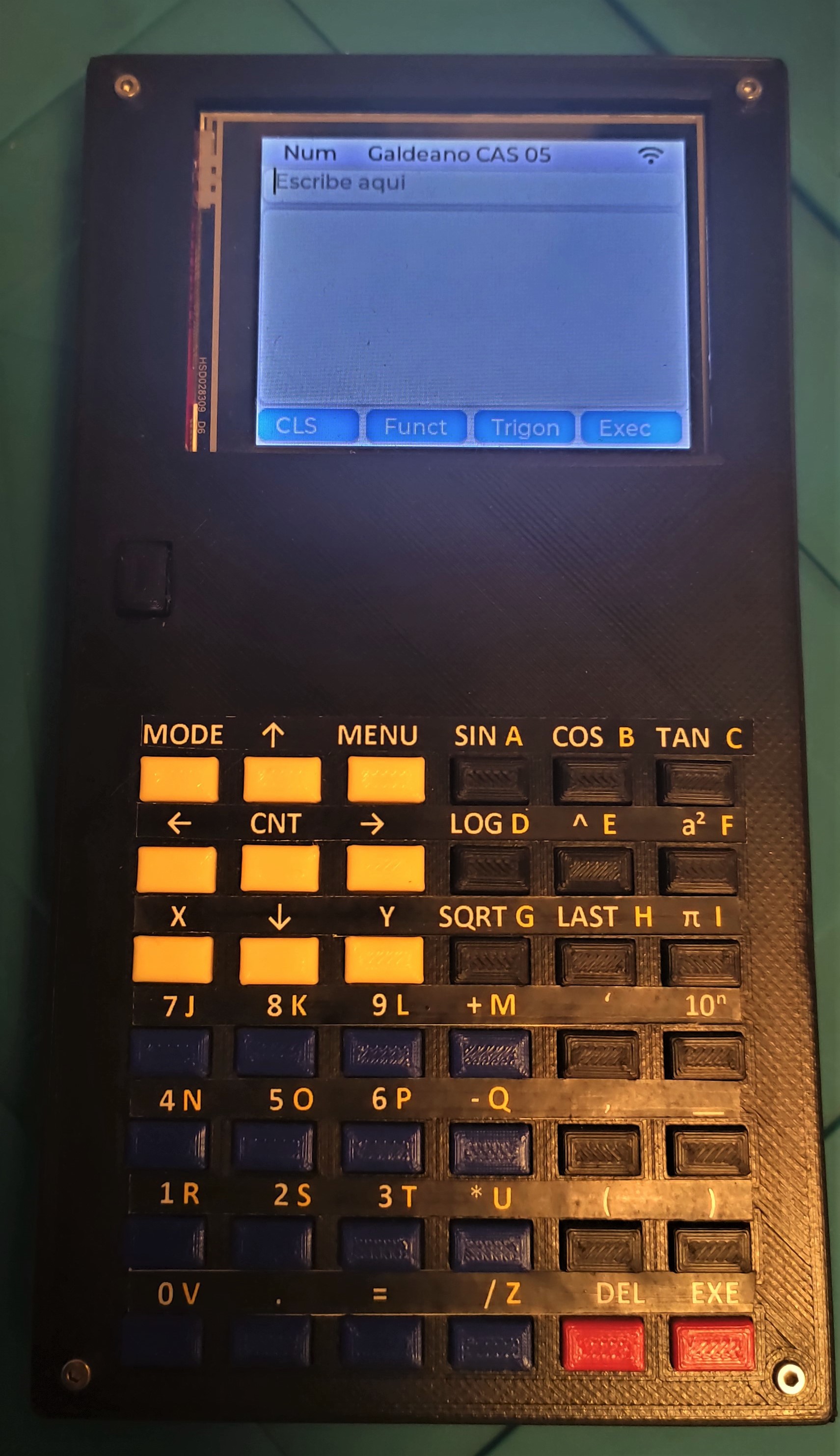
we can use the MODE key to switch between the NUM mode, the one that uses the math expression, and alp and ALP, the alphabetical normal and CAPS mode. The head of the screen shows the mode we are in.
The expression is written in the upper entry box and when we press the EXE physical red button or the Exec button on the screen, it is evaluated and shown in the bottom box.
The Func button shows a menu of topical Eigenmath functions, as d() that calculates de derivate or integrate() that calculates the integration of the function.
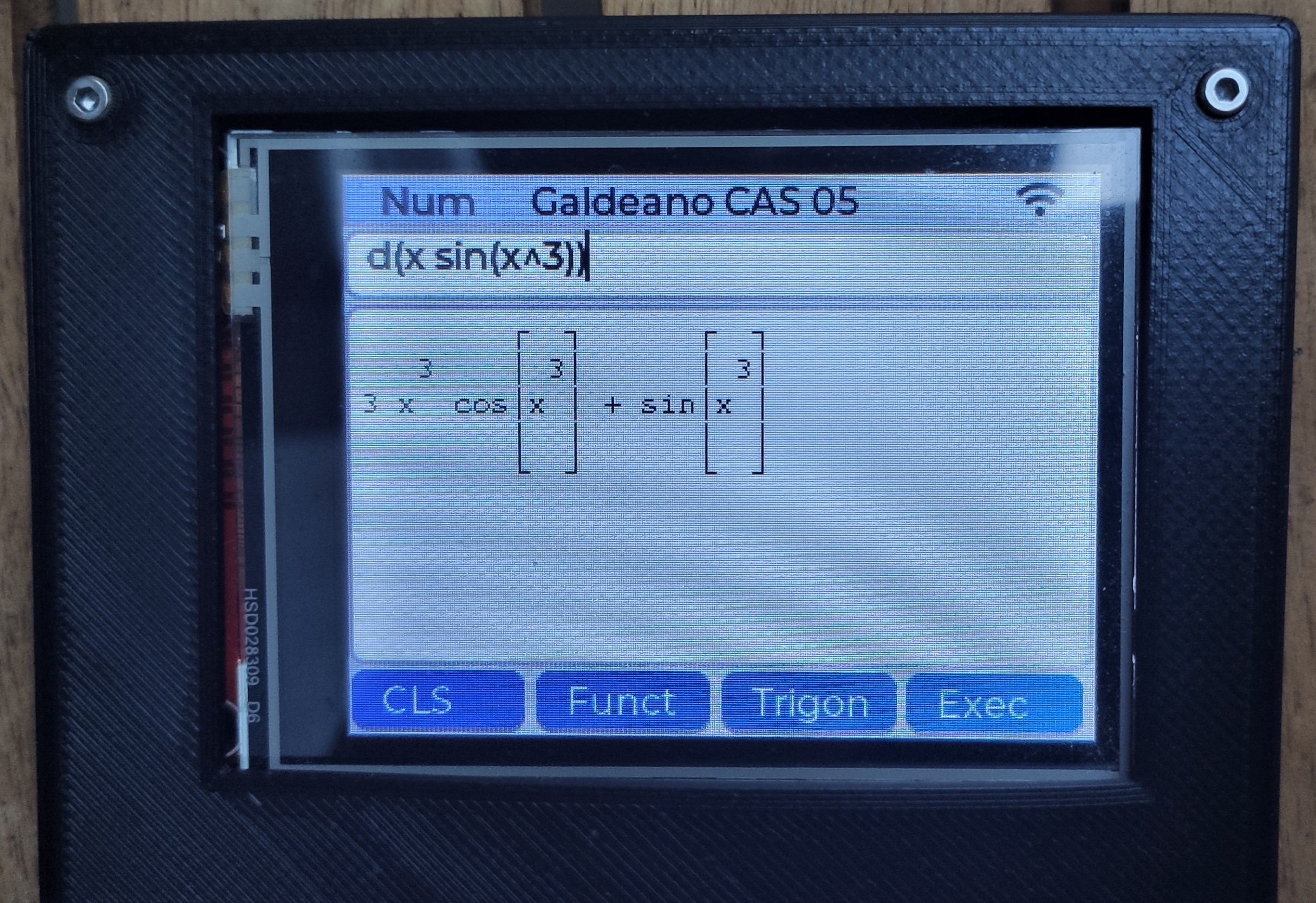
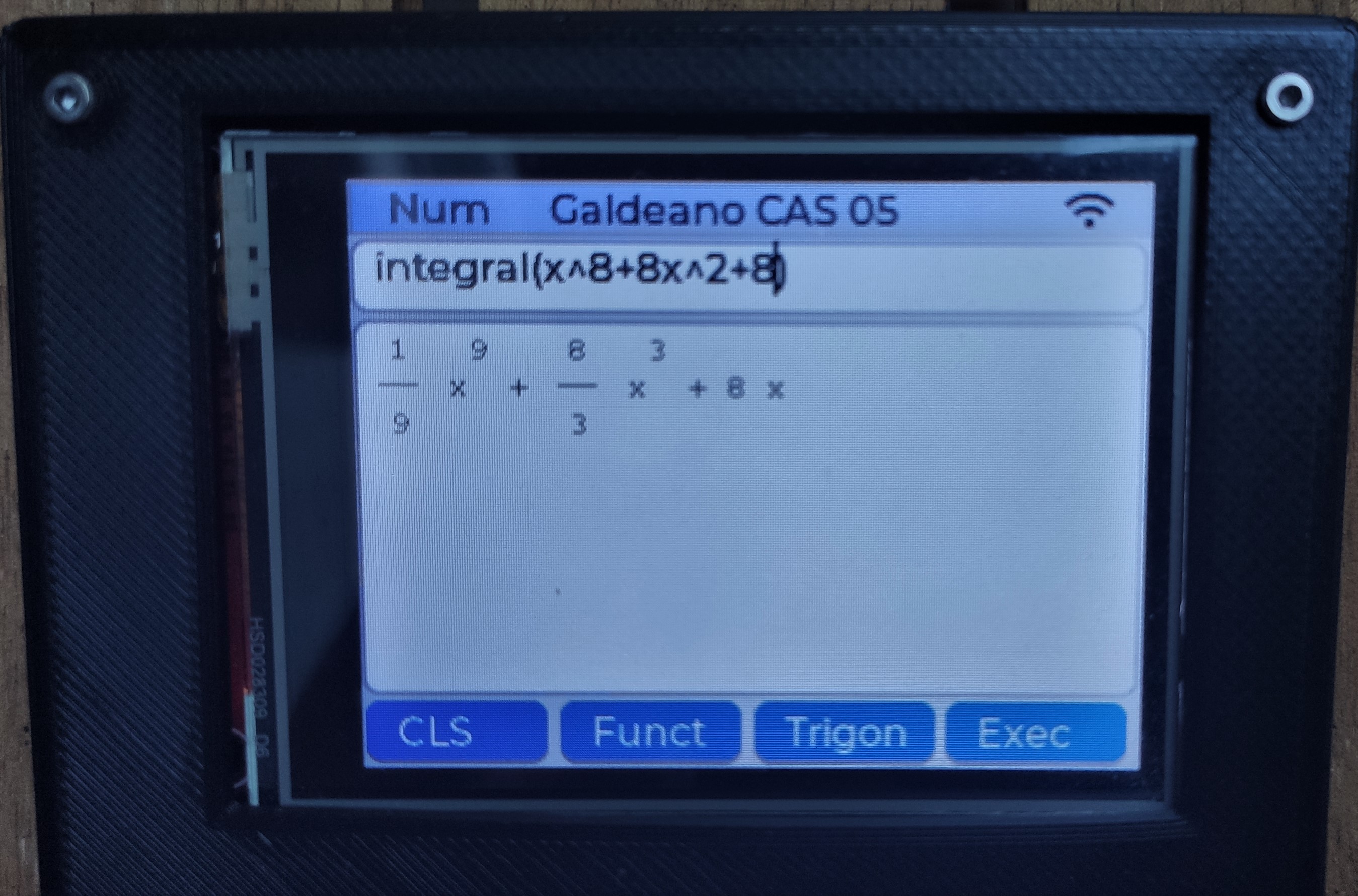
The Trigon button shows a menu with all the trigonometric functions, in the keyboard there are only the 3 main ones.
We can define functions with the = symbol, as a matrix of any dimension.
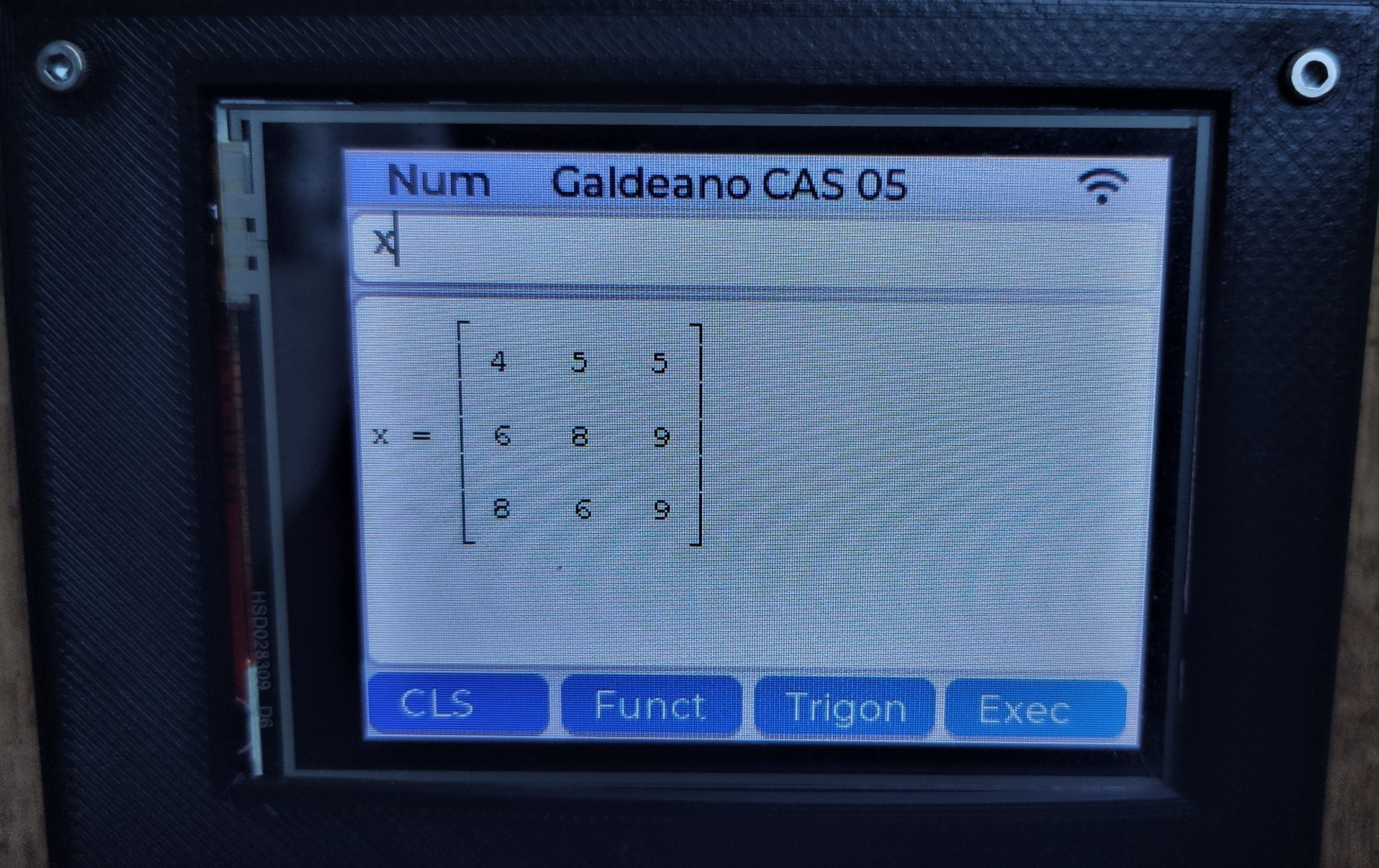
The best way to learn is to visit Eigenmath home page.
 Angel Cabello
Angel Cabello
Discussions
Become a Hackaday.io Member
Create an account to leave a comment. Already have an account? Log In.
Great project! Might be useful for students :)
Are you sure? yes | no