So the project has been stalled out for a week with tricky battery issues. We had a good milestone is that both halves looked to type fine when plugged in to USB-C. However, nothing worked on battery. No blue LED, no orange LED regardless of power switch position. I posted a bunch on discord looking for help and also had some folks here at the retreat center take a look.
I did a lot of diagnostic troubleshooting like de-socketing the nice!nano and trying to power it off the battery to take the PCB out of the equation and reduce variables. The basic state one:
* One battery showed about 3.2v on a multimeter, the other showed nothing
* One battery would trigger the orange charging LED and looked like the MCU was charging it OK
There was lots of testing continuity and measuring volts with a multimeter, which I only kind of know what I'm doing with. Many solder joints were reflowed in desperation. Some desoldering happened. I designed and printed a custom MCU desocketing tool.
I eventually posted some photos to discord and someone noticed right away that my battery leads had the wrong polarity given how I had soldered the JST connector to the PCB. There's 3 through-holes, B+, B-, and B+, and I soldered the JST connector on the right as per the build guide, so the red wire needs to be on the right for the polarity to match. But my battery JST had the red wire on the left and I didn't notice. So ultimately what we needed to do was remove the lead crimps from the JST housing and swap red and black. While I had the bare crimps exposed, I hooked them up to the MCU charging pins and left it overnight plugged into a USB charging cable overnight to see if it never charged before due to polarity reversal.


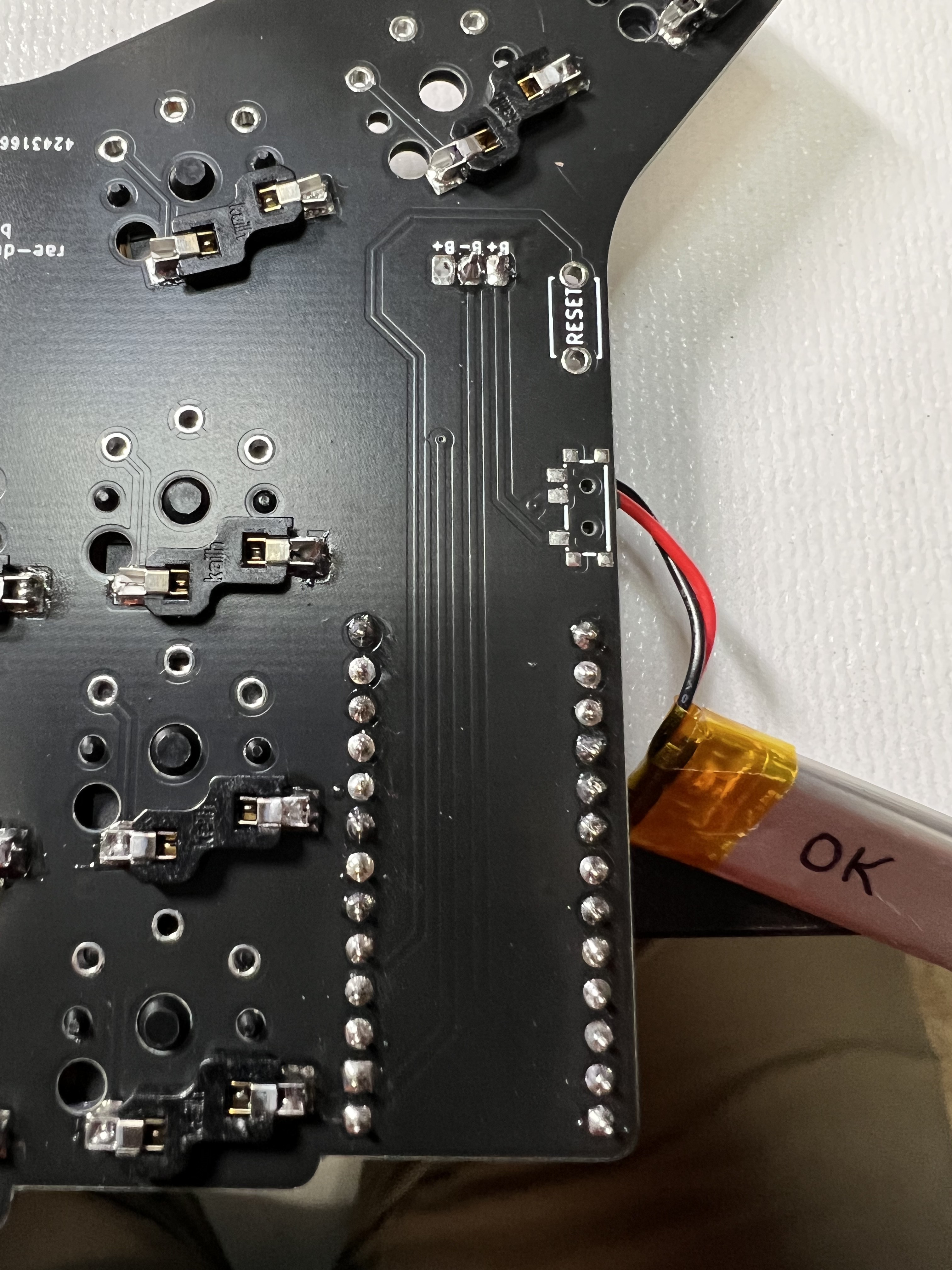
The next photo show the battery red wire connecting to negative which is incorrect.

Here's my janky charging rig throwing the crimps directly over some diode legs sticking out of the charging holes on the nice!nano. Once red was actually on positive, it charged!
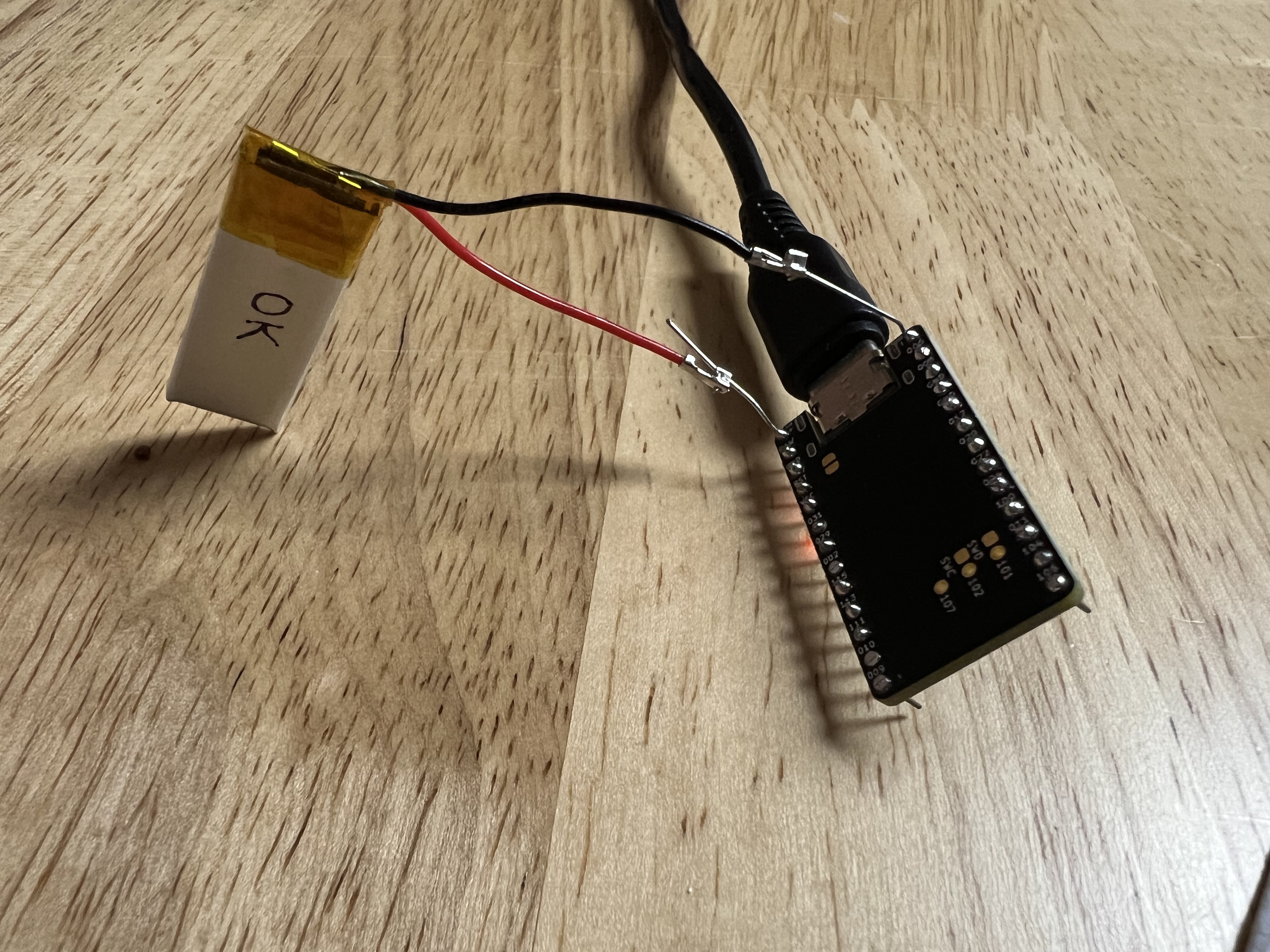
This morning I was able to measure some voltage on the battery. Not the expected 3.7, but 3.2-ish although it was jumping around a bunch as I can't really hold the multimeter leads steady. So I put the crimps back into the JST connector with red on the correct side, put the MCU back into the sockets on the PCB, plugged the battery in and switched the power switch on. I saw a blue LED for the first time which was a good sign.
Miraculously, on linux I immediately saw a clearly labeled "rae-dux" device in `bluetoothctl" and was able to pair and type a letter over BLE right away.
So now the left half is working and basically just needs some rubber feet installed.
For the right half, in our various battery efforts I ended up cutting the JST off so now I just have bare stranded wire. I'll need to figure out how to connect that to the MCU and try to properly charge it, then I can determine if that battery is really dead or not. If it actually does charge, I'll probably just solder it to the PCB and call it good enough. The batteries are already out of stock on the vendor where I bought them so sourcing more might require a slow aliexpress purchase.
 Peter Lyons
Peter Lyons
Discussions
Become a Hackaday.io Member
Create an account to leave a comment. Already have an account? Log In.