The build process for this project consists of the following components:
- Create a 3D printable individual 7 segment display
- Create schematics and PCB for individual display
- Create Arduino Library to drive some number of 7 segment displays
Here's the latest update for this project:
 Maksim Surguy
Maksim Surguy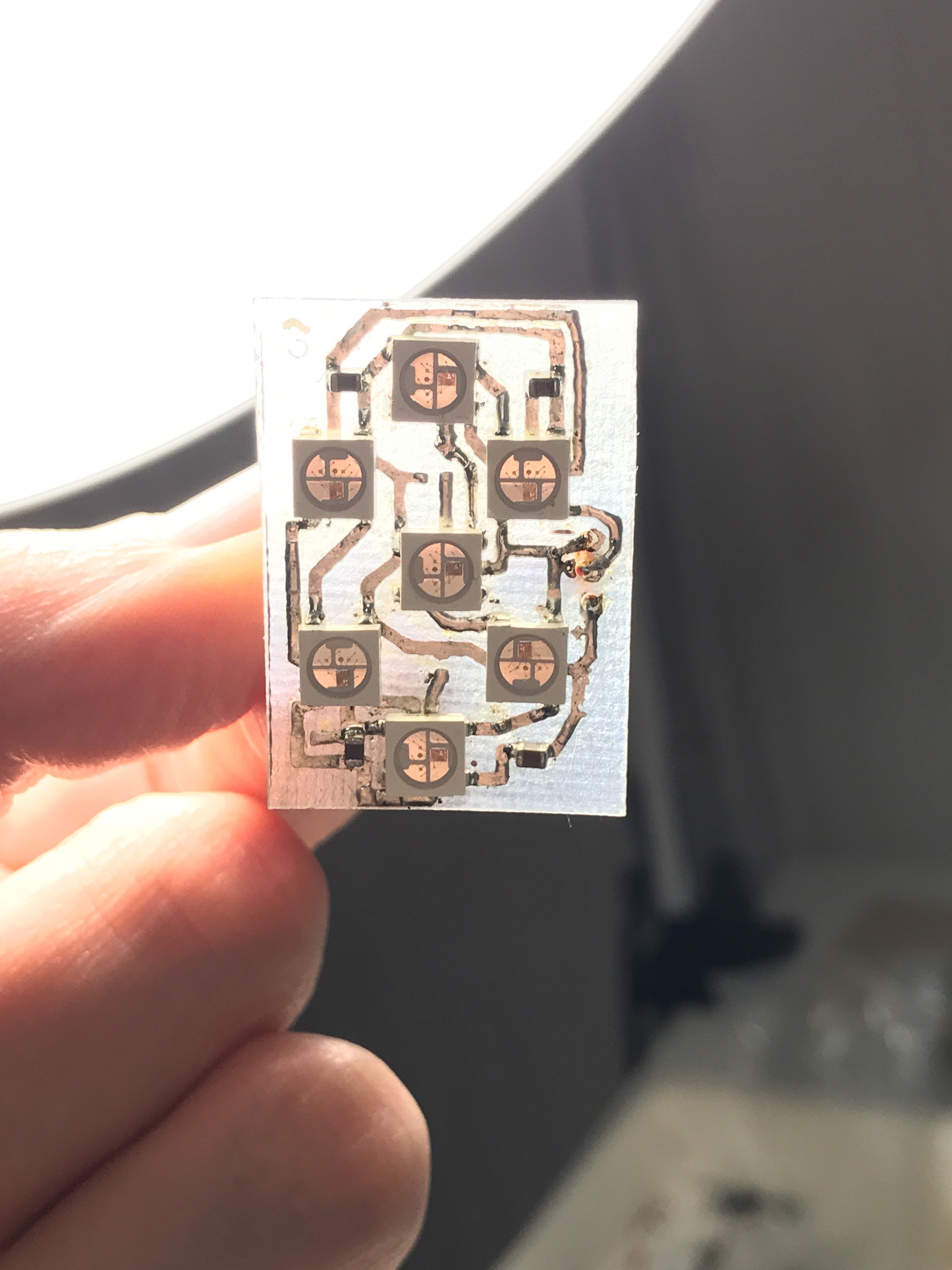
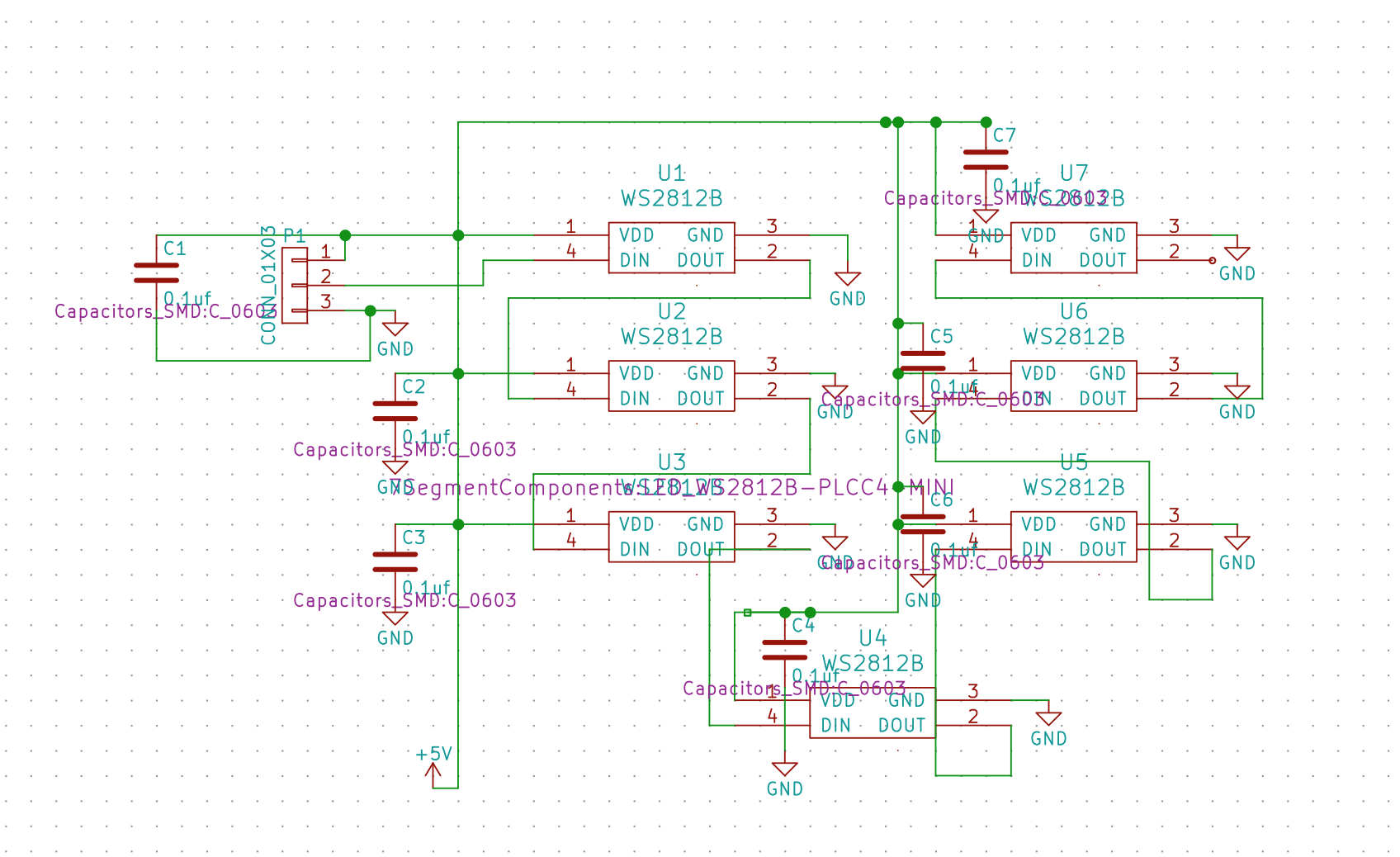
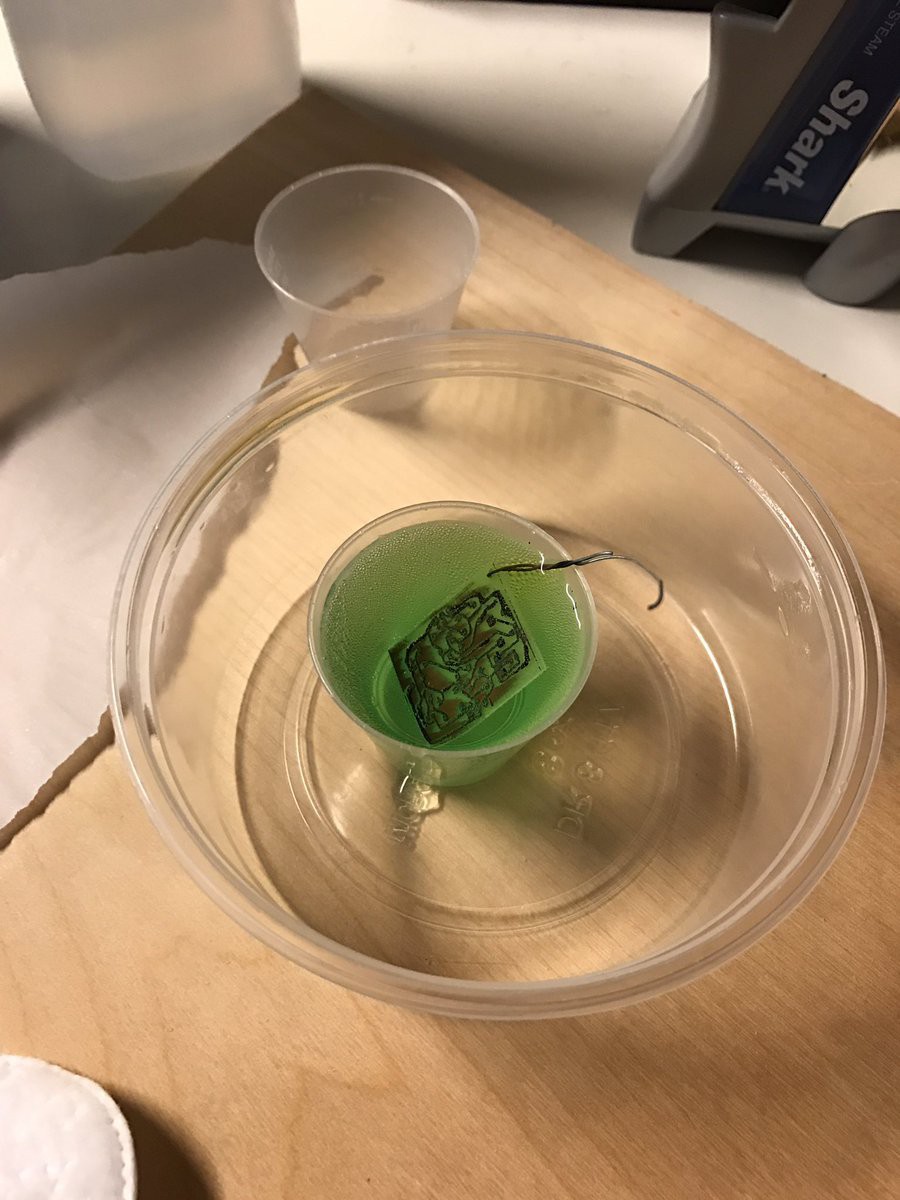

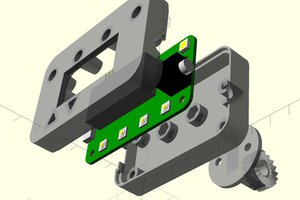
 SUF
SUF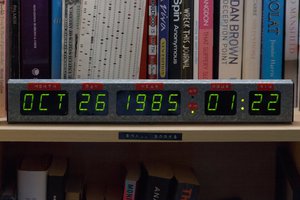
 Stephen Holdaway
Stephen Holdaway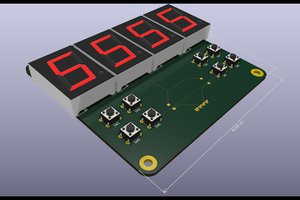
 Ken Yap
Ken Yap
Hey, nice work! Have you seen my library? https://github.com/h-c-c/Seven_Segment_Pixel You can pull it in through the library manager in the Arduino IDE.