The proximity sensing used on the map is self-capacitance sensing, which simply means each area on the map will have a dedicated touchpad whose proximity will be detected individually.
The Capacitive Proximity Controller
I originally planned to use an Arduino Zero board to control the proximity sensing on the map, I chose the zero because it features the ATSAMD21G18 chip, a microcontroller from Microchip that has a capacitive sensing module built-in, but I realized I had a different chip, the ATSAMD21J17 which I bought for a different project, this chip is part of the ATSAMD21 family of microcontrollers, so it also features a capacitive sensing module, with the added advantage of having more pins and hence more capacitive touch channels. I designed a very basic development board using this chip,
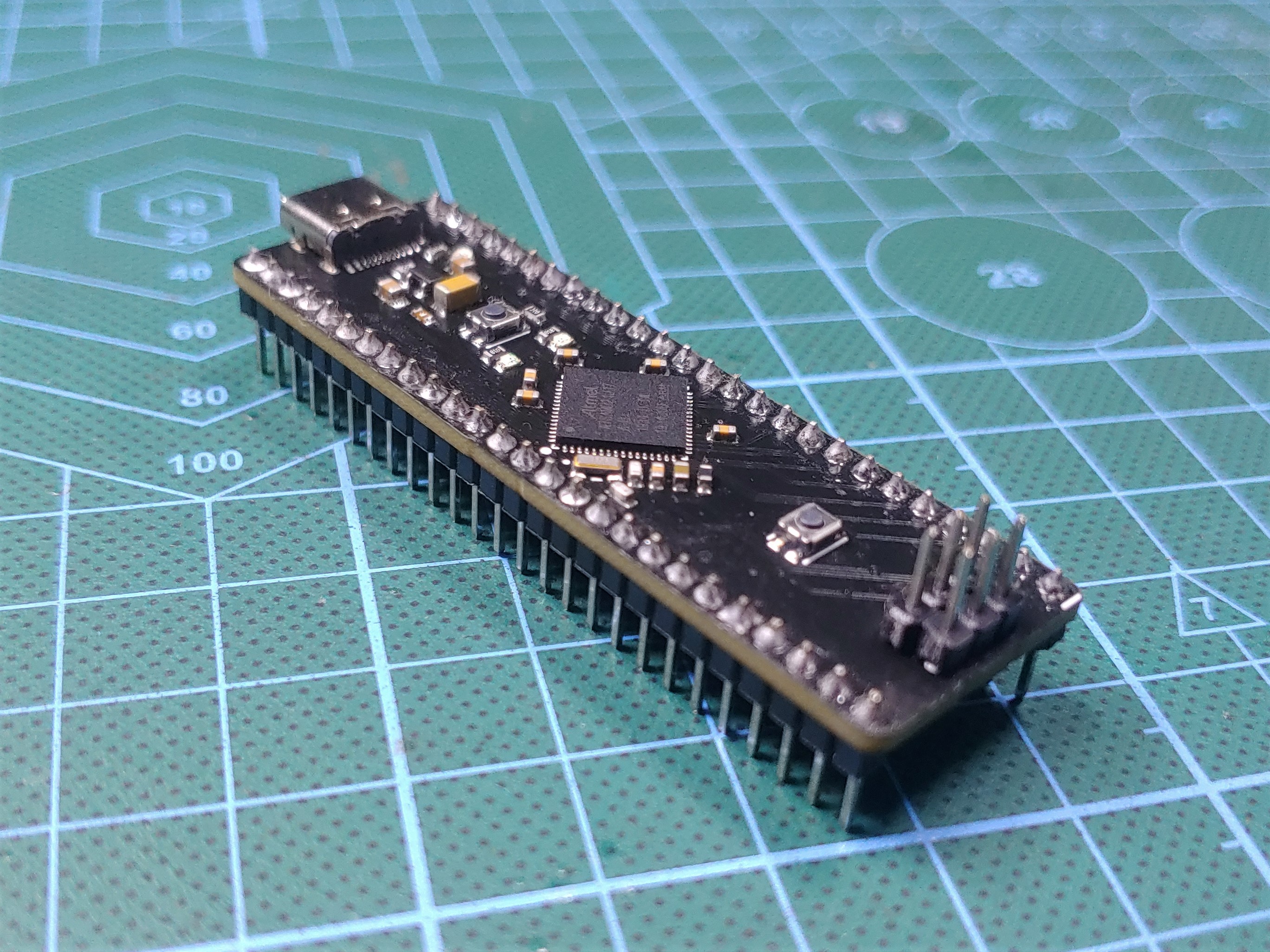
Board files - https://github.com/ahmsville/ATSAMD21J17-DEV-BOARD
Pads
the areas on a map usually have different shapes, and sizes, I needed to figure out to put a capacitive touchpad behind each cell on the map, for this I decided to design two custom PCBs, the board is just a simple square board with a circular pad in the center, I made the board in two sizes, 50x50mm and 20x20mm, the larger pad will go behind the larger area on the map, while the small areas will have the small pad.

 Ahmed Oyenuga
Ahmed Oyenuga
Discussions
Become a Hackaday.io Member
Create an account to leave a comment. Already have an account? Log In.