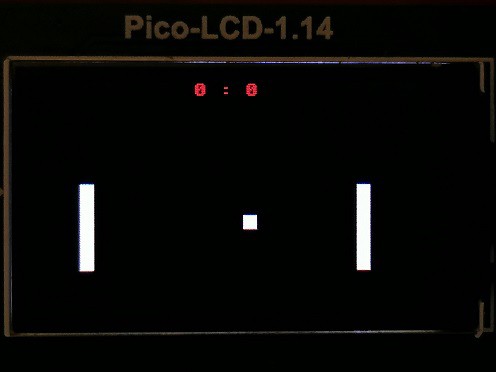
Introduction
In this project I will explore the possibilities of the OpenAI API to generate code on the fly, without any human intervention.
OpenAI Codex is a new tool that opens new cool applications, especially if your platform runs an interpreted language, like micropython. Even more, there is an API that can be accessed from anywhere via simple HTTP POST.
The results are amazing, a 300 line python game that works without any needed modification (about 80% of the trials).
Hardware description
The platform I'm using is Pico-W, because it is present on my desk these days, but ESP32 is a perfect target for this application.
To have something to play with, I'm using a small SPI TFT board from Waveshare, with 240x135 pixels, a joystick and two buttons. This should be enough to have fun.
Connecting to OpenAI
Access to the OpenAI API is done via a standard HTTP POST operation, making micropython's urequets and ujson libraries perfect for this.
The code is shown below, in the example it connects to the internet, sends a "Hello " to Codex and Codex responds with "World!".
To access OpenAI Codex, we need some credentials, which we can obtain if we have registered for the service. Currently the cost of this “code-davinci-002” model is free, but other similar models cost $0.02 per 1000 tokens (1 token ≈ 1 word). The pong games we are testing are about 1000 words long, so they cost $0.02 for each new game.
In the request to OpenAI, we indicate the model that we want to use, the maximum size that we want to generate in tokens, the stop conditions and our text to continue or prompt.
We also have a parameter called "temperature" that will allow us to adjust the "randomness" of the response, with 0 it always responds the same and with higher values the responses are more varied and increasingly "crazy".
The number of queries that we can make through the API is limited to 20 queries per minute (this prevents Skynet from being born), so OpenAI will return an error if we make many queries in a row, but if this happens, we just have to wait a few seconds and everything It works again without needing to do anything else.
Prompt engineering
The interesting job, once we can connect to OpenAI, is to develop a program that Codex can continue to have a complete Pong game. For this, the first thing we need are some comments in which we will indicate the game, the classes that make it up and everything that comes to mind.
To detect when the game is finished and to be able to stop the generation in a python program without errors (not in the middle of a line or something like that) we indicate that a “print(“done”)” will mark the end and then we use this as parameter of stop when making the call to OpenAI.
The libraries used, the initialization of the HAL and the main function will give Codex a clearer idea of the type of code we want to generate as well as how the game should run.
The last line is the start of the Pong class that we want Codex to complete.
Some interesting things about the prompt:
- As Codex generates the API that it saw on Github and not the one you want, it often uses framebuff functions that are not in the v1.19.1 version that PicoW runs, so you have to put the LCD API as comments for Codex to use. This doesn't guarantee that it will get it right, but it usually works.
- At the beginning of the game the welcome message is shown to start the game, this is mainly done to give an example to Codex of how we want to display the text, color, position etc. If we put the text in white text and without “frills”, the generated games will be more “basic” too.
If we use a slightly more elaborate message, focused, with colors and a box, Codex will follow this pattern throughout the code and generate more visually appealing games.
Some issues with the completions:
Sometimes Codex makes a mistake and tries to access variables that, according to the provided prompt, are not global, such as the lcd or the pong class itself. This is because in many of the examples that Codex saw they were.
A first idea to solve this is to put it in the comments, but it didn't work so I finally modified the prompt to make it global.
Another problem that has not yet been explained is the appearance of "+" in some lines, not many, but it is striking that all the code is fine and seeing these errors. Sometimes this may be because the provided prompt is there and Codex simply copies it, but this is not the case. So maybe it's something derived from the version control tools that Codex saw during his training.
Checking the results:
Checking the results, it can be seen that the different options are correct: A pong game with 3 classes as requested in the statement, with a “show_instructions” method and even the option to show debugging parameters.
If we look at the important method of the game as the update method of the pong class, we see more variety, sometimes the implementation is simpler and "pure" and other times it contains more code that, although it makes sense, is not as simple as the prompt initial provided.
Codex on specific requirements:
One of the requirements introduced in prompt is the debug mode, in which the position of each element in the text must be shown. It's an easy-to-implement, open-ended requirement that wasn't prevalent in the training set, and is thoughtfully put in place to test Codex.
More or less 50% works fine sometimes and the other %50 is ignored, at least it doesn't produce errors. It is very pleasant when you press both keys and a lot of numbers appear on the screen.
Conclusions and future work:
This project was just an experiment to test the possibilities of Codex. On average, each game produced was about 300 lines of code that had correct syntax and logic. Still, almost every game has some minor logical glitches, like the racket moving on both axes or the ball getting stuck between the racket and the edge of the screen… but it's still impressive to watch.
A future application is an AI assistant, where user commands and Codex code are more intermingled, simplifying the work of Codex and also offering a real use case for the IoT applications.